To Zip and Unzip files in Ubuntu, you can use the zip and unzip command.
Install zip
Step 1 : To install zip on Ubuntu server 22.04, run the following command in a terminal:

This will download and install the zip package and its dependencies from the official Ubuntu repositories. Once the installation is complete, you can start using the zip command to compress files.
Install unzip
Step 2 : To install unzip on Ubuntu server 22.04, run the following command in a terminal:
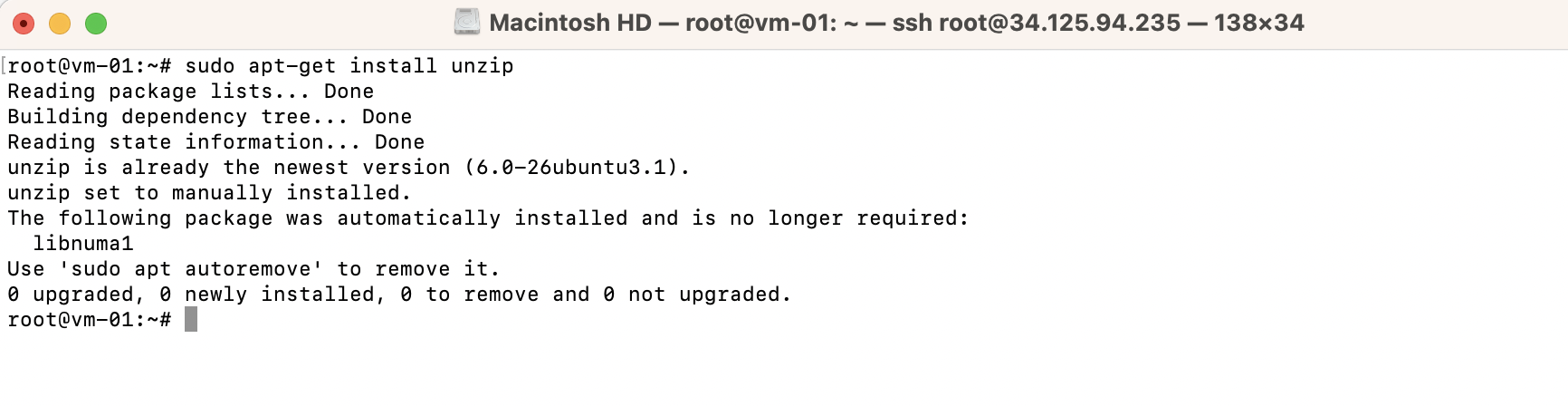
This will download and install the unzip package and its dependencies from the official Ubuntu repositories. Once the installation is complete, you can start using the unzip command to extract compressed files.
Zip or Unzip Files
Step 3 : To zip files in Ubuntu, you can use the zip command. The following example shows how to compress the contents of a directory into a new .zip file:
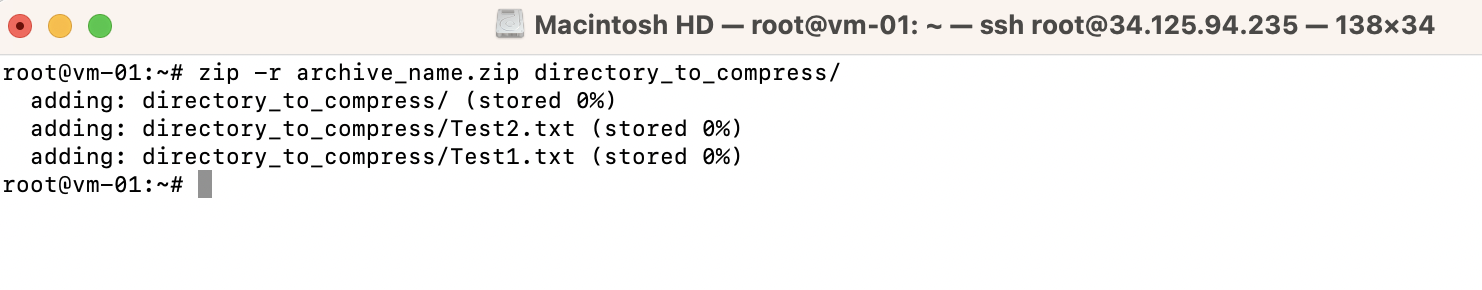
Step 4 : To unzip a .zip file in Ubuntu, you can use the unzip command. The following example shows how to extract the contents of a .zip file into the current directory:
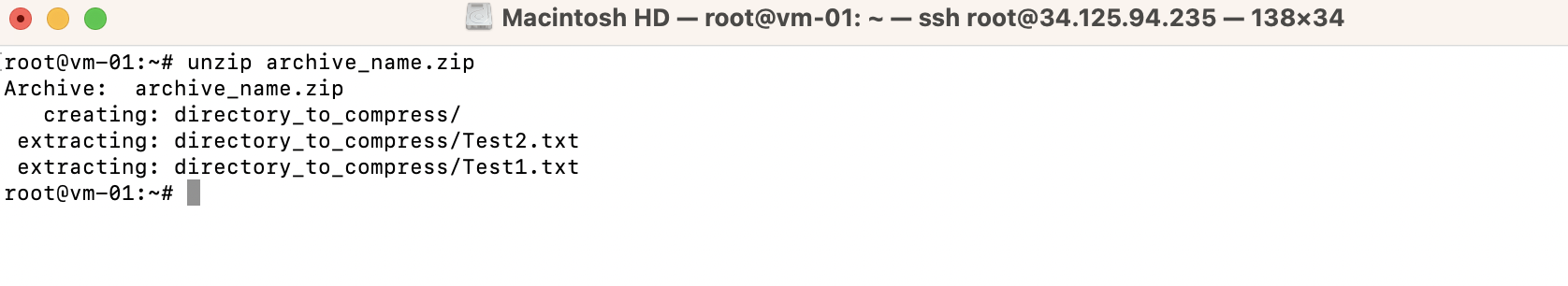
Step 5 : You can also extract the contents of a .zip file into a specific directory by using the -d option:
