To install Elasticsearch on Ubuntu 22.04, you can follow these steps:
Step 1 : Import the Elasticsearch GPG key:
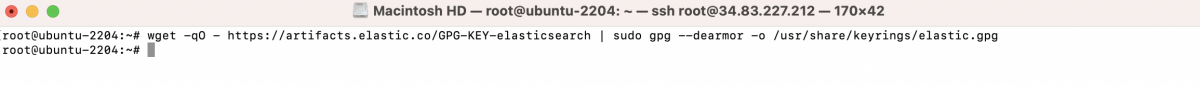
Step 2 : Add the Elasticsearch repository to the APT sources list:
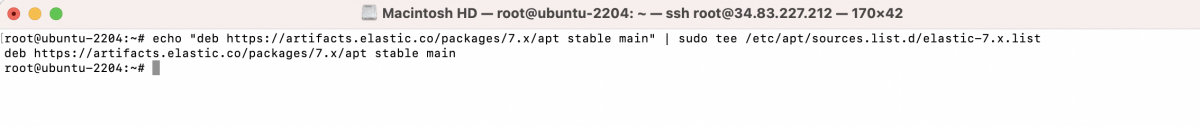
This command adds the Elasticsearch 7.x repository to your sources list.
Step 3 : Update the package index:
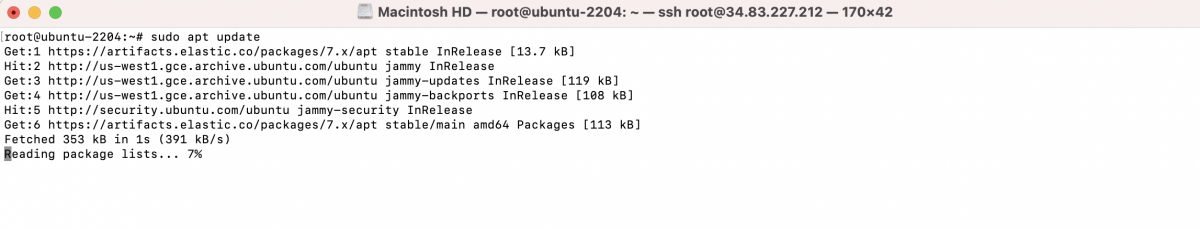
Step 4 : Install Elasticsearch:

This command installs Elasticsearch and its dependencies.
Step 5 : Enable and start the Elasticsearch service:

This starts the Elasticsearch service and enables it to start automatically on system boot.
Step 6 : Verify that Elasticsearch is running:

If Elasticsearch is running correctly, you will see output containing information about the Elasticsearch cluster.
Step 7 : Elasticsearch configuration files are located in the /etc/elasticsearch/ directory. You can edit the configuration as needed, but the default configuration should work for most cases.
You have successfully installed Elasticsearch on Ubuntu 22.04. Elasticsearch is now ready to use for search and analytics purposes.