To establish Nginx as a reverse proxy for PM2 on Ubuntu 22.04, follow these steps:
Step 1 : Install Nginx
If Nginx is not installed, you can install it using:
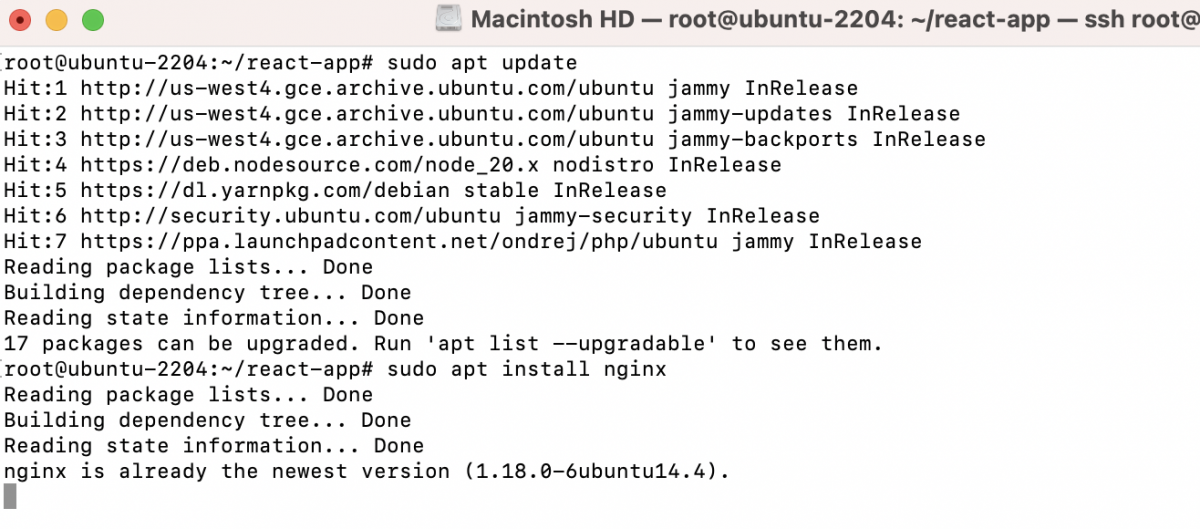
Step 2 : Configure Nginx as a Reverse Proxy
- Create a new Nginx configuration file for your application:
- Add the following configuration. Make sure to replace example.devtutorial.io with a meaningful name and update the values accordingly:
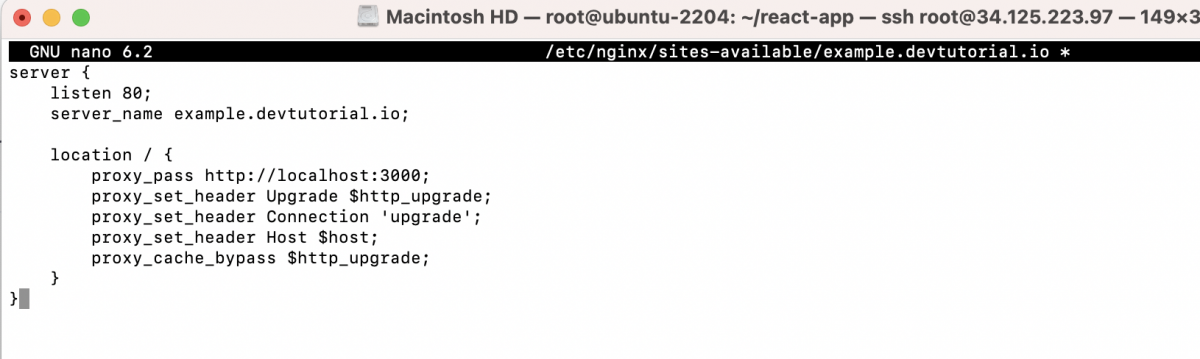
Save the file and create a symbolic link to it in the sites-enabled directory:
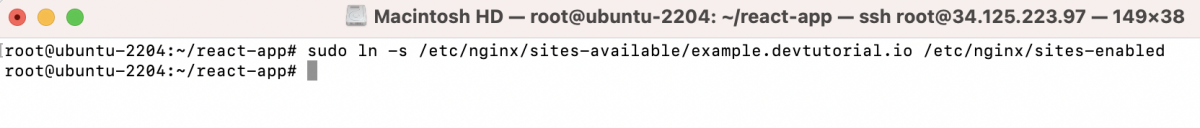
Step 3 : Test Nginx Configuration
- Before restarting Nginx, it's a good idea to test the configuration:
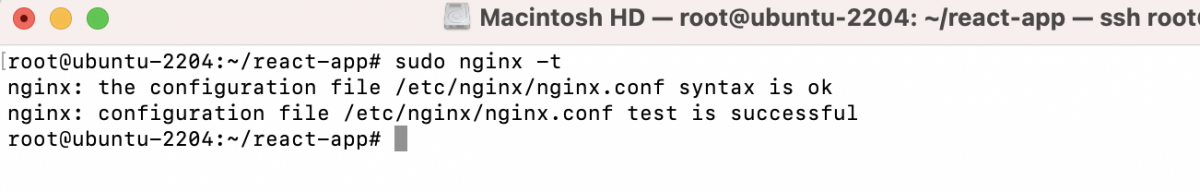
- If the test is successful, you should see a message indicating that the syntax is okay.
Step 4 : Restart Nginx
- Restart Nginx to apply the changes:
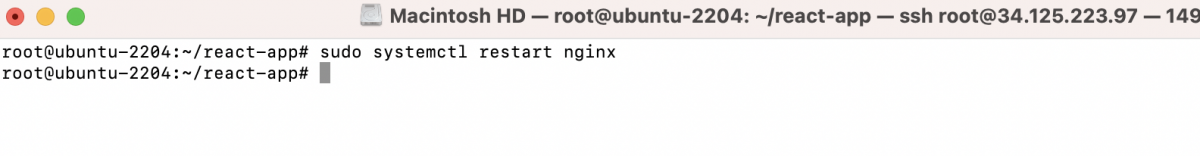
Step 5 : Access Your Application
You should now be able to access your Node.js application through Nginx. Open a web browser and navigate to http://your_domain_or_ip.
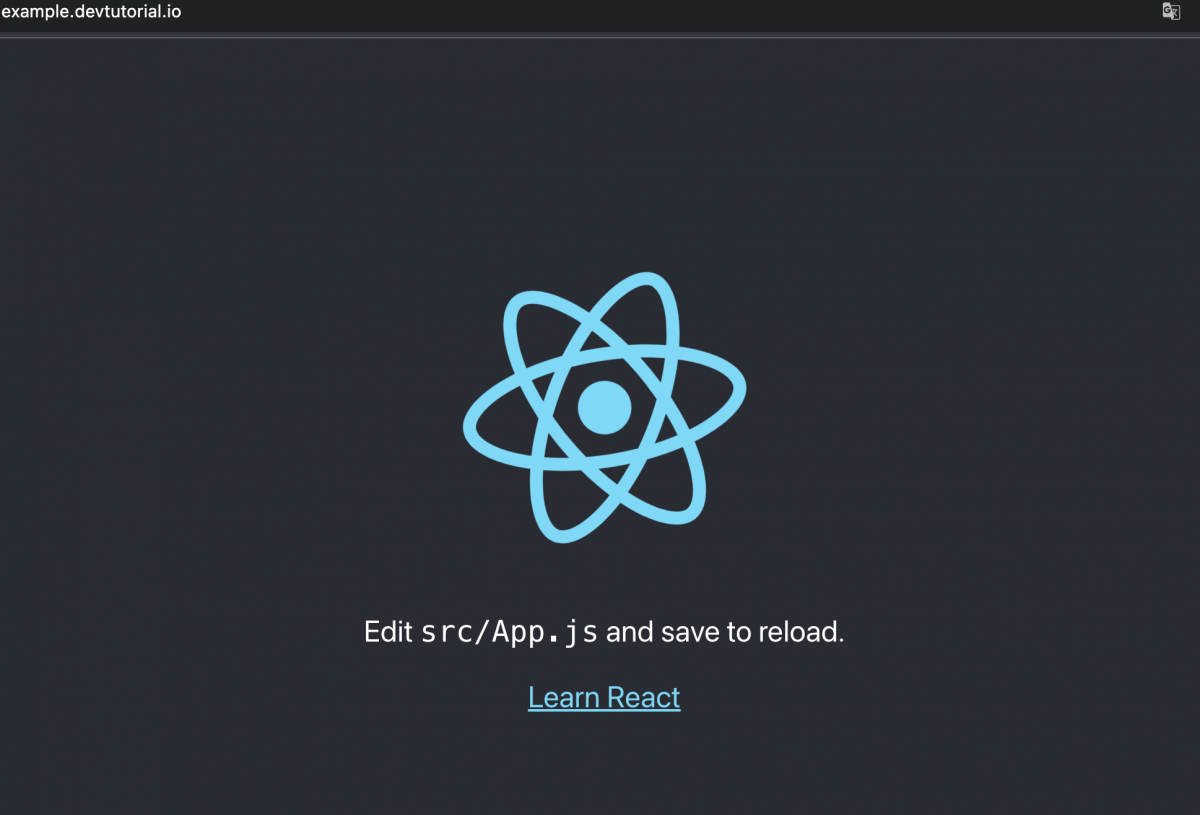
This setup allows Nginx to handle incoming HTTP requests and forward them to your Node.js application managed by PM2.