To install Docker on Ubuntu 22.04, you can follow these steps:
Step 1 : Run the following command to update the package lists for upgrades and new package installations:
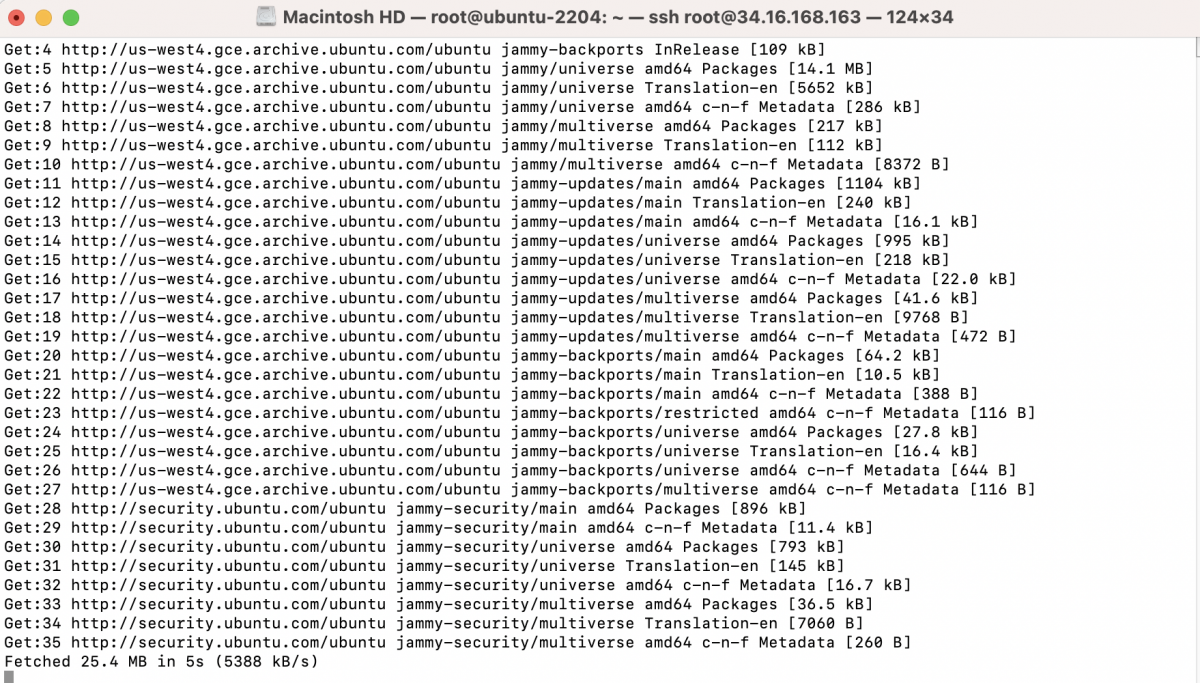
Step 2 : Docker requires a few packages to be installed before it can be set up. Run the following command to install these dependencies:
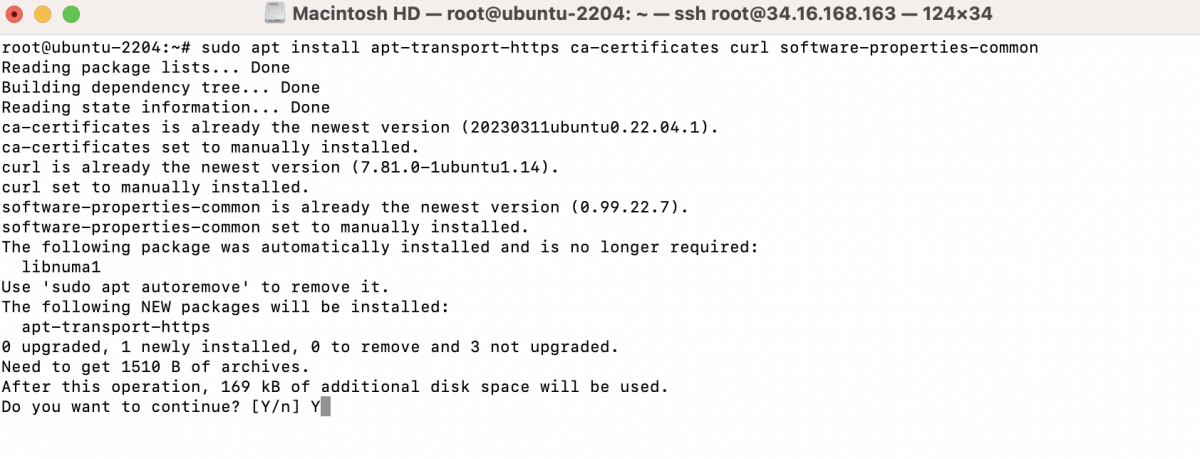
Step 3 : Add Docker's official GPG key to ensure the integrity of the software packages:
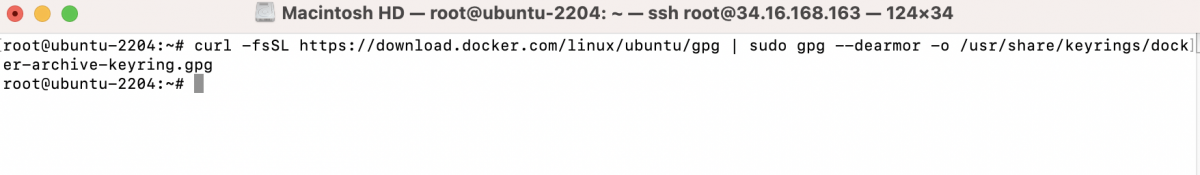
Step 4 : Add Docker Repository
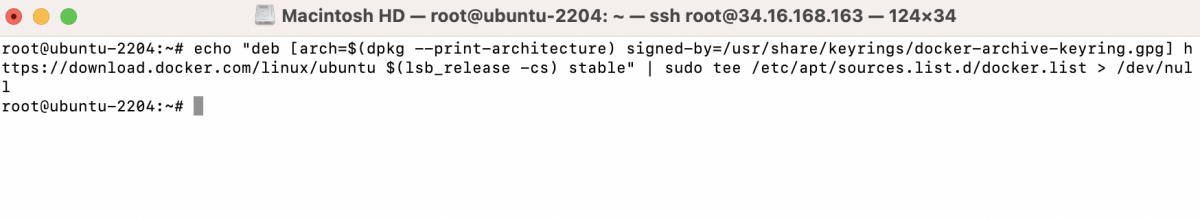
Step 5 : Update the package list again and install Docker:
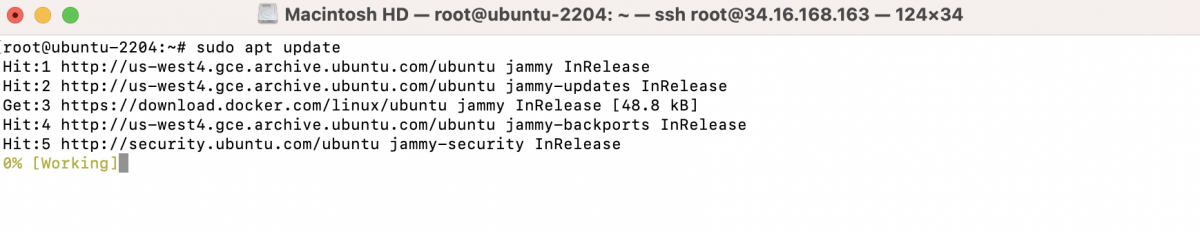
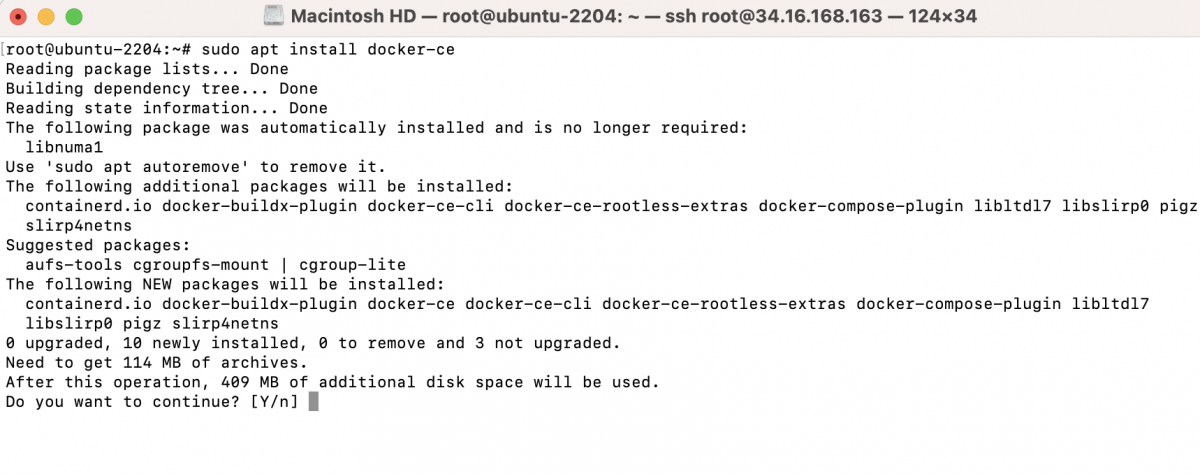
Step 5 : Start the Docker service and enable it to start on boot:
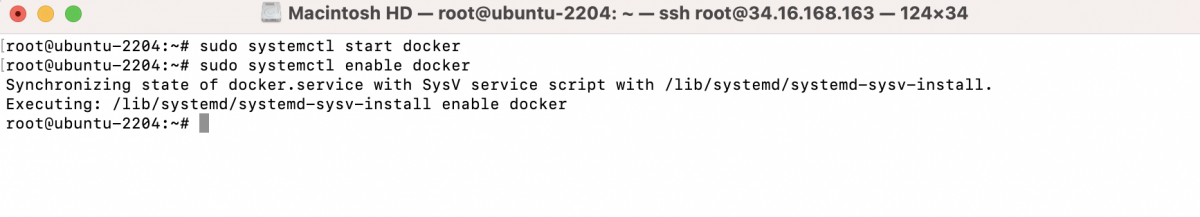
Step 6 : You can check if Docker is installed and running by running:
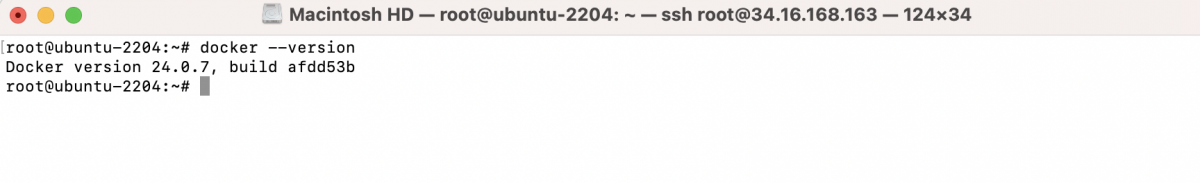
This should display the installed Docker version.
Step 7 : Run a simple test to ensure Docker is working properly:
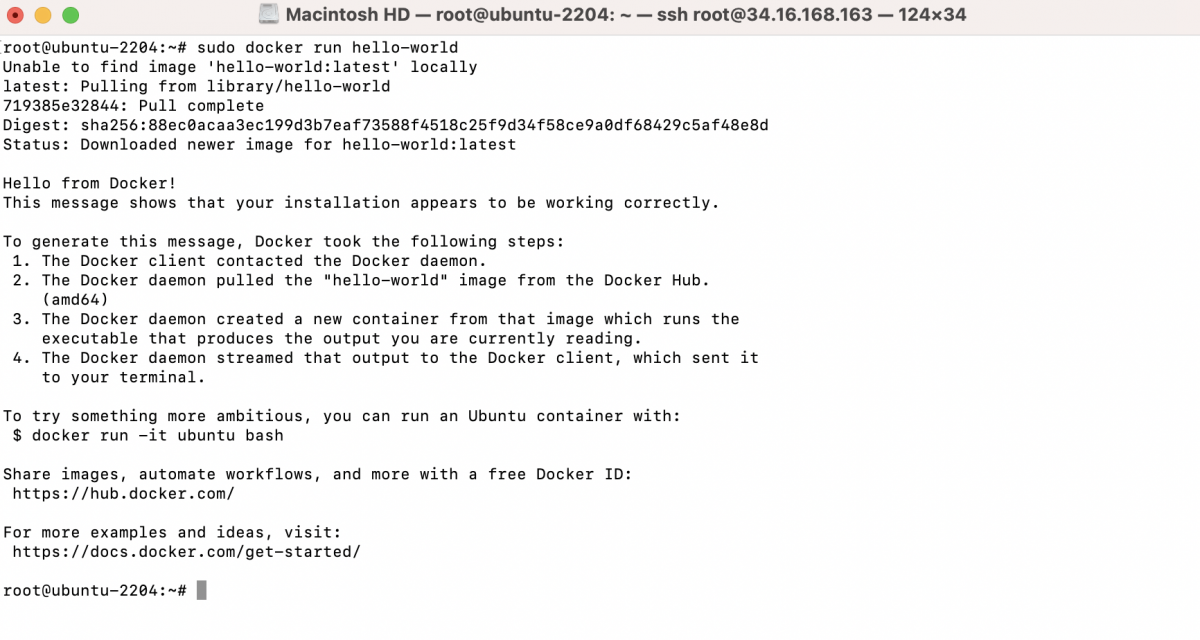
This command downloads a test image and runs a container based on it. If everything is set up correctly, you should see a message indicating that your installation appears to be working correctly.
Step 3 : Verify Docker Compose is installed correctly:
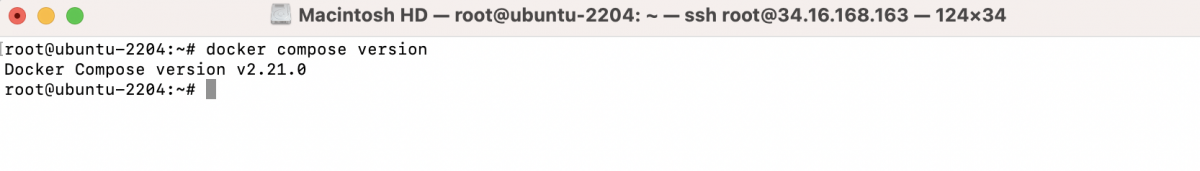
This should display the installed version of Docker Compose.
That's it! Docker should now be installed on your Ubuntu 22.04 system. You can start using it to manage containers.