To install PHP 8.2 on Ubuntu 22.04, you can follow these step-by-step instructions:
Step 1 : Update the package list:
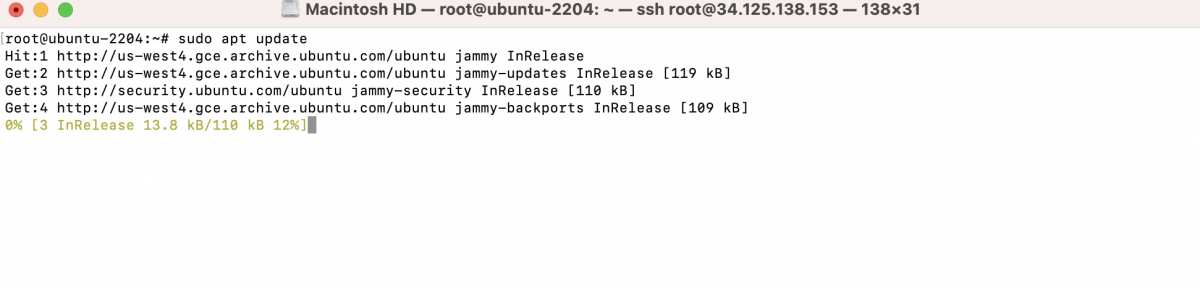
Step 2 : Install the software-properties-common package to manage PPA repositories:
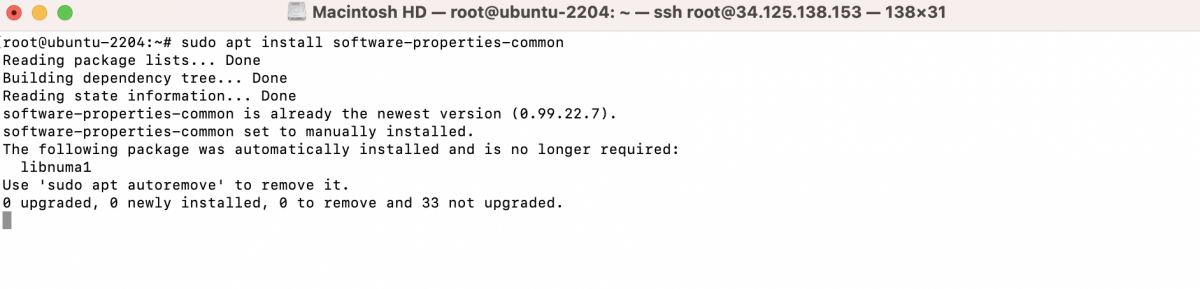
Step 3 : Add the PHP Repository
In the terminal, include the PHP repository maintained by Ondřej Surý:
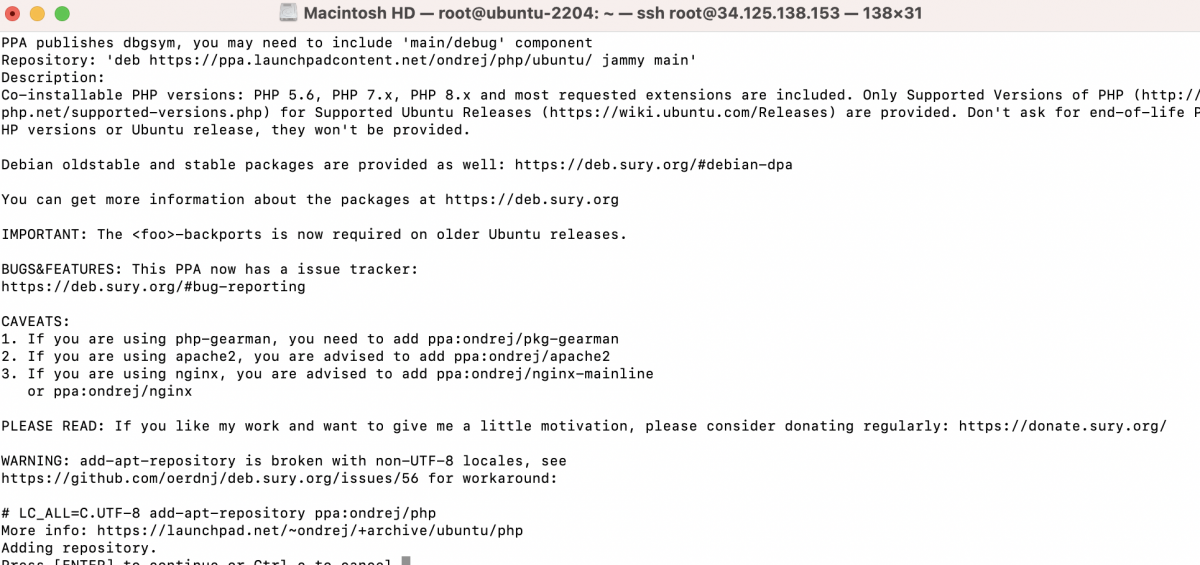
Step 4 : Refresh the package repository information:
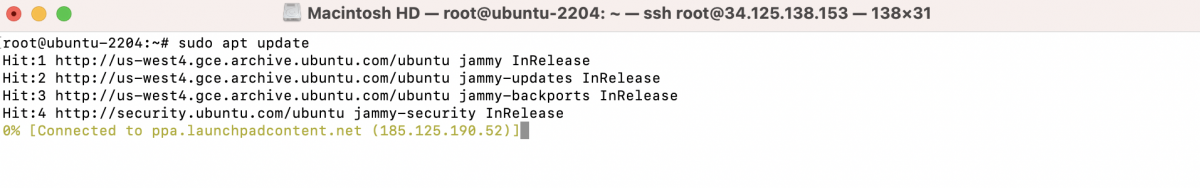
Step 5 : Install PHP 8.2 Core Components
Install PHP 8.2 and its core components, including the command-line interface (CLI) and FastCGI Process Manager (FPM):
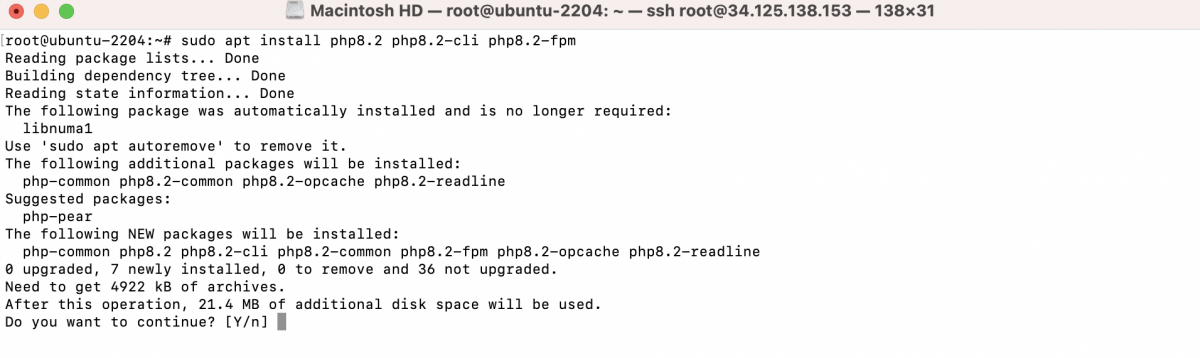
Step 6 : Install Essential PHP Extensions
Install essential PHP extensions that are commonly used in web applications. Feel free to adjust the list based on your specific requirements:
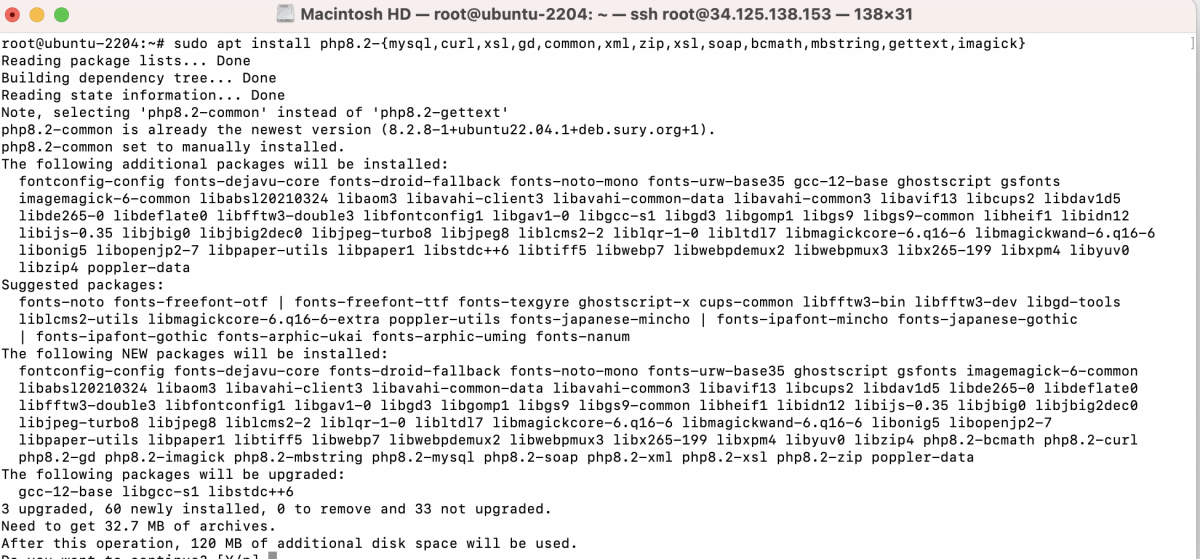
- mysql : Communicate with MySQL databases for data storage and retrieval.
- curl: Make HTTP requests, interact with websites, and utilize APIs.
- xsl : Transform XML documents using XSLT stylesheets.
- gd : Manipulate images – create, modify, and handle image formats.
- xml : Work with XML data, parse documents, and perform XML operations.
- zip : Manage compressed ZIP archives, compress and extract files.
- soap : Build and consume SOAP web services, facilitate software communication.
- bcmath : Perform precise calculations with arbitrary precision arithmetic.
- mbstring : Handle multibyte character encodings for internationalization.
- gettext : Translate and localize text in PHP applications.
- imagick : Advanced image manipulation using the ImageMagick library.
Step 7 : Verify Installation
Check the PHP version to confirm successful installation:
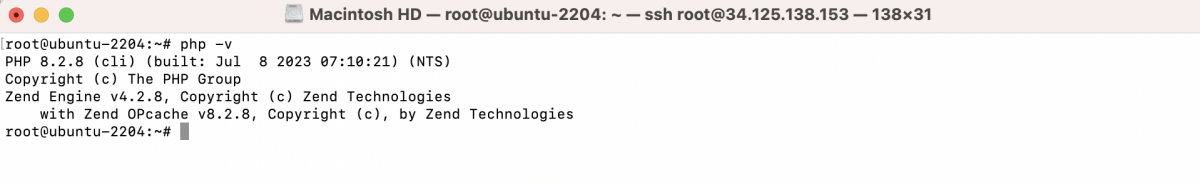
Congratulations! PHP 8.2 and vital extensions are now successfully installed on your Ubuntu 22.04 system. Always consider the latest PHP version for security and performance benefits. For accurate and updated instructions, refer to official documentation and trusted sources.