To update Ubuntu 22.04, you can use the following commands in the terminal. These commands will update the package list, upgrade installed packages.
Step 1 : Open a terminal or connect to your Ubuntu 22.04 system via SSH.
Step 2 : Update the package list:
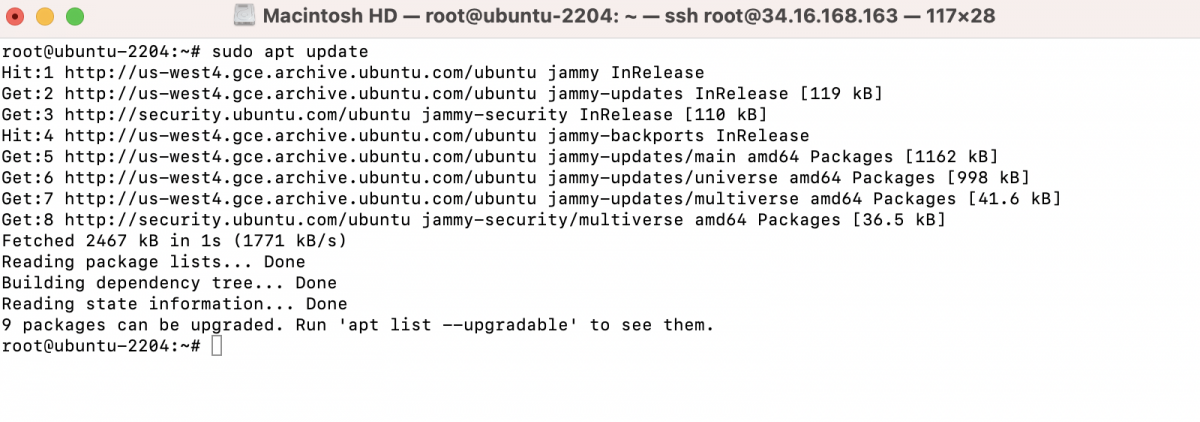
Step 3 : Upgrade installed packages:
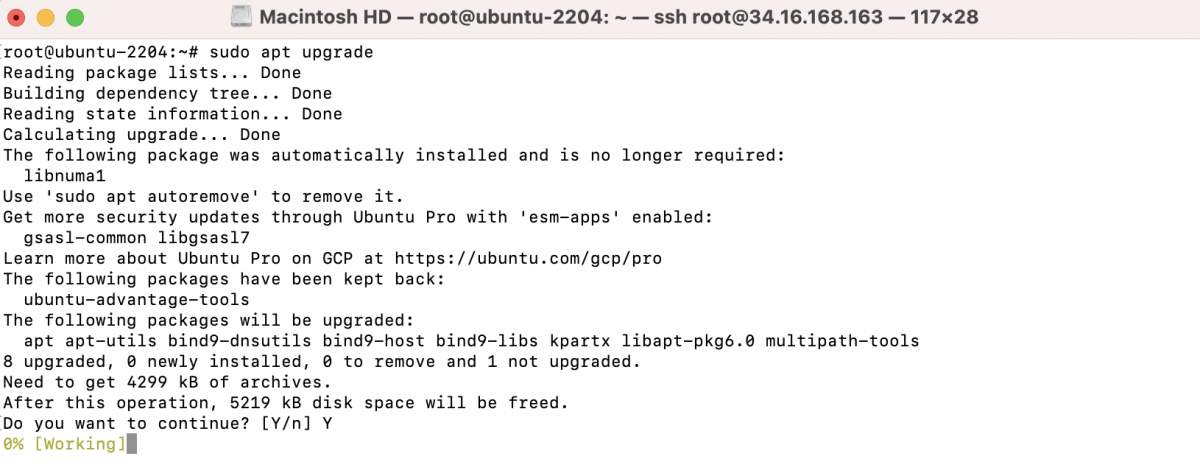
You may be asked to confirm the upgrade by typing 'y' and pressing Enter.
Step 4 : (Optional) you can update the kernel and reboot your system (if a new kernel was installed):
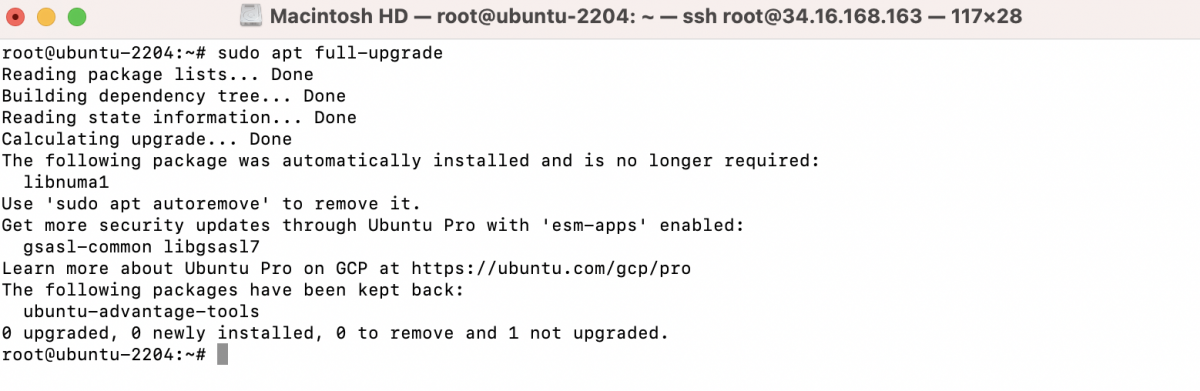
If a new kernel was installed during the upgrade, you'll see a message indicating that you need to restart your system. You can do this by typing:
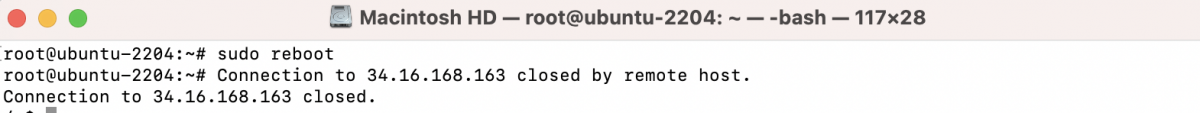
Congratulations, you have successfully updated Ubuntu 22.04!