To install and use Podman on Ubuntu 22.04, follow these steps:
Step 1 : Make sure your package lists are up to date by running:
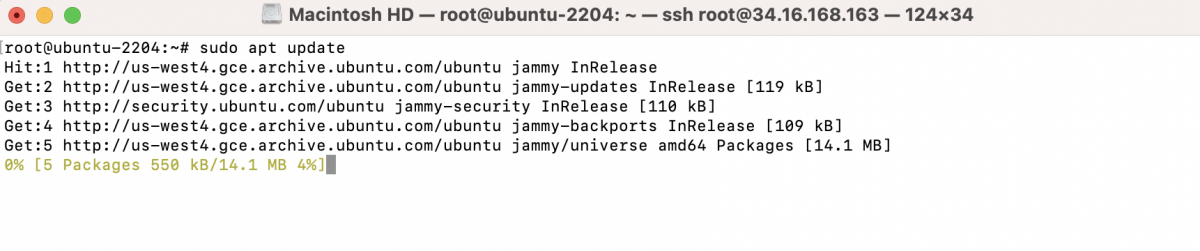
Step 2 : Install Podman
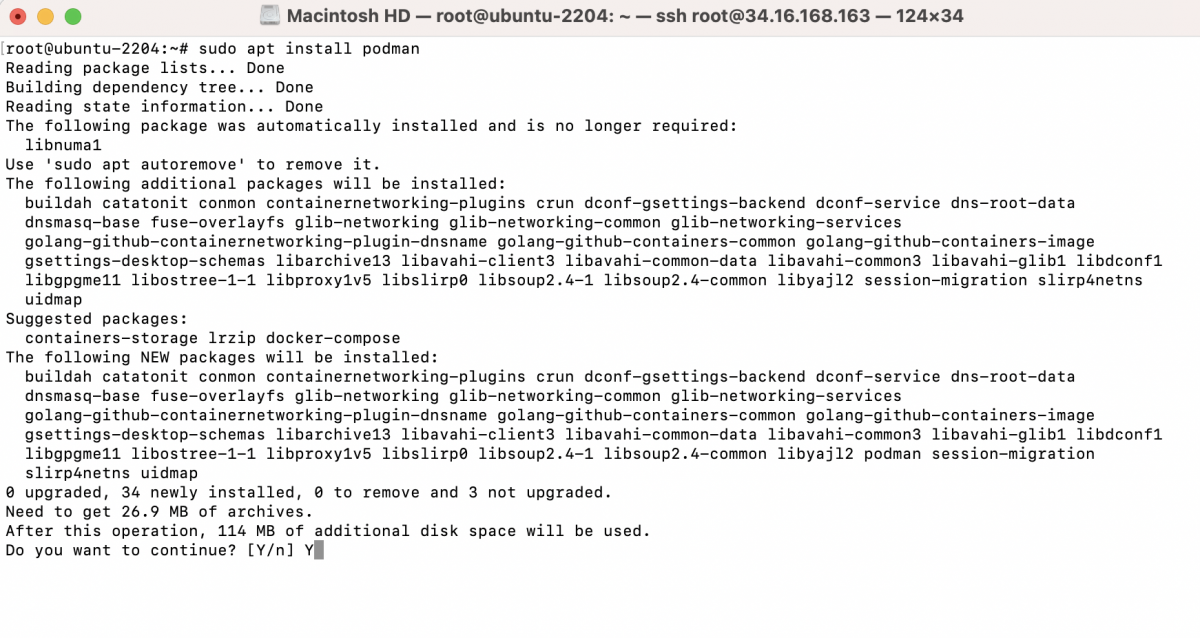
Step 3 : You can check if Podman has been successfully installed by running:
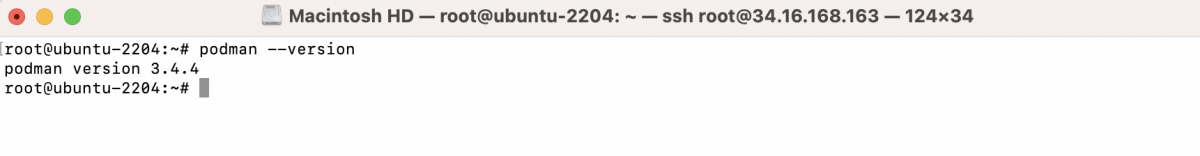
Step 4 : You can now start using Podman. Here are some basic commands:
- To run a container, you can use the podman run command. For example, to run a basic Ubuntu container:
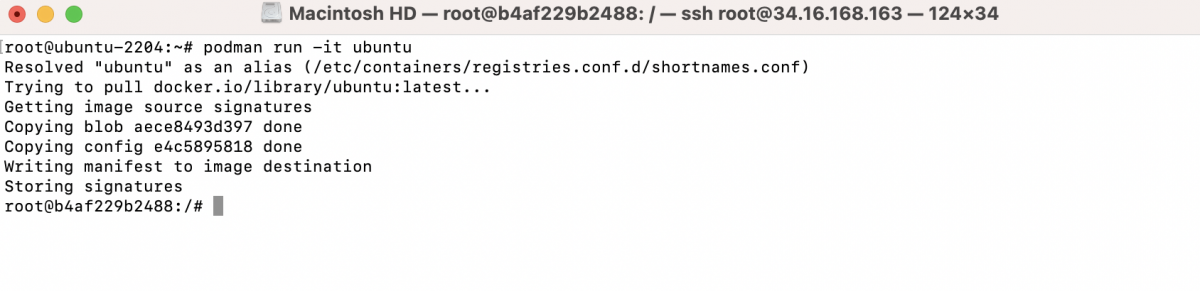
- To exit from the container after running, you can use the key combination Ctrl + P, Ctrl + Q
- To list the running containers, you can use:
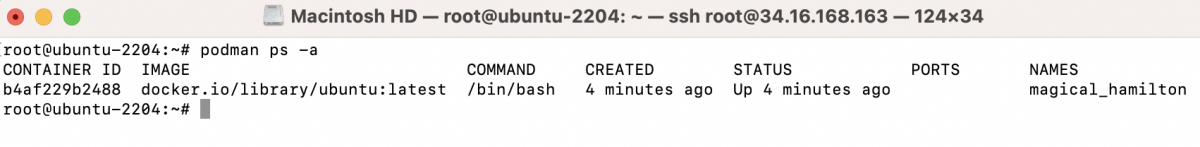
- To download an image from a container registry, use the podman pull command. For example, to pull the latest Ubuntu image:
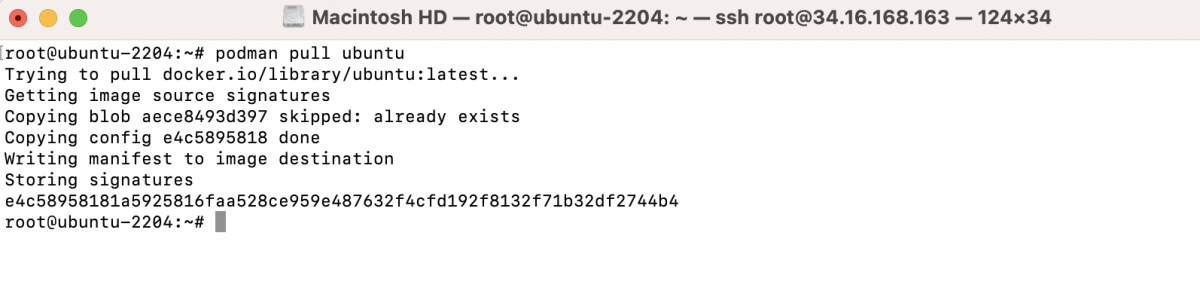
- You can list downloaded images with:
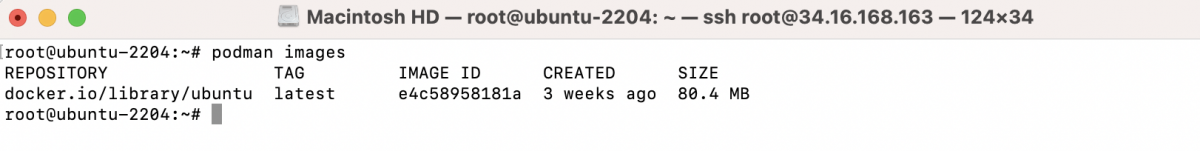
- For more advanced usage and options, refer to the official Podman documentation