Enabling password-based SSH login on Ubuntu 22.04 involves a few steps. By default, SSH typically allows password authentication, but it's essential to ensure that the configuration supports it. Here's a step-by-step guide:
Step 1 : Open the SSH server configuration file:
Ensure that the following line is present and not commented out (does not have a # at the beginning):
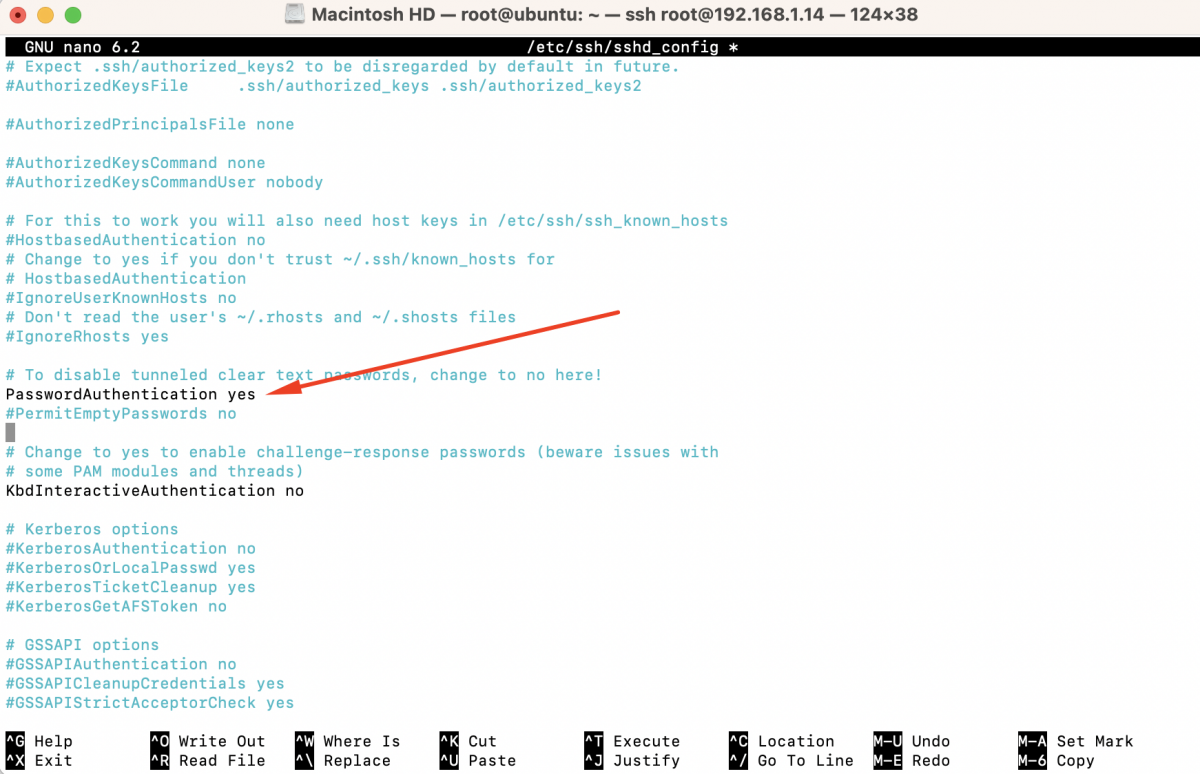
If you make any changes, save the file and exit the text editor.
Step 2 : After making changes to the SSH configuration, restart the SSH service:
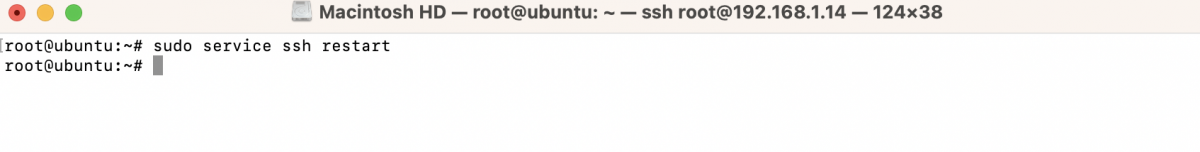
Step 3 :Now, you should be able to connect to your Ubuntu machine using your username and password:
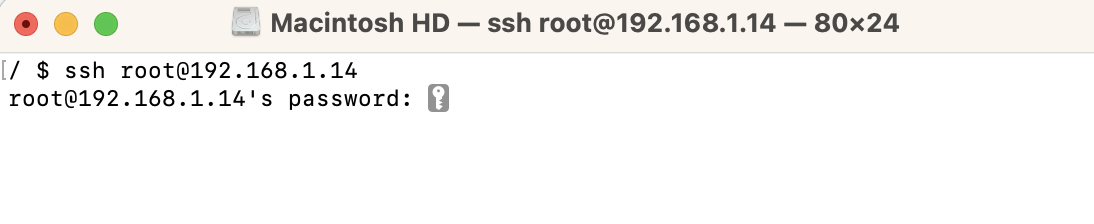
Replace your_username with your actual Ubuntu username and your_ubuntu_ip with the IP address of your Ubuntu machine.
Congratulations, you've enabled SSH password login on your Ubuntu 22.04 machine.