To update your Ubuntu 24.04 system, follow the steps below:
Step 1 : Open a terminal or establish an SSH connection.
Step 2 : Run the following command to update the package lists:
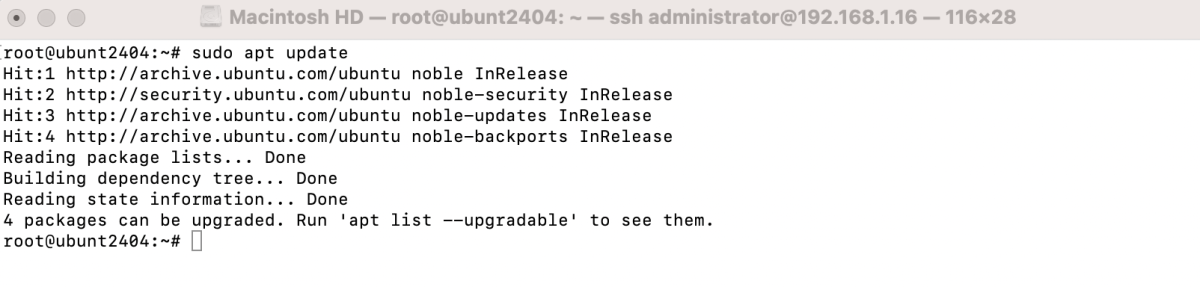
Step 3 : After updating the package lists, upgrade the installed packages to their latest versions using:
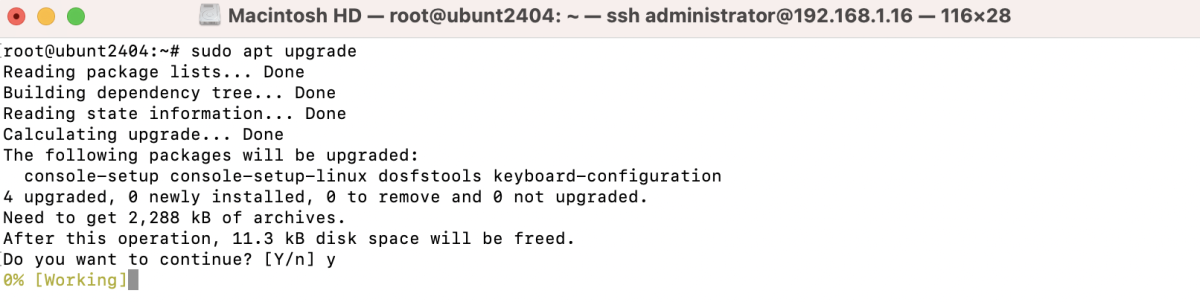
Step 4 : (Optional) For a more comprehensive upgrade, including installing or removing packages if necessary, you can run:
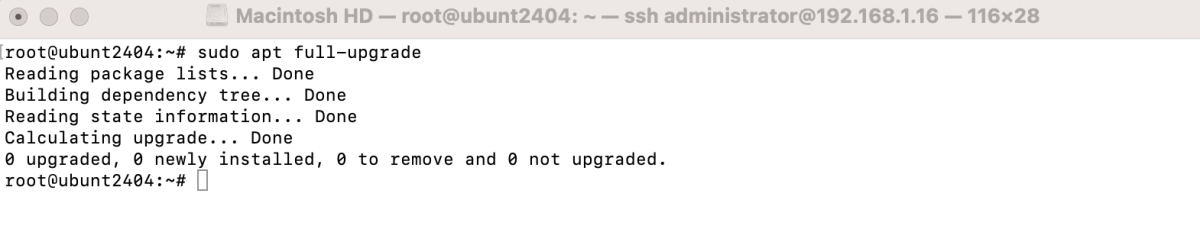
Step 5 : Once the upgrade is complete, it's recommended to reboot your system to apply any necessary changes:
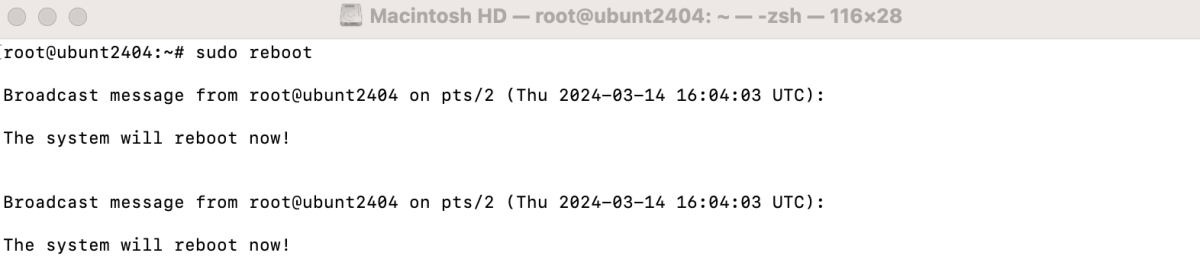
Congratulations! You have successfully updated your Ubuntu 24.04 system.