To install and use zip and unzip utilities on Ubuntu 24.04, follow these steps:
Step 1 : Begin by updating your package list to ensure you have the latest versions available.
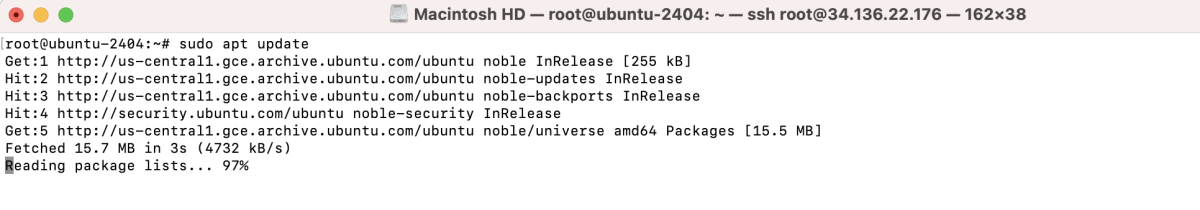
Step 2 : Install the zip utility to create zip archives.
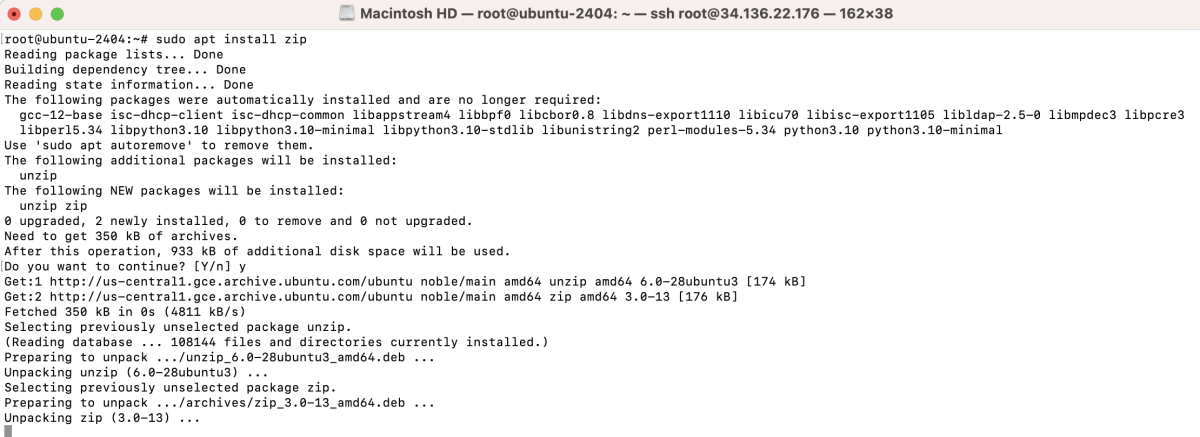
Step 3 : Install the unzip utility to extract files from zip archives.
Step 4 : For example, to create a zip archive named "archive_name.zip" containing all files and directories within "directory_to_compress/", you can use the following command:
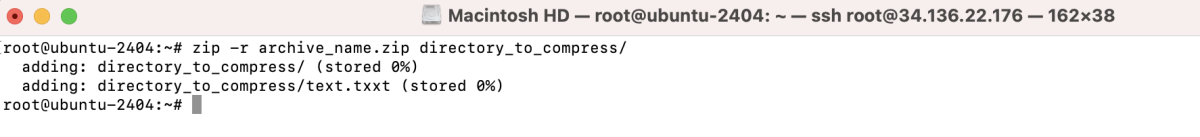
Step 5 : To extract the contents of a zip archive named "archive_name.zip", use the following command:
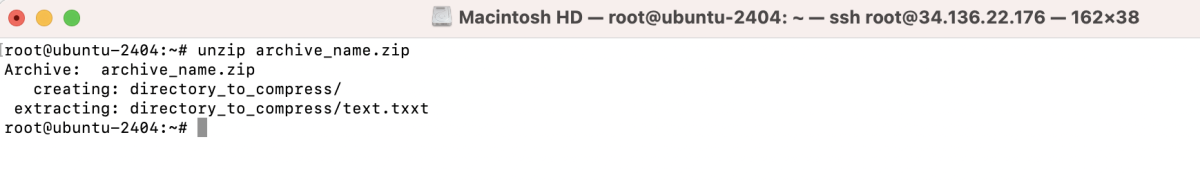
Step 6 : You can use additional parameters with unzip. For instance, to extract the contents of a zip archive into a specific directory, you can use the -d parameter followed by the directory path. For example:
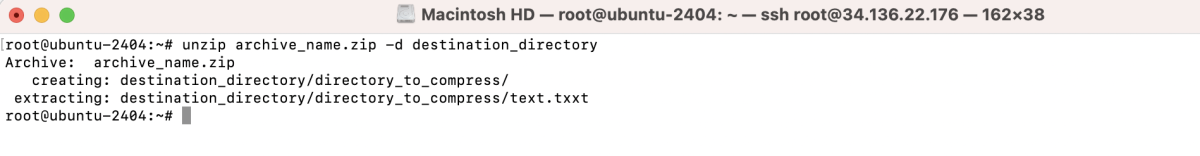
Congratulations! You have successfully installed and learned how to use the zip and unzip utilities on your Ubuntu 24.04 system.