To install Usermin on Ubuntu 24.04, follow the steps below.
Step 1 : Ensure your system is up-to-date by running:
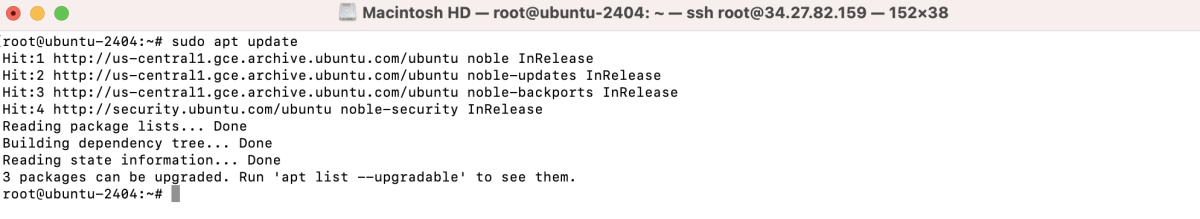
Step 2 : Usermin requires Perl and other dependencies. Install them using:
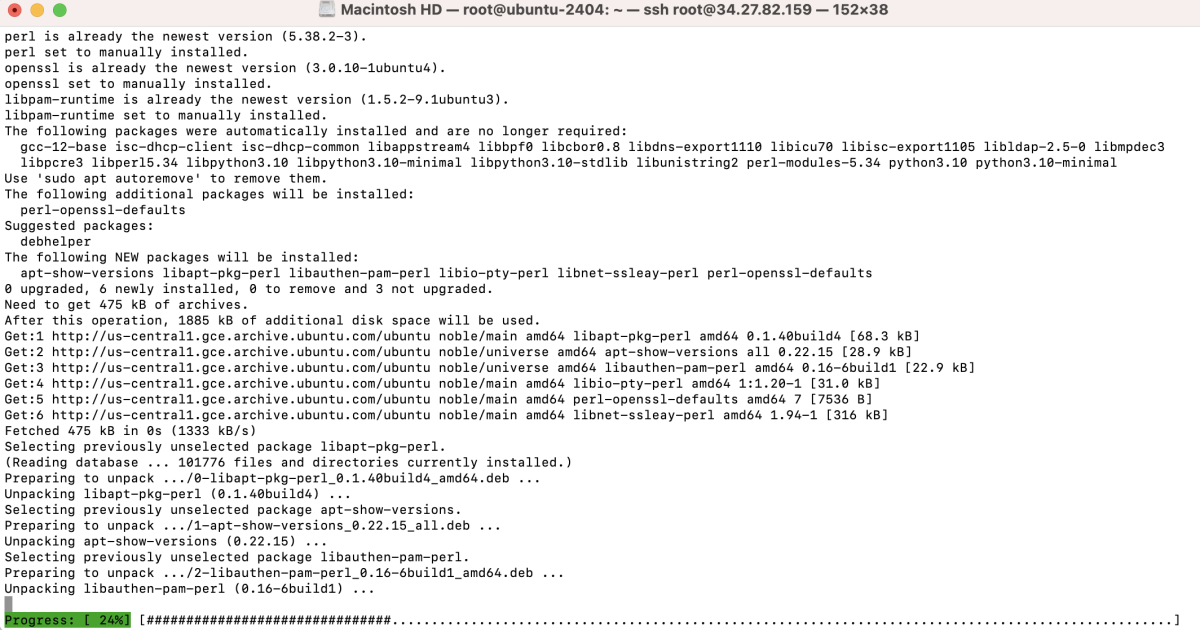
Step 3 : You can download the Usermin package from its official website or use the following command to download the latest version:
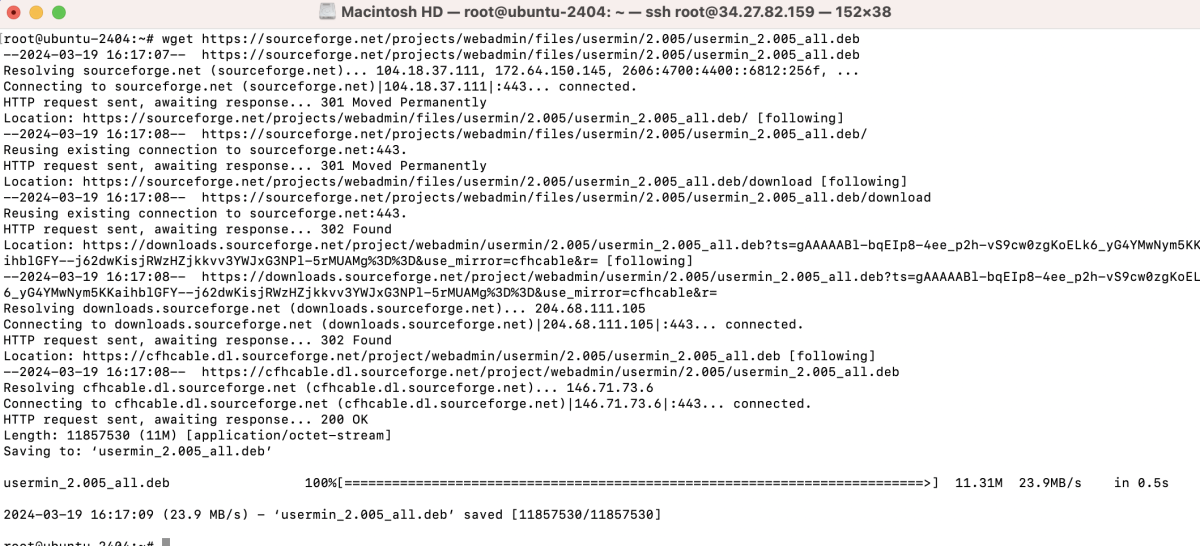
Step 4 : Once the package is downloaded, install Usermin using:
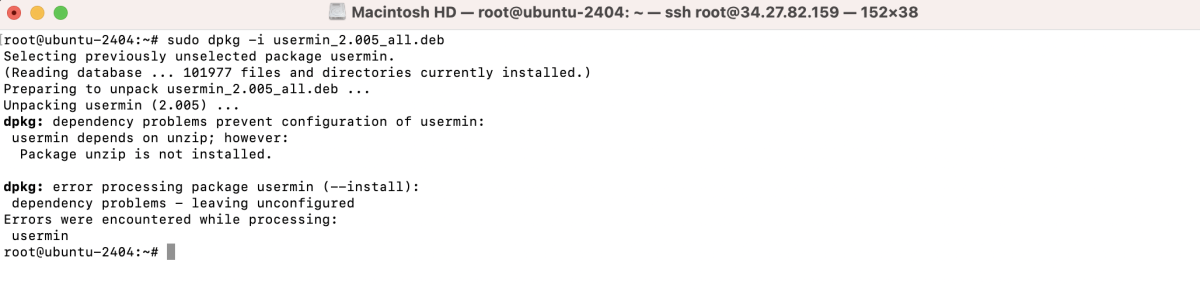
In case you encounter any dependency issues during installation, run the following command to fix them:
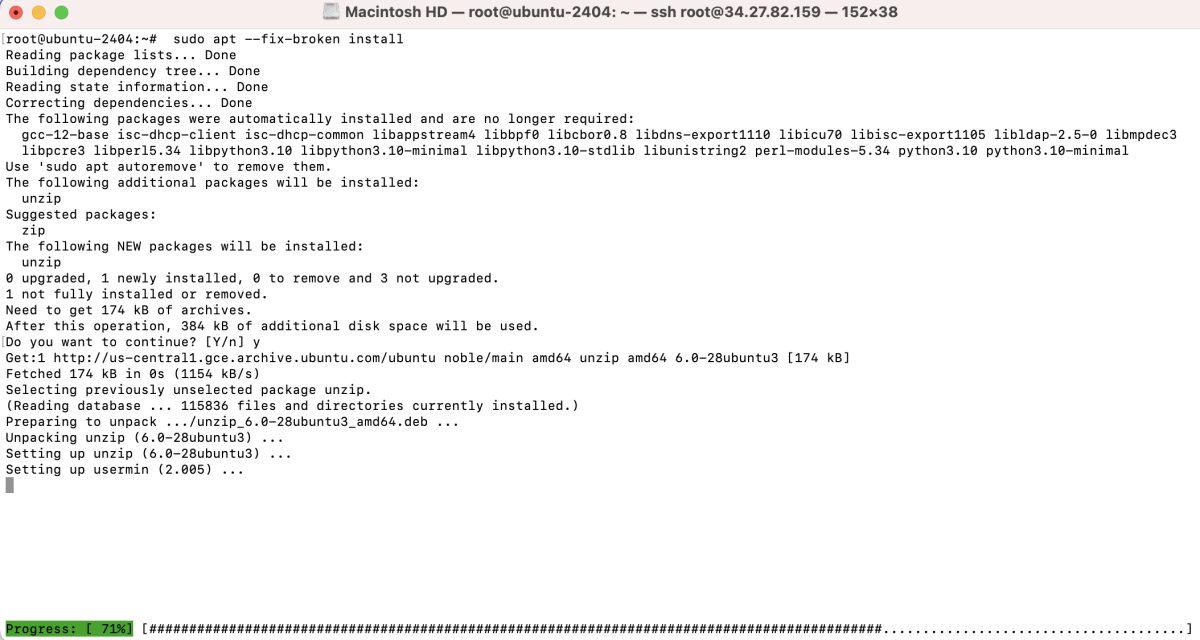
Step 5 : Configure Usermin
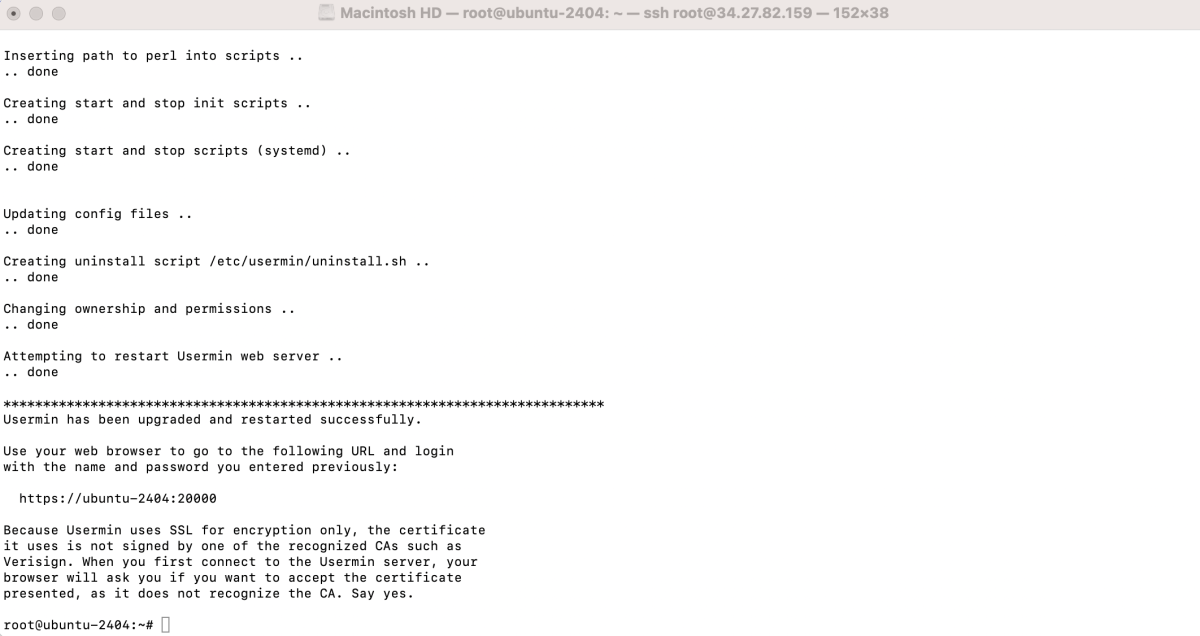
Step 6 : Once installed and configured, you can access Usermin using a web browser. Navigate to https://your_server_ip:20000
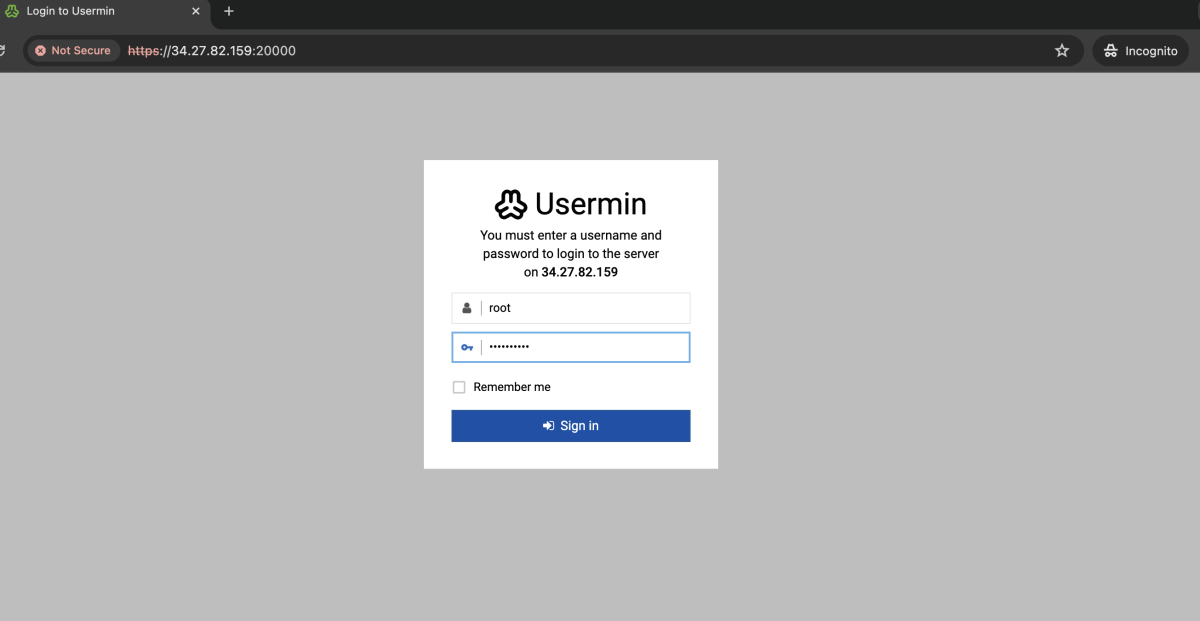
And log in with your system username and password.
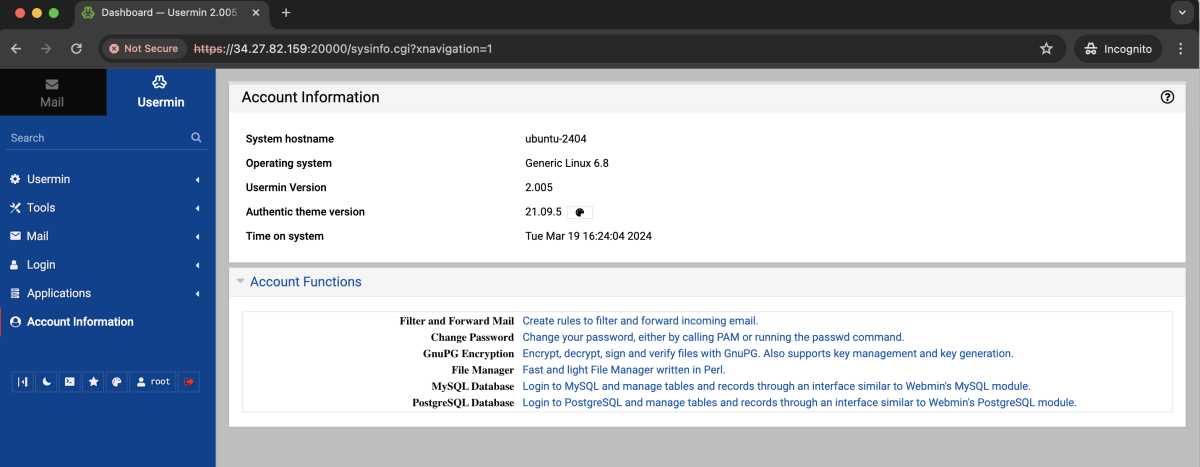
Congratulations! You have successfully installed Usermin on your Ubuntu 24.04 system.