To install Jenkins on Ubuntu 24.04, follow the steps below.
Step 1 : Update your package index:

Step 2 : Install OpenJDK:
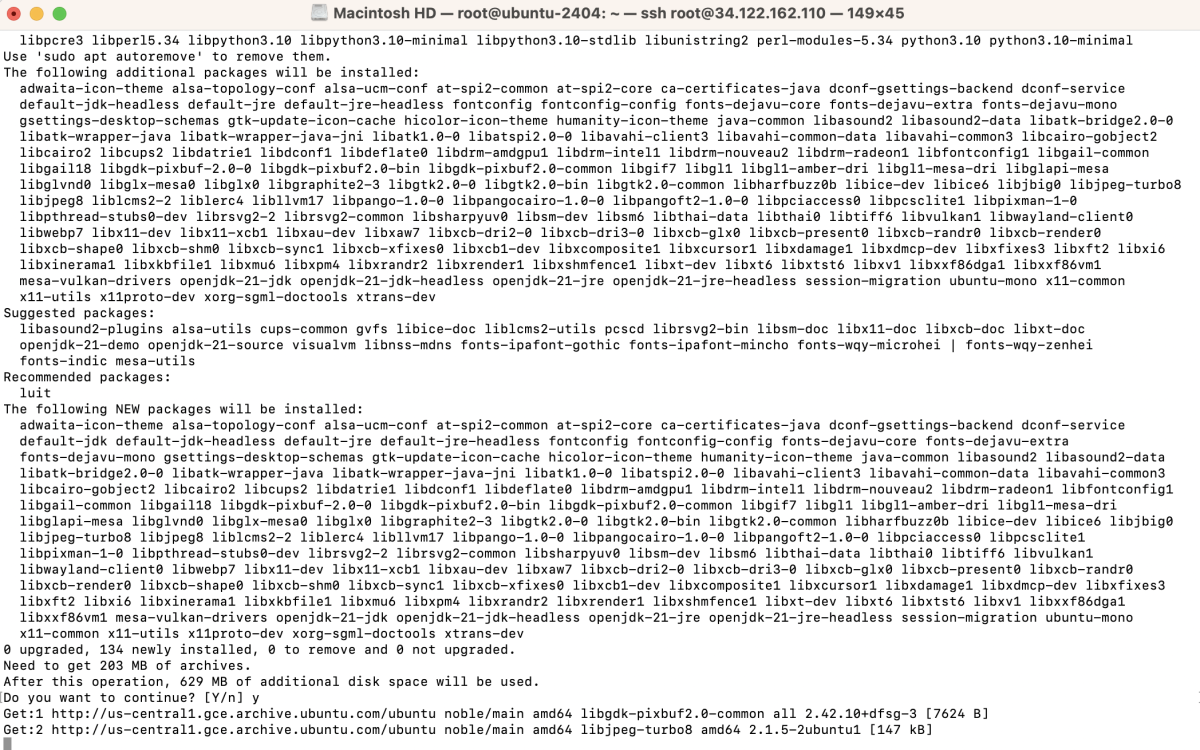
Step 3 : Add the Jenkins repository key:
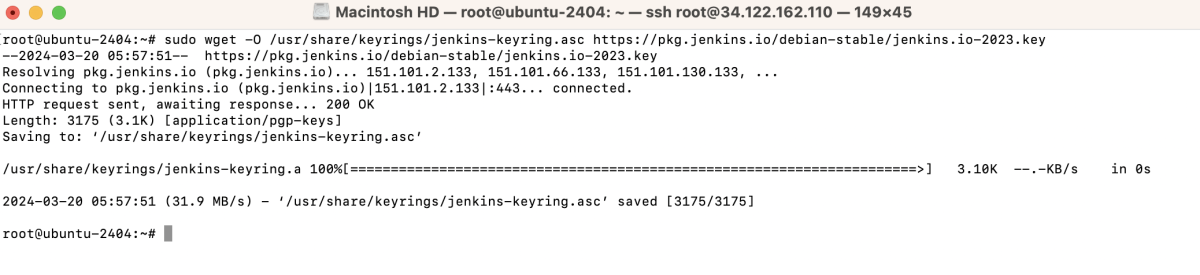
Step 4 : Add the Jenkins repository:
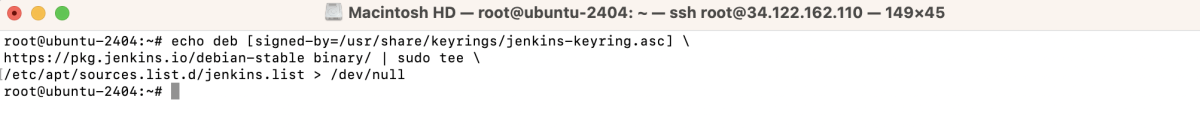
Step 5 : Update your package index again:
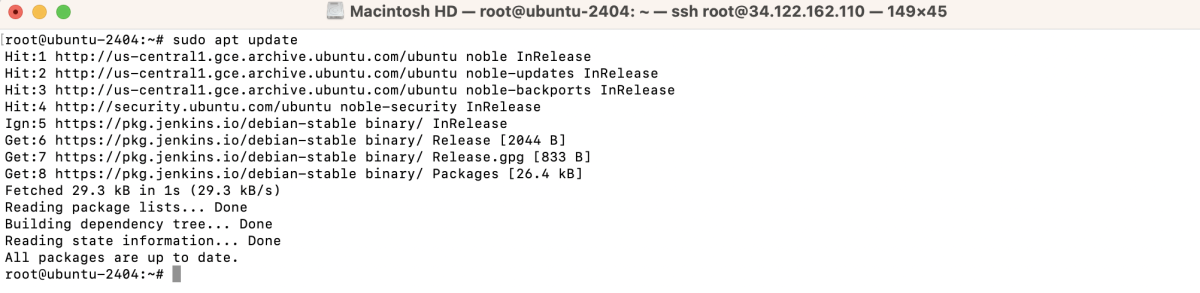
Step 6 : Install Jenkins:
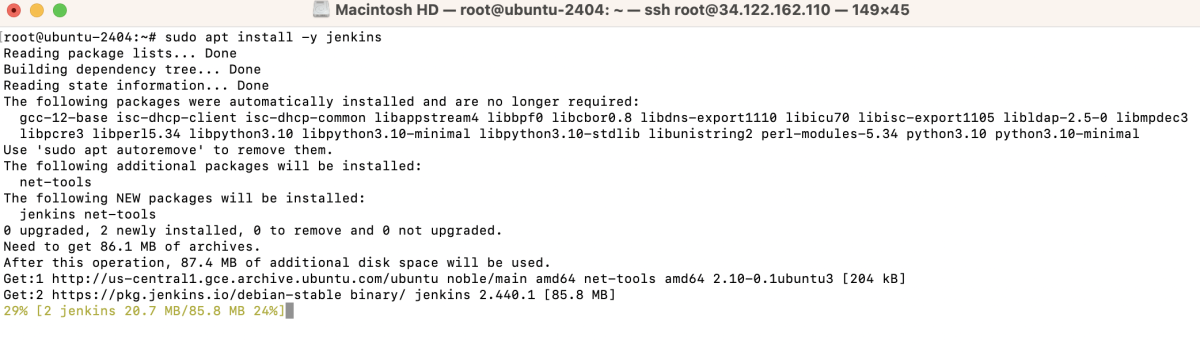
Step 7 : Start Jenkins service:
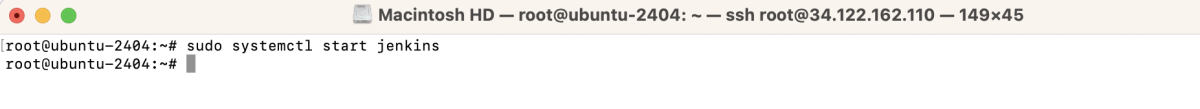
Step 8 : Enable Jenkins to start on boot:
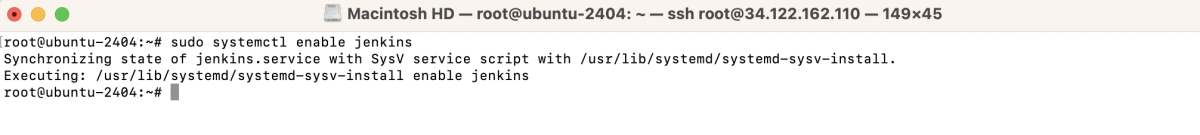
Step 9 : Retrieve the initial admin password:
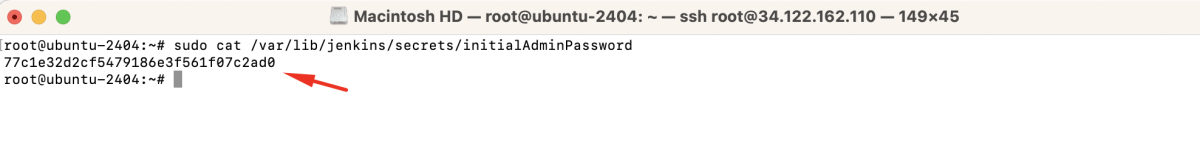
Step 10 : Access Jenkins using your web browser:
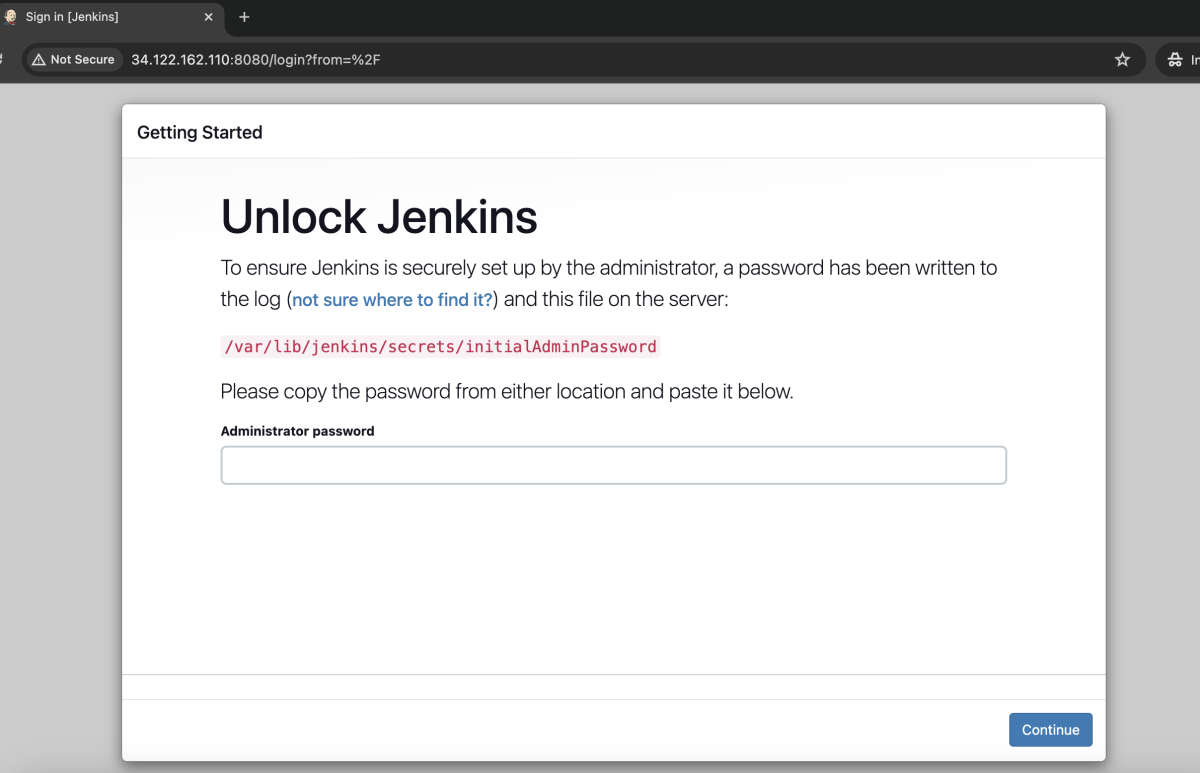 - Log in using the initial admin password obtained in Step 9.
- Log in using the initial admin password obtained in Step 9.
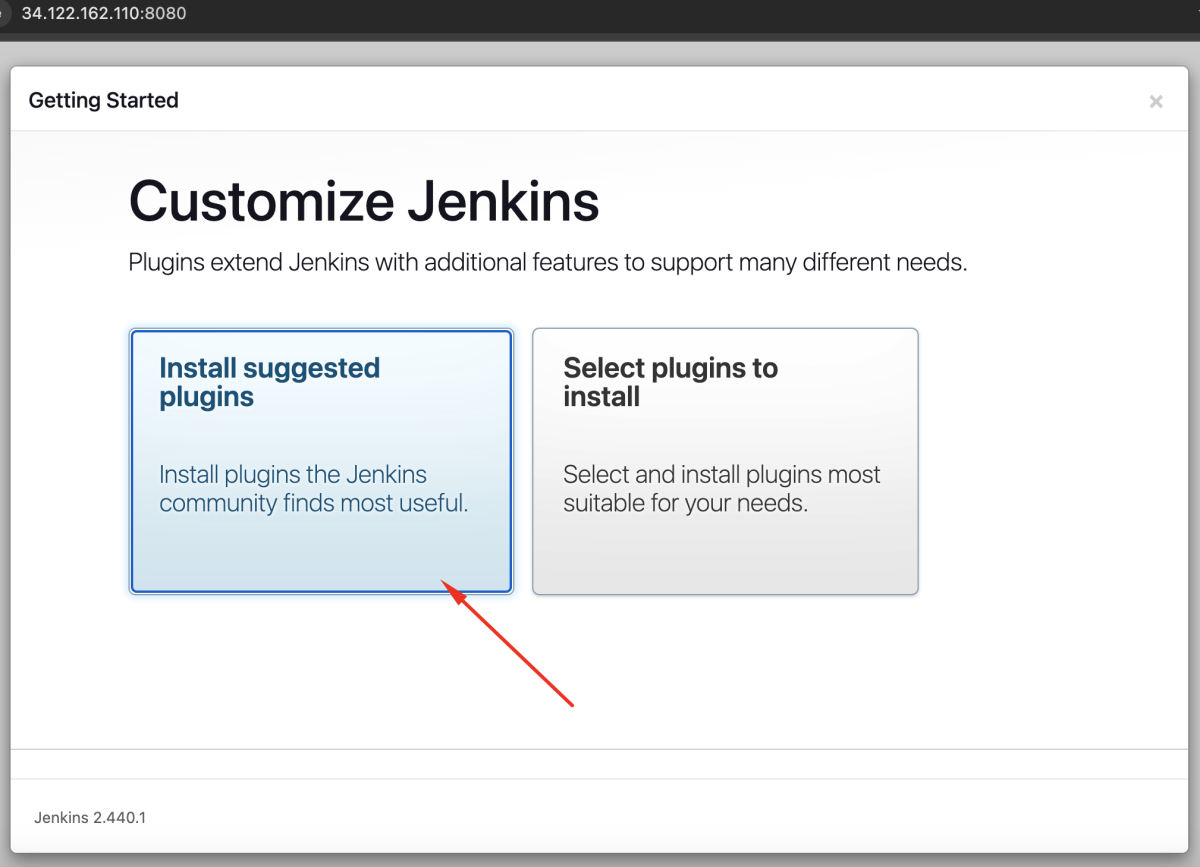
- Install suggested plugins.
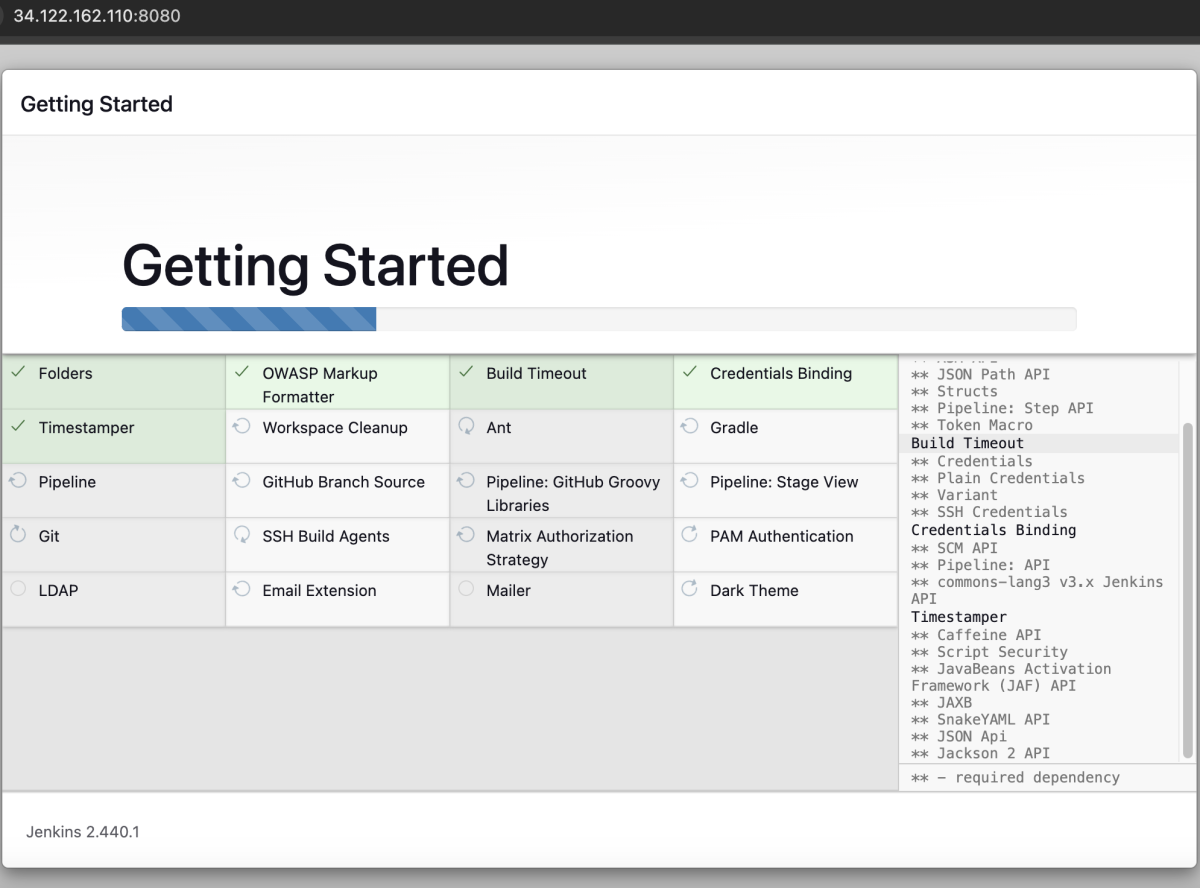
- Wait for the plugin installation to complete.
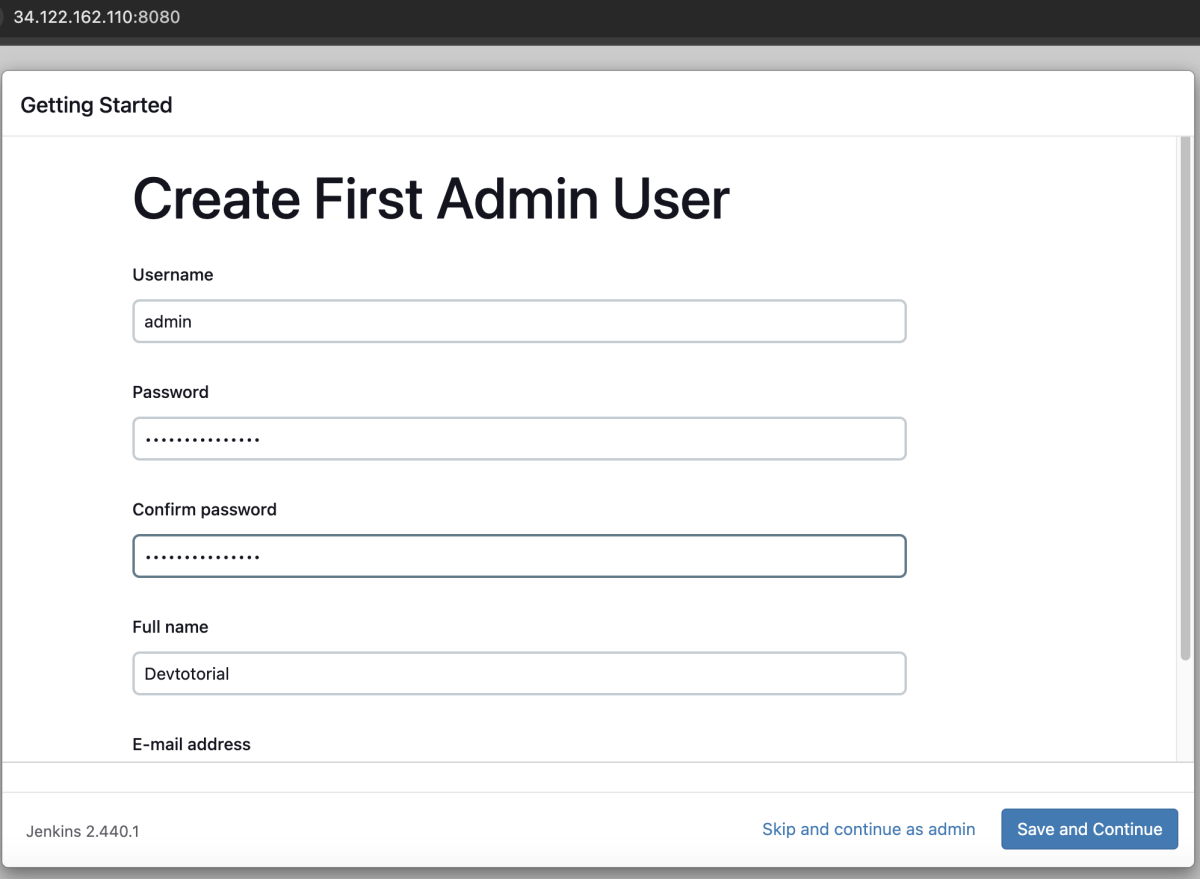
- Create a user for Jenkins.
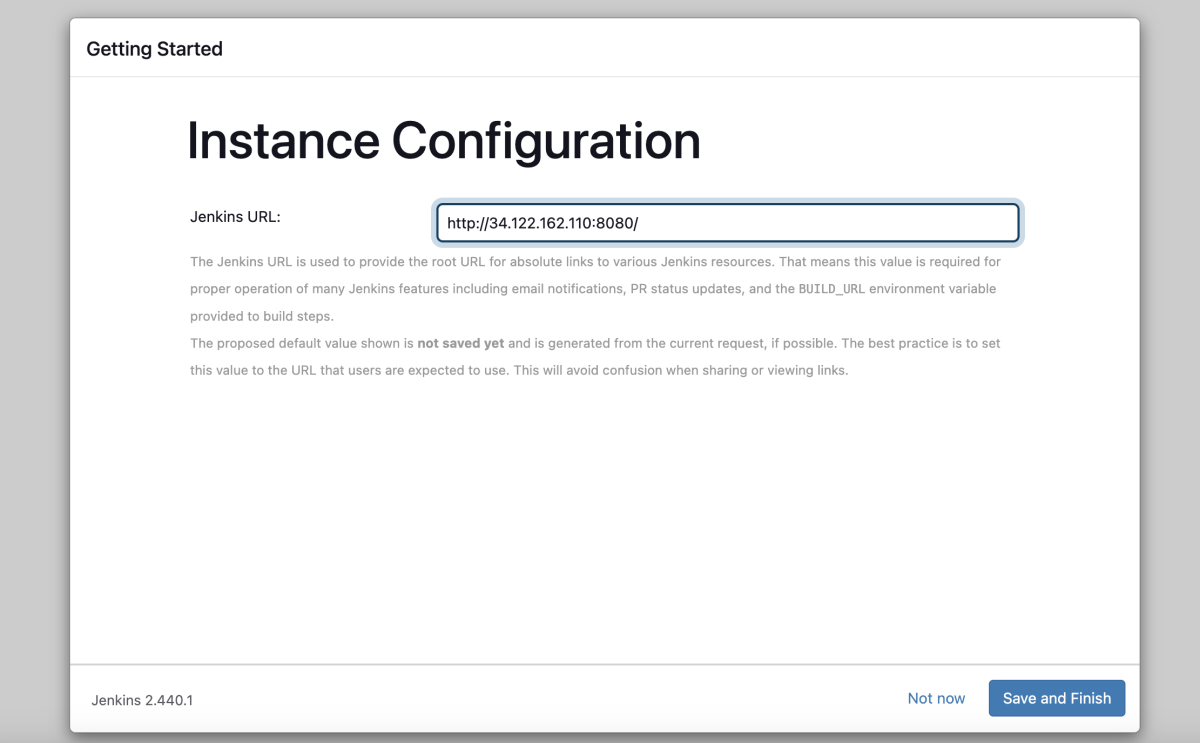
- Configure the Jenkins URL if necessary.
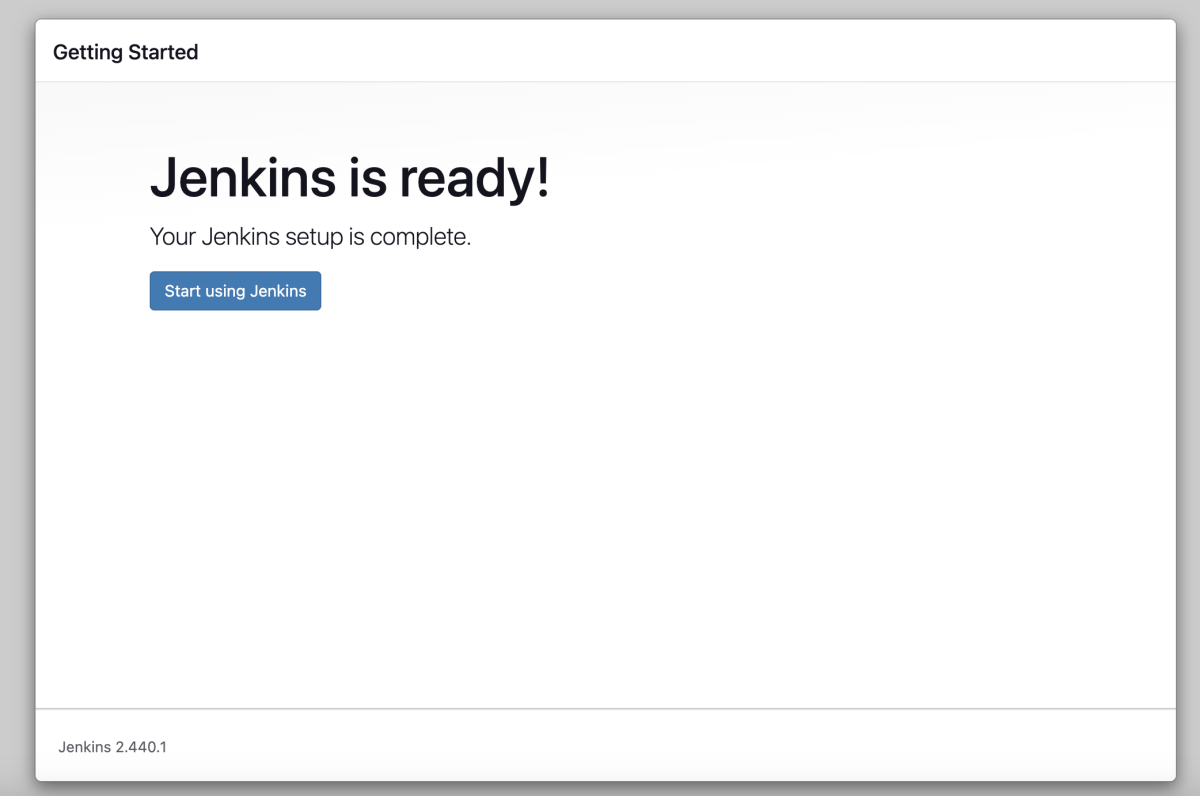
- Jenkins is ready! Click "Start using Jenkins".
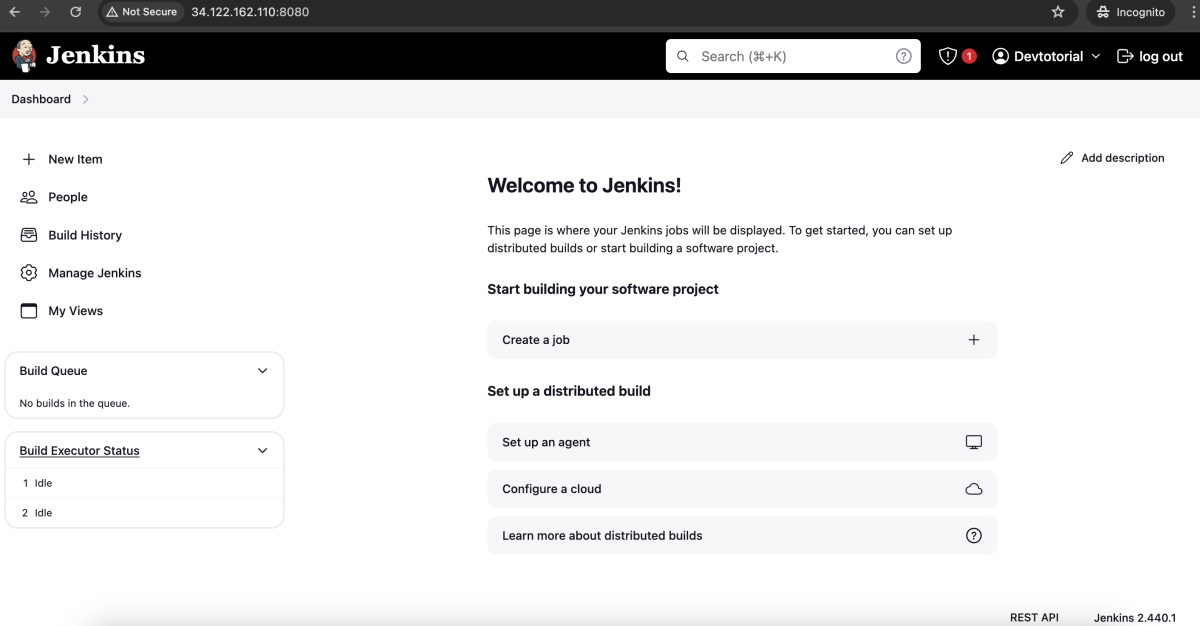
Congratulations! You have successfully installed and configured Jenkins on Ubuntu 24.04.