To manage network interfaces on Ubuntu Server 24.04, follow the steps below:
Step 1 : Use the ip command for managing network interfaces:
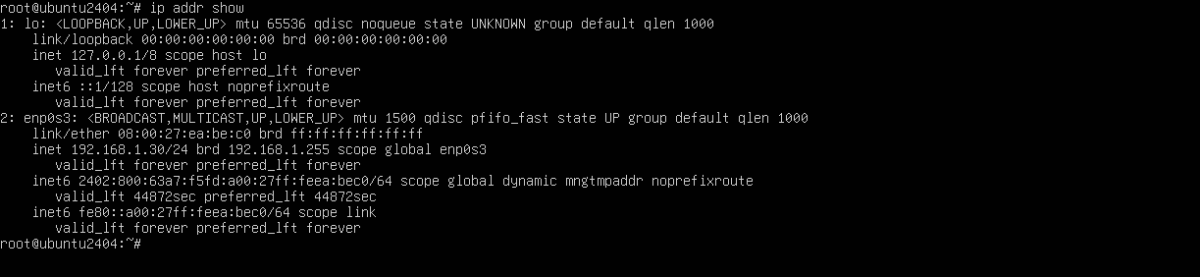
Step 2 : Alternatively, you can use the shorthand command ip a for the same purpose.
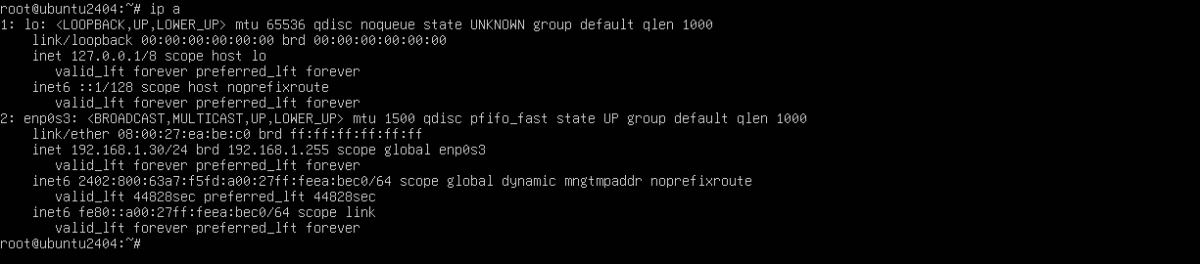
Step 3 : To bring an interface down and then up (for example, enp0s3), use the following commands:
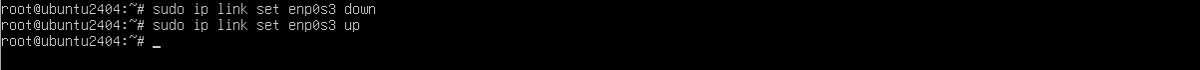
Step 4 : Another tool for managing network interfaces is ifconfig, but it's not installed by default on Ubuntu Server 24.04.
Step 5 : Install the net-tools package to get ifconfig:
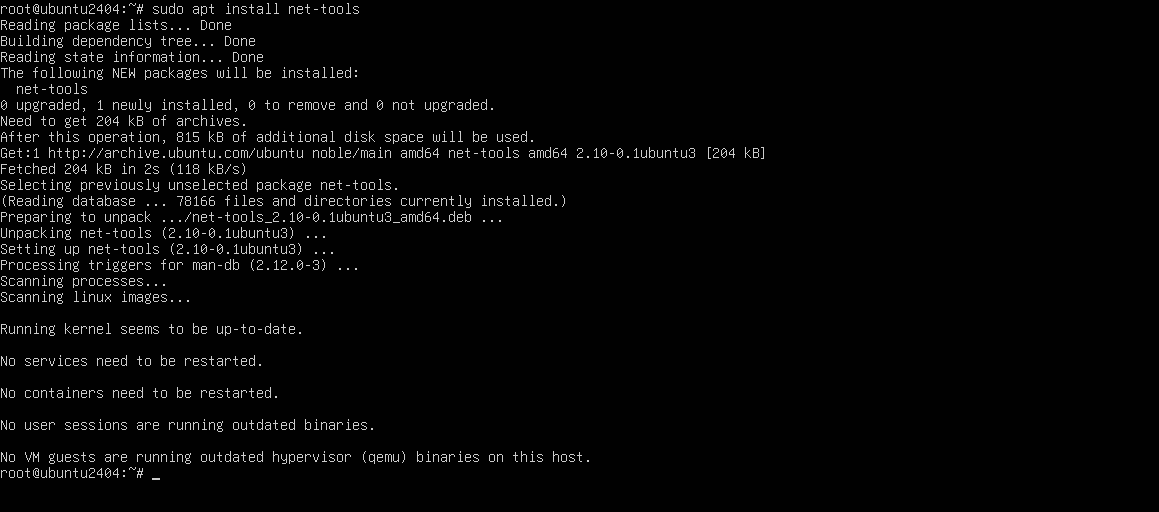
Step 6 : Once installed, you can use ifconfig to show network interface information:
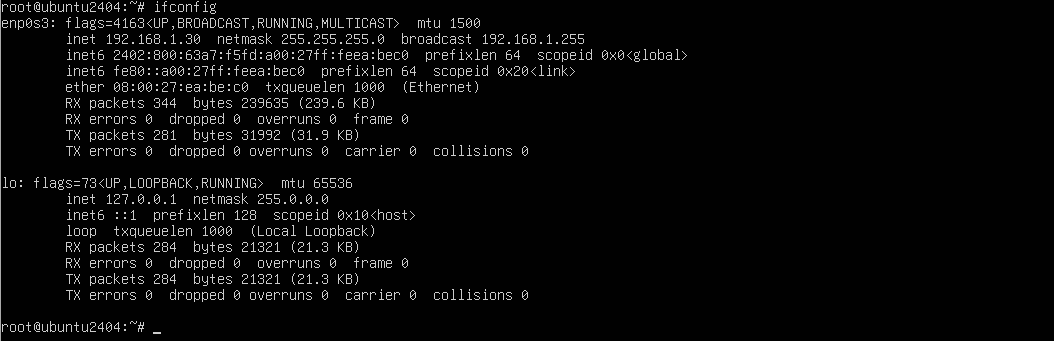
Step 7 : Similar to the ip command, you can bring an interface down and then up using ifconfig:
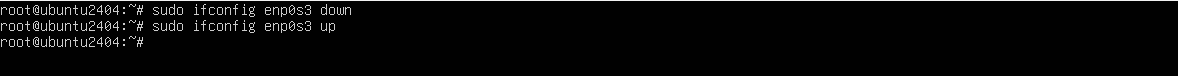
Congratulations! You have successfully managed network interfaces on your Ubuntu Server 24.04 system.