To install and configure VNC Server on Ubuntu 24.04, follow the steps below.
Step 1 : Update System Packages:
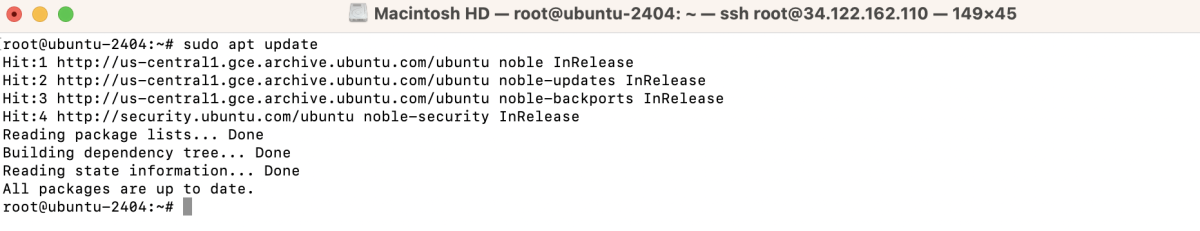
Step 2 : Install XFCE desktop environment and its additional components:
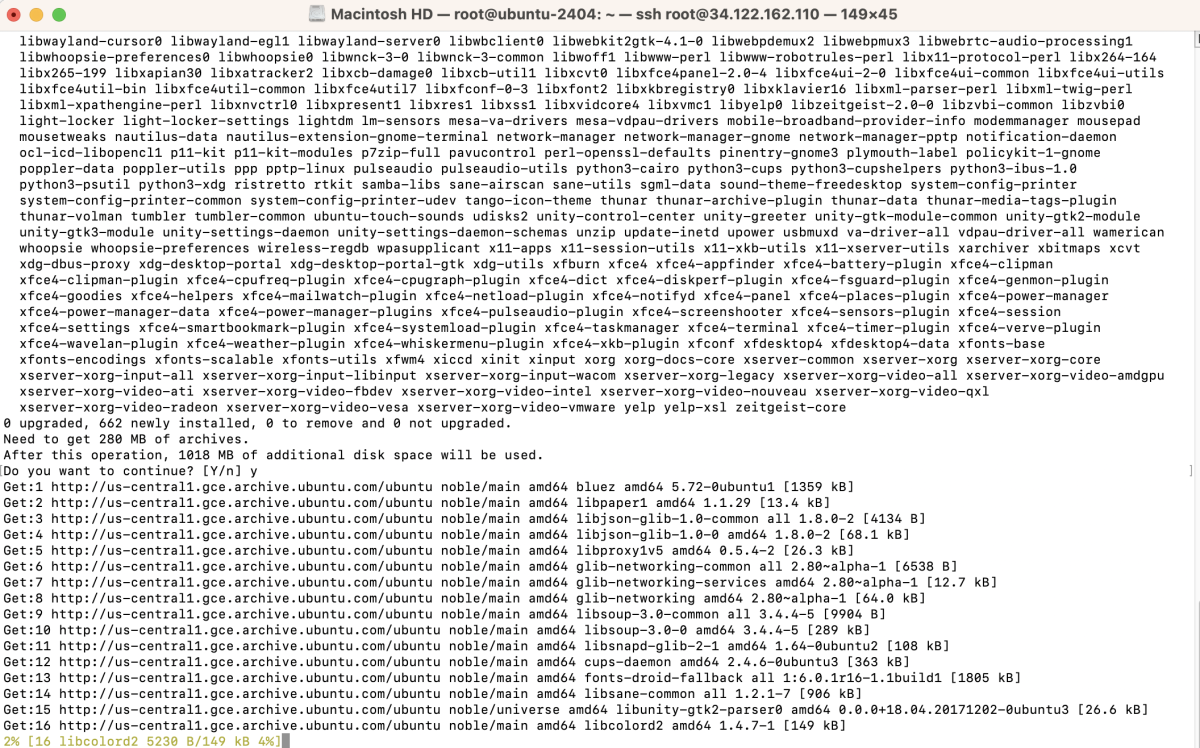
Step 3 : Install TightVNC Server:
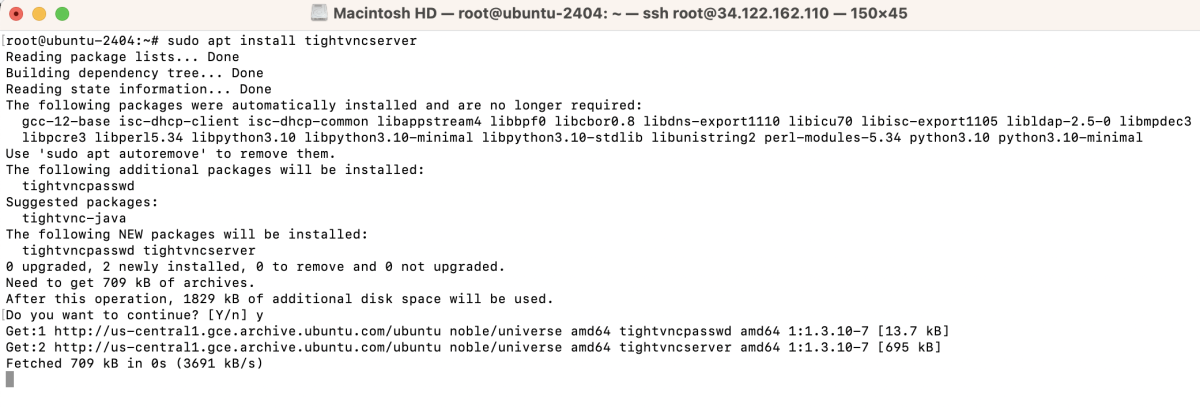
Step 4 : Set up VNC password:
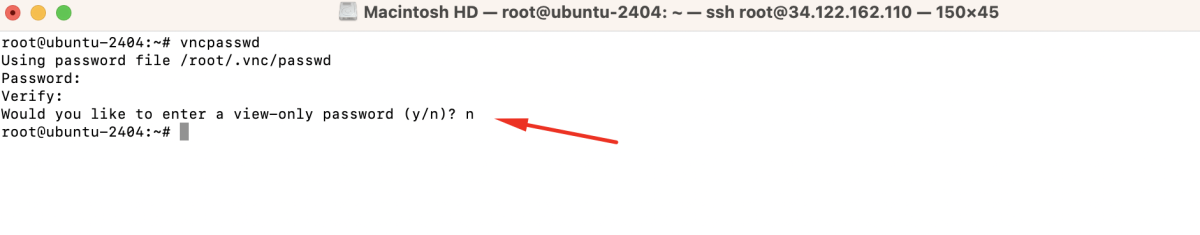
Step 5 : Create a configuration file using nano:
Step 6 : Add the following lines to the xstartup file:
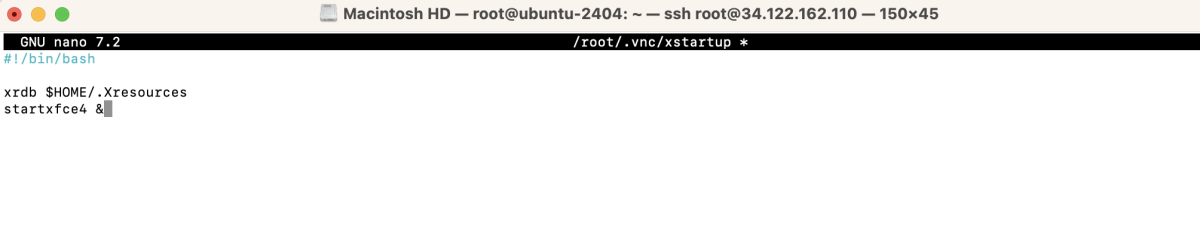
Step 7 : Make the xstartup file executable:
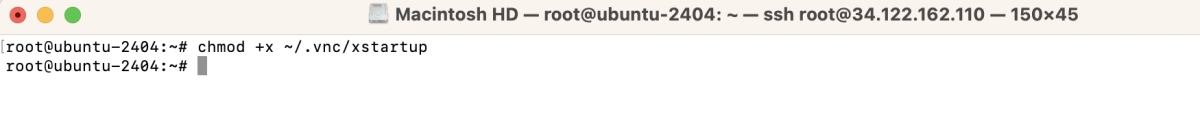
Step 8 : Start the VNC server:
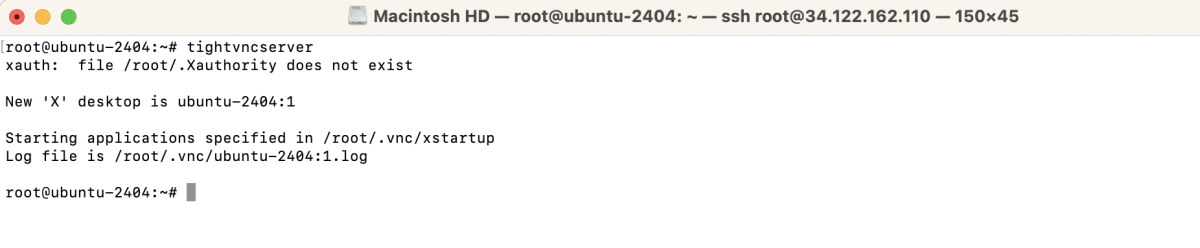
Step 9 : Connect to your VNC server using a VNC client application.
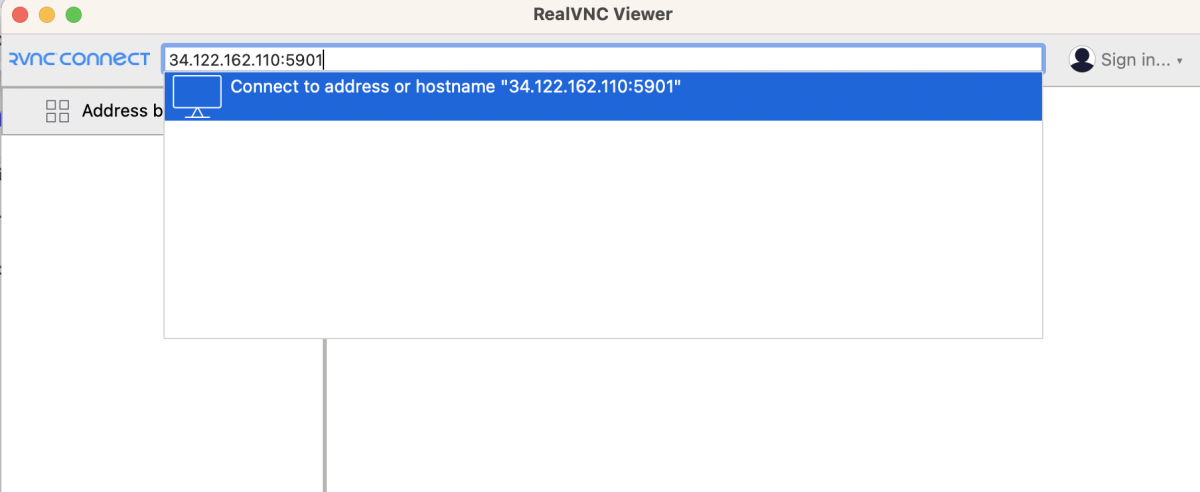
- Enter the VNC password you set up earlier during the configuration process.
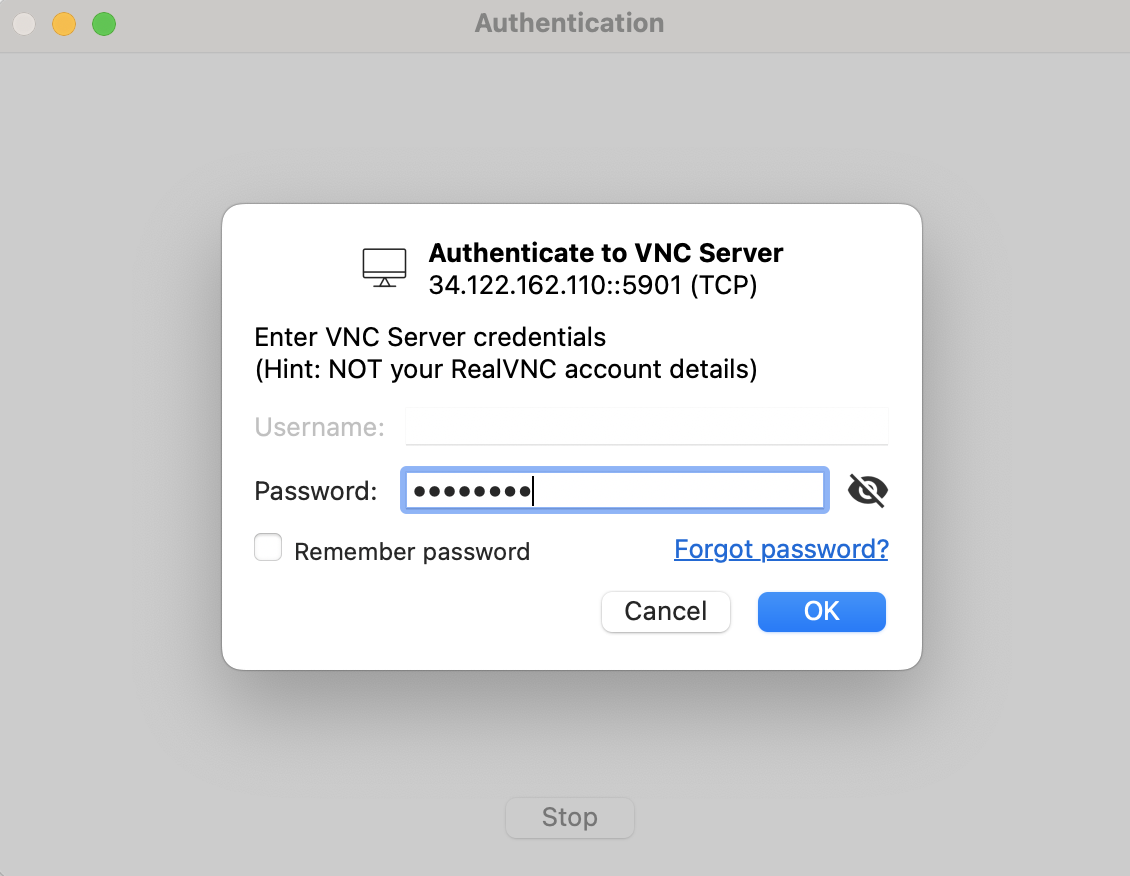
After successfully connecting, you should see the XFCE desktop environment of your Ubuntu server within the VNC client window
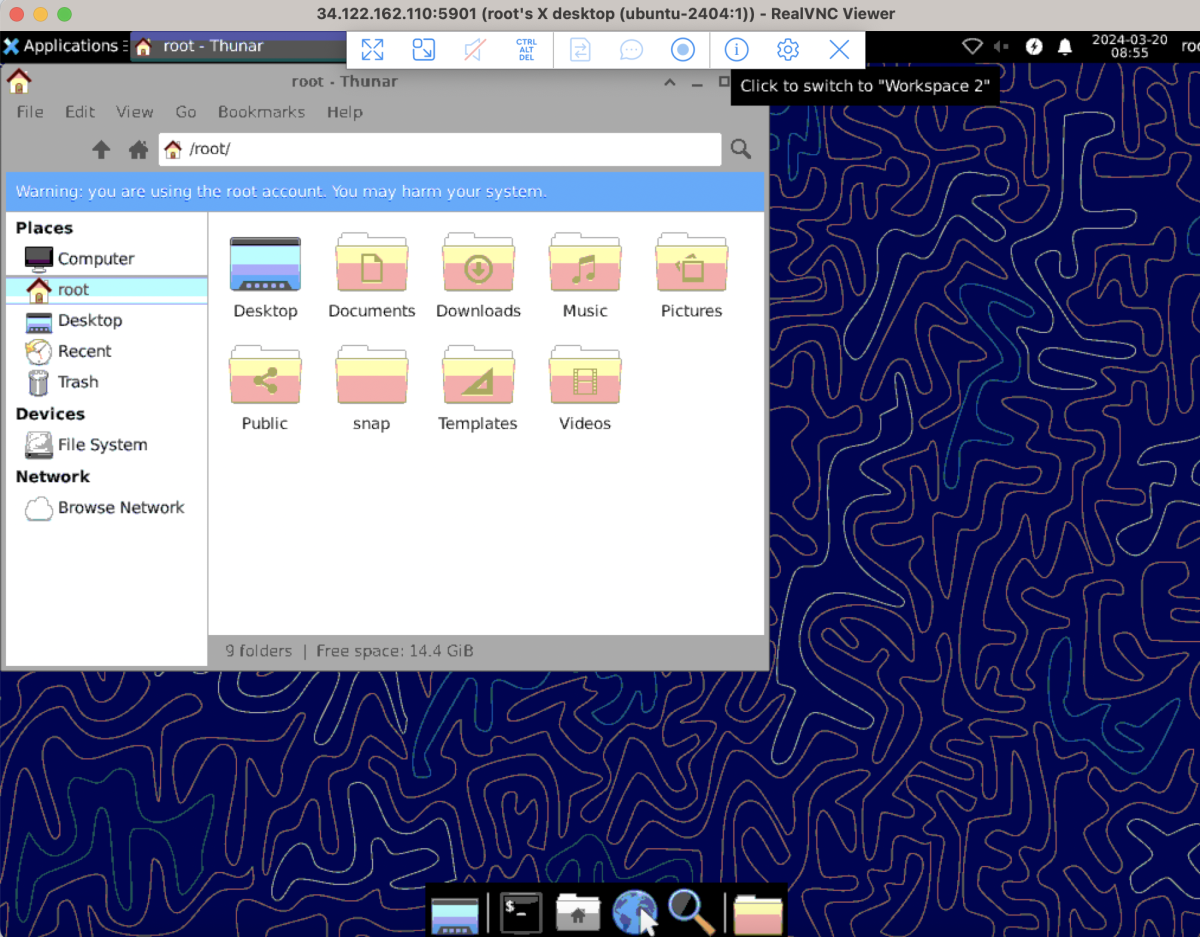 Congratulations! You have successfully installed and configured VNC Server on Ubuntu 24.04.
Congratulations! You have successfully installed and configured VNC Server on Ubuntu 24.04.