To set up an FTP server on Ubuntu 24.04, follow these steps:
Step 1 : Begin by updating your package list to ensure you have the latest versions available.
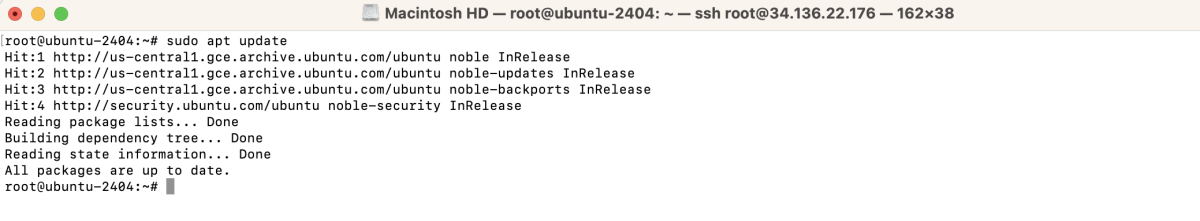
Step 2 : Install the vsftpd FTP server package.
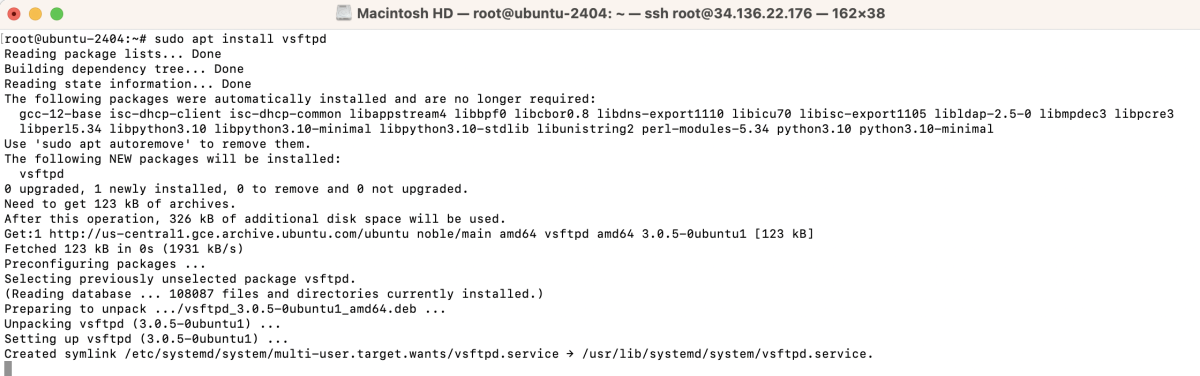
Step 3 : After installation, verify the status of vsftpd to ensure it is running.
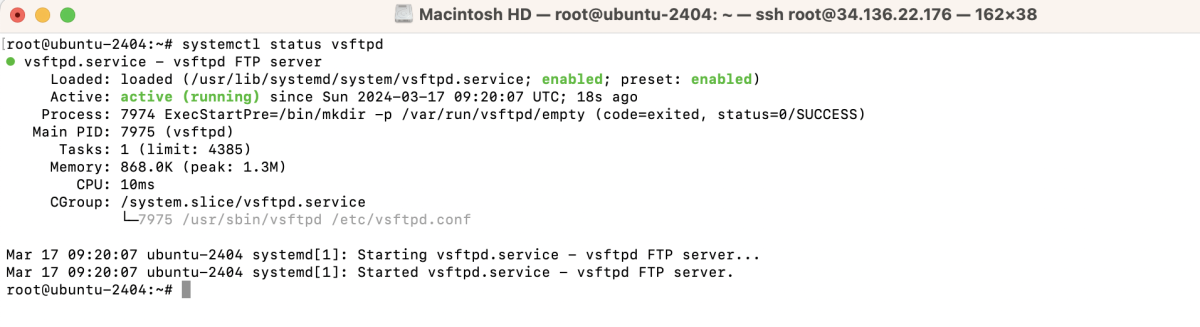
Step 4 : Edit the vsftpd configuration file to disable anonymous FTP access and configure other settings.
Set the following options:
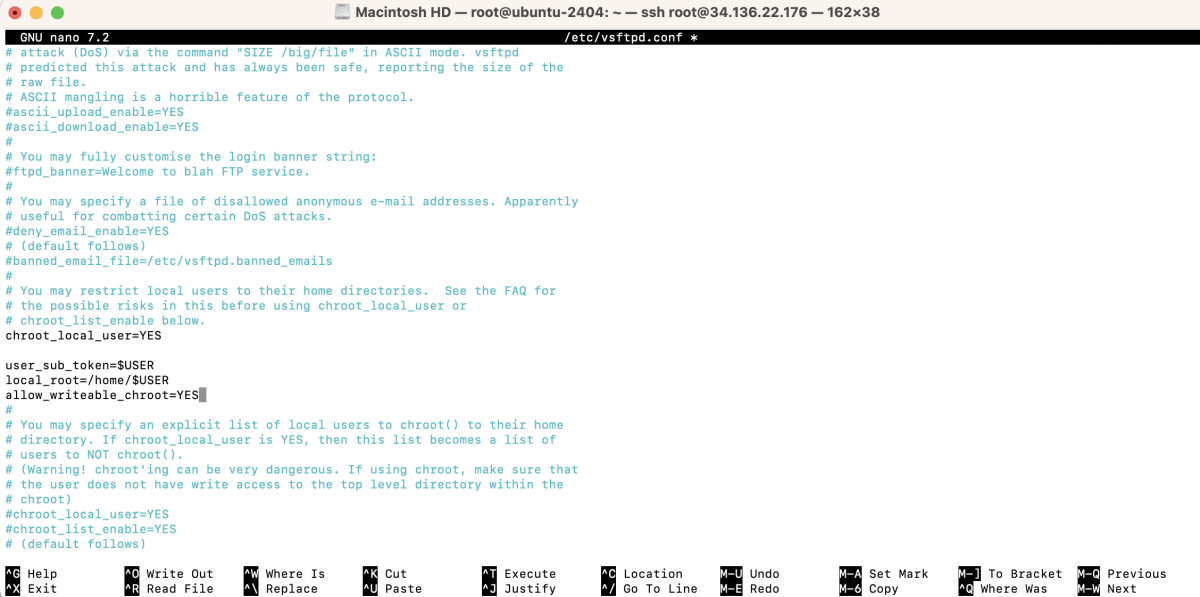
Step 5 : Restart the vsftpd service for changes to take effect.
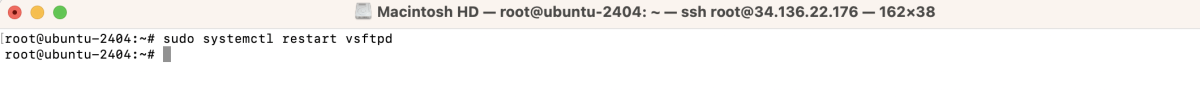
Step 6 :Create a user to access the FTP server using adduser command.
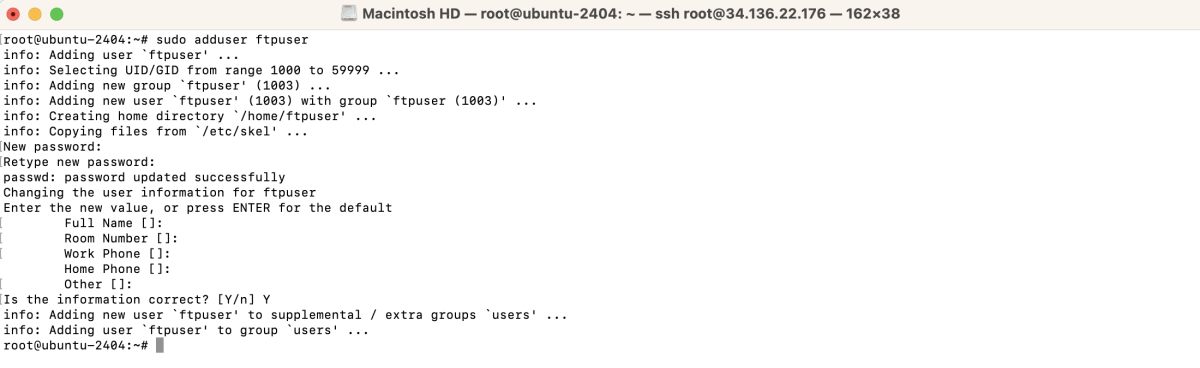
Step 7 : If UFW is enabled, allow FTP traffic.
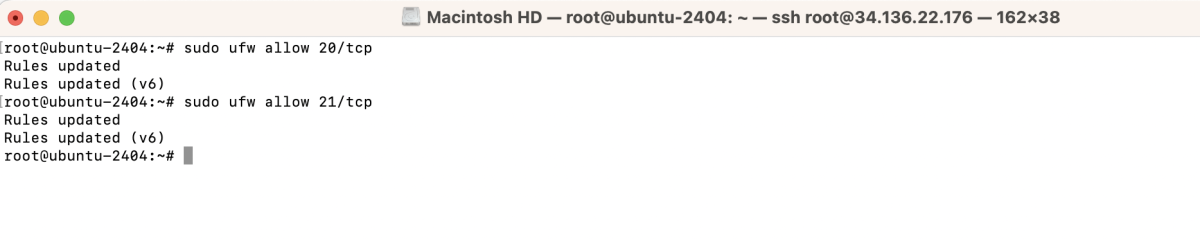
Step 8 : Now, test the FTP connection using an SFTP client like FileZilla.
- Open SFTP Client (FileZilla)
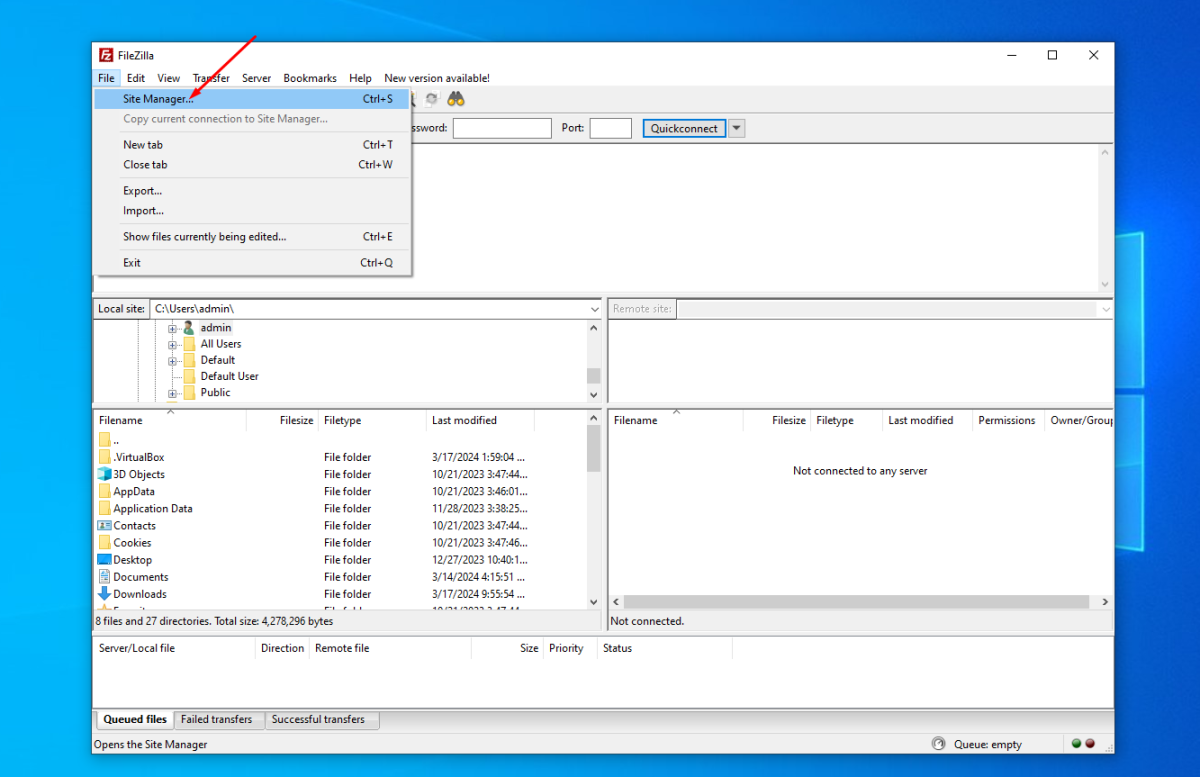
- Add Site
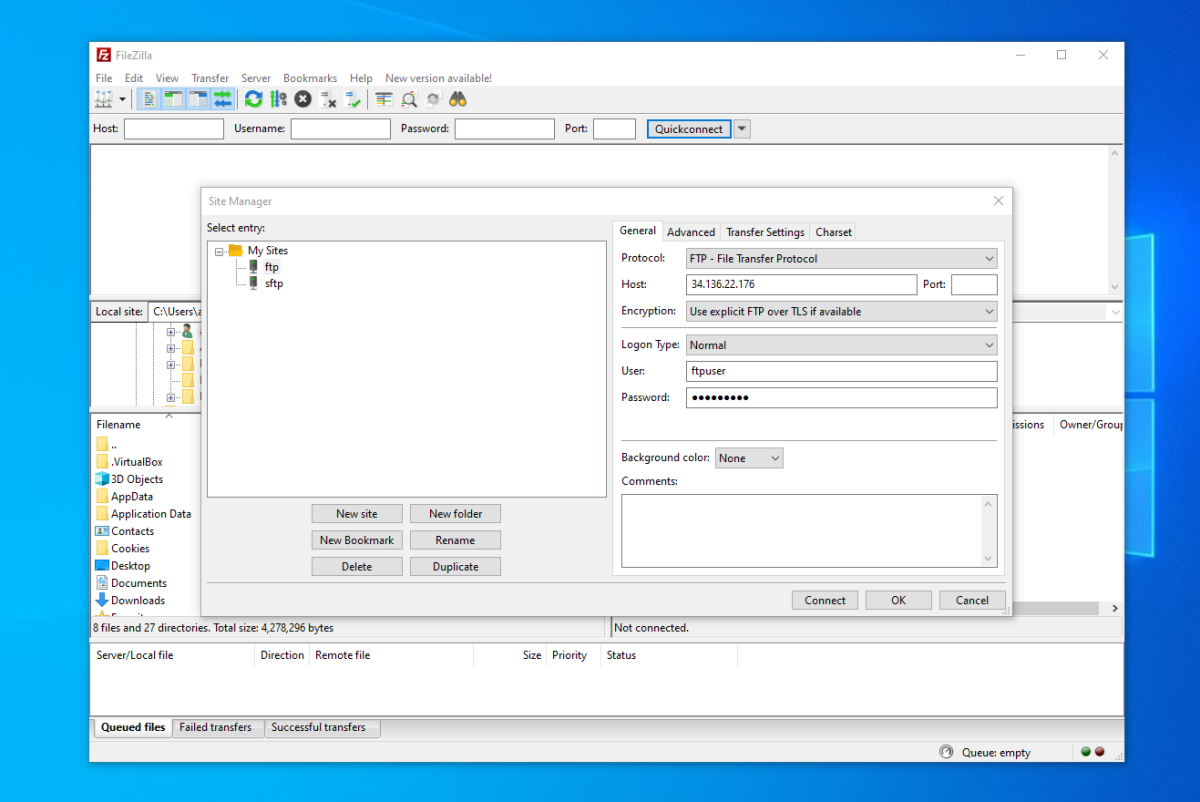
- In the "Host" field, enter the IP address or hostname of your Ubuntu server where vsftpd is installed.
- Set the "Port" to 21 (default FTP port).
- Choose "FTP - File Transfer Protocol" as the protocol.
- From the "Encryption" dropdown, select "Use explicit FTP over TLS if available".
- Set the "Logon Type" to "Normal".
- Enter the username and password of the FTP user you created in Step 6.
- Connect
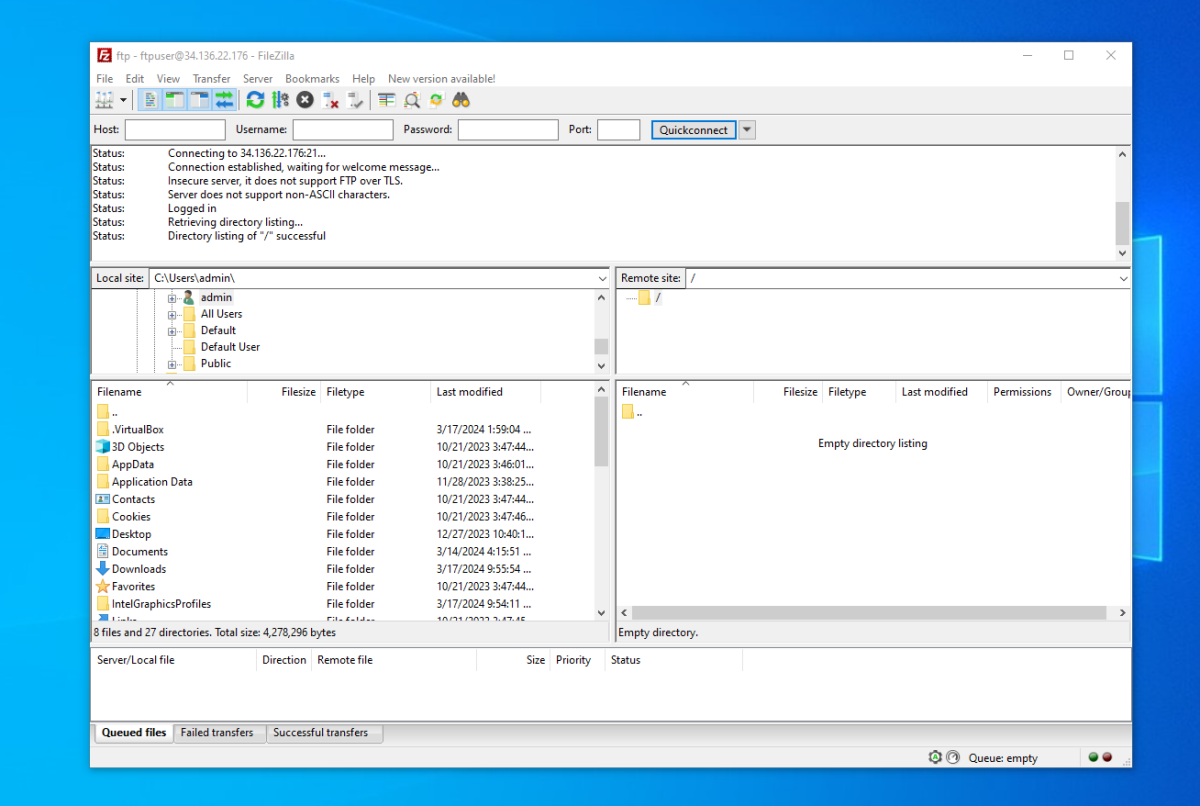
Congratulations! You have successfully set up and configured vsftpd FTP server on your Ubuntu 24.04 system.