To create a swap file on Ubuntu 24.04, follow these steps:
Step 1 : First, check the available memory using the command:
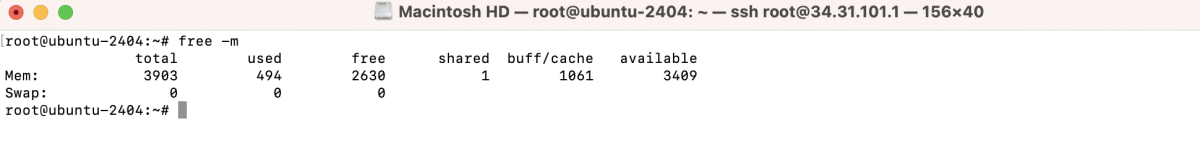
Step 2 : Next, check disk space using:
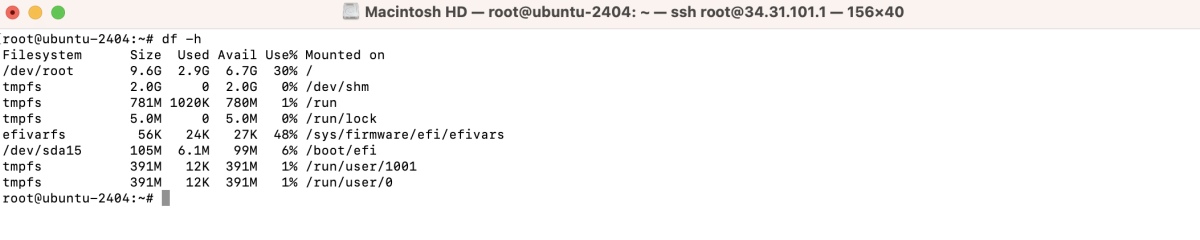
Step 3 : Allocate space for the swap file (e.g., 2GB) using:
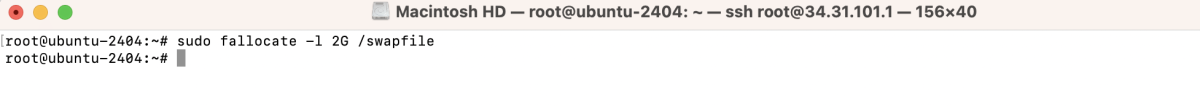
Step 4 : Set proper permissions for the swap file:
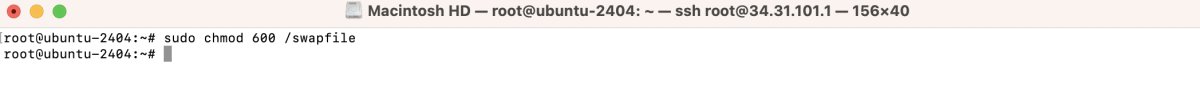
Step 5 : Make the allocated file a swap area:
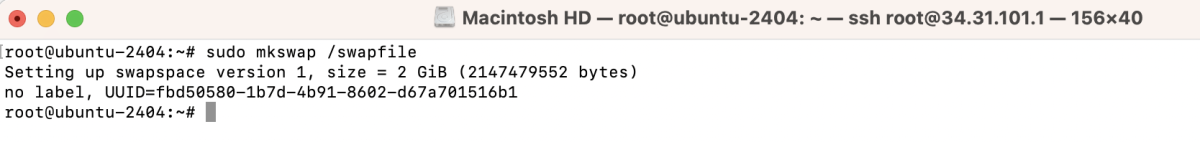
Step 6 : Enable the swap file:
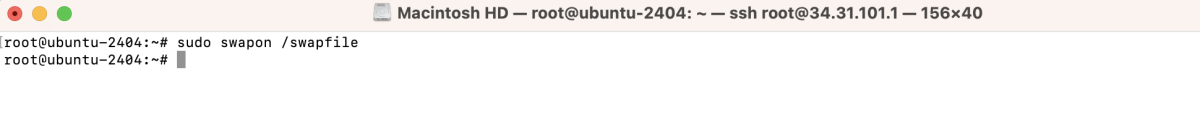
Step 7 : Verify that the swap is enabled by running:
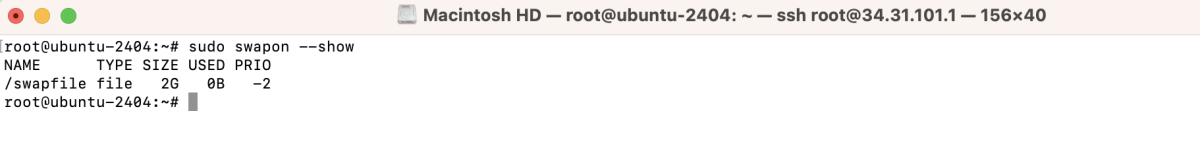
Step 8 : To make the swap file permanent across reboots, add the following line to /etc/fstab:
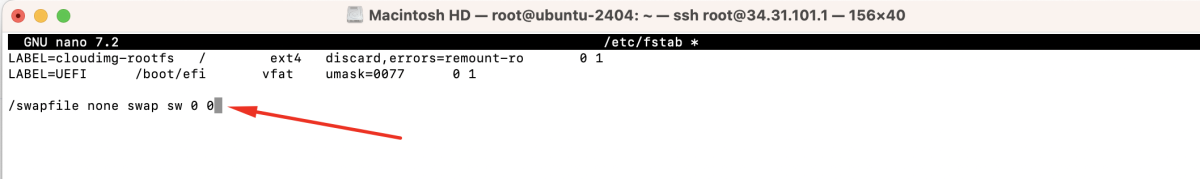
Congratulations! You have successfully created a swap file on Ubuntu 24.04.