To install Zip and Unzip tools on Fedora 39, follow these steps.
Step 1 : Start by updating your system using the following command in the terminal:
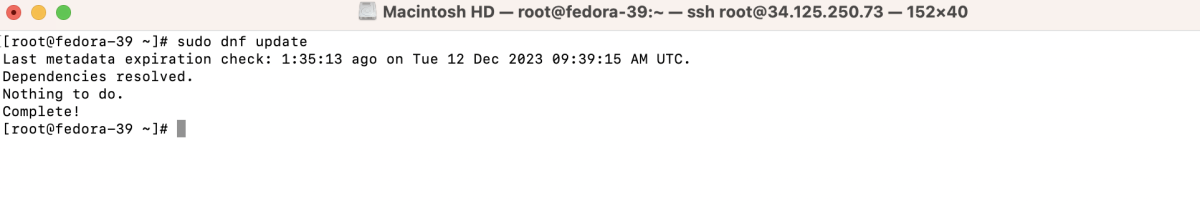
Step 2 : Install the Zip utility using the package manager:
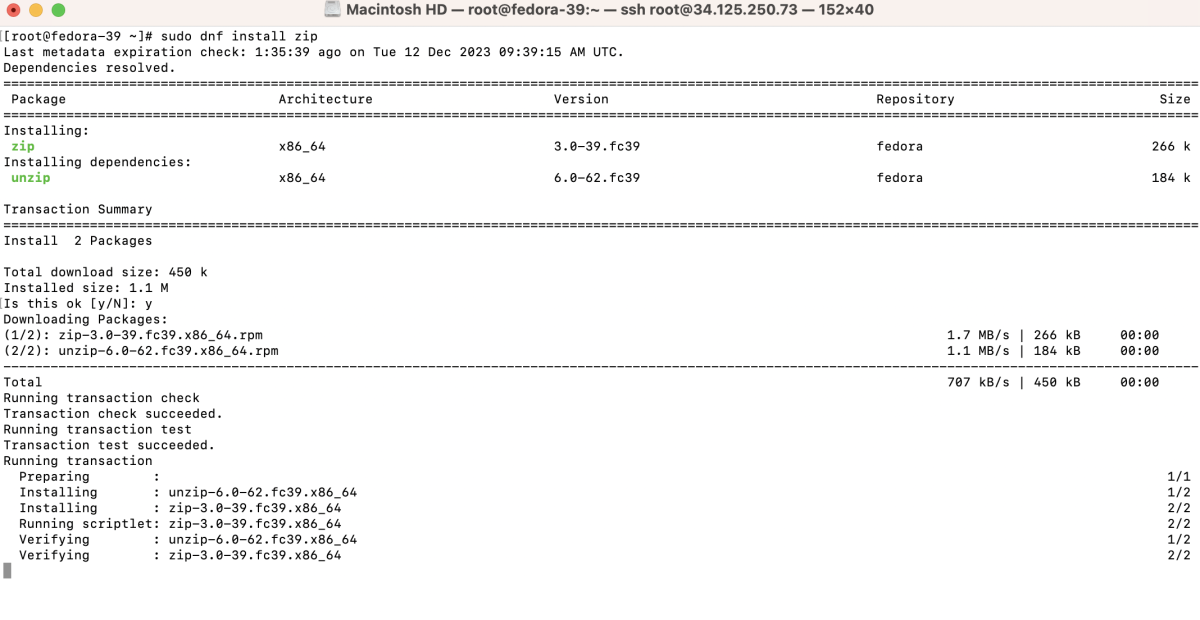
Step 3 : Install the Unzip utility:
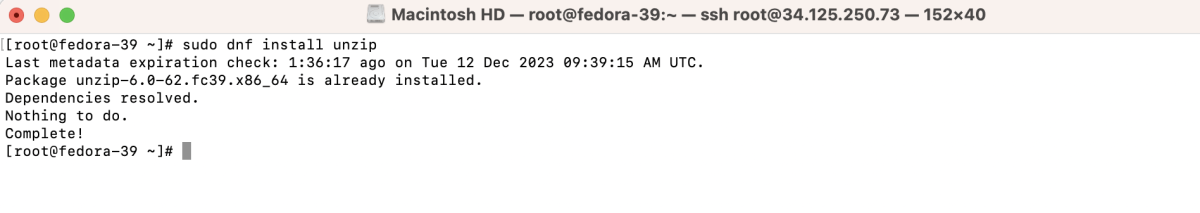
Step 4 : Example
- Here's an example of how to use Zip to compress a directory:
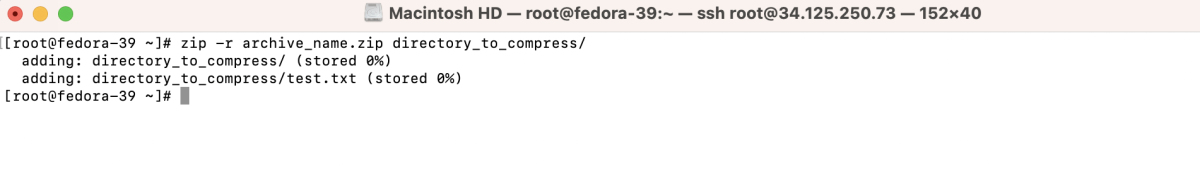
- To unzip a compressed archive, use the following command:
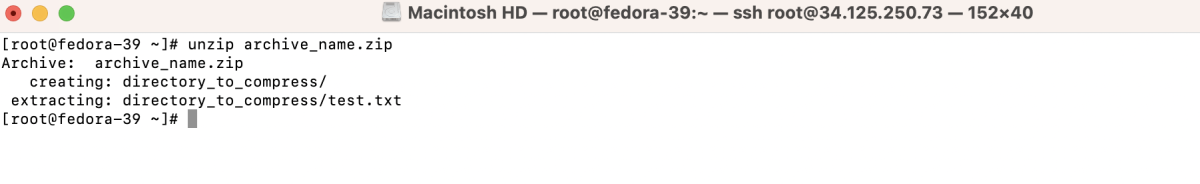
- An example of using the -d parameter to specify the extraction directory:
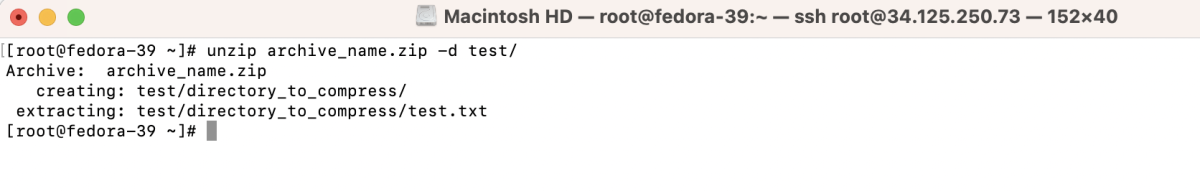
Congratulations! You have successfully installed Zip and Unzip tools on your Fedora 39 system. Now you can easily compress and decompress files using the provided examples.