To install Elasticsearch on Fedora 39, follow the steps below.
Step 1 : Update
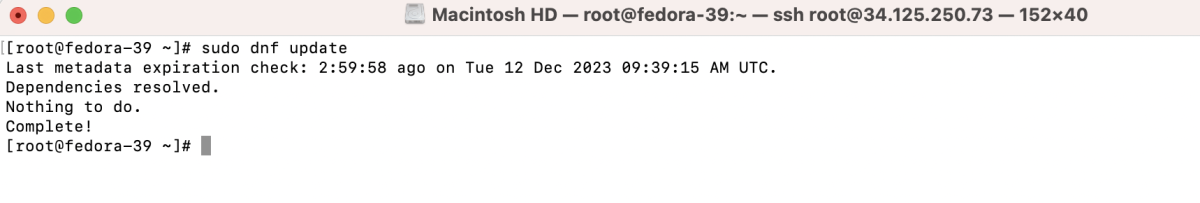
This command updates the package repositories and installs the latest updates on your Fedora system.
Step 2 : Install the Java runtime environment, a prerequisite for Elasticsearch.
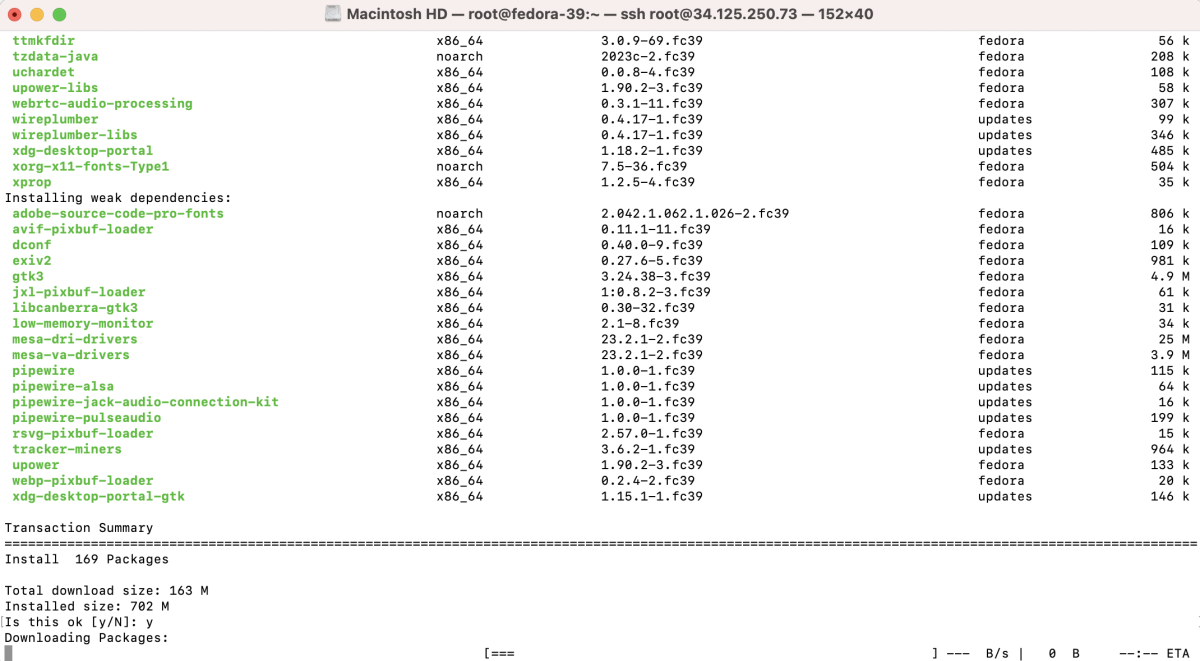
Step 3 : Check Java Version
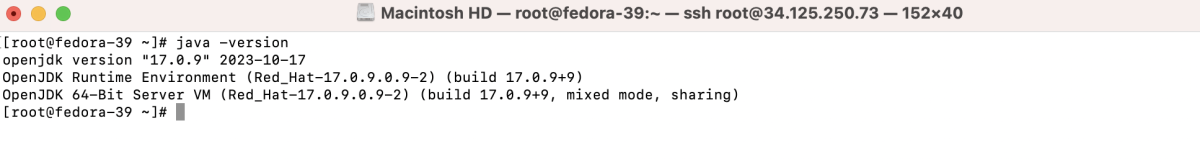
Ensure that Java is installed and check its version to verify that the installation was successful.
Step 4 : Import the Elasticsearch PGP key
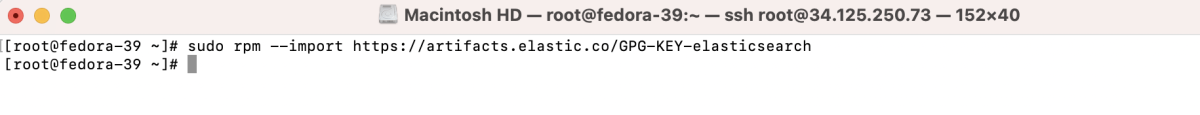
This imports the Elasticsearch PGP key used to sign the packages.
Step 5 : Create Elasticsearch.repo
Add the following lines:
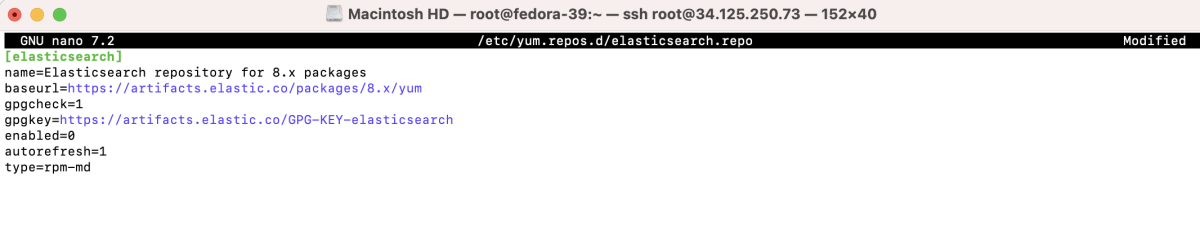
Step 6 : Install Elasticsearch
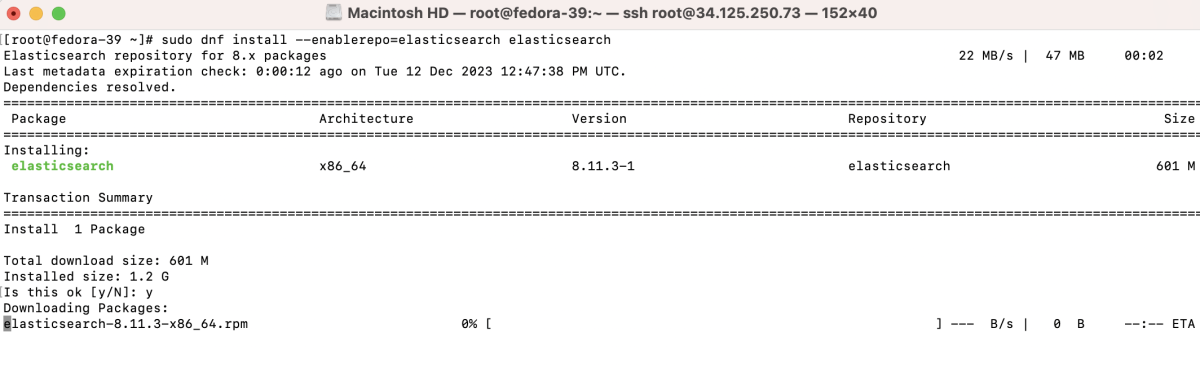
Step 7 : Start the Elasticsearch service.
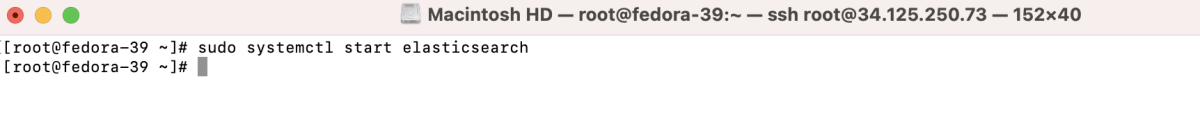
Step 8 : Enable Elasticsearch to start on boot.
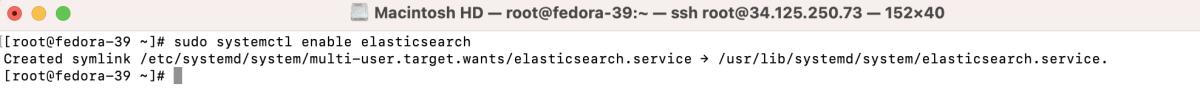
Step 9 : Enable Security in Elasticsearch:
- Open /etc/elasticsearch/elasticsearch.yml, edit
- modify the line xpack.security.enabled to enable security.. Save and exit.
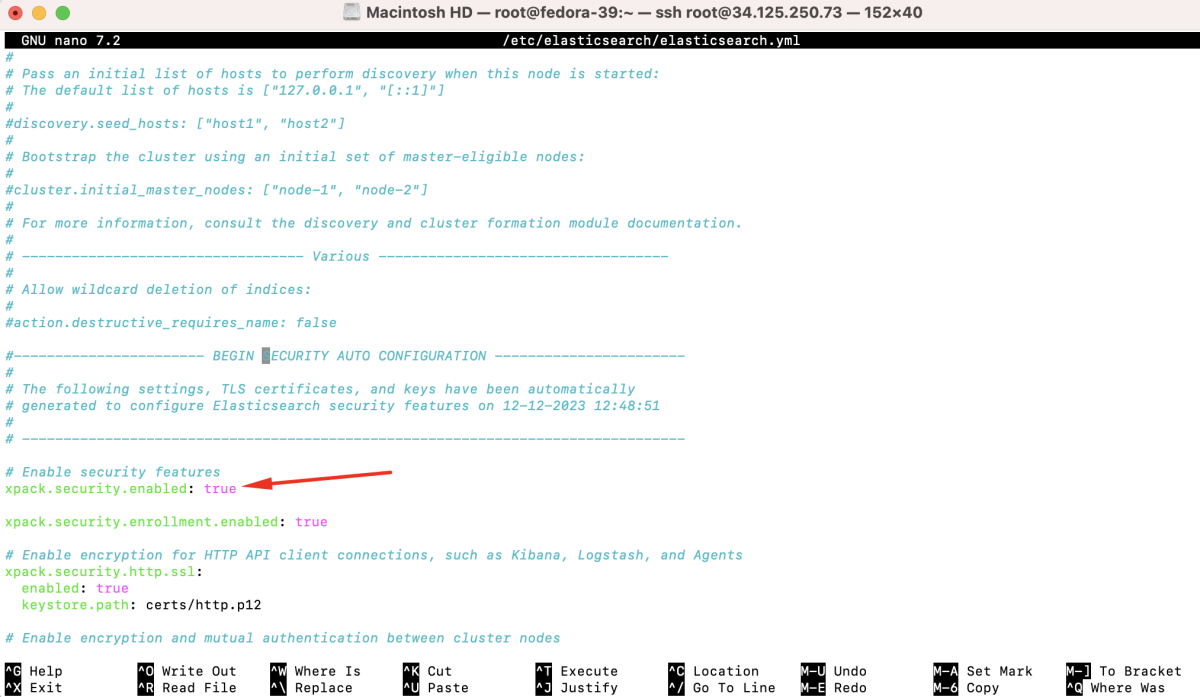
Step 10 : Restart the Elasticsearch service to apply the configuration changes.
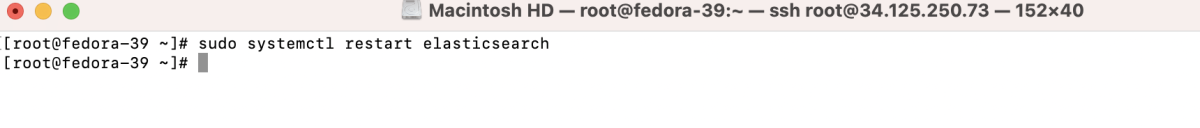
Step 11 : Check the status of the Elasticsearch service to ensure it is running without any issues.
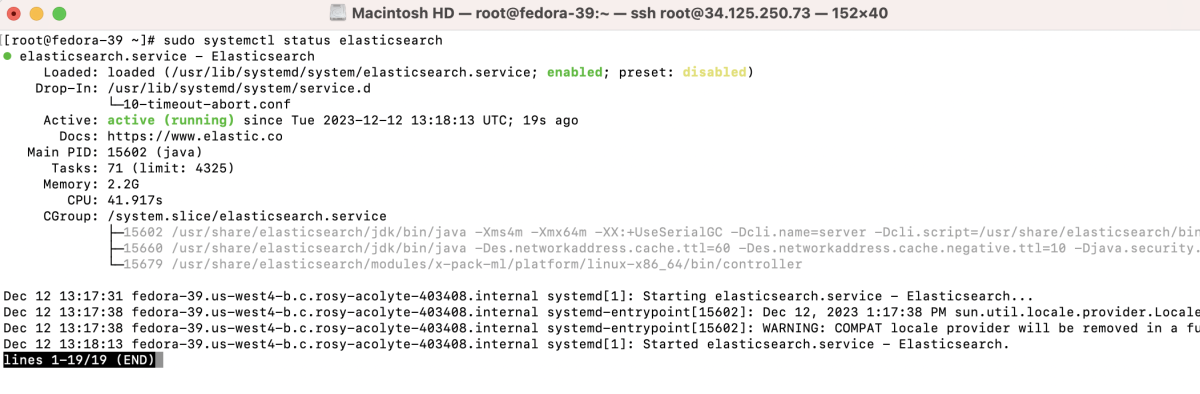
Step 12 : Reset Password for Elastic User
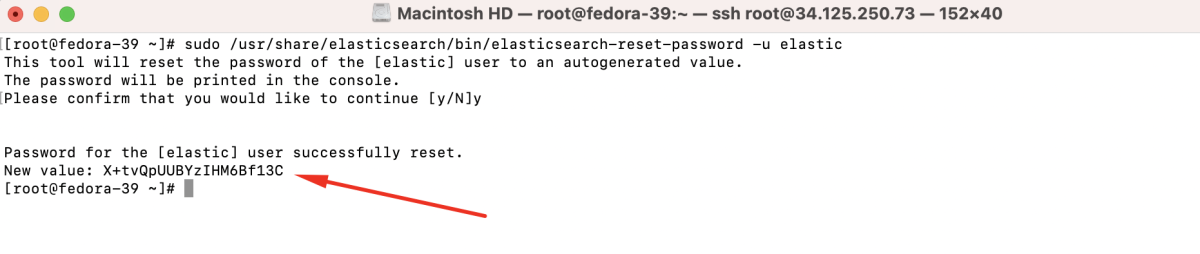
Step 13 : Verify
Use curl to verify that Elasticsearch is running and accessible, replacing 'password' with the actual password you set during the password setup.
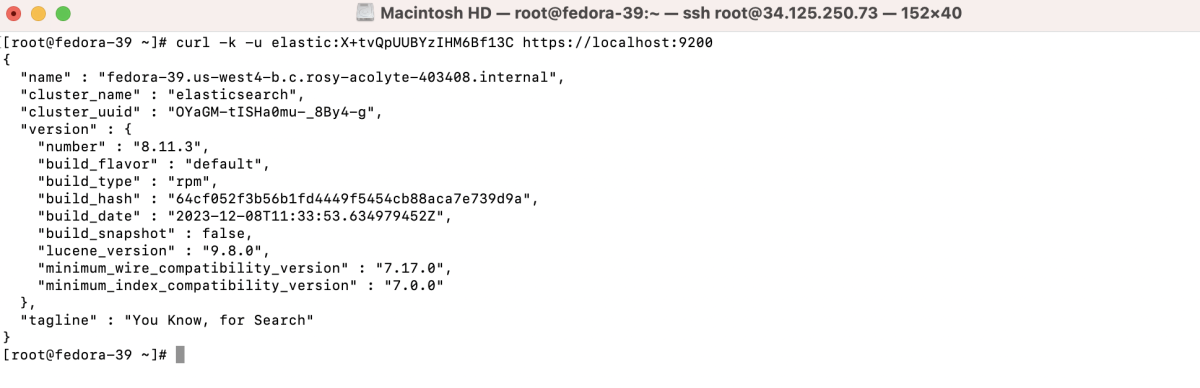
Congratulations! You have successfully installed and configured Elasticsearch on Fedora 39.