To install Fedora Server 39, follow the steps below.
Step 1 : Insert the Fedora Server 39 installation media (DVD or USB) into your computer and boot from it.
Step 2 : Select the "Install Fedora Server" option from the initial menu.
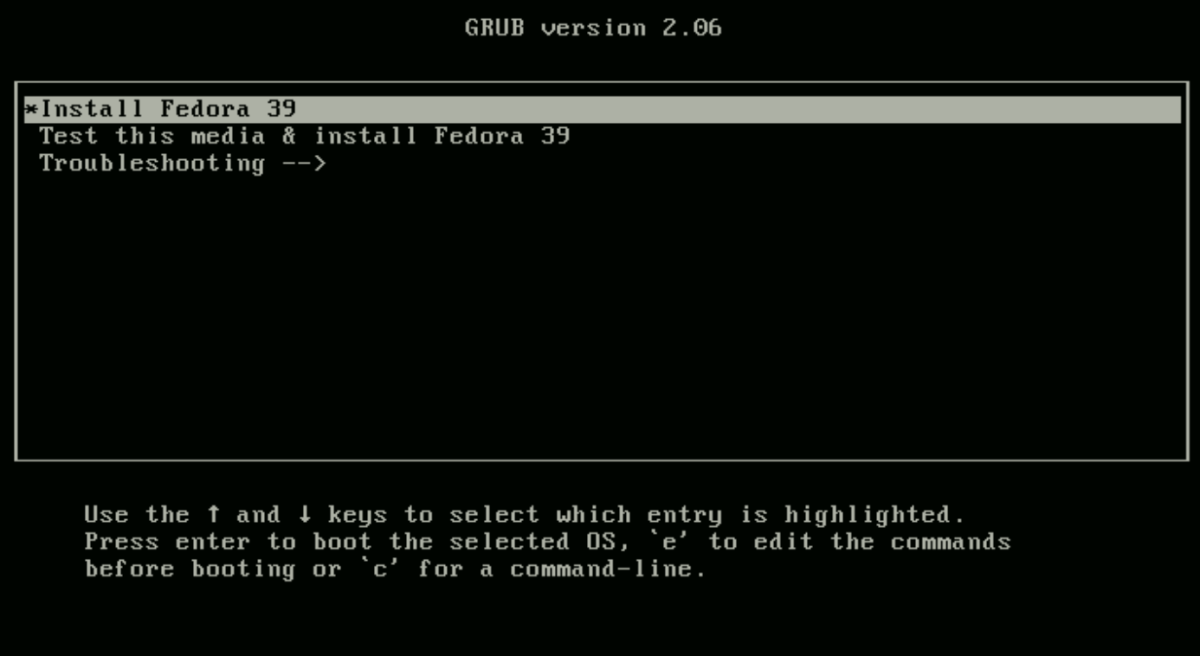
Step 3 : Select the language for the installation.
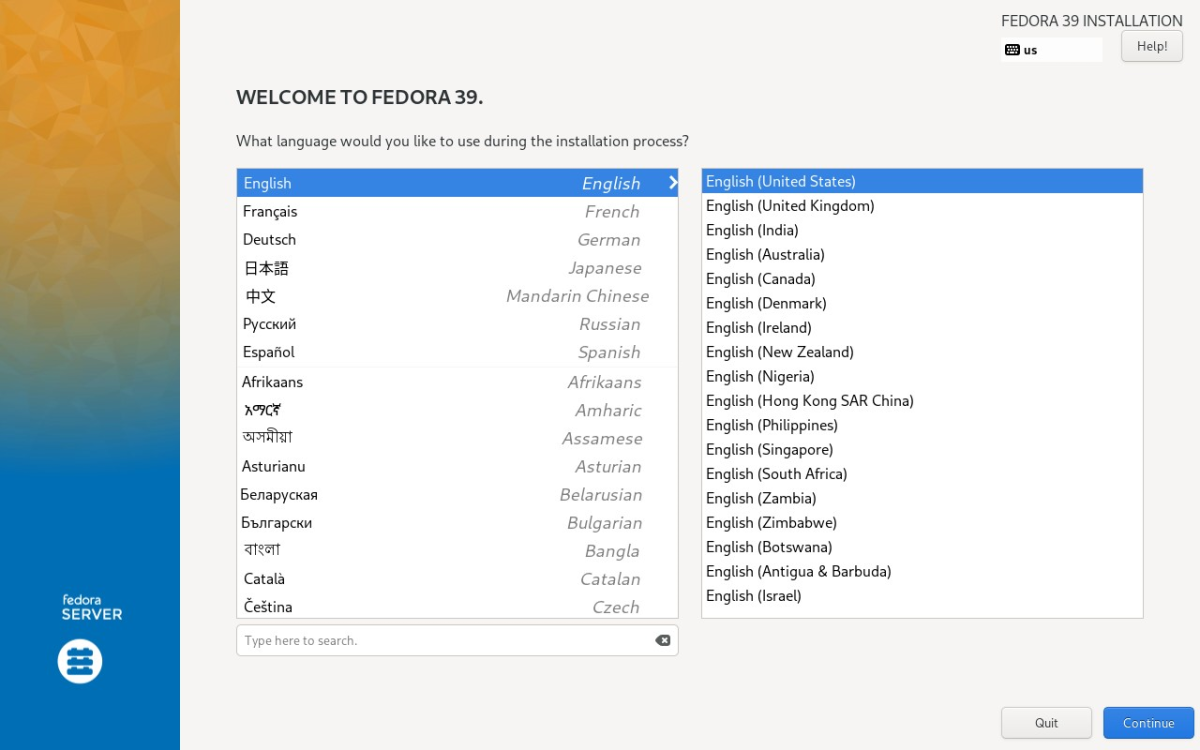
Step 4 : In the Installation Summary screen, click on "Installation Destination" and choose the desired disk for installation.
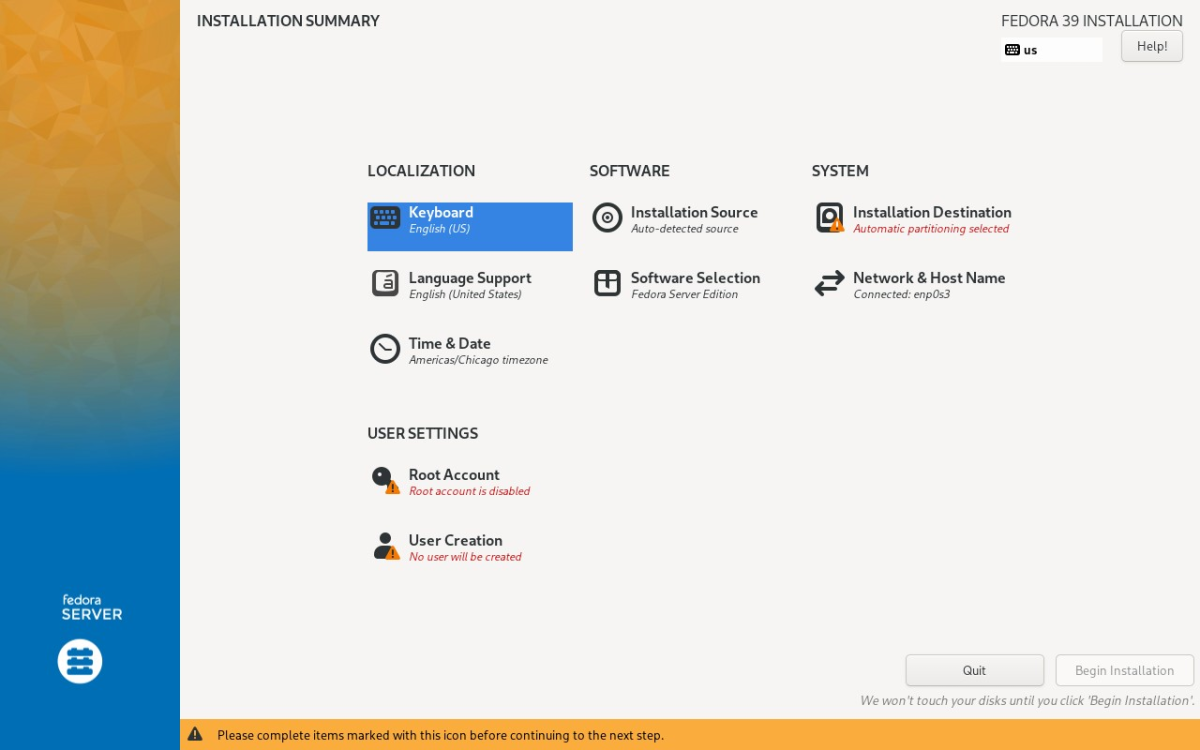
- If everything is configured correctly, click "Done" to return to the Installation Summary.
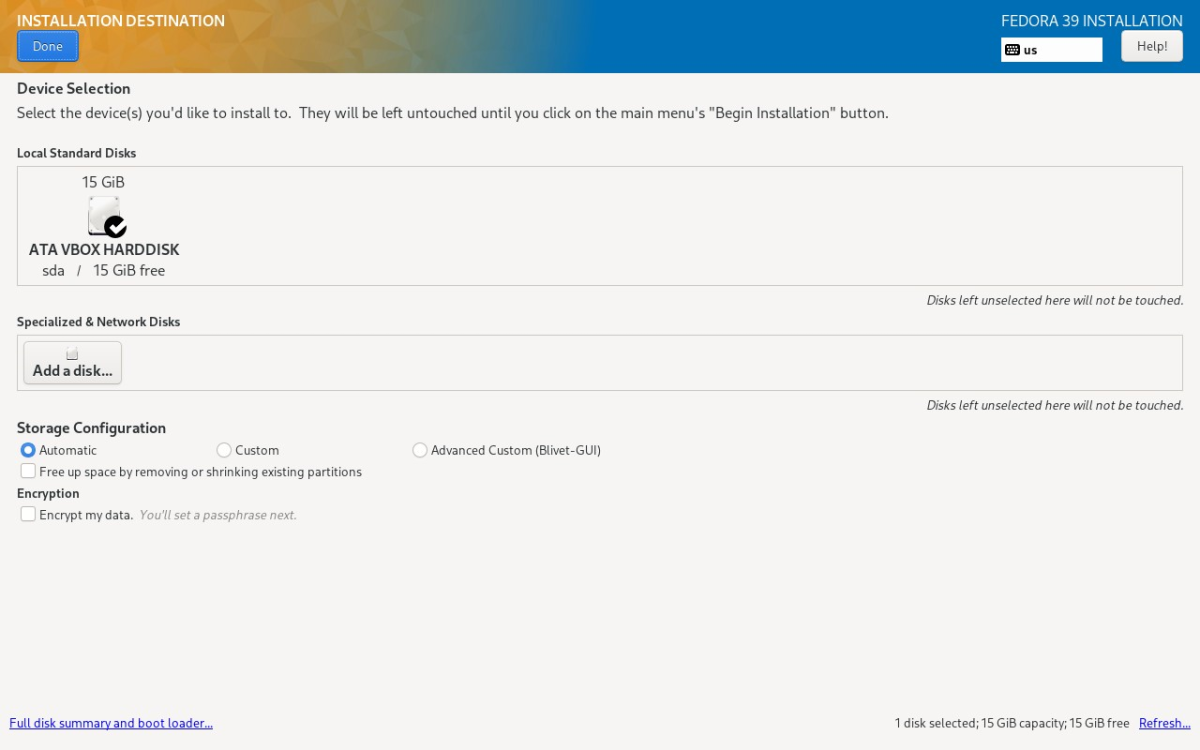
Step 5 : In the Installation Summary screen, click on "Root Account."
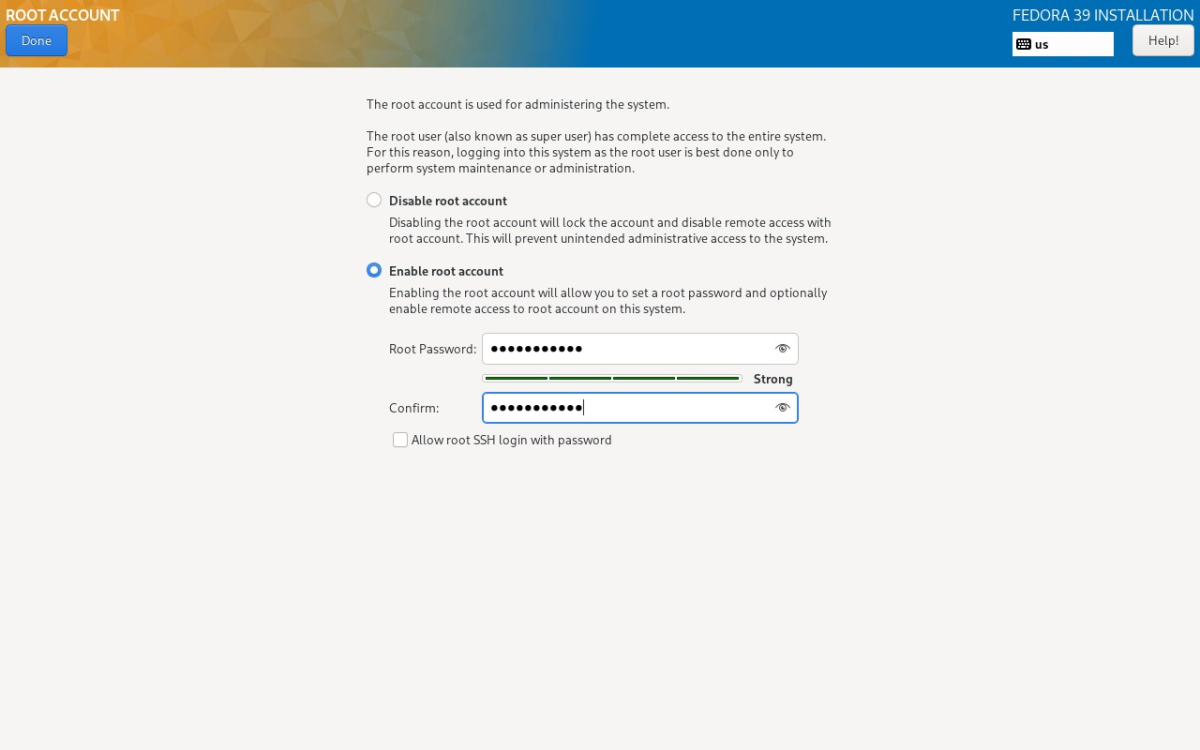
Step 6 : Choose "Enable Root Account" and set a password for the root account.
Step 7 : Click "Done" to return to the Installation Summary.
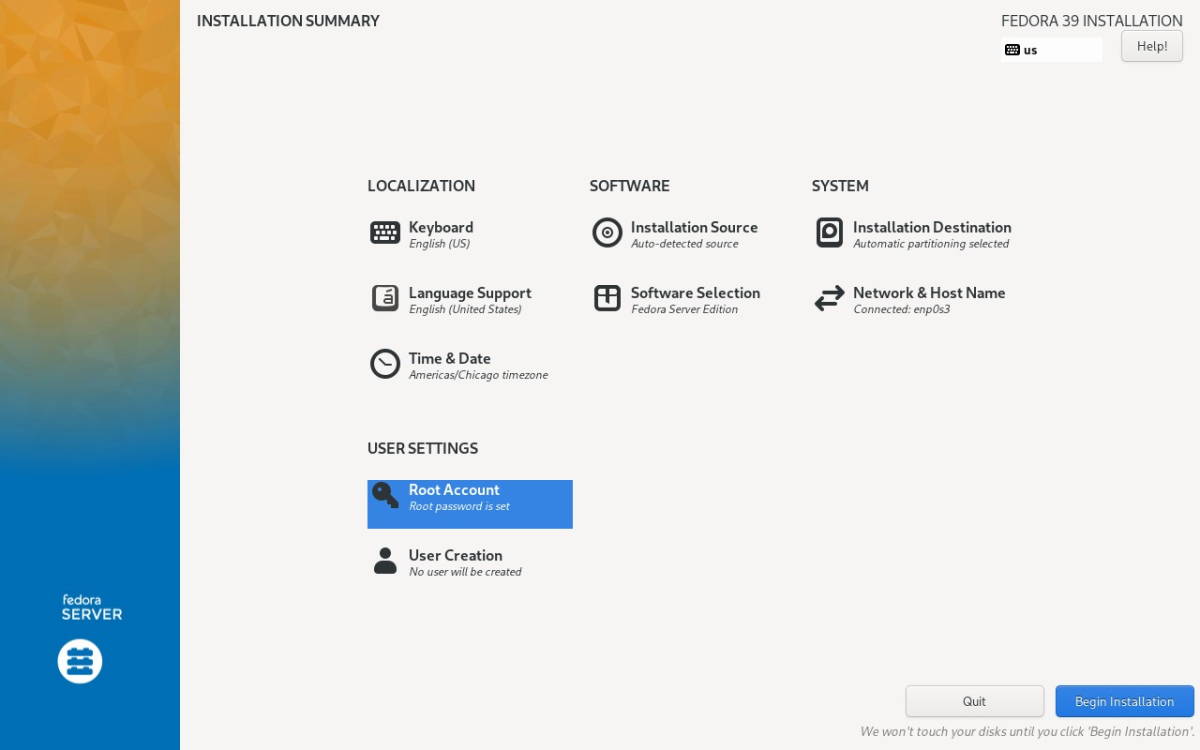
Step 8 : Click "Begin Installation" to start the installation process.
Step 9 : Wait for the installation process to complete.
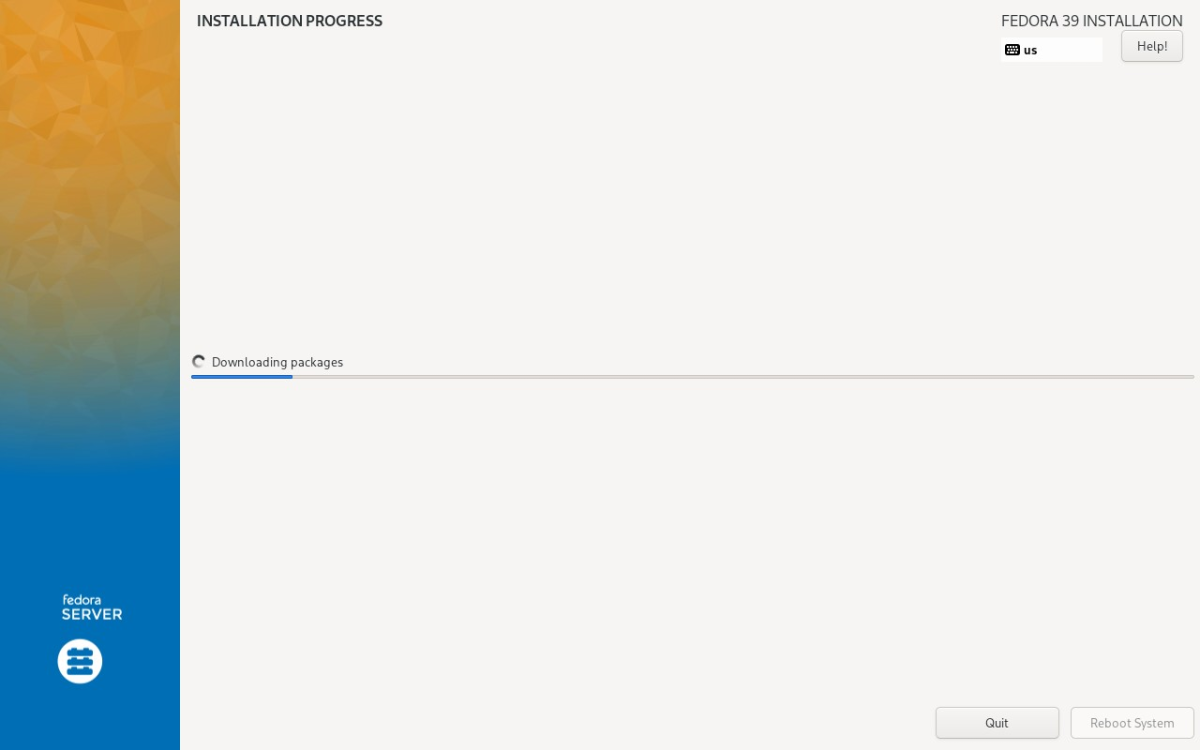
Step 10 : After the installation is finished, click "Reboot System."
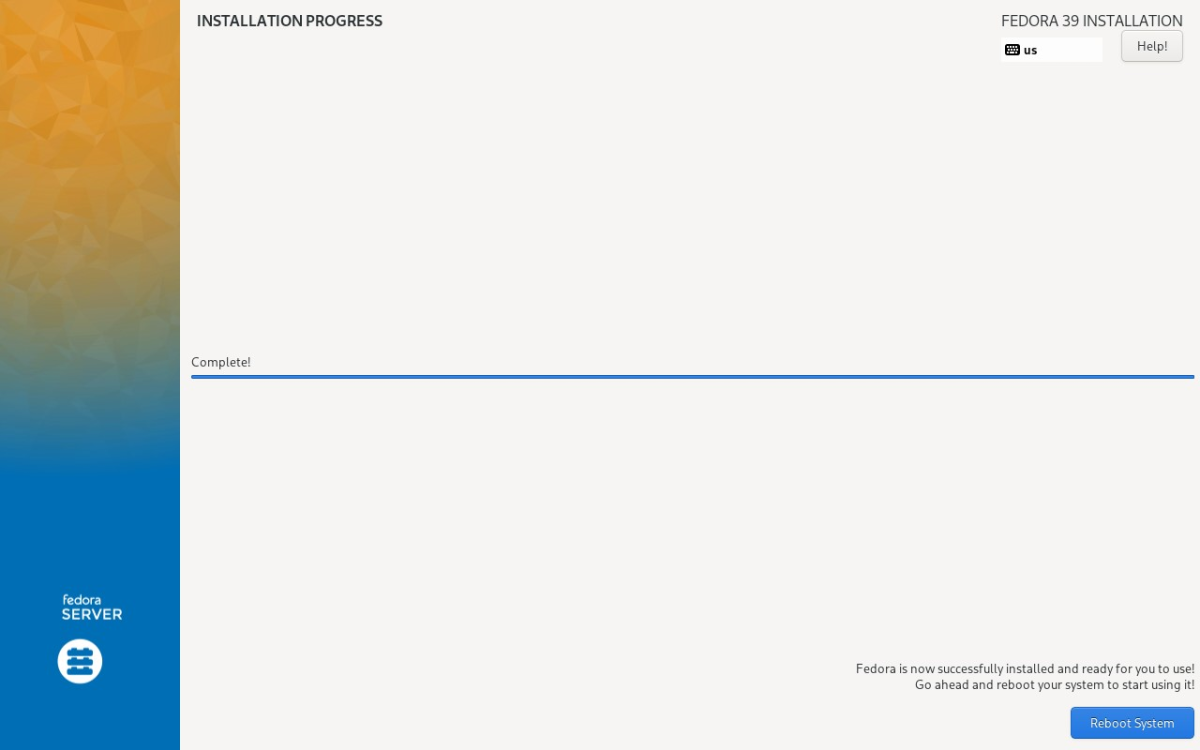
Step 11 : Upon restart, log in with the credentials you configured during the installation.
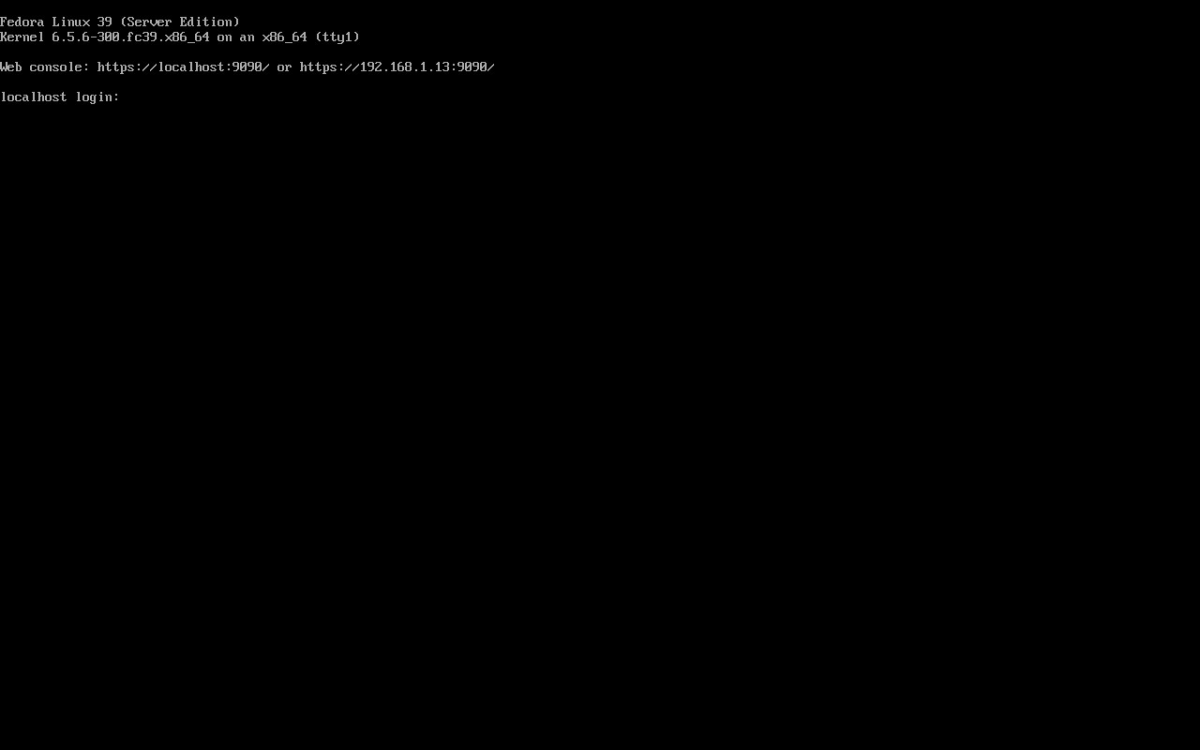
Congratulations on completing the installation of Fedora Server 39.