To change the Swap (ZRAM) size on Fedora 39, follow the steps below.
Step 1 : By default, Fedora 39 has ZRAM enabled. Check the status using the following command:
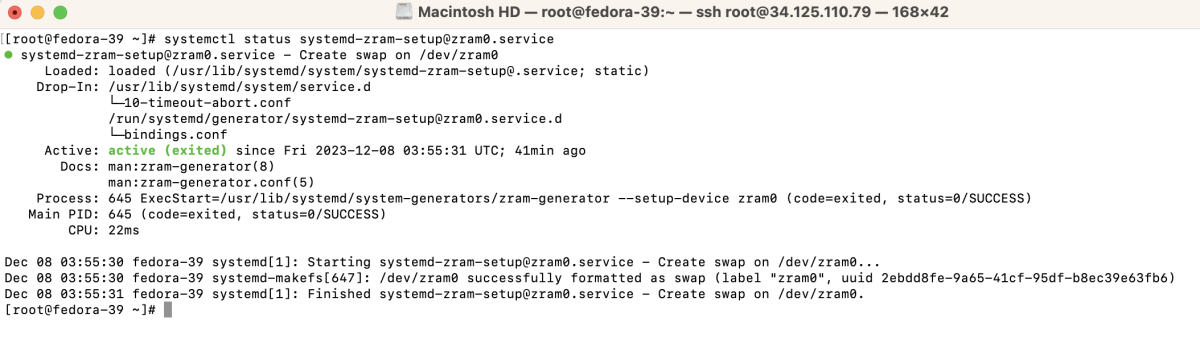
Step 2 : Verify the current memory status:
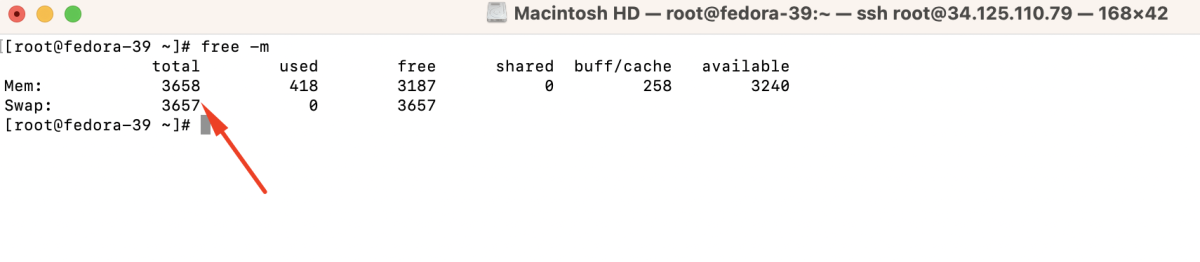
Step 3 : Open the ZRAM configuration file for editing:
- Locate the line specifying zram-size within the file.
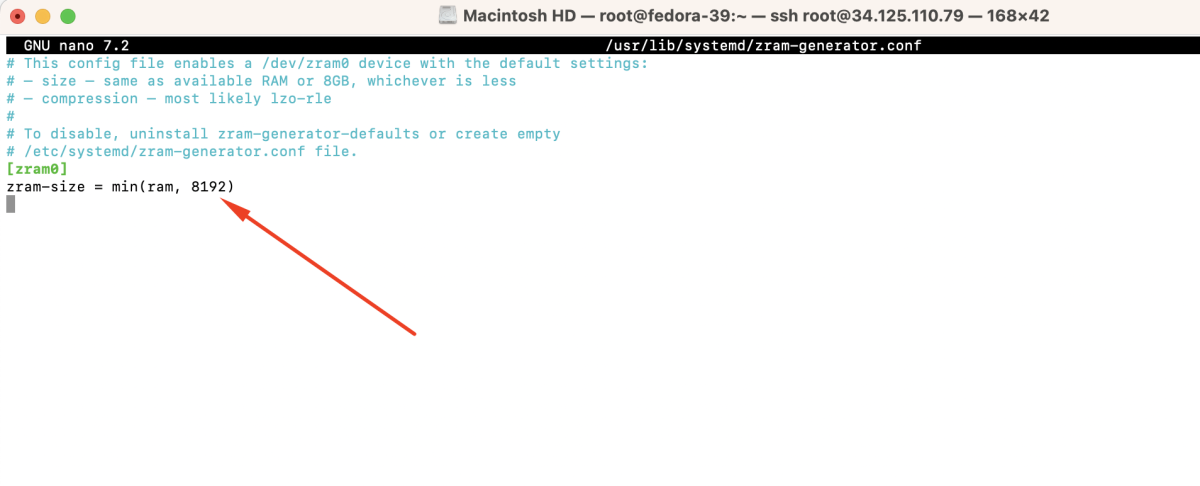
- Modify the zram-size according to your desired size.
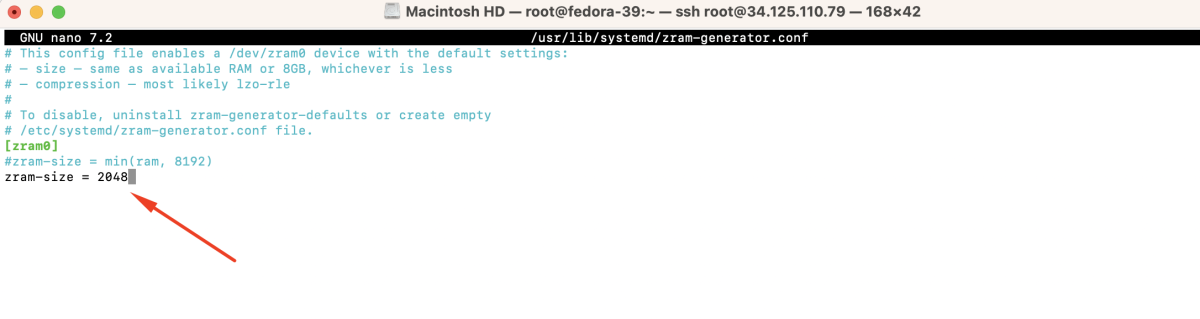
Step 4 : After editing, save the changes and reload systemd configurations:
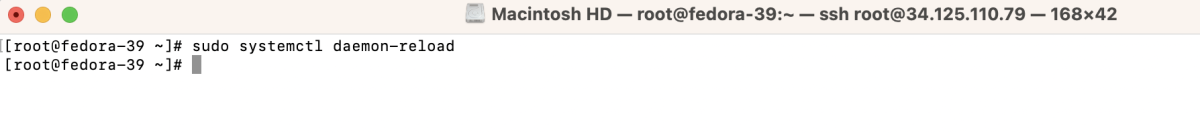
Step 5 : Restart the ZRAM service to apply the changes:
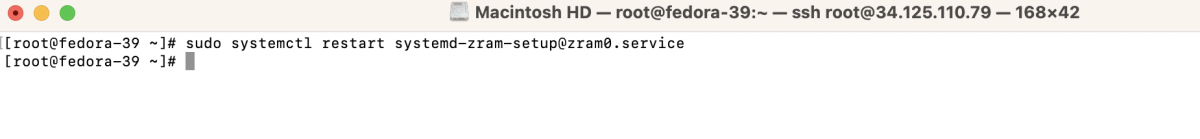
Step 6 : Verify that the changes took effect by checking the swap usage:
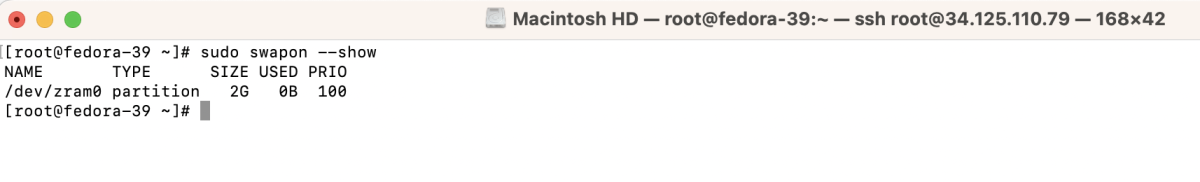
Congratulations! You have successfully changed the Swap (ZRAM) size on your Fedora 39 system. Adjusting the ZRAM size can help optimize system performance and memory utilization based on your specific requirements.