To enable SSH password login on Fedora 39, follow the steps below.
Step 1 : Open the sshd_config file
Step 2 : Edit the PasswordAuthentication setting
Within the sshd_config file, locate the line that says PasswordAuthentication and change its value to yes. If the line is commented out (prefixed with #), remove the # at the beginning.
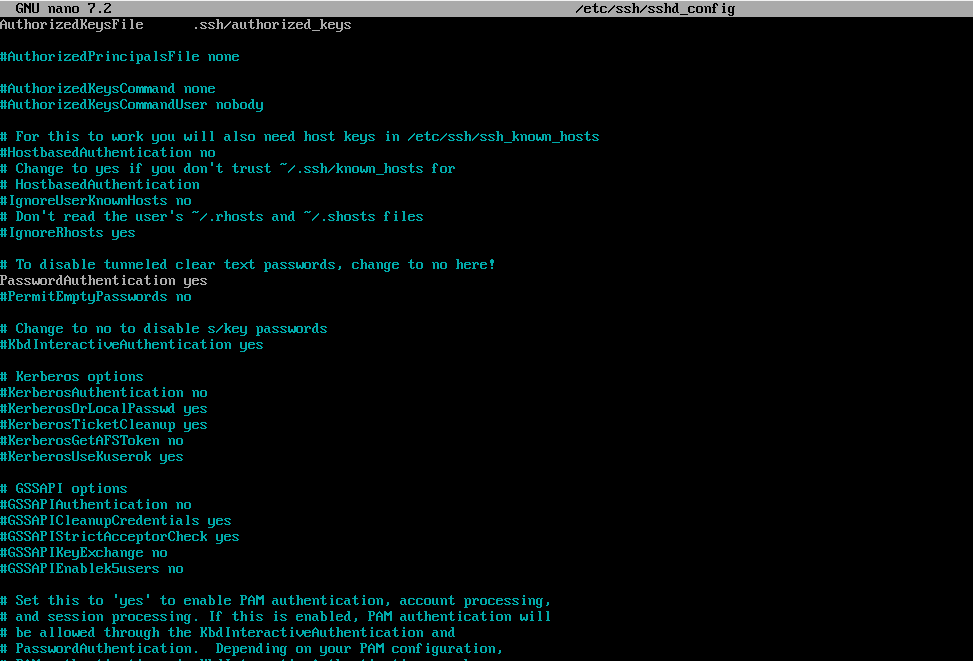
Step 3 : After making the changes, restart the SSH service to apply the modifications.
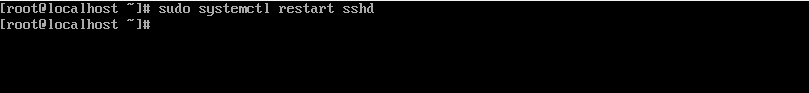
Step 4 : Now, you can test the SSH connection with password authentication.
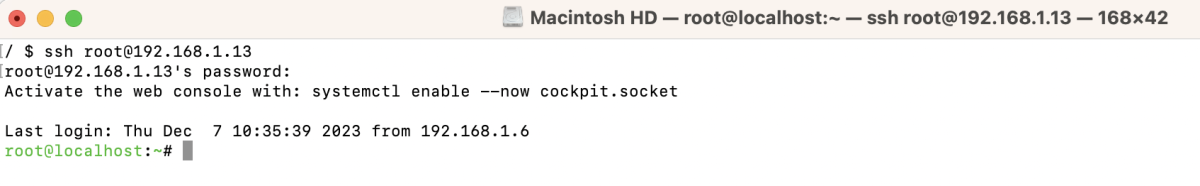
Congratulations! You have successfully enabled SSH password login on your Fedora 39 system.