To install and configure Apache on Fedora 39, follow these steps.
Step 1 : Ensure your system is up-to-date with the latest packages.
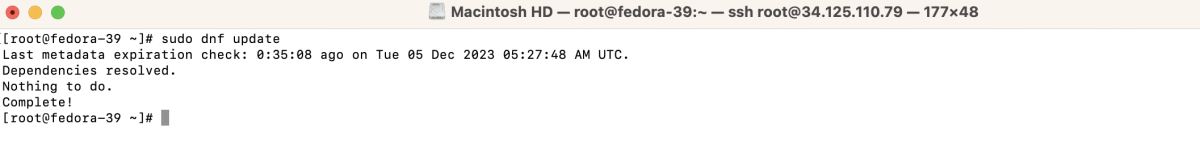
Step 2 : Install the Apache web server on your Fedora system.
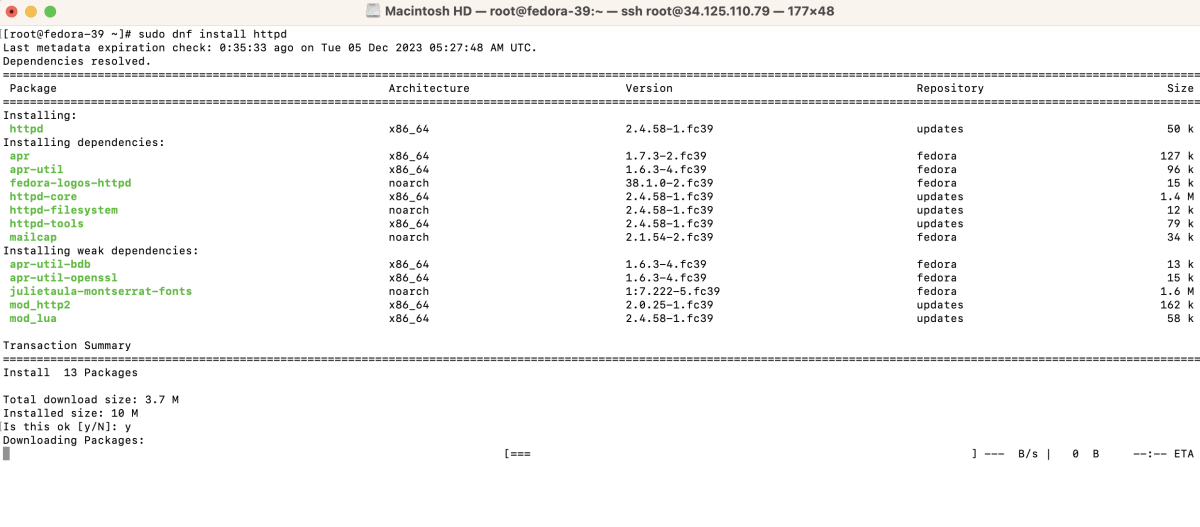
Step 3 : If you are using a firewall, open ports for HTTP and HTTPS to allow web traffic.
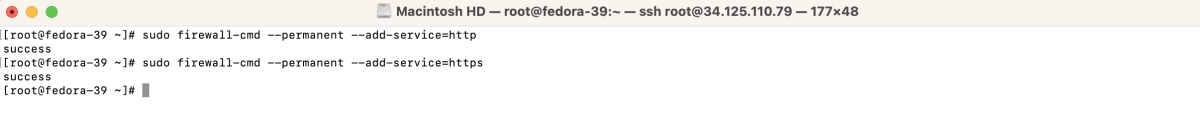
Step 4 : Reload the firewall to apply the changes.
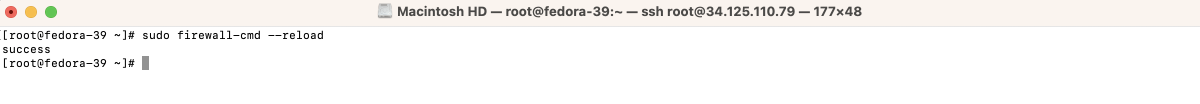
Step 5 : Start Apache and enable it to start on boot.
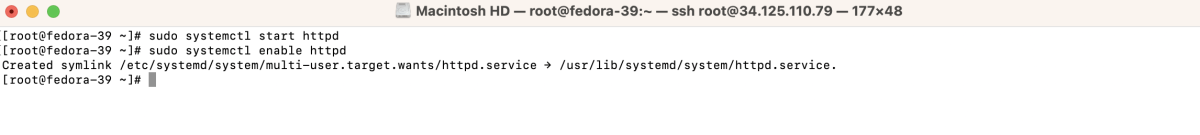
Step 6 : Check the status of Apache to ensure it is running without errors.
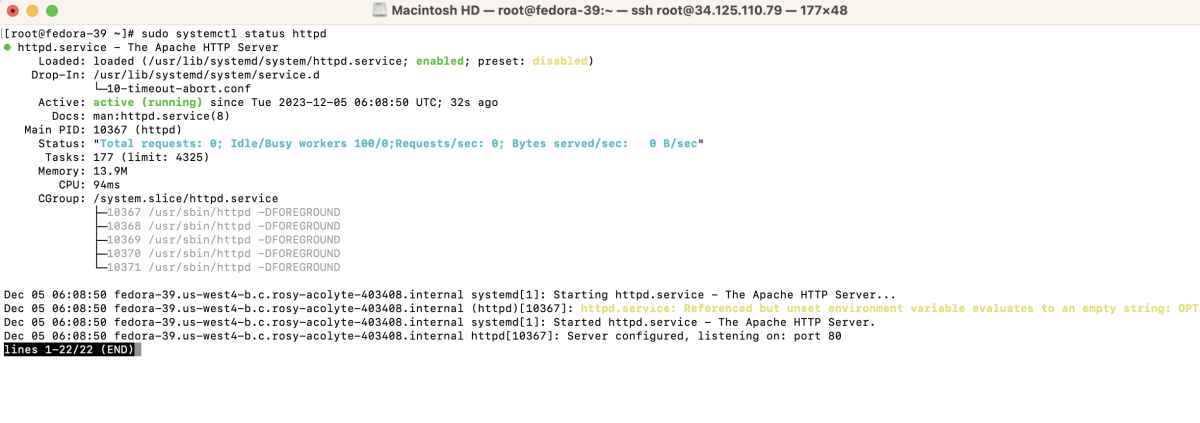
Step 7 : Create a directory for your domain and an index file with a simple message.
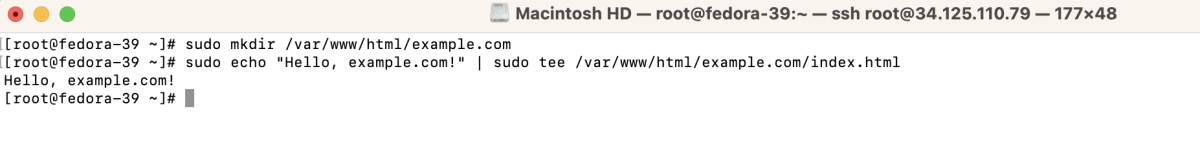
Step 8 : Create Configuration : Open a text editor to create a virtual host configuration for example.com.
Add the following configuration:
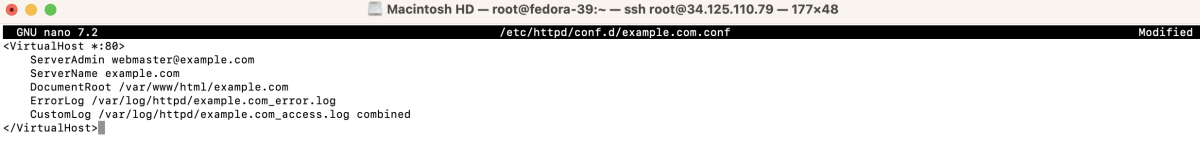
Step 9 : Test Configuration. Ensure that the Apache configuration is error-free.
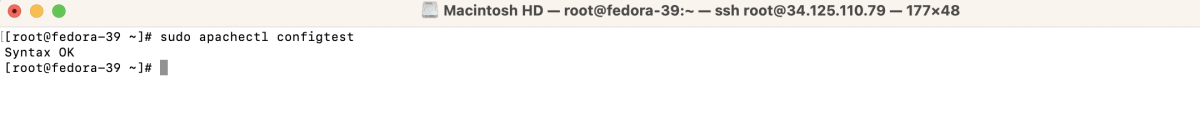
Step 10 : Restart Apache to apply the new configuration.
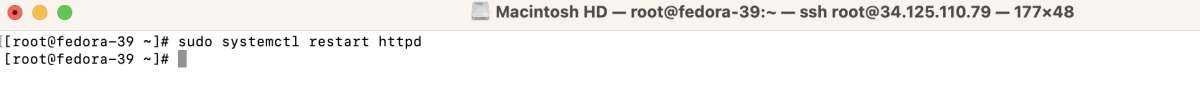
Step 11 : Open a web browser and navigate to http://example.com to verify that the web server is working correctly.
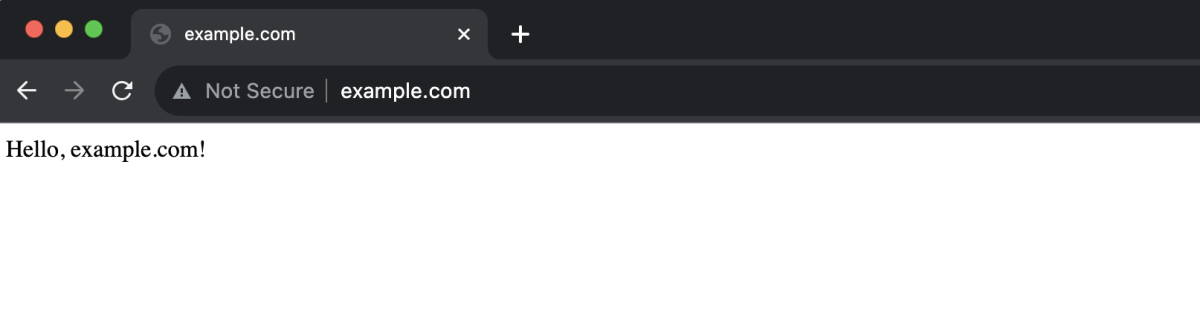
Congratulations! You have successfully installed and configured Apache on Fedora 39.