To install Docker on Fedora 39, follow the steps below.
Step 1 : Ensure your system is up-to-date by running the following command:
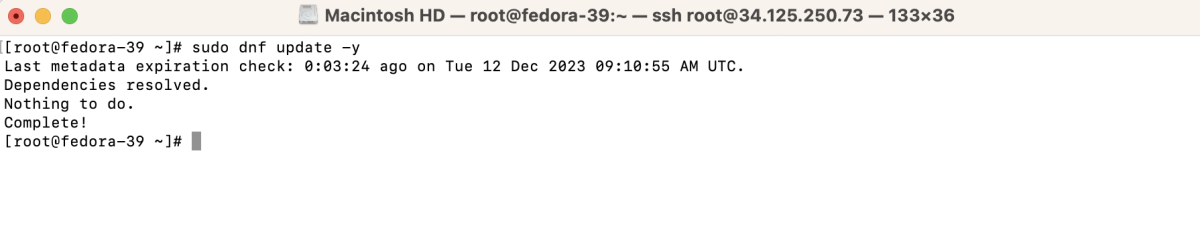
Step 2 : Install the dnf-plugins-core package, which provides additional DNF plugins:
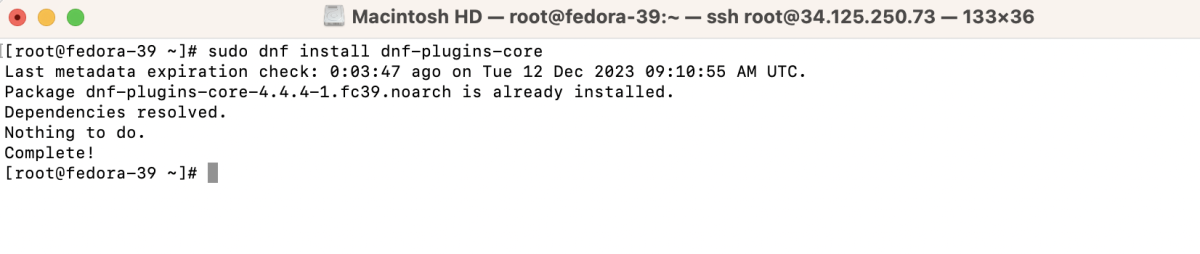
Step 3 : Add the official Docker repository to your system:
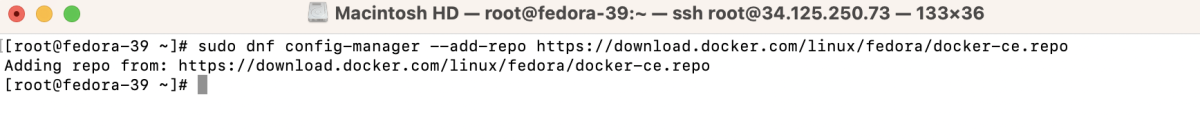
Step 4 : Install the Docker package:
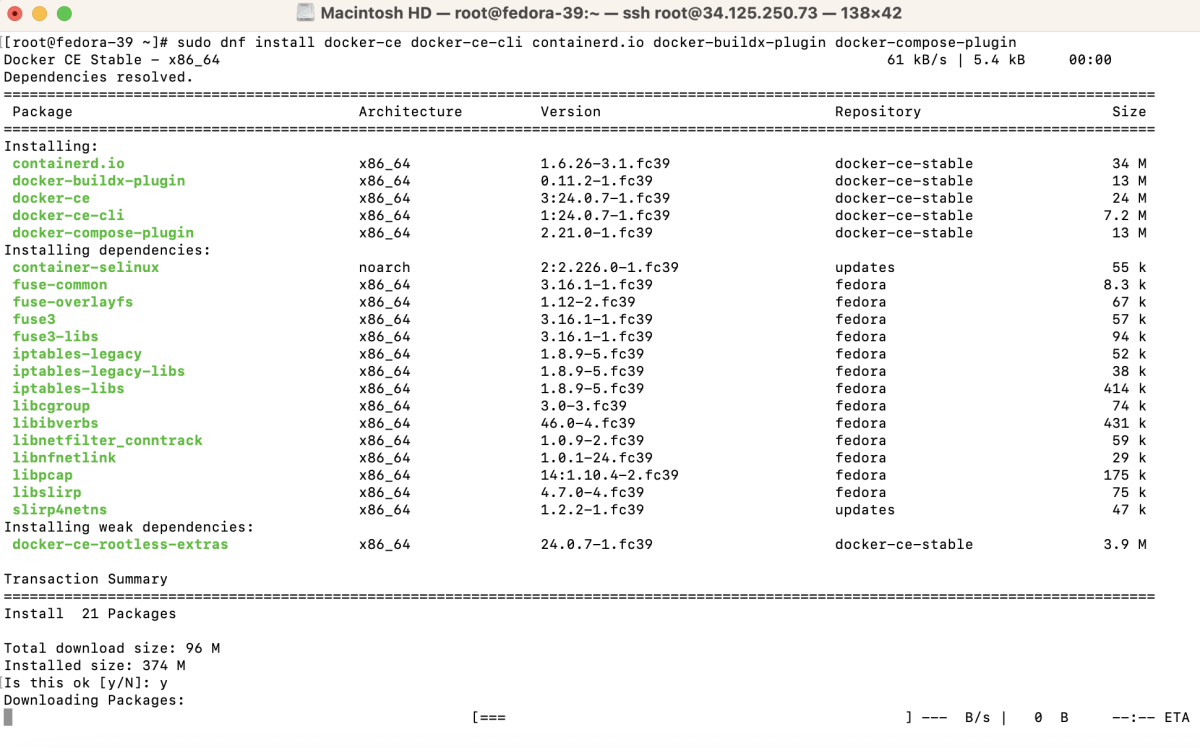
Step 5 : Start the Docker service and enable it to start on boot:
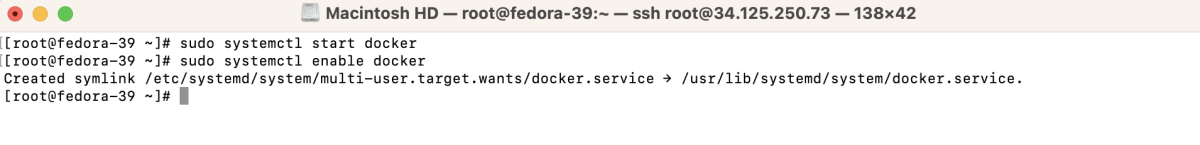
Step 6 : Ensure Docker is installed correctly by running:
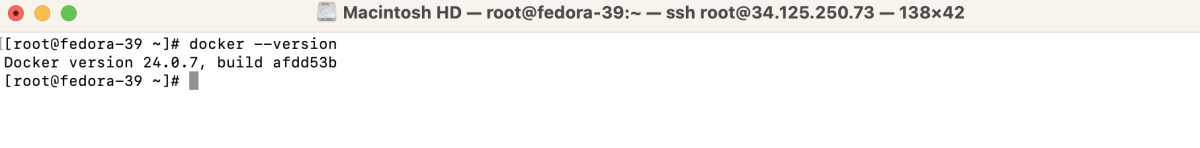
Step 7 : Verify Docker Compose:
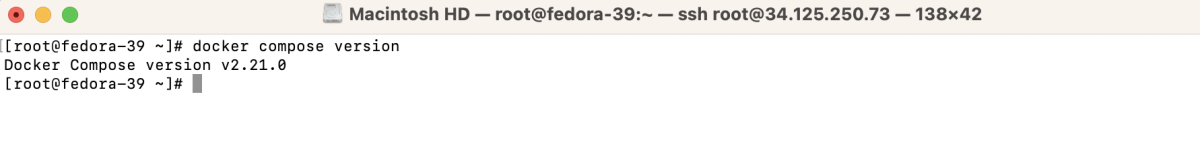
Step 8 : Run a simple test using the "hello-world" image:
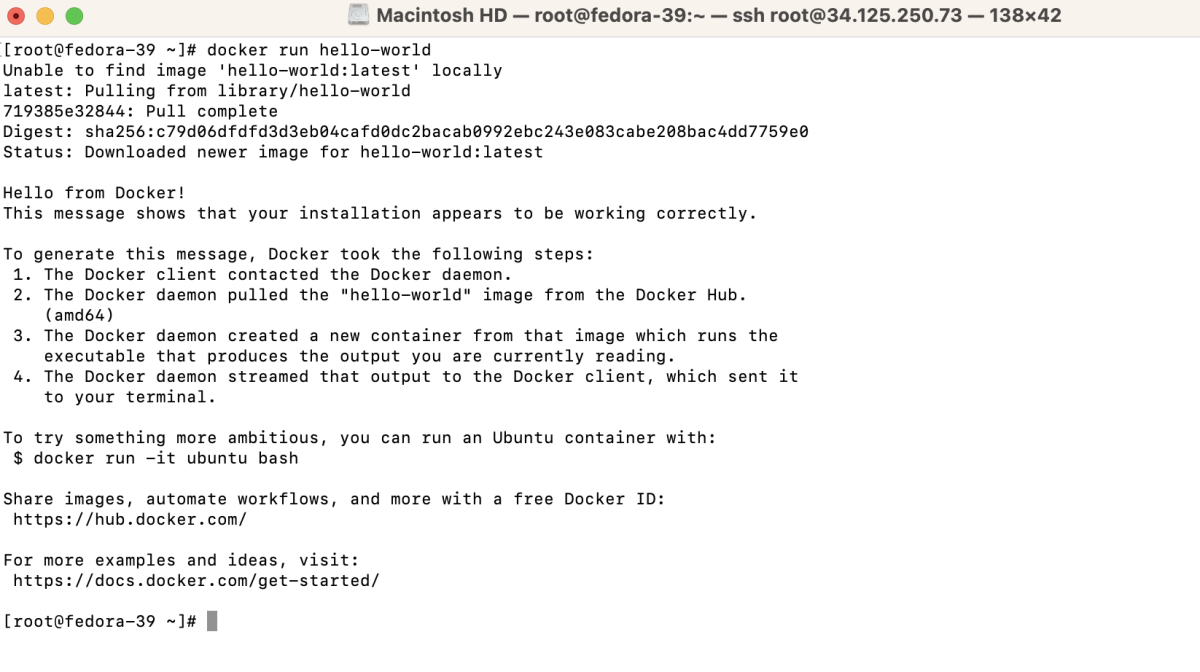
Congratulations! You have successfully installed Docker on Fedora 39. You can now start using Docker to manage and deploy containers on your system.