To update CentOS 7, follow these steps.
Step 1 : Open a terminal or establish an SSH connection to your CentOS 7 server.
Step 2 : Run the following command to check for available updates:
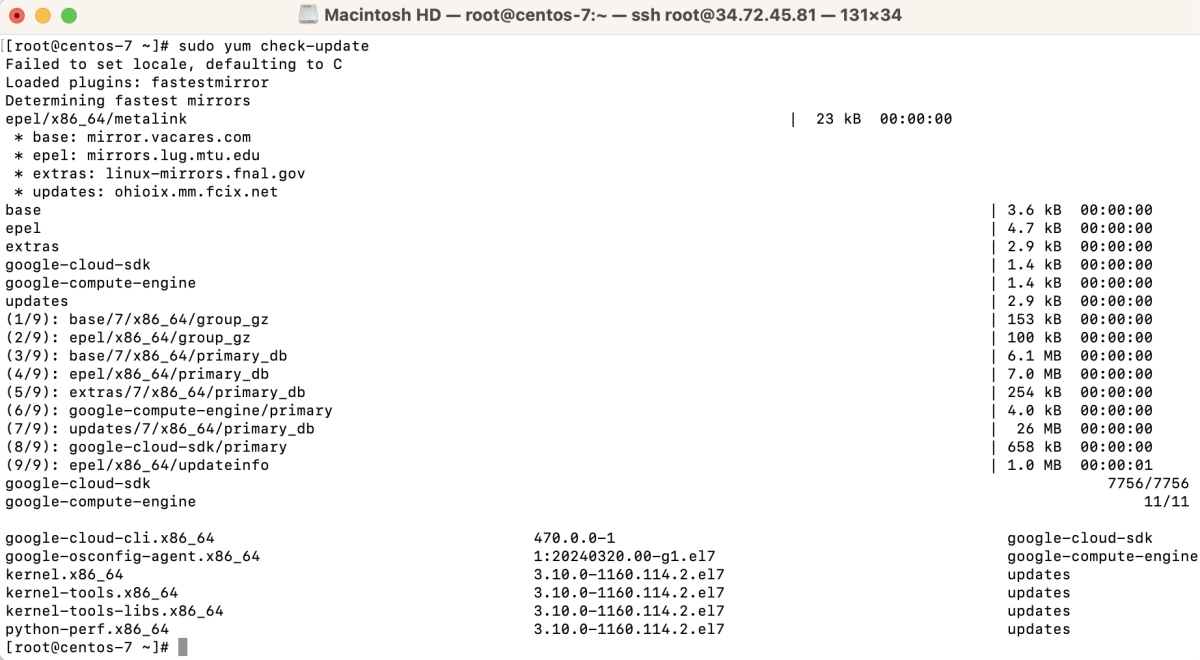
Step 3 : Proceed with updating the system by executing:
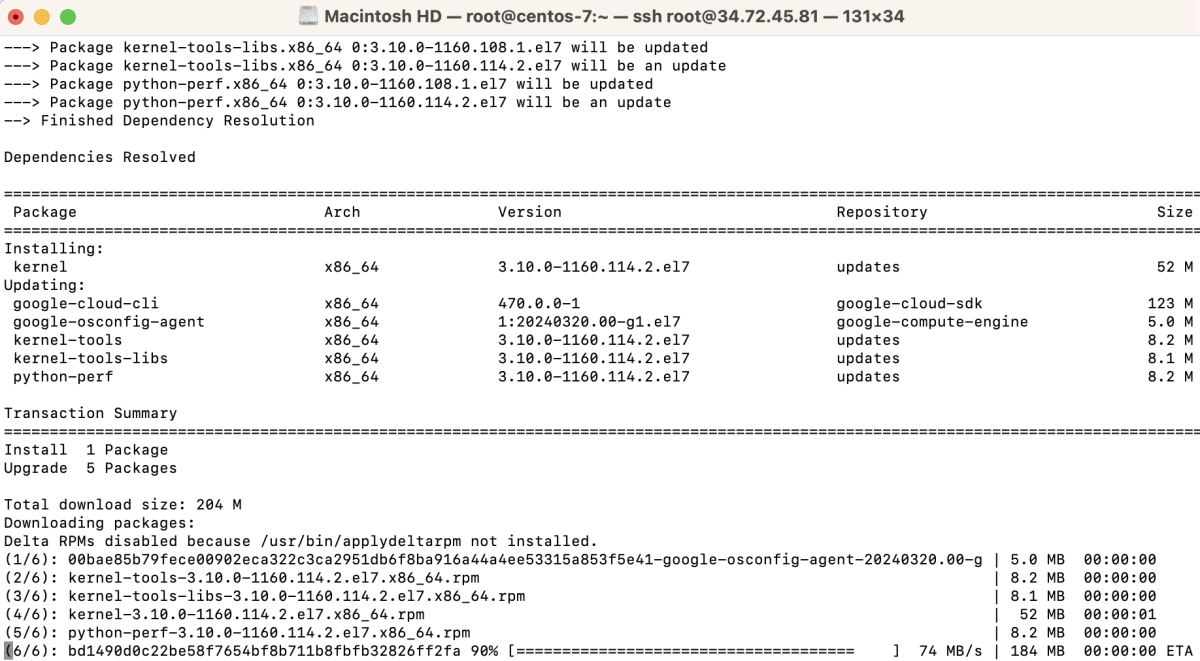
Step 4 : If necessary, reboot your system to apply the updates:
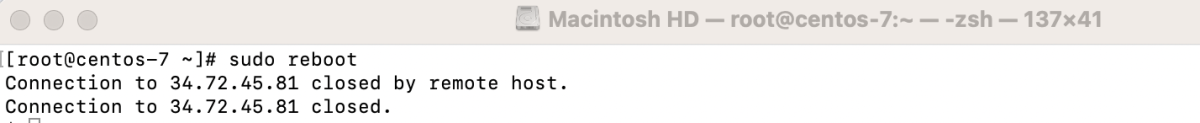
Congratulations! You have successfully updated your CentOS 7 system.