To install phpMyAdmin on CentOS 7 with Nginx, follow these steps:
Step 1 : Update your system's package index:
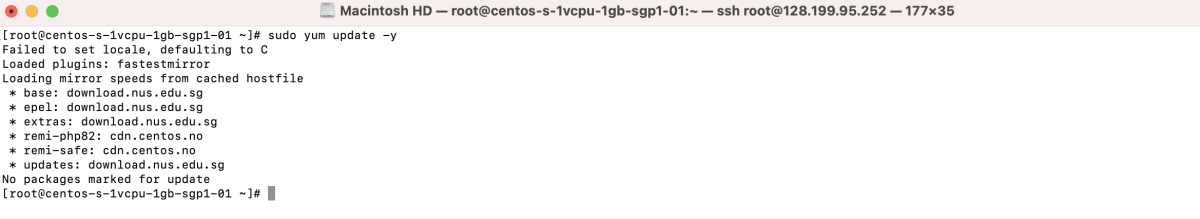
Step 2 : Install the EPEL repository to gain access to phpMyAdmin:
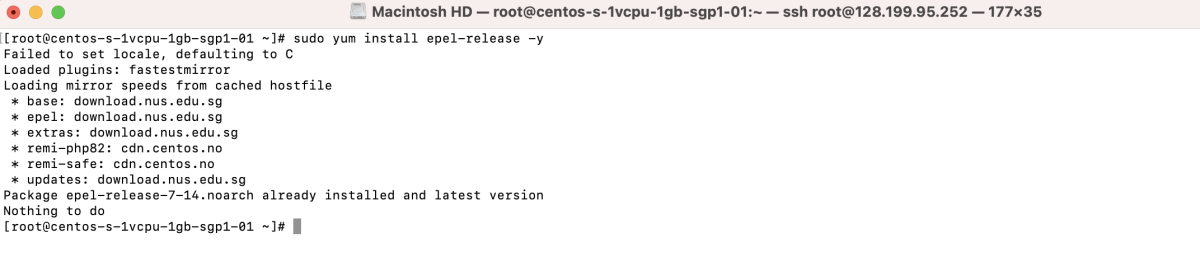
Then, install phpMyAdmin:
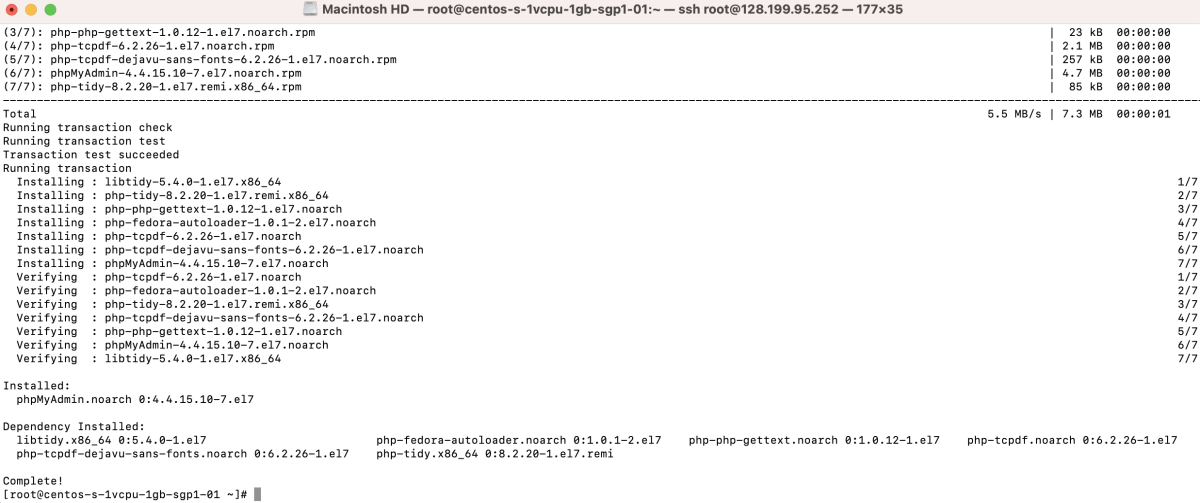
Step 3 : Create a new configuration file for phpMyAdmin in the Nginx configuration directory:
Add the following content to the file:
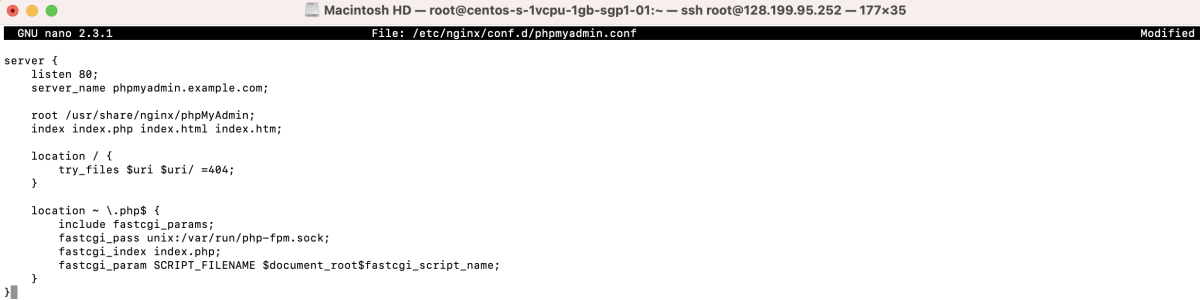
Step 4 : Create a symbolic link from the phpMyAdmin installation directory to the Nginx web directory:
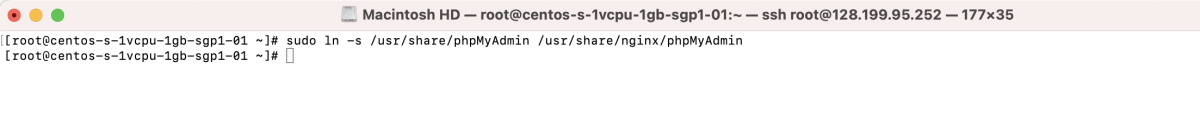
Step 5 : Test the Nginx configuration for any syntax errors:
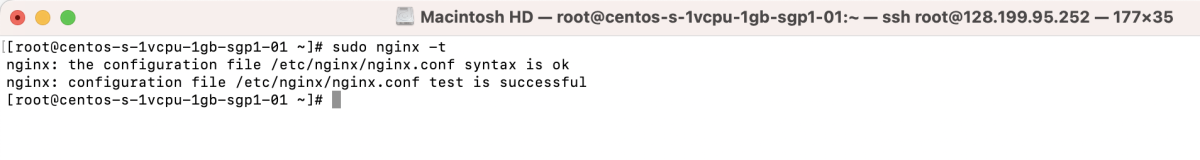
Step 6 : Restart the Nginx service to apply the changes:
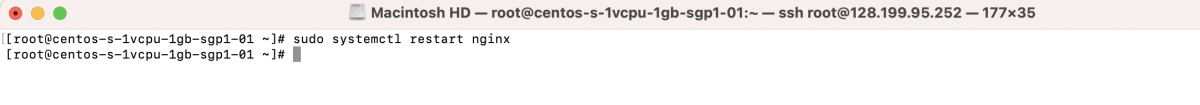
Step 7 : Set the appropriate permissions for PHP session storage:
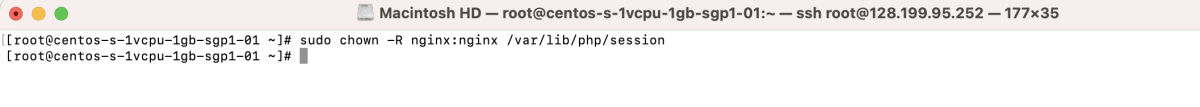
Step 8 : Access phpMyAdmin
- Open your web browser and navigate to http://phpmyadmin.example.com.
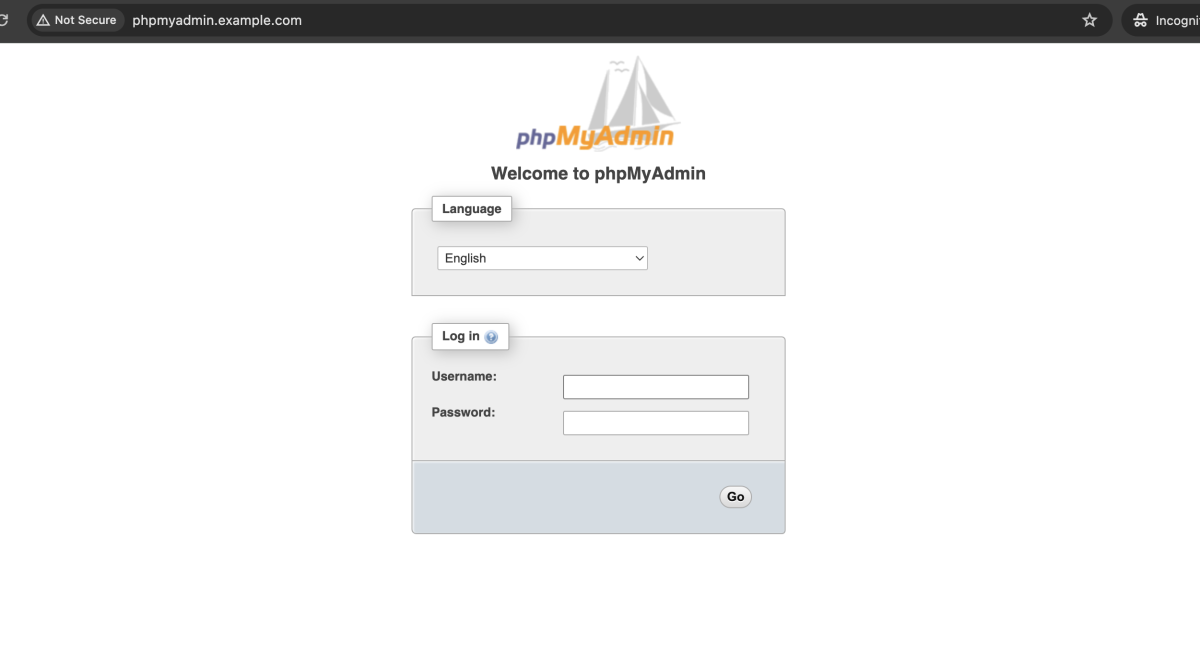
- Login with your MySQL username and password.
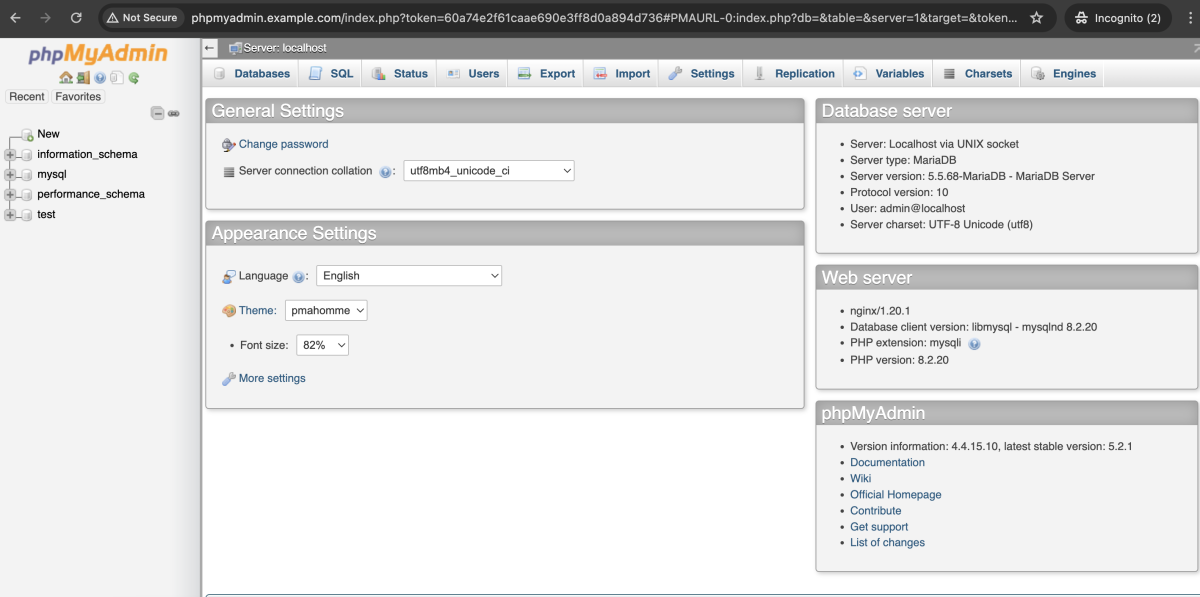
Congratulations! You have successfully installed phpMyAdmin on CentOS 7 with Nginx.