To set up vsftpd FTP Server on CentOS 7, follow these steps:
Step 1 : Update the system:
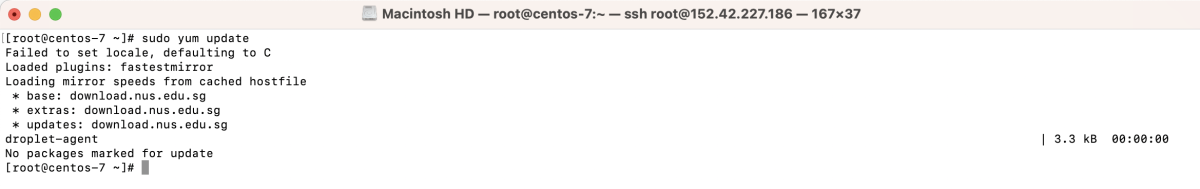
Step 2 : Install vsftpd:
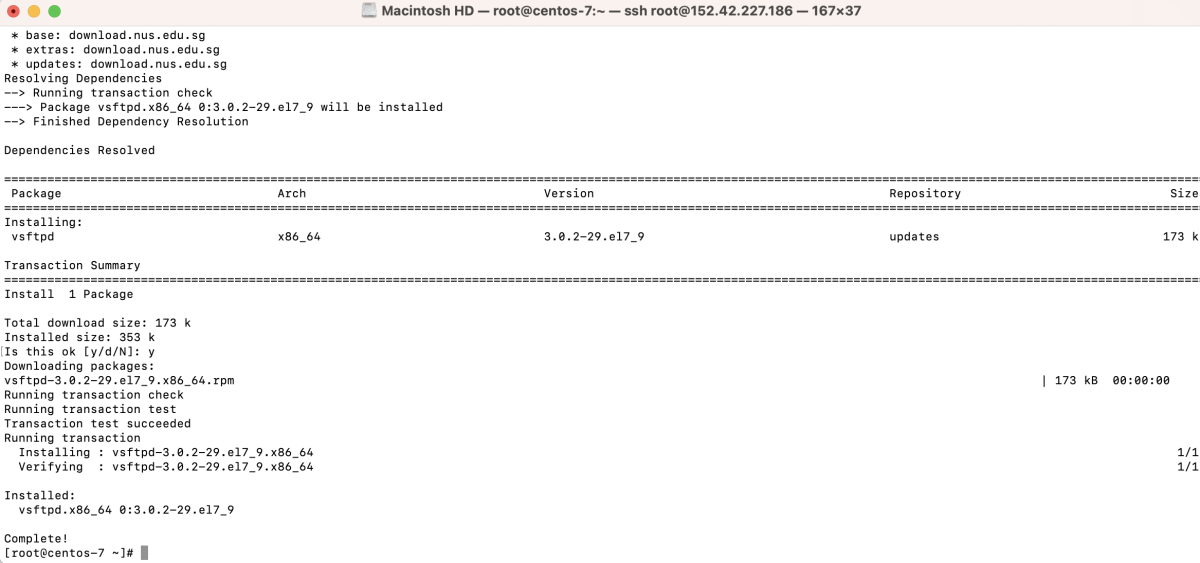
Step 3 : Once installation is complete, enable and start the vsftpd service:
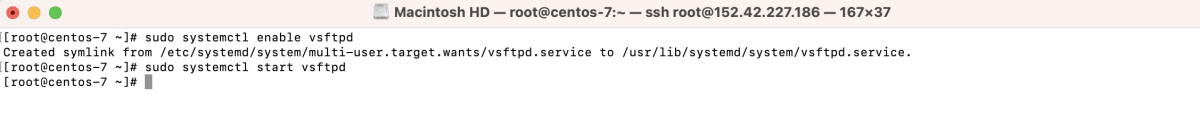
Step 4 : Check the status of vsftpd:
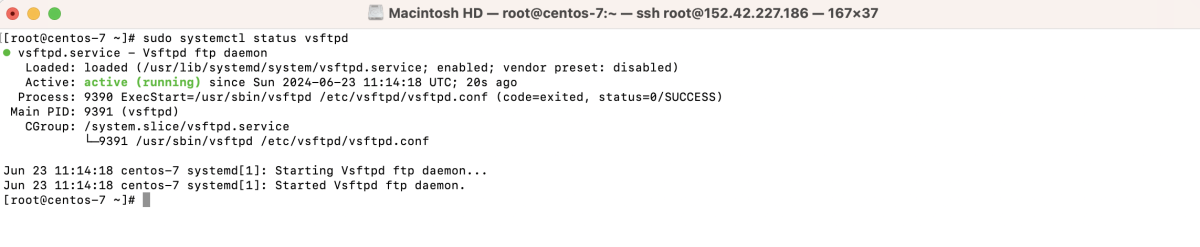
Step 5 : Edit the vsftpd configuration file:
Ensure the following settings are configured or adjusted as needed:
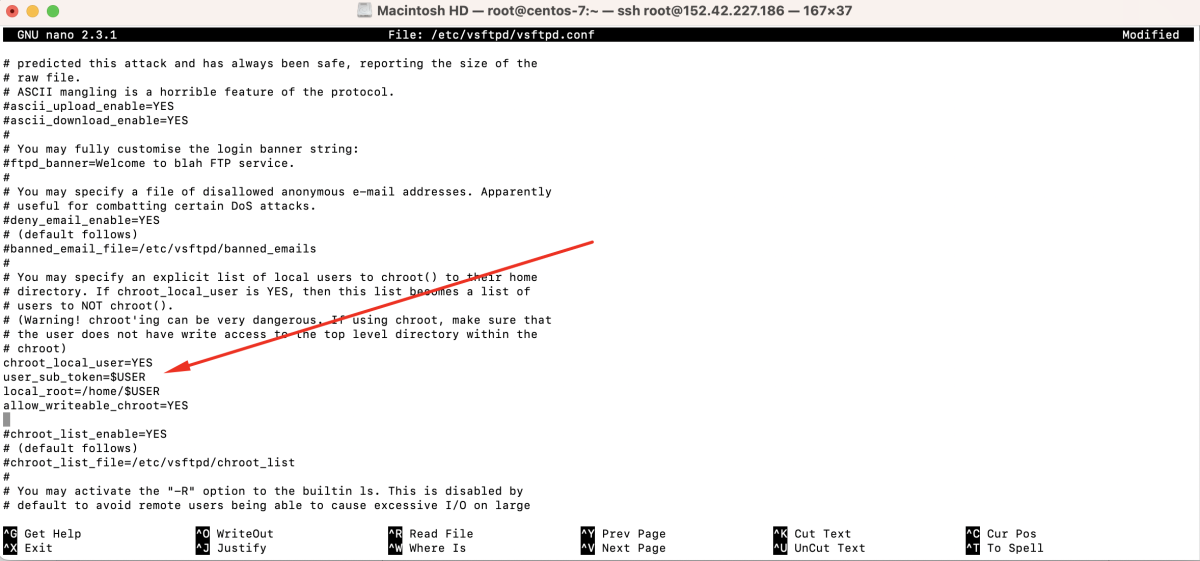
Save and close the file.
Step 6 : Restart vsftpd for the changes to take effect:
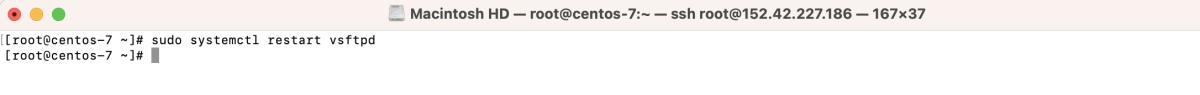
Step 7 : Create an FTP user (replace ftp_user with your desired username):
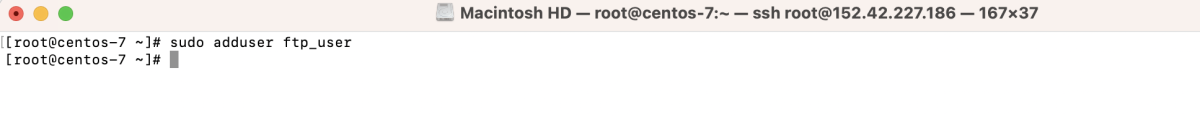
Step 8 : Set a password for the FTP user:
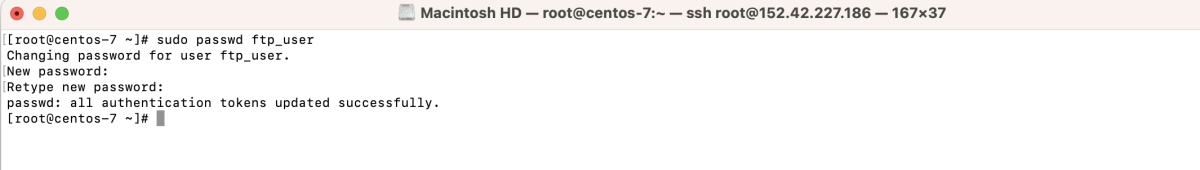
Step 9 : If using Firewall, allow FTP service:
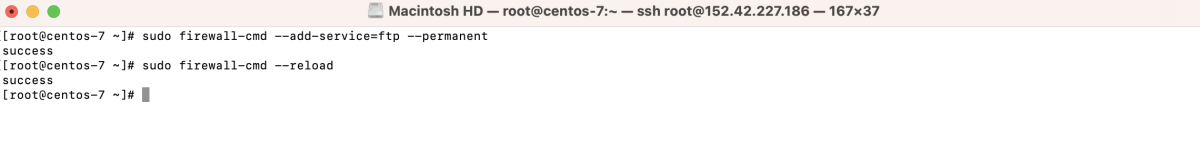
Step 10 : If SELinux is enabled, set the appropriate SELinux boolean for FTP connections:
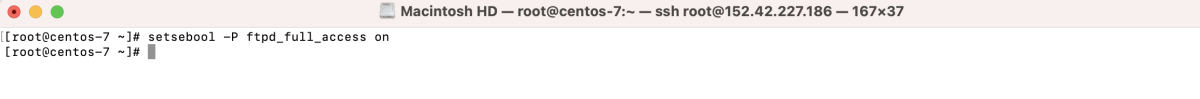
Step 11 : Test the connection:
- Open your SFTP client (e.g., FileZilla).
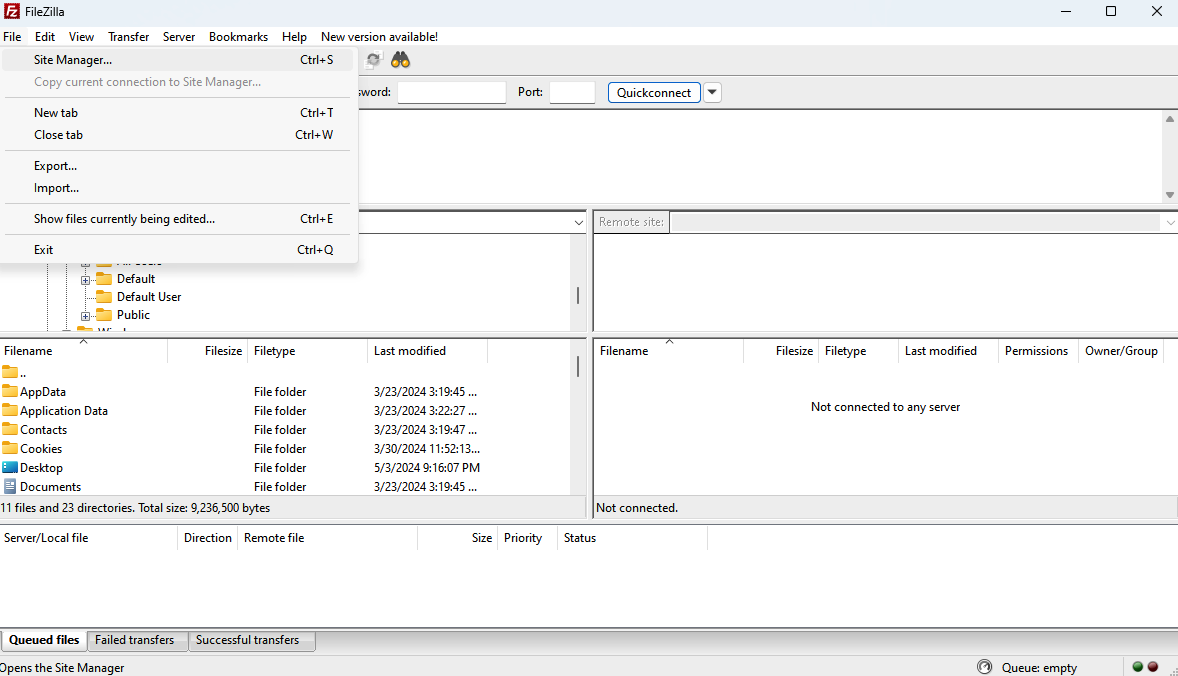
- Add a new site.
- Configure the connection settings:
- Host: your_server_ip
- Port: 21
- Protocol: FTP - File Transfer Protocol
- Encryption: Use explicit FTP over TLS if available
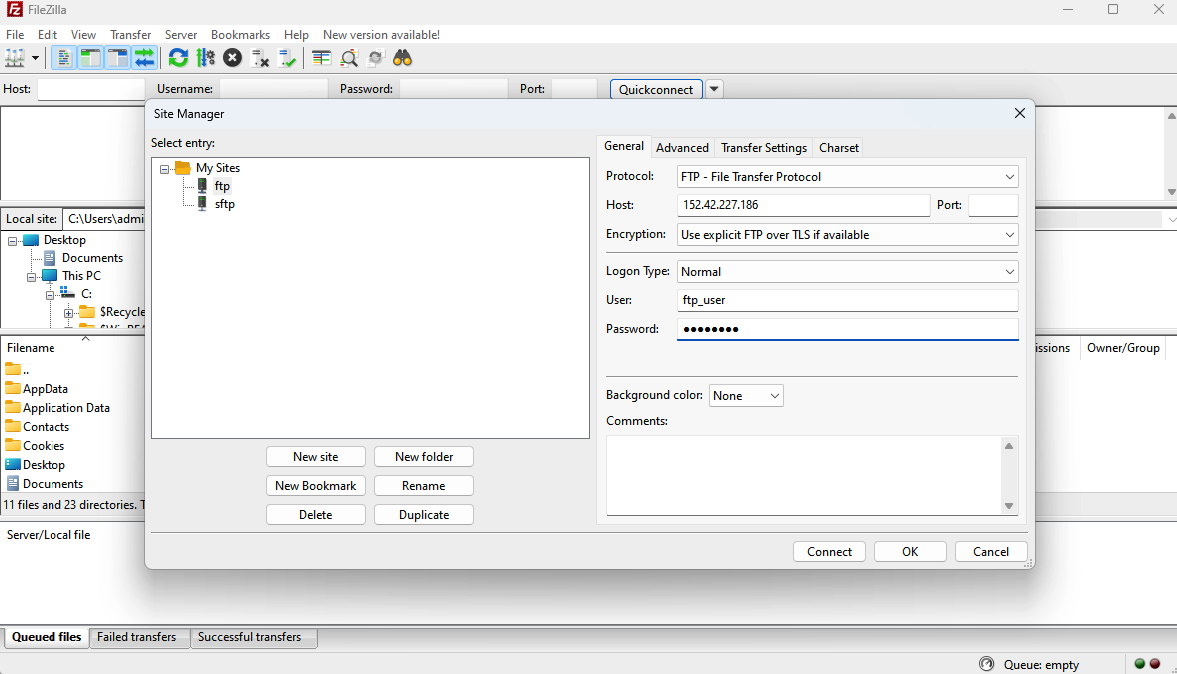
- Connect using the FTP user credentials created earlier.
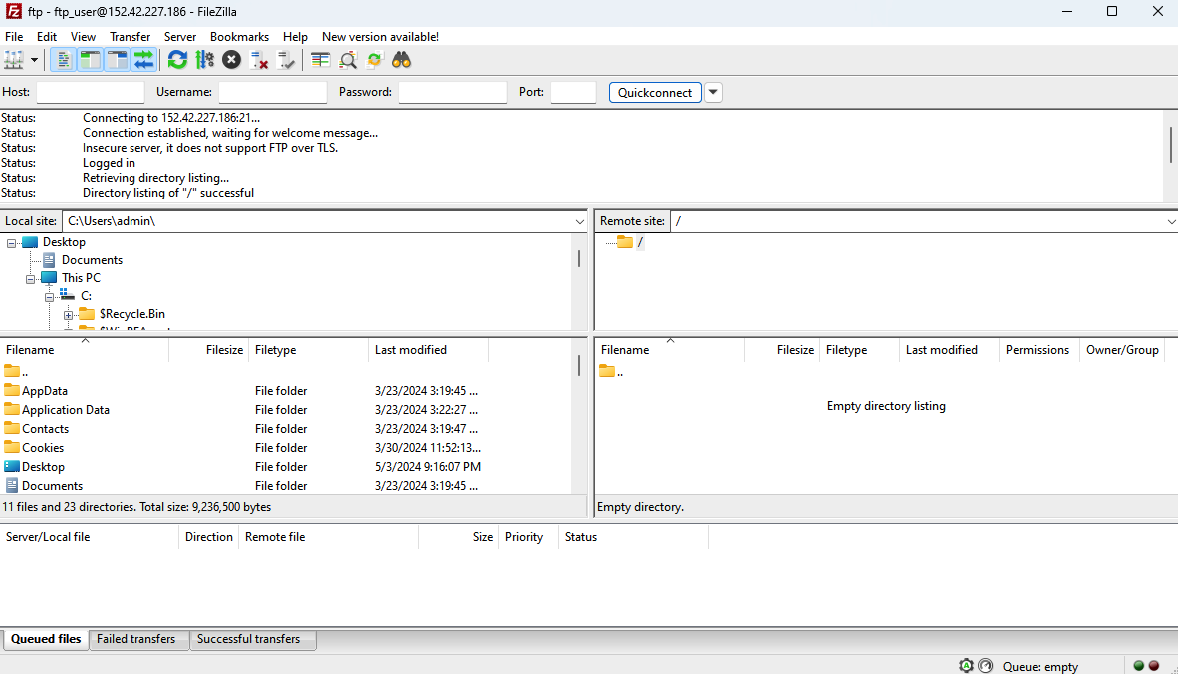
Congratulations! You have successfully set up vsftpd FTP Server on CentOS 7.