To install Elasticsearch on CentOS 7, follow these steps.
Step 1 : Update your system:
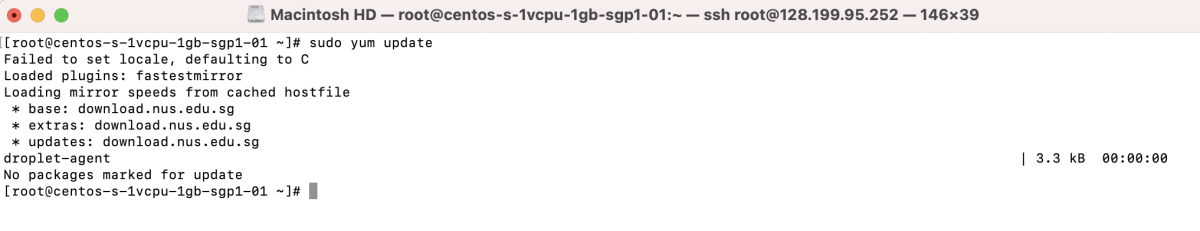
Step 2 : Install Java:
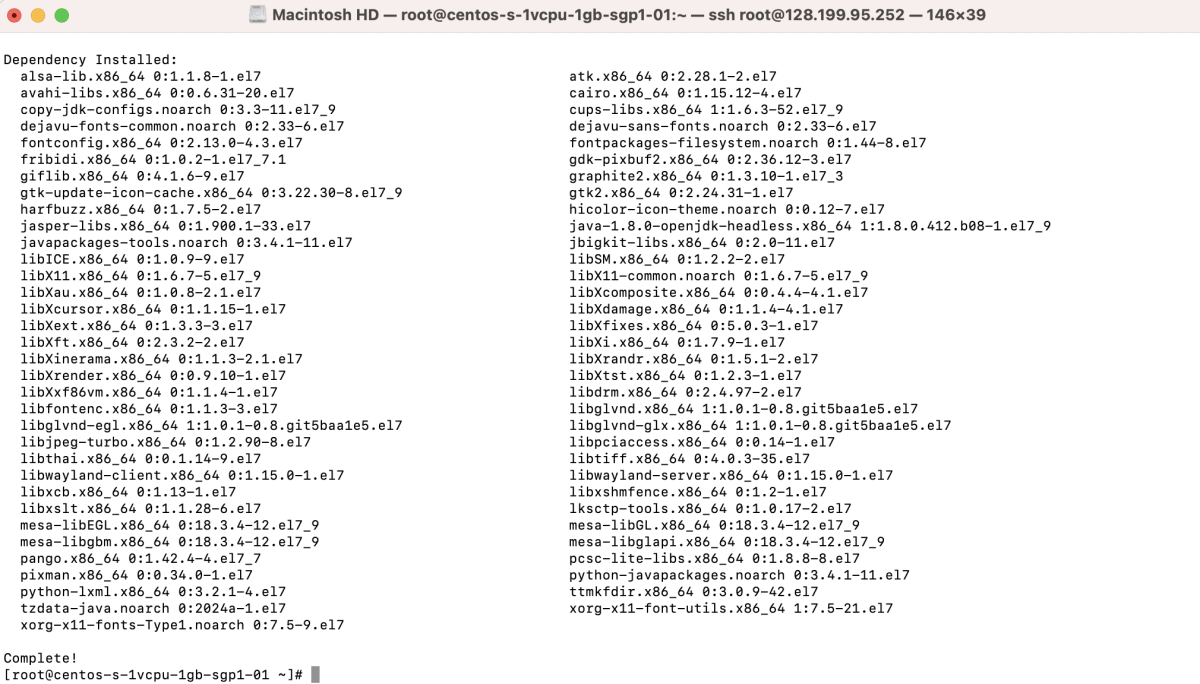
Step 3 : Verify Java installation:
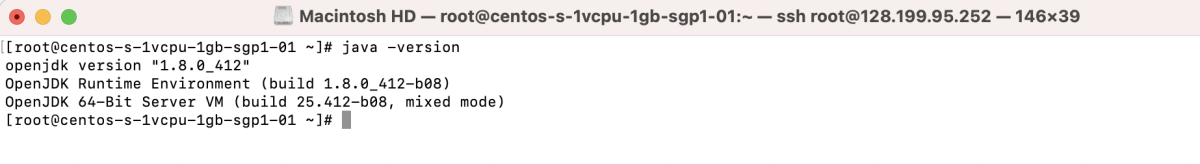
Step 4 : Import the Elasticsearch PGP key:
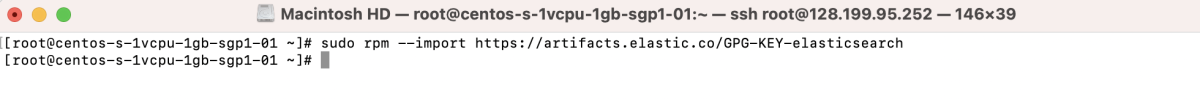
Step 5 : Create a repository file for Elasticsearch:
Add the following lines to the file:

Step 6 : Install Elasticsearch:
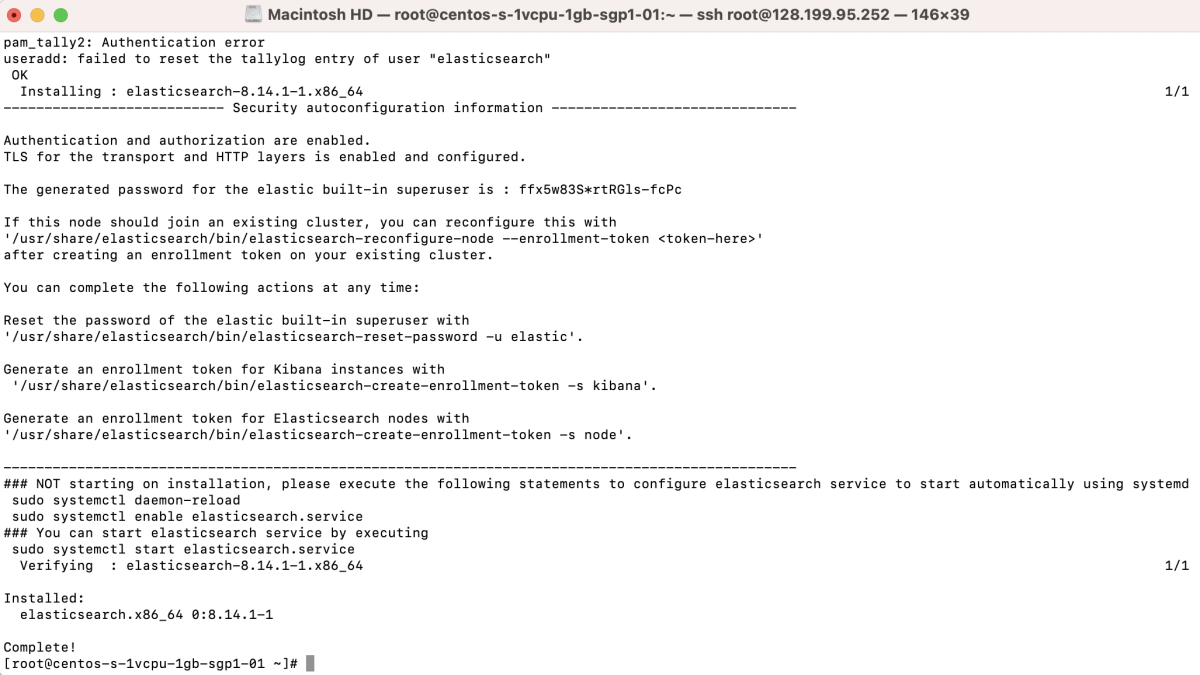
Step 7 : Start Elasticsearch:
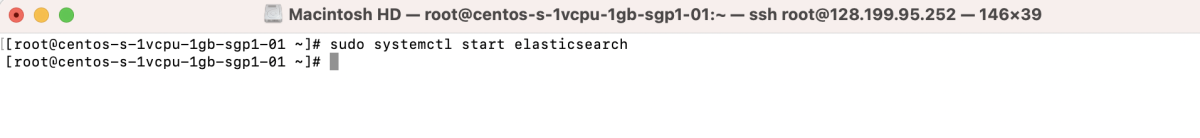
Step 8 : Enable Elasticsearch to start on boot:
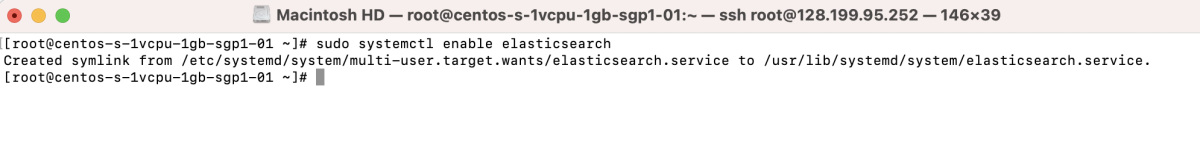
Step 9 : Edit the Elasticsearch configuration file:
Uncomment or add the following line to enable security:
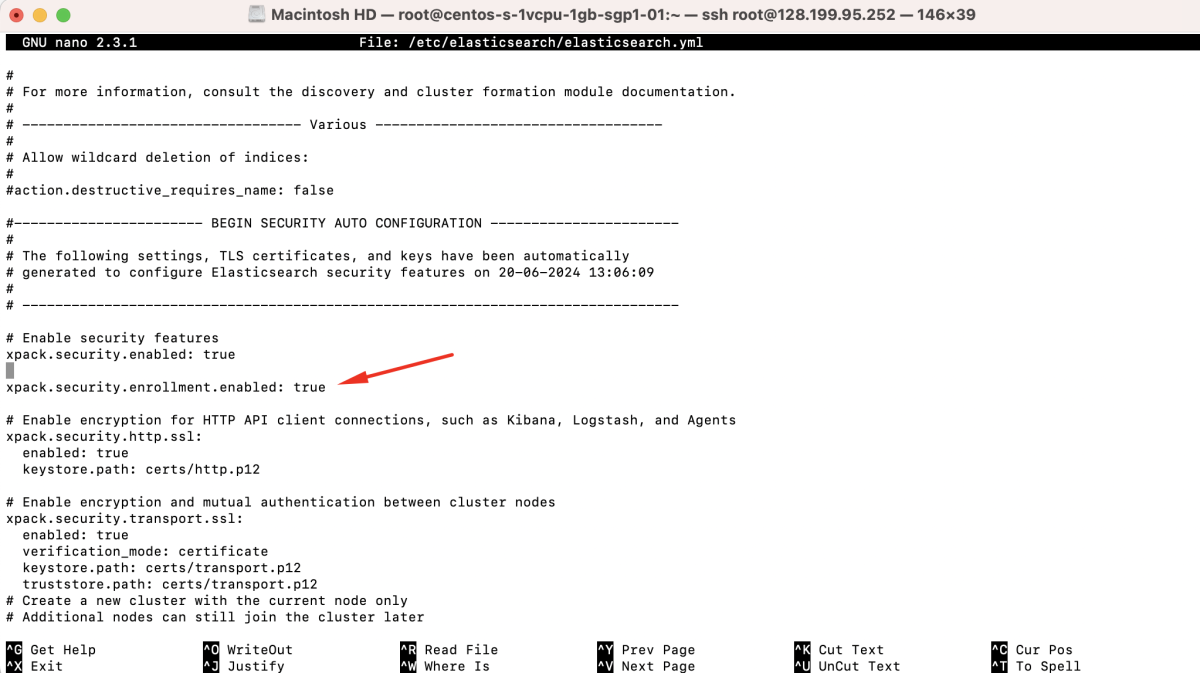
Step 10 : Restart Elasticsearch:
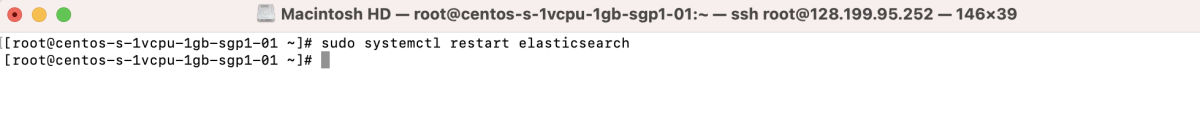
Step 11 : Check Elasticsearch status:
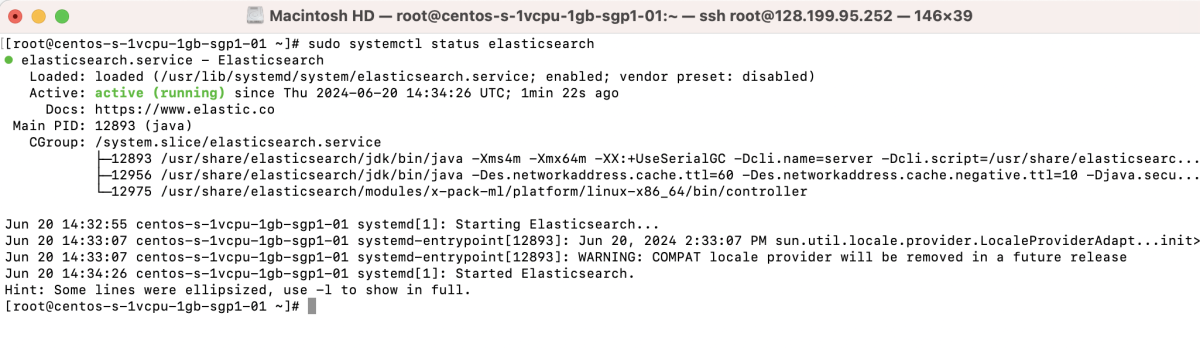
Step 12 : Reset the password for the 'elastic' user:
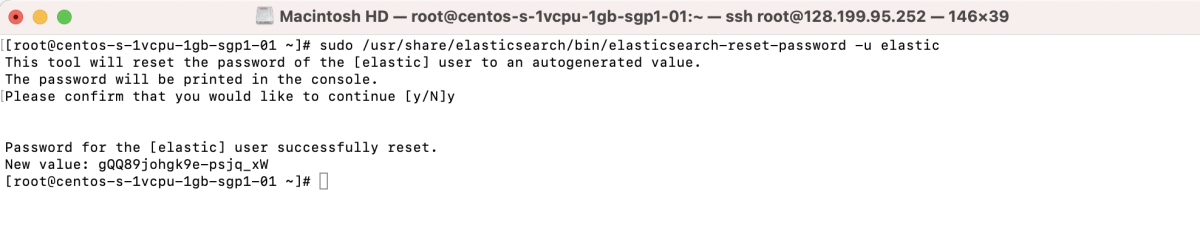
Step 13 : Verify Elasticsearch installation:
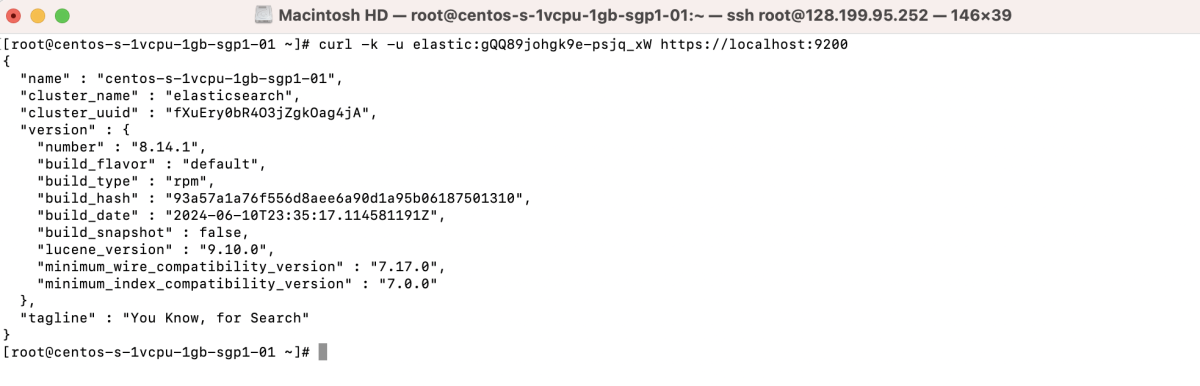
Congratulations! You have successfully installed Elasticsearch on CentOS 7.