To install Git on CentOS 7, follow the steps below:
Step 1 : First, ensure your package repository is up to date by running:
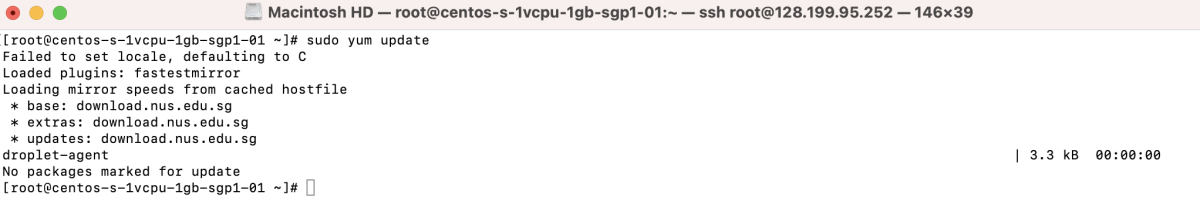
Step 2 : Once the update is complete, install Git by executing:
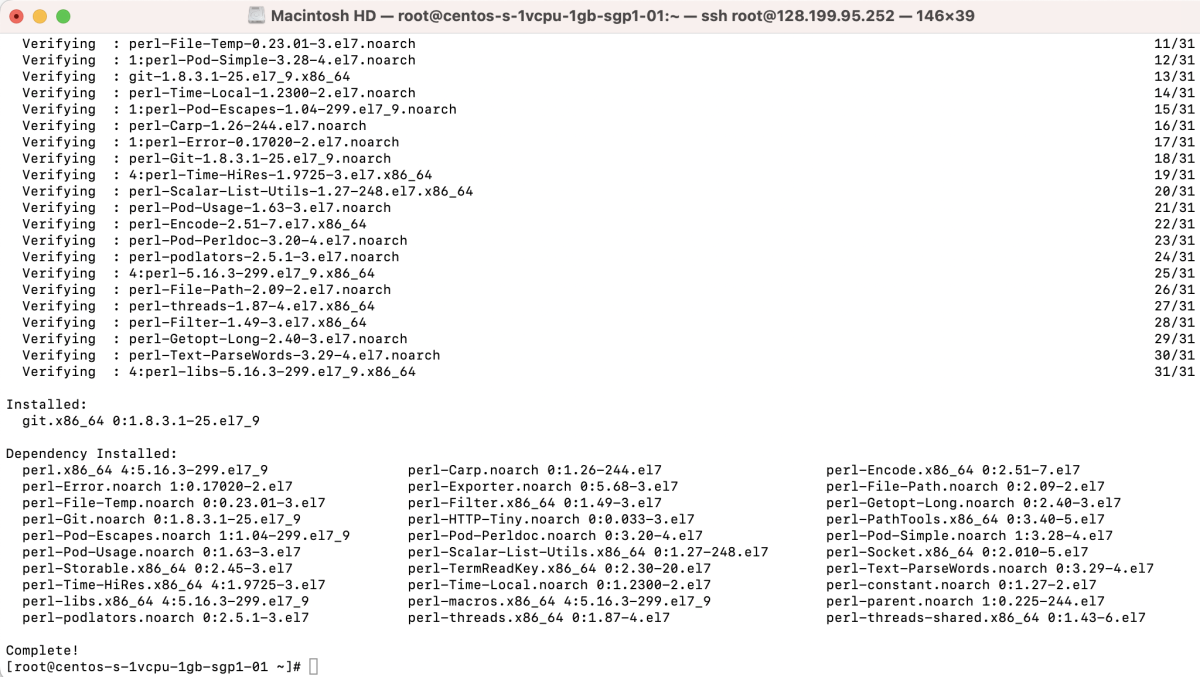
Step 3 : Verify the installation by checking the Git version:
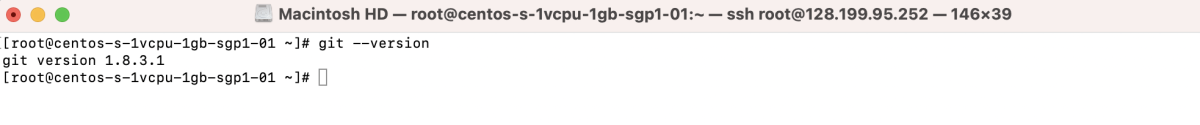
Step 4 : Set your Git username and email address for commits using:
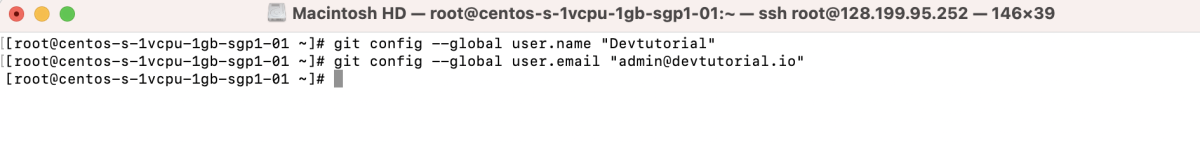
Congratulations! You have successfully installed Git on CentOS 7 and configured basic global settings.