To install and use rsync on CentOS 7, follow the steps below.
Step 1 : First, update your system to ensure all packages are current:
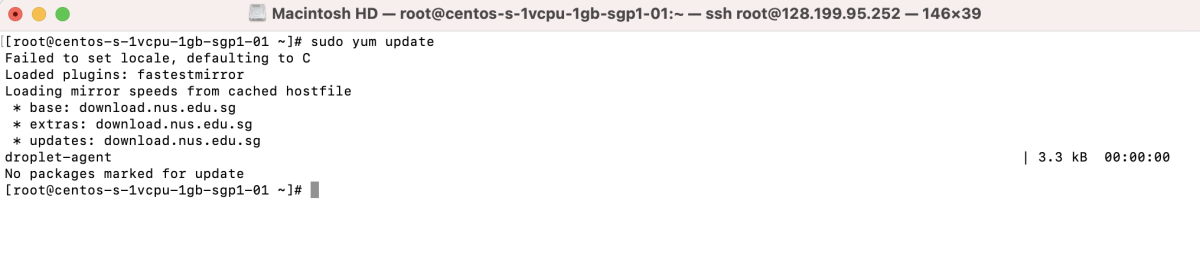
Step 2 : Next, install rsync using yum:
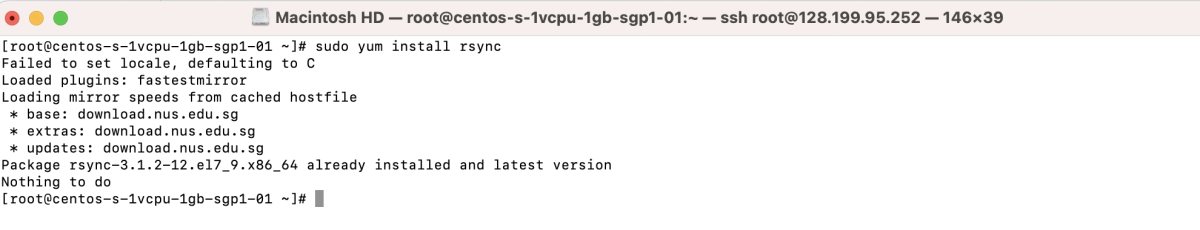
Step 3 : You can use rsync to copy files and directories locally. For example, to copy a directory from /source to /destination, use:
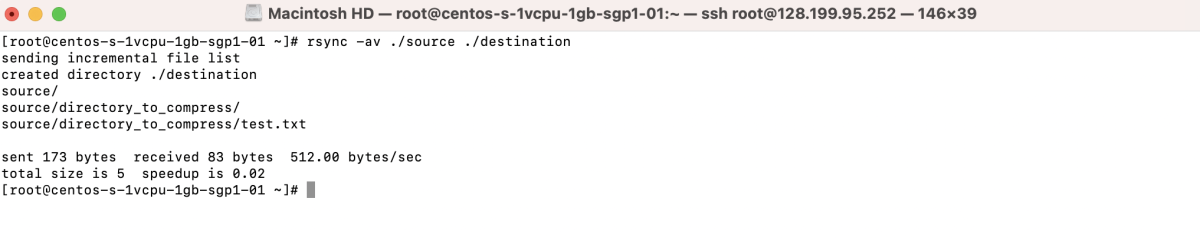
Step 4 : To upload files to a remote server via rsync, use the following command format:
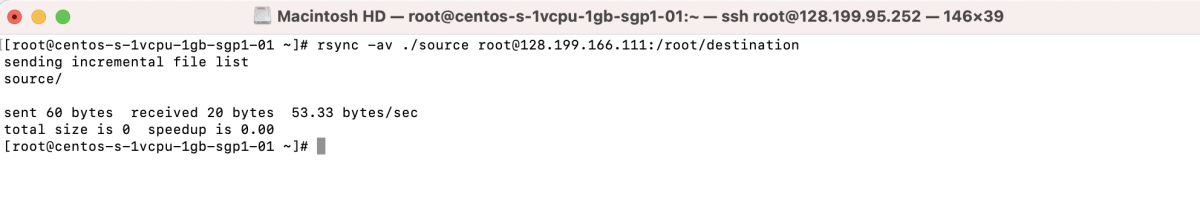
Step 5 : To download files from a remote server to your local machine, use:
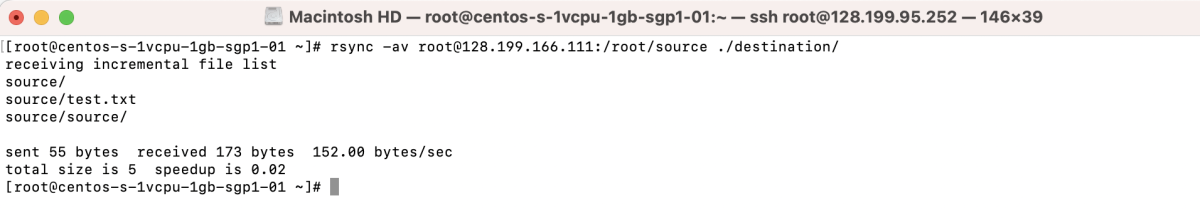
Congratulations! You have successfully installed rsync on CentOS 7.