To install wget on CentOS 7, follow the steps below:
Step 1 : First, update your system to ensure all packages are up to date. Open a terminal and run the following command:
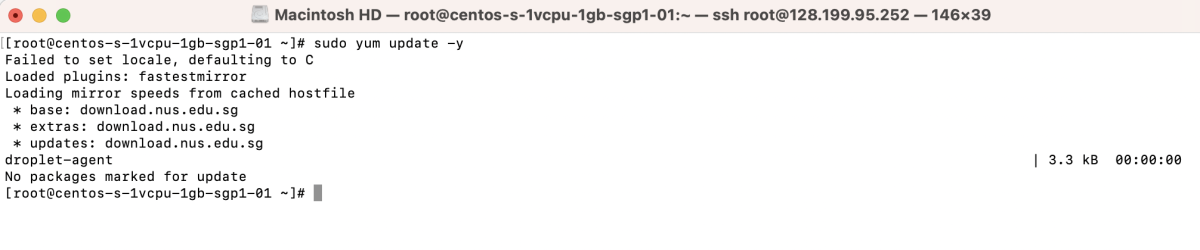
Step 2 : Before installing, you can search for the wget package to verify its availability in the repository:
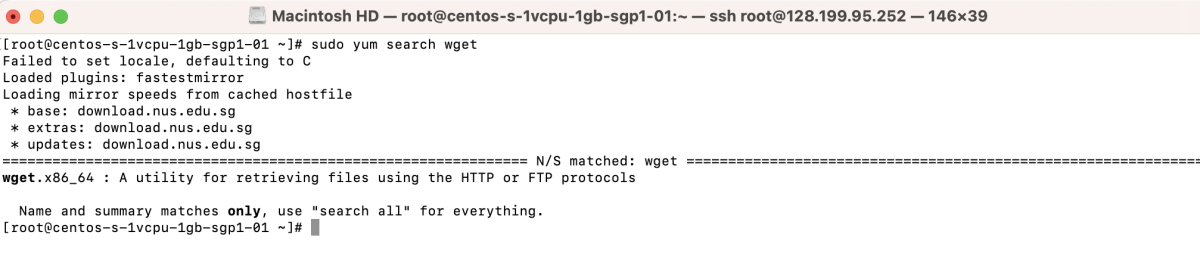
Step 3 : Now, install wget using the yum package manager:
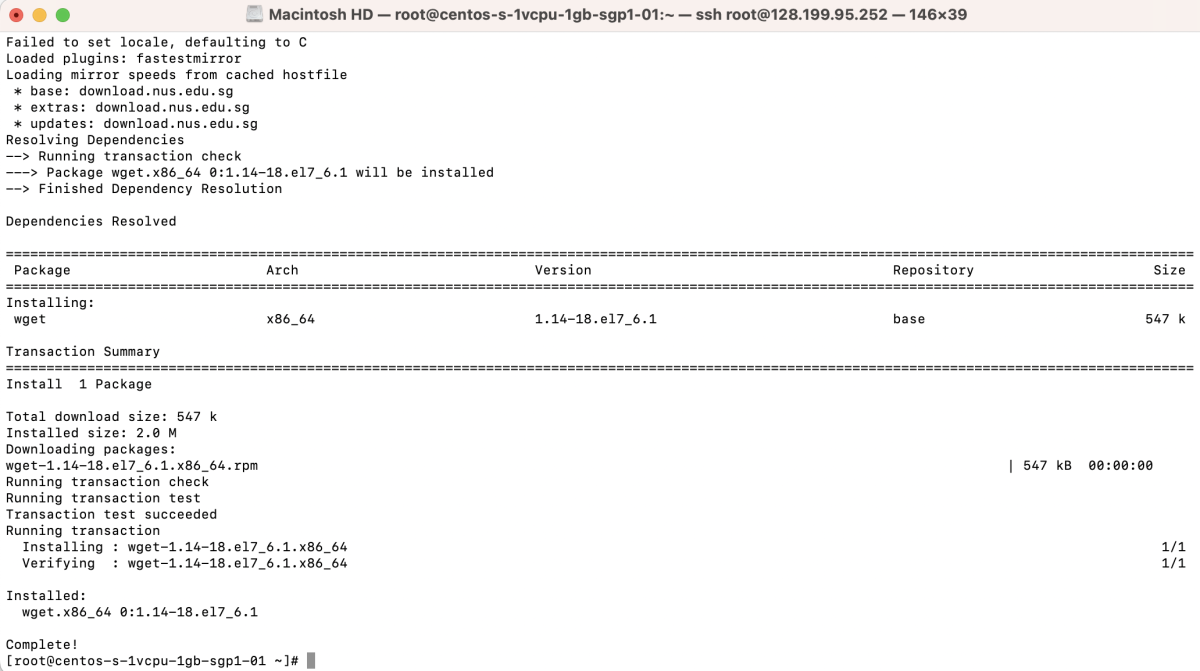
Step 4 : To ensure wget has been installed correctly, check its version:
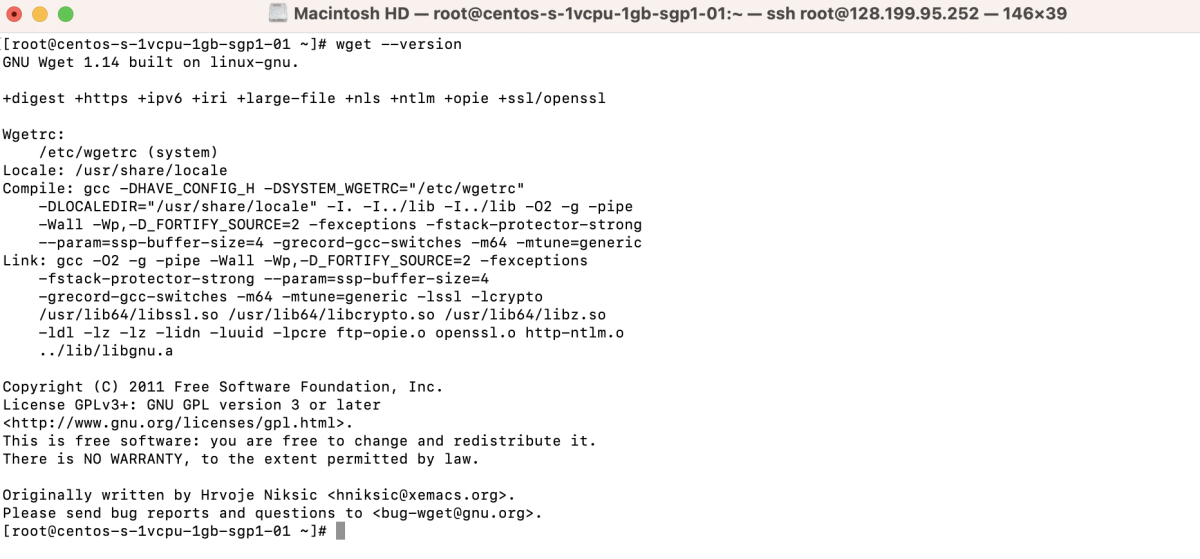
Step 5 : As a practical example, use wget to download the latest version of WordPress:
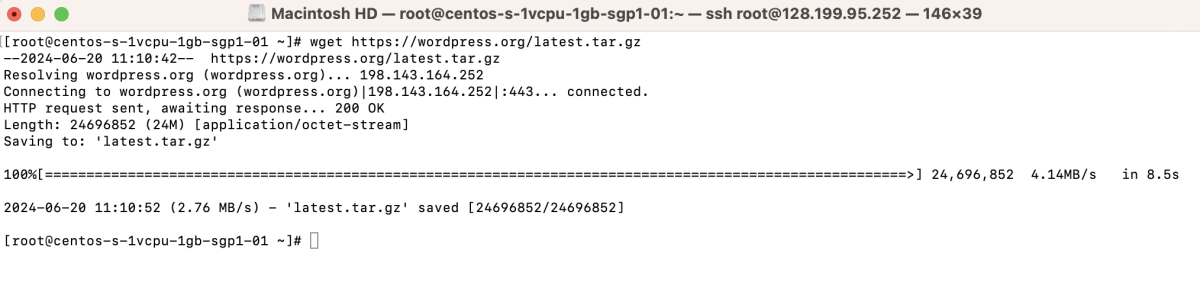
Congratulations! You have successfully installed wget on your CentOS 7 system.