To update your Fedora 40 system, follow these steps:
Step 1 : Navigate to Terminal or establish an SSH connection to your Fedora 40 system.
Step 2 : Run the following command:
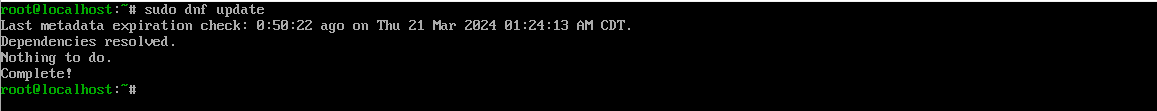
Step 3 : Execute the following command to upgrade installed packages:
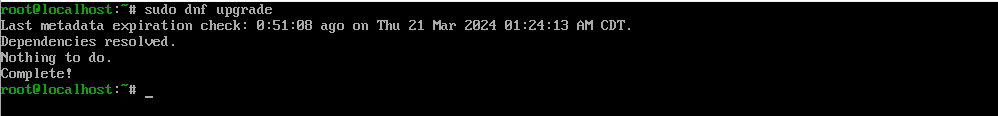
Step 4 : If prompted or if major updates have been installed, reboot your system for changes to take effect.
Step 5 : (Optional) To free up disk space, you can clean the package cache by running:
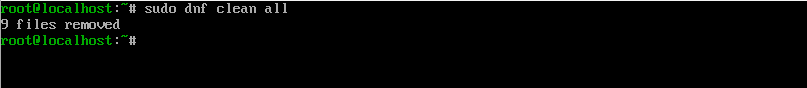
Congratulations! You have successfully updated your Fedora 40 system.