To install Webmin on Fedora 40, follow the steps below:
Step 1 : Update System Packages
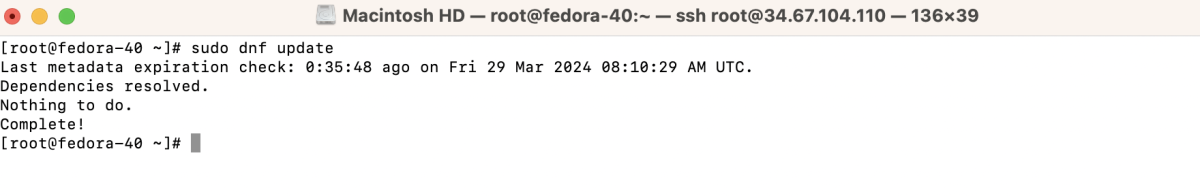
Step 2 : Install dependencies: wget, openssl, perl
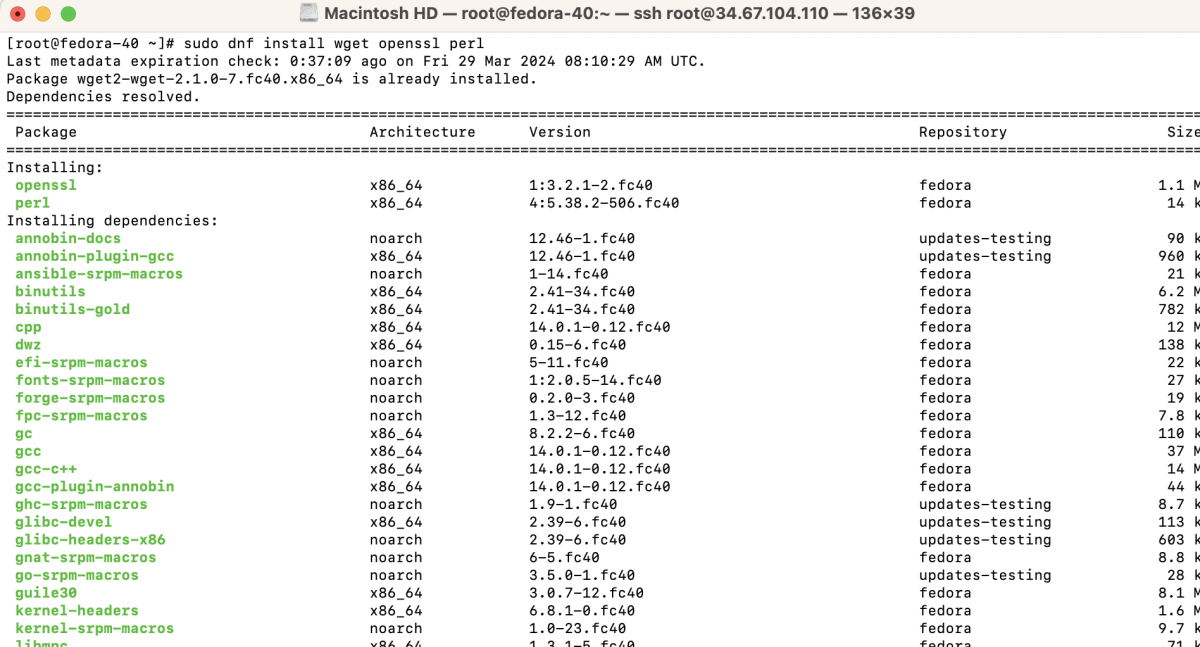
Step 3 : Download GPG key
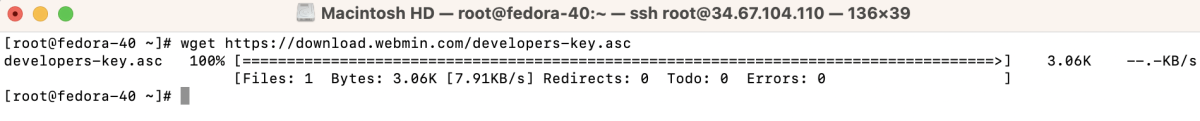
Step 4 : Import GPG key
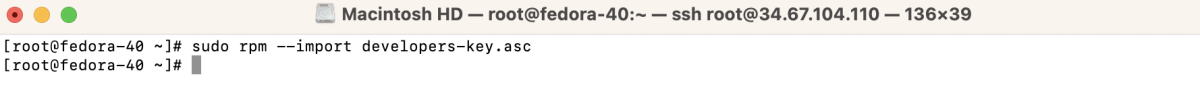
Step 5 : Download Webmin RPM
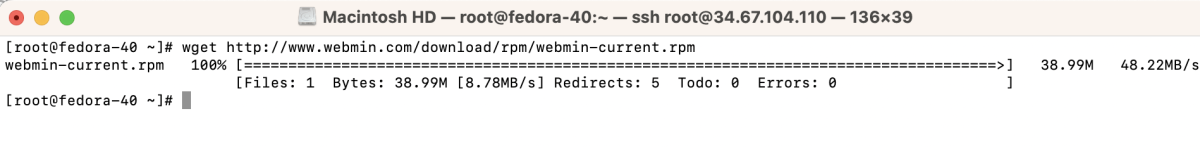
Step 6 : Install Webmin
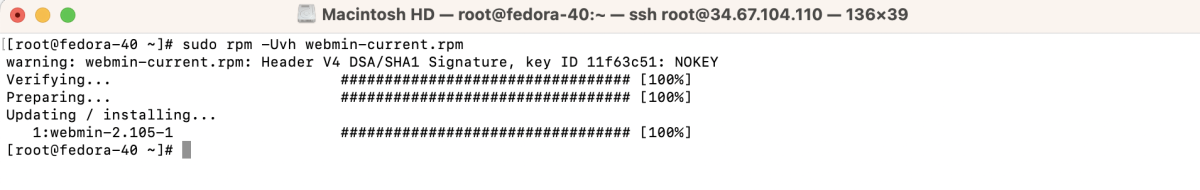
- If installation fails due to missing dependencies (e.g., openssl, perl), additional packages can be installed. For example:
- After resolving dependencies, reinstall Webmin
Step 7 : Configure Usermin (webmin/setup.sh)
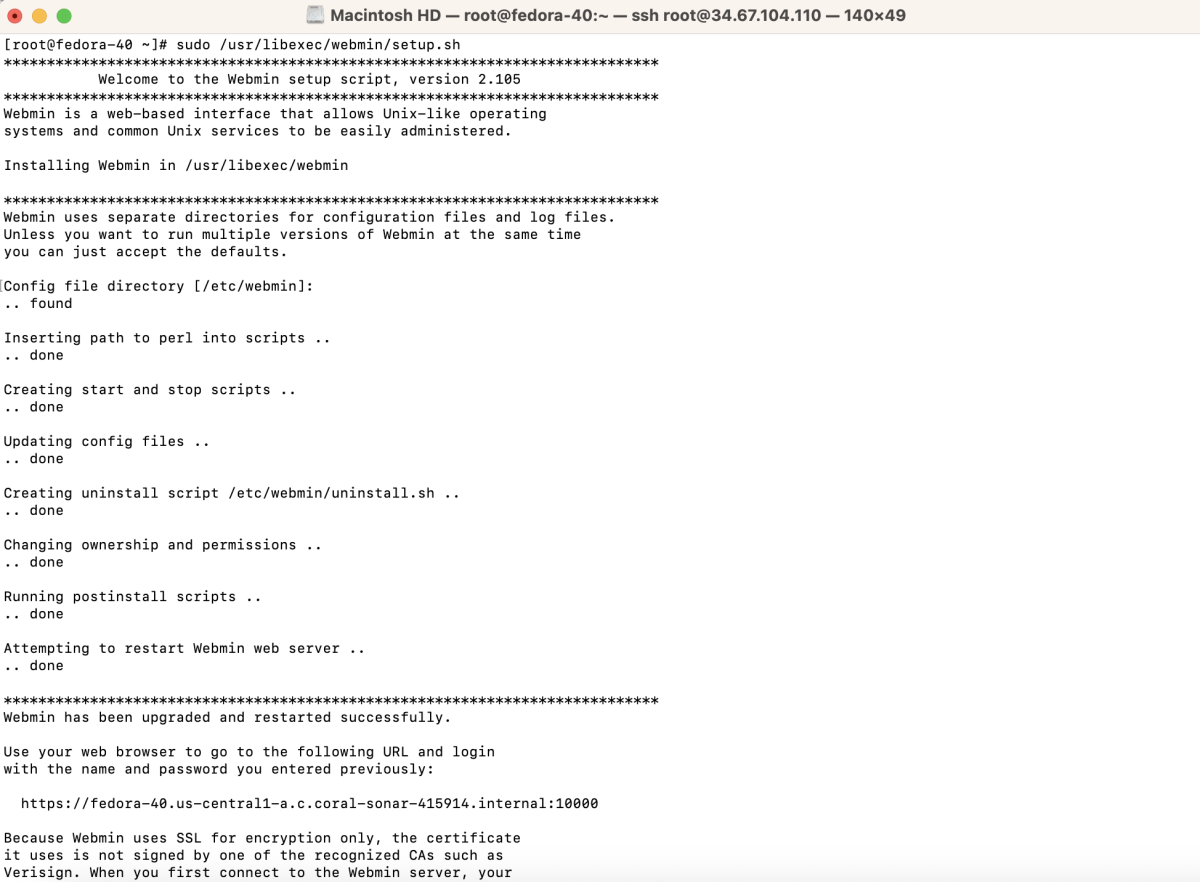
Step 8 : If using firewall-cmd
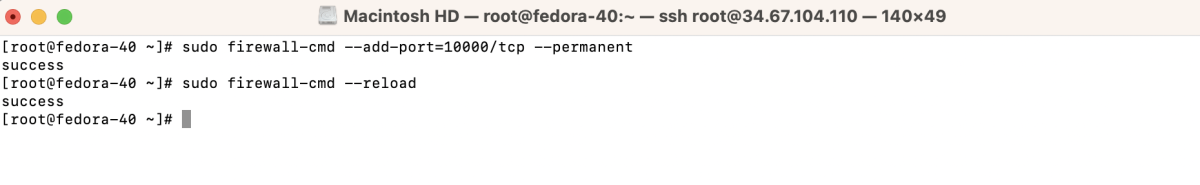
Step 9 : Check status
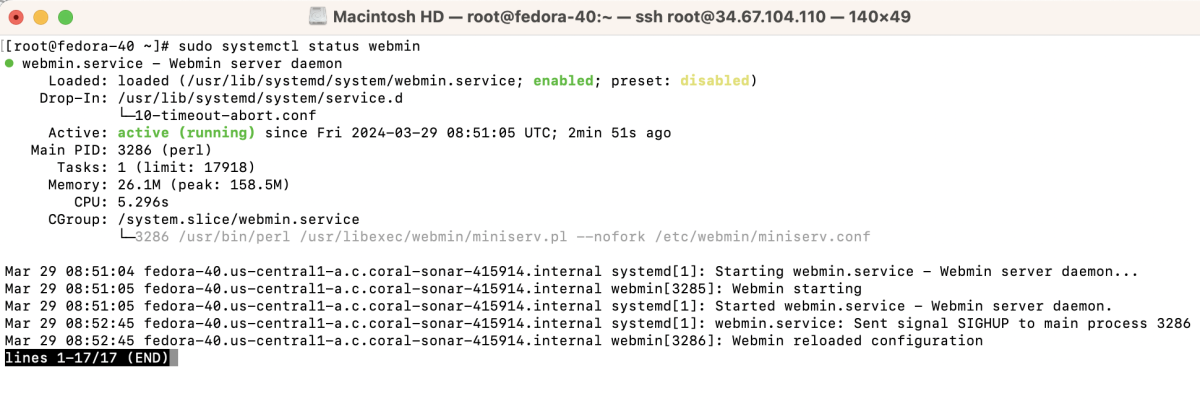
Step 10 : Open a web browser and navigate to: https://your_server_ip:10000
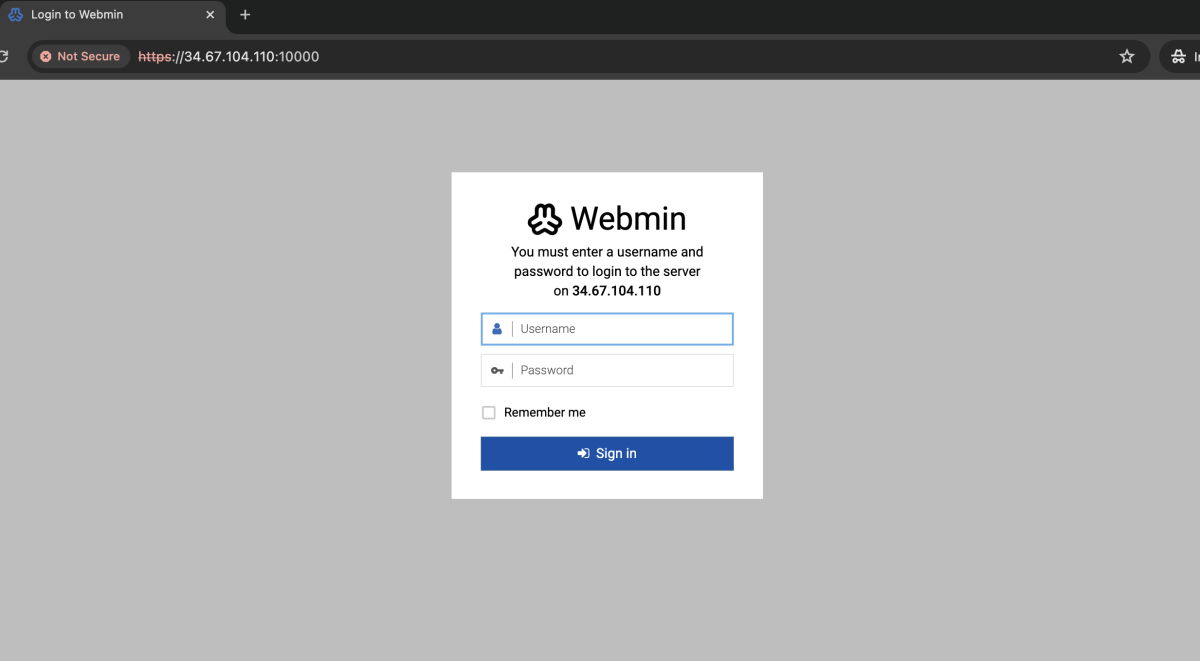
Step 11 : Use your system credentials to log in.
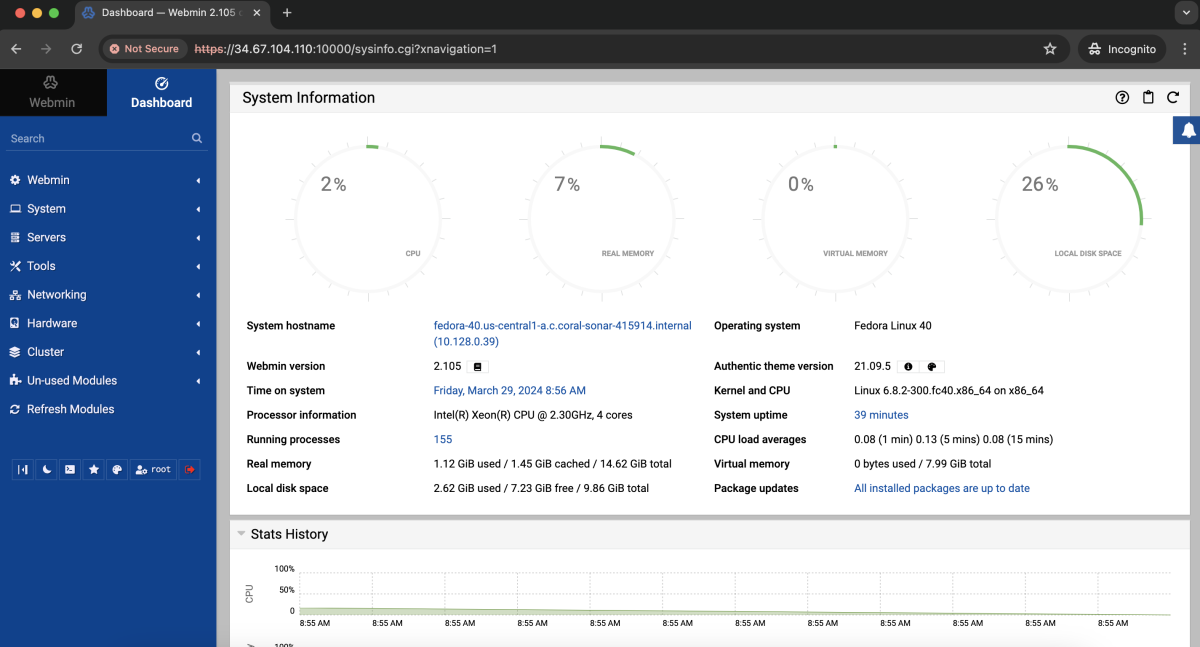
Congratulations! You have successfully installed Webmin on Fedora 40.