To set up Nginx as a reverse proxy server for PM2 on Fedora 40, follow the steps below.
Step 1 : First, install Nginx using the package manager:
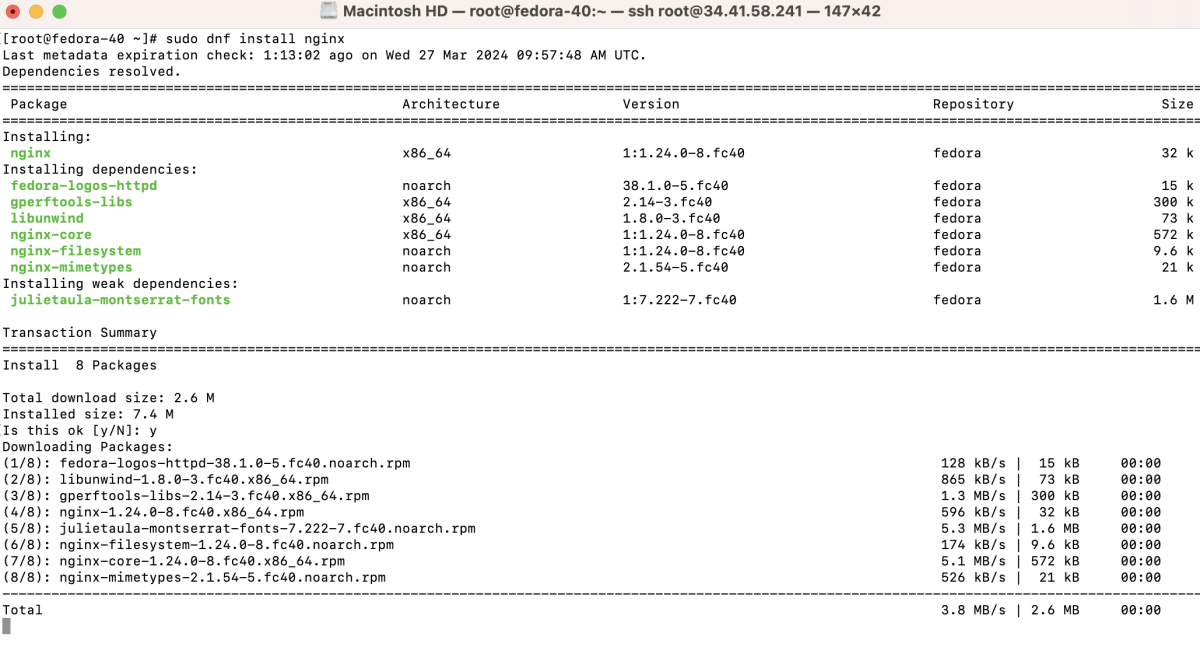
Step 2 : Create a new configuration file for your app:
Inside the file, add the following configuration:
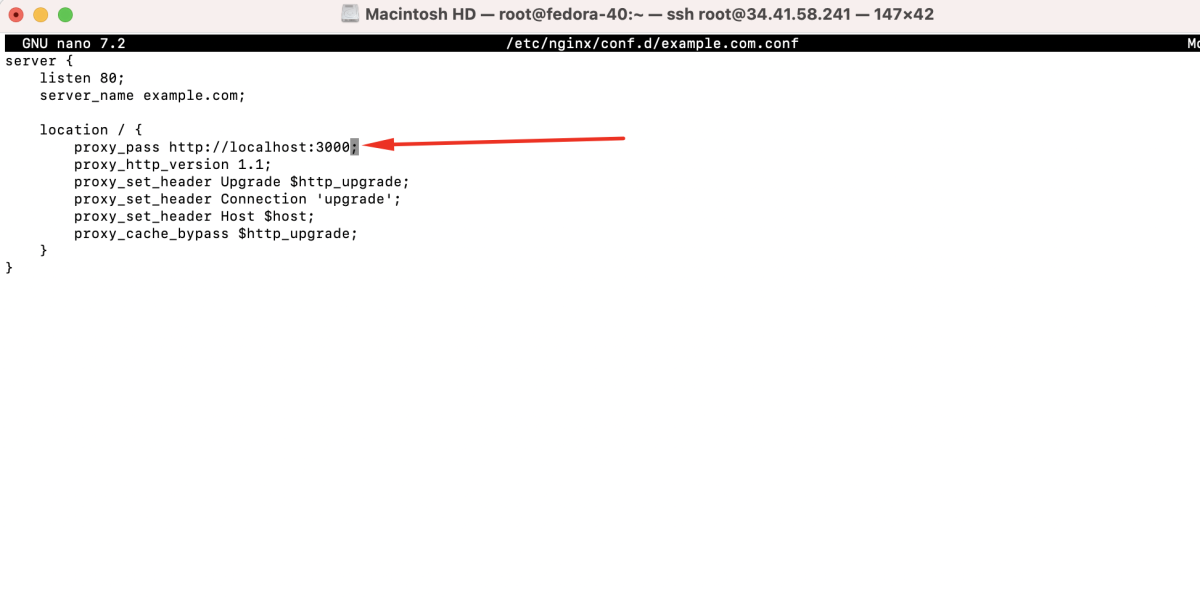
Step 3 : Check the syntax of your Nginx configuration file:
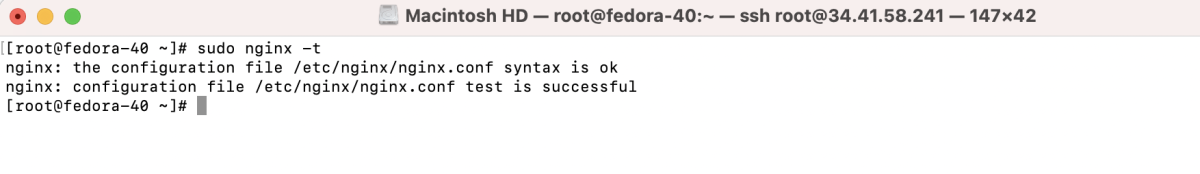
Step 4 : If the configuration syntax is okay, restart Nginx to apply the changes:
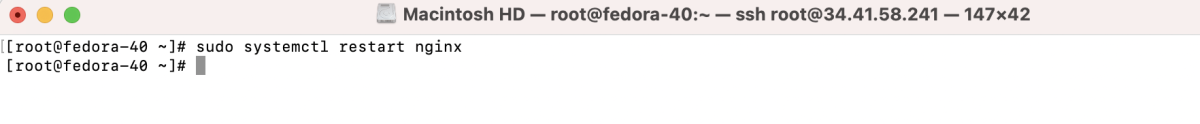
Step 5 : If SELinux is enabled, run the following command to allow Nginx to connect to the network:
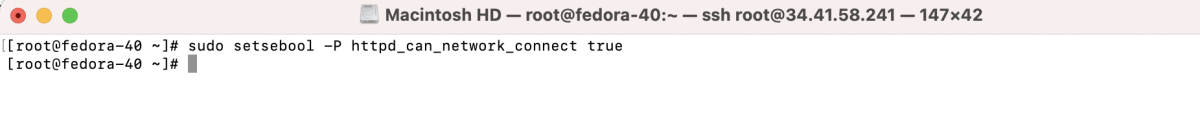
Step 6 : Navigate to your domain (e.g., example.com) in your web browser to verify that Nginx is successfully proxying requests to your PM2-managed app.
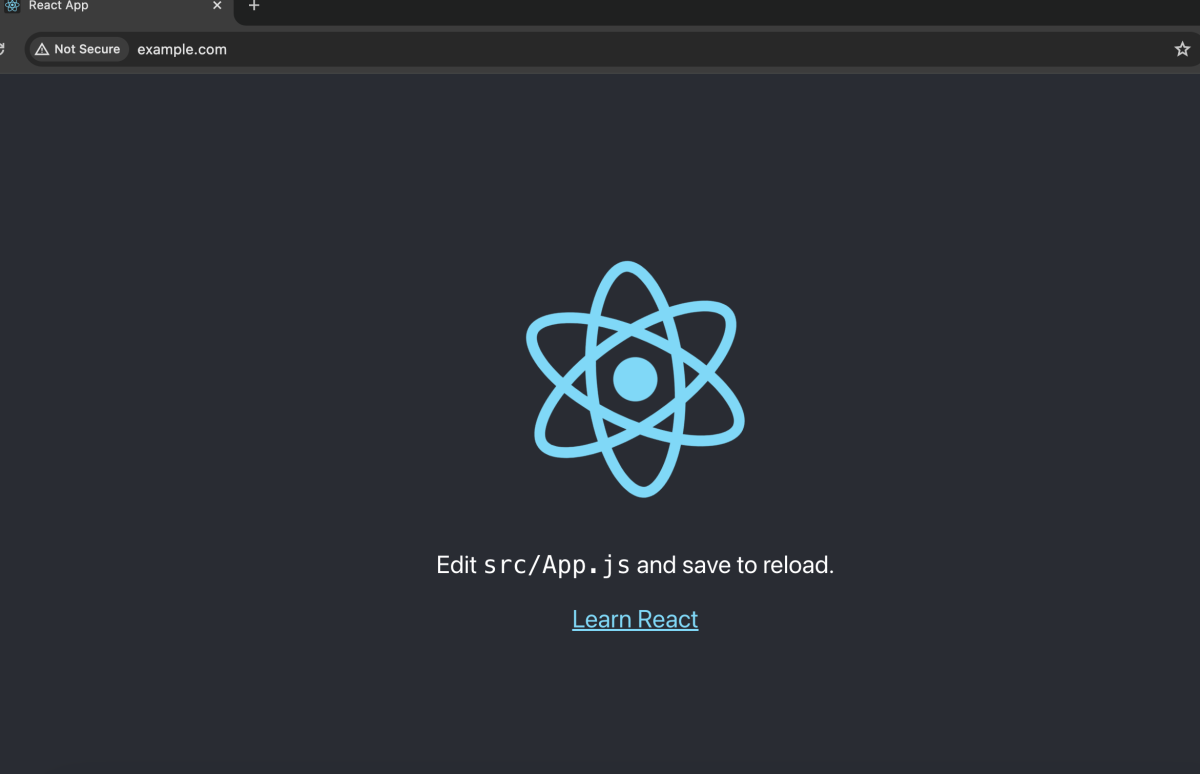
Congratulations! You have successfully set up Nginx as a reverse proxy server for PM2 on Fedora 40. Nginx will now efficiently route incoming requests to your PM2-managed app, providing a robust and scalable solution for serving your application to users.