To install and configure Postfix on Fedora 40, follow these steps:
Step 1 : First, ensure your system is up to date by running:
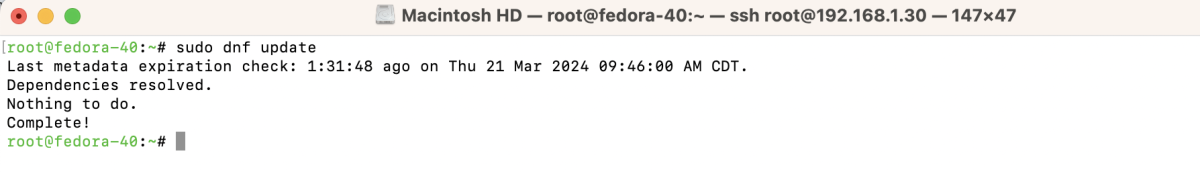
Step 2 : Install Postfix using the following command:
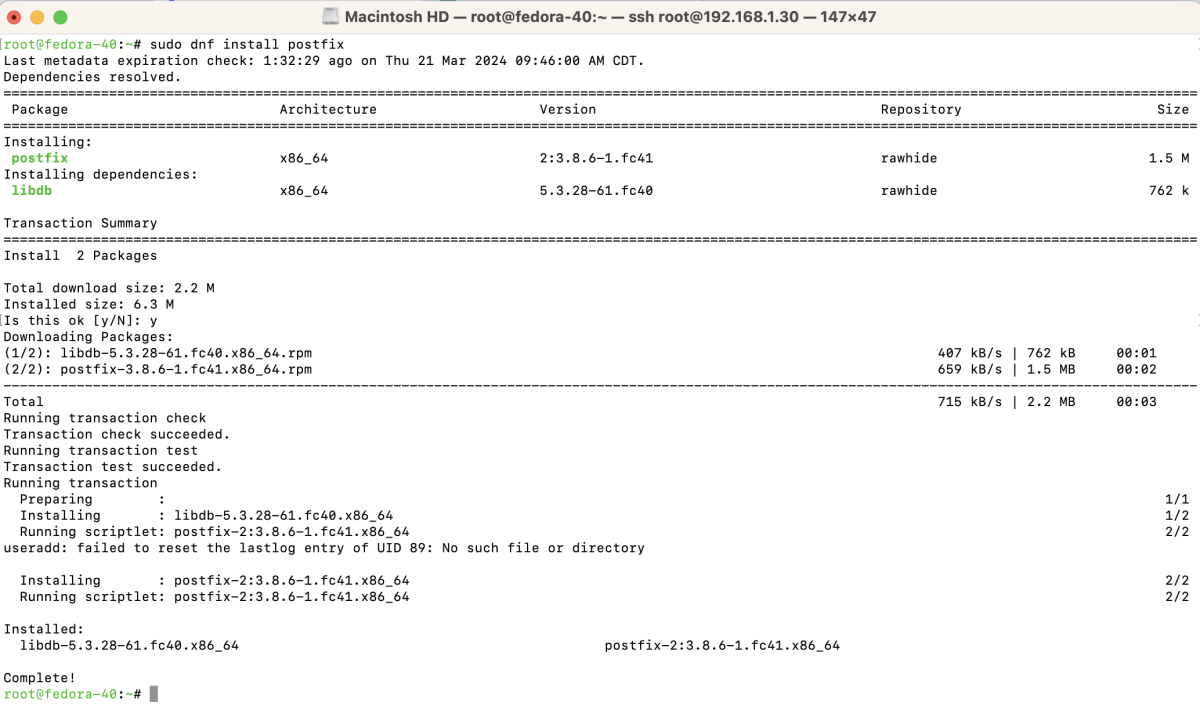
Step 3 : Start and enable Postfix service:
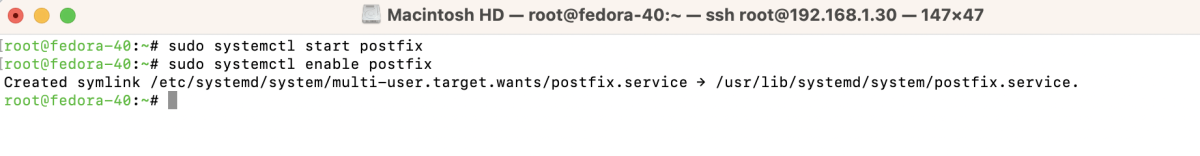
Step 4 : Check the status of Postfix to ensure it's running:
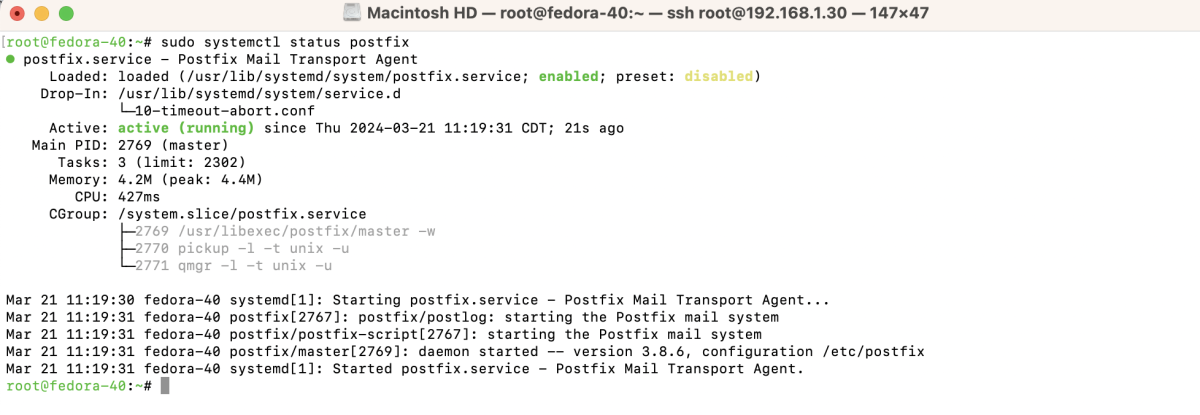
Step 5 : Test Postfix
- Install mailx to send test emails:
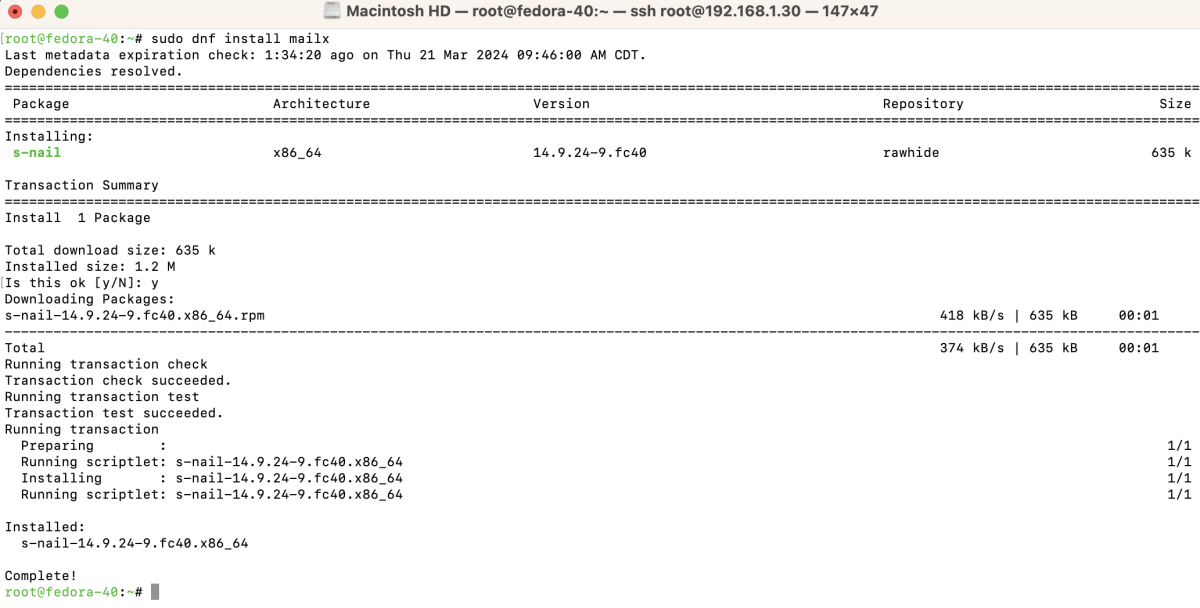
- Open a temporary mail page, for example, temp-mail.org.
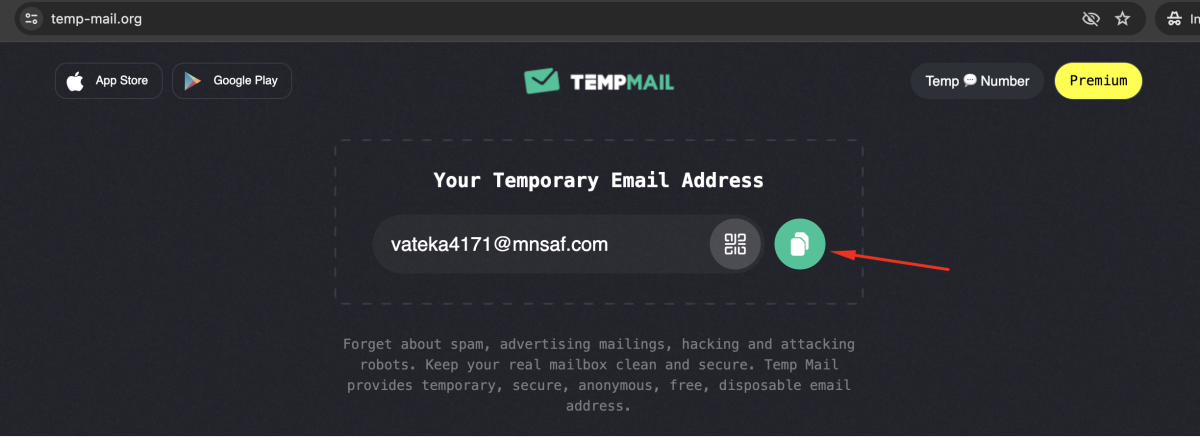
- Send a test email to your temporary mail:
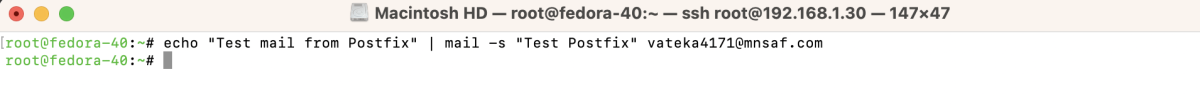
Replace your_email@temp-mail.org with your temporary email address.
- Check your temporary mail page for the received email.
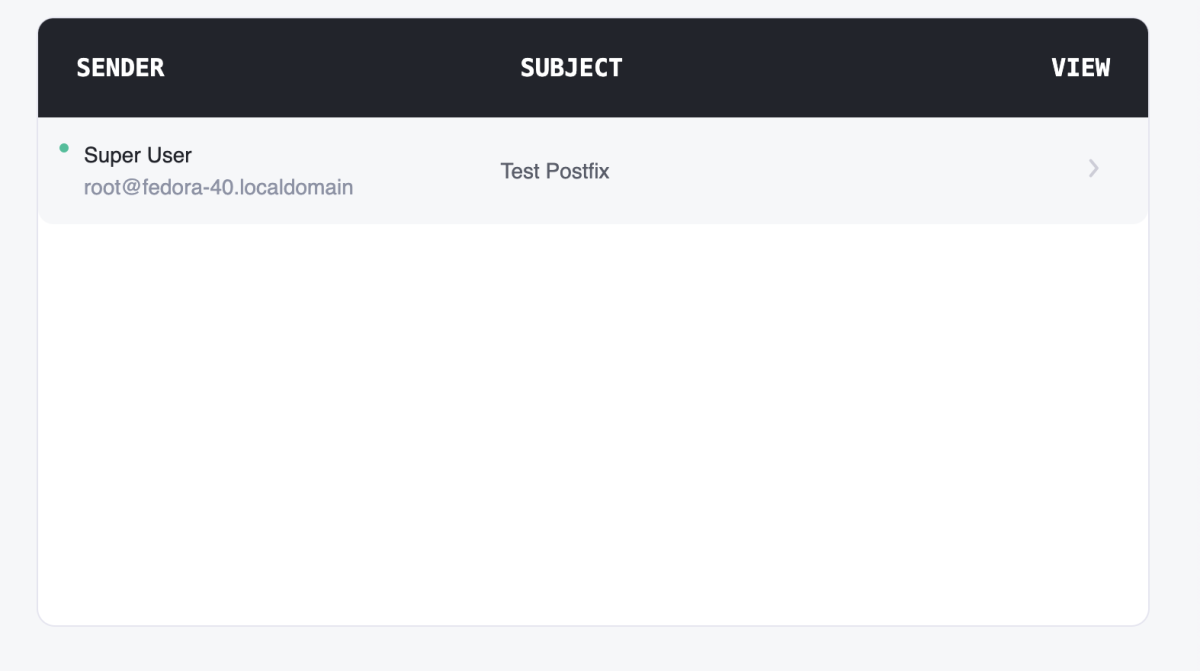
Step 6 : To check mail logs for troubleshooting or monitoring:
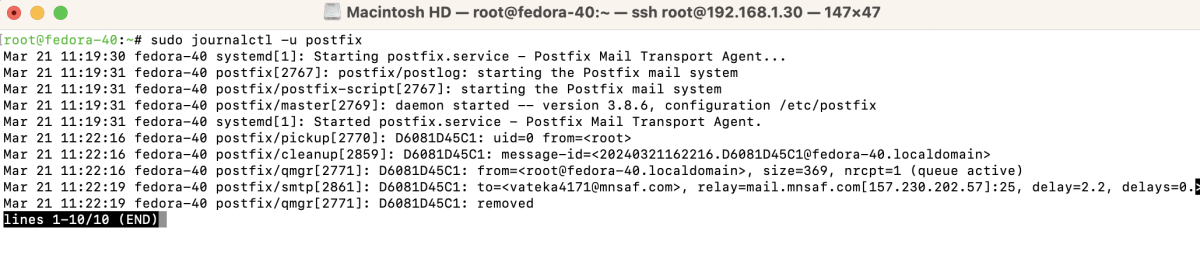
Congratulations! You have successfully installed and configured Postfix on Fedora 40.