To install RabbitMQ on Fedora 40, follow the steps below:
Step 1 : Update:

Step 2 : Import RabbitMQ, Erlang key:
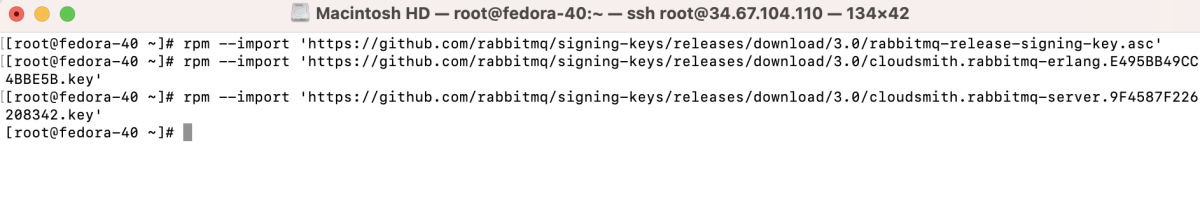
Step 3 : Add RabbitMQ, Erlang repository:
- Create /etc/yum.repos.d/rabbitmq.repo
- With the following content:

Step 4 : Update again:

Step 5 : Install dependencies:

Step 6 : Install RabbitMQ:

Step 7 : Start RabbitMQ:

Step 8 : Enable RabbitMQ:

Step 9 : Check status:

Step 10 : Enable RabbitMQ management plugin:

Step 11 : Create Admin User:
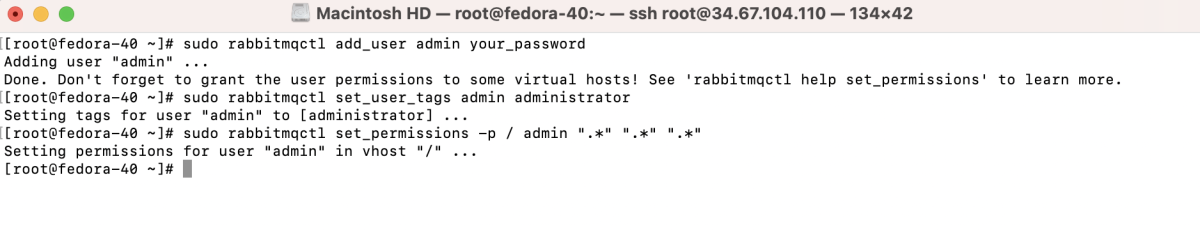
Step 12 : Configure firewall if necessary:
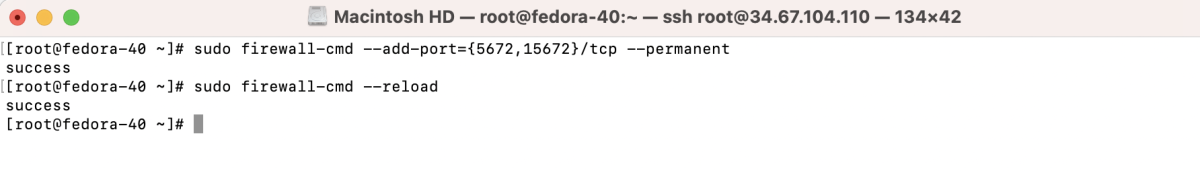
Step 13 : Access the RabbitMQ management interface:
- You can access the RabbitMQ management interface via a web browser using the URL http://ip:15672/.

- Log in with the admin user credentials created in Step 11 to access and manage RabbitMQ through the web interface.

Congratulations! You have successfully installed RabbitMQ on Fedora 40.