To install and configure Apache Virtual Host on Fedora 40, follow these steps:
Step 1 : Update your system to ensure you have the latest packages:
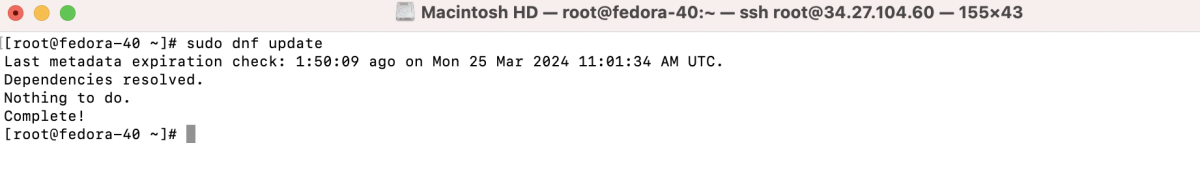
Step 2 : Install Apache if you haven't already done so:
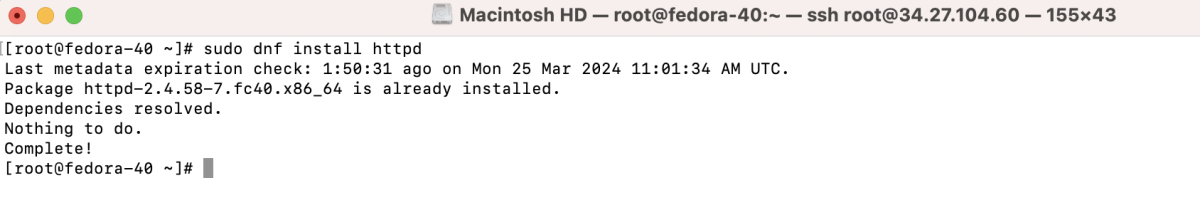
Step 3 : Create a directory for your website:
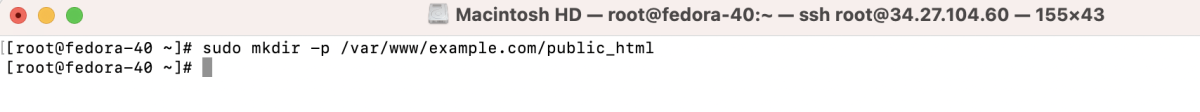
Step 4 : Create an index.html file inside the public_html directory:
Inside index.html, add some content like "Hello, World!".
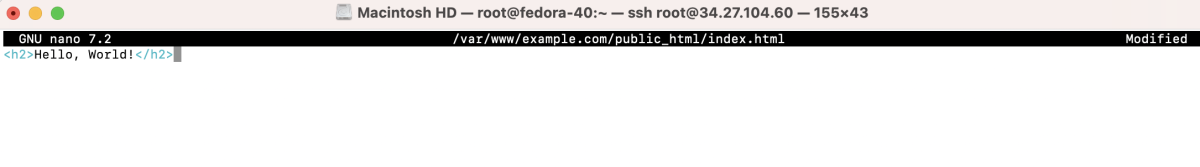
Step 5 : Set appropriate permissions for the web directory:
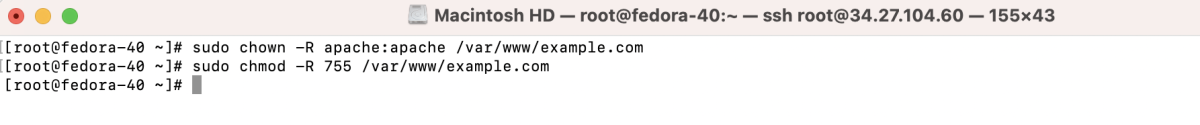
Step 6 : Create a Virtual Host Configuration file for your domain:
Inside example.com.conf, add the following configuration:
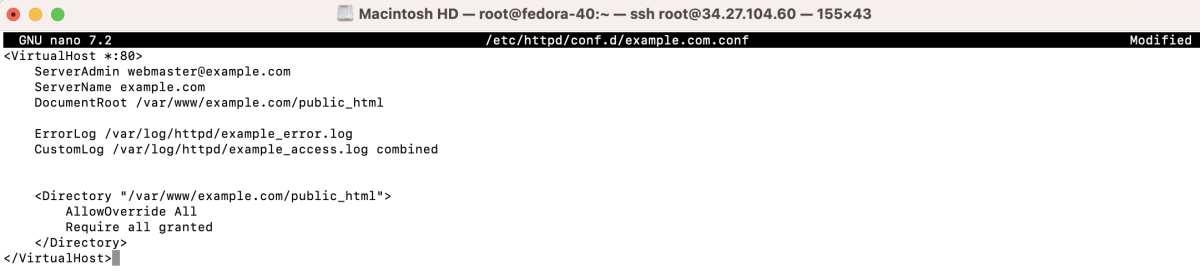
Step 7 : Test the Apache configuration and restart Apache:
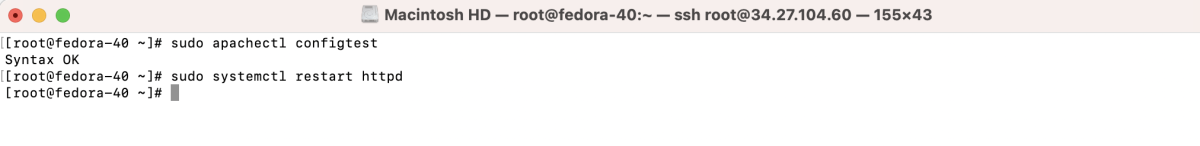
Step 8 : Visit your domain to test your website.
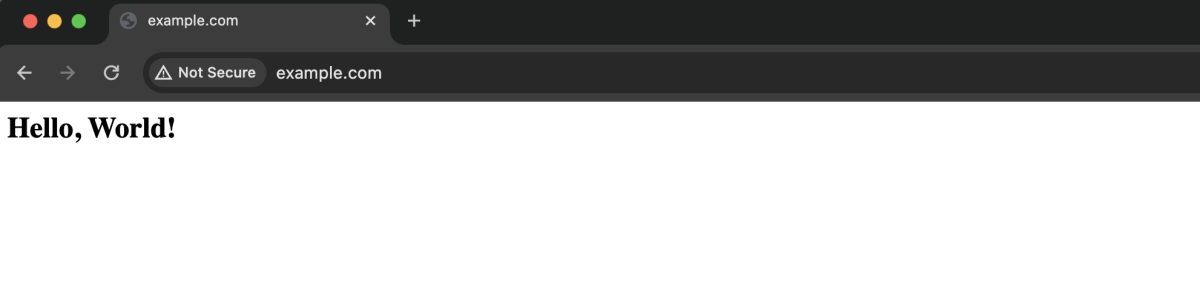
Congratulations! You have successfully set up Apache Virtual Host on Fedora 40.