To configure a static IP address on Fedora 40, follow these steps:
Step 1 : Get a list of interface names and their UUIDs using the command:
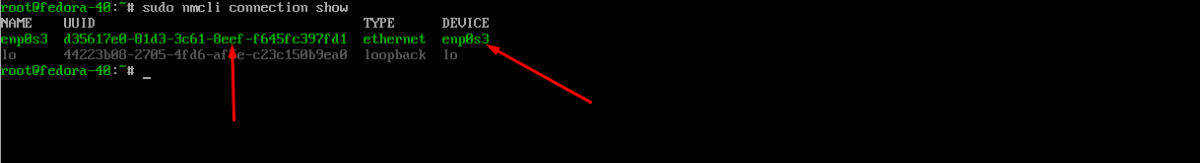
Step 2 : Edit the IP address, for example, change it to 192.168.1.30/24 using the command:

Step 3 : Set the gateway using the command:
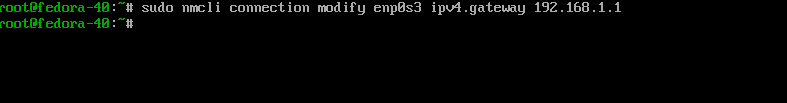
Step 4 : Configure DNS servers using the command:
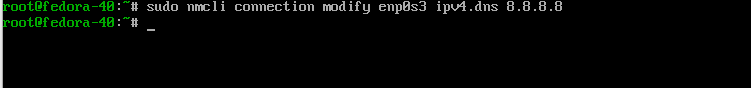
Step 5 : Set the method to manual using the command:
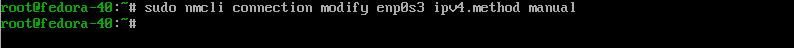
Step 6 : Restart the network service : Turn off and then on the network connection using the command:
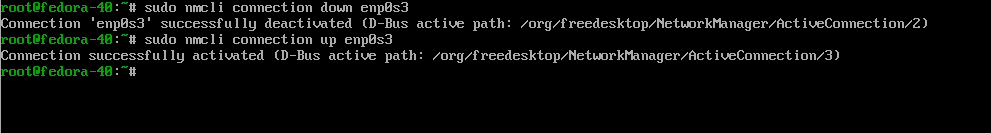
Step 7 : Show the results using the command:
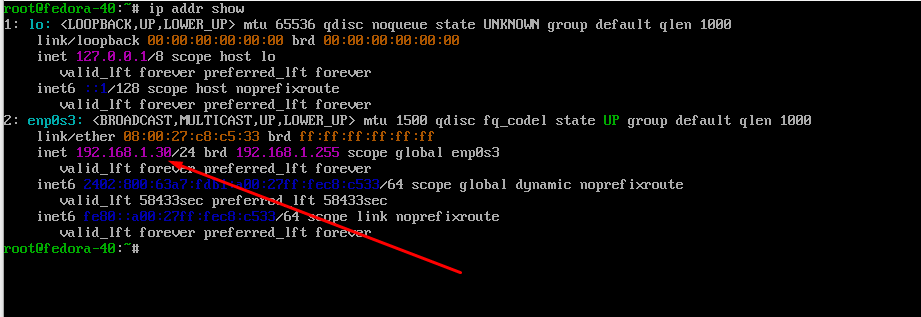
Congratulations! You have successfully configured a static IP address on Fedora 40.