To install wget on Fedora 40, you need to follow these steps:
Step 1 : Update your package repositories by executing the following command in your terminal:
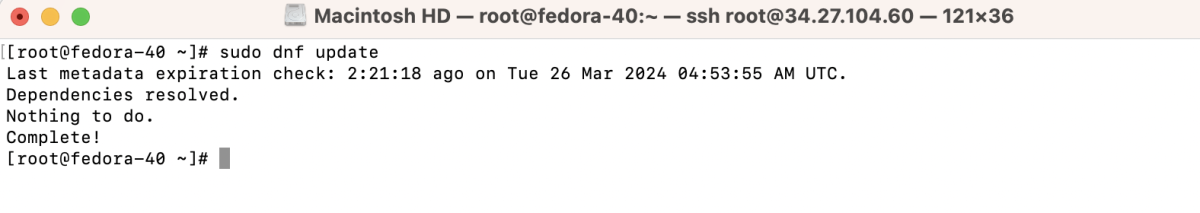
Step 2 : Install wget by running:
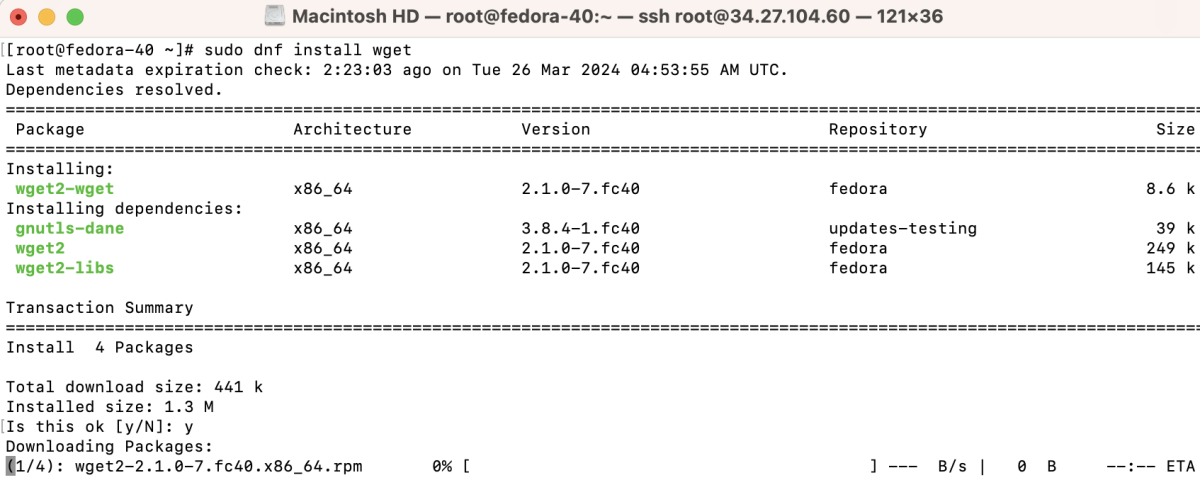
Step 3 : Once installation is complete, verify the version of wget installed by typing:
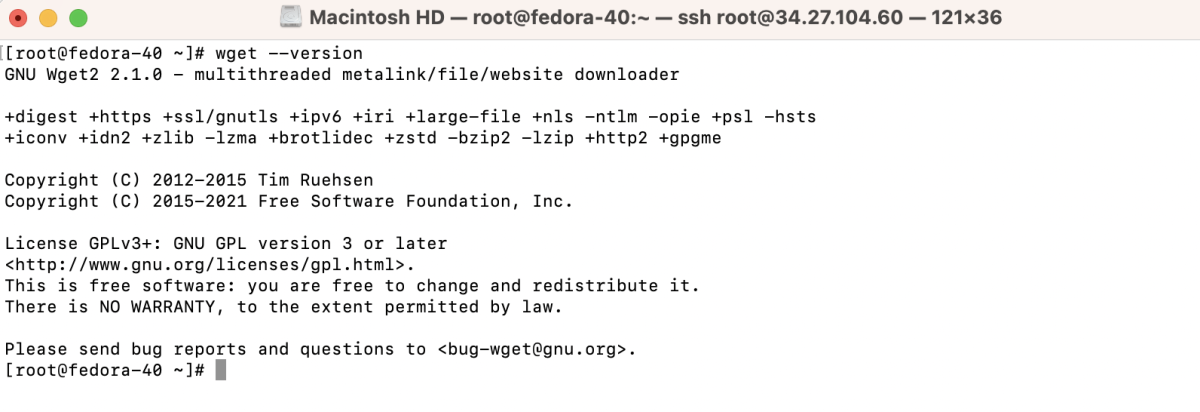
Step 4 : As an example, let's download WordPress using wget:
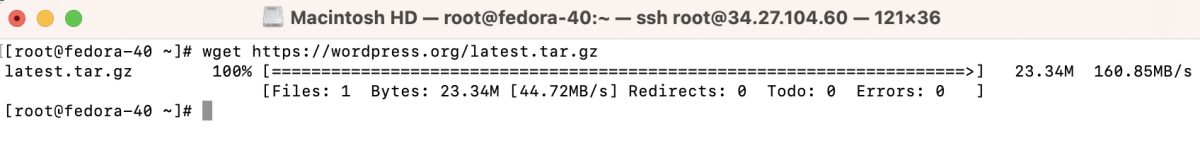
Congratulations! You have successfully installed wget on Fedora 40.