To install PHP 8.2 on Fedora 40, follow the steps below:
Step 1 : Update your system:
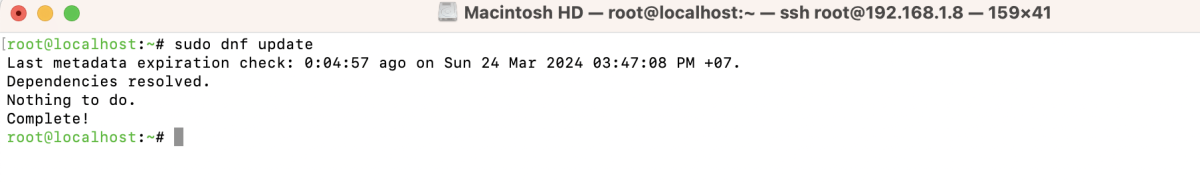
Step 2 : Add Remi's repository:
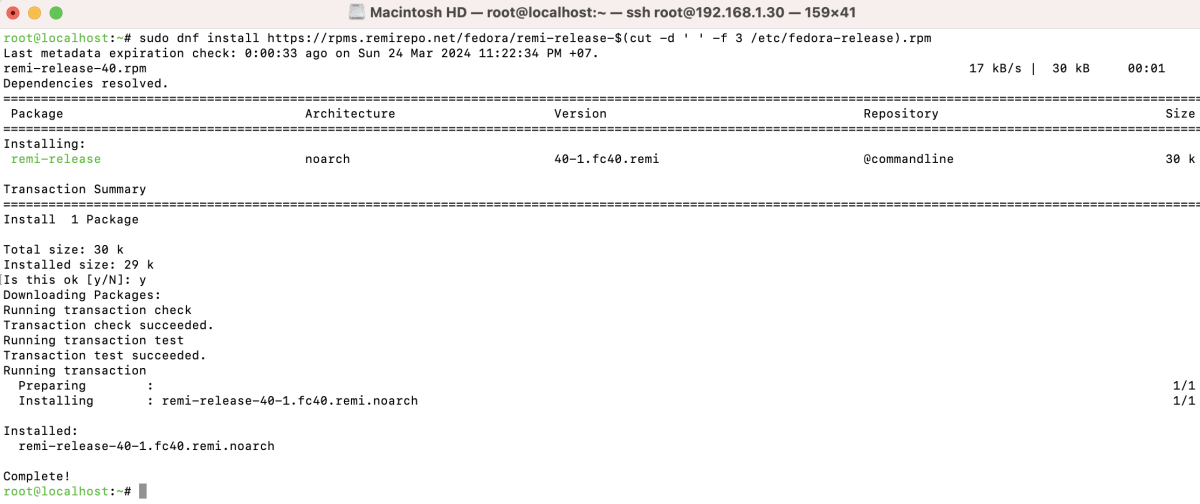
Step 3 : Check available PHP modules:
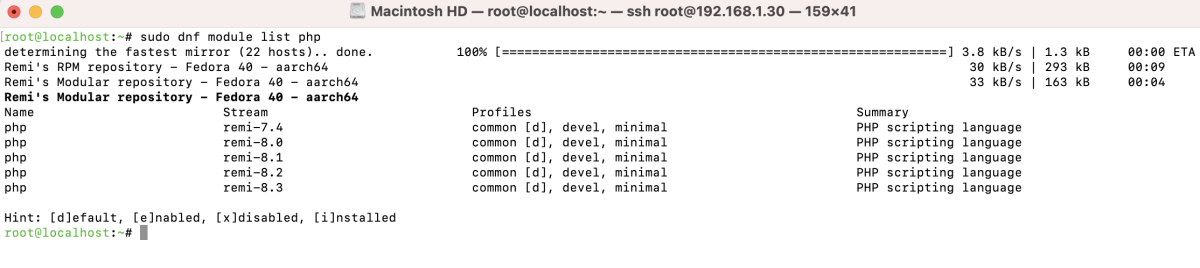
Step 4 : Enable PHP Remi Repository:
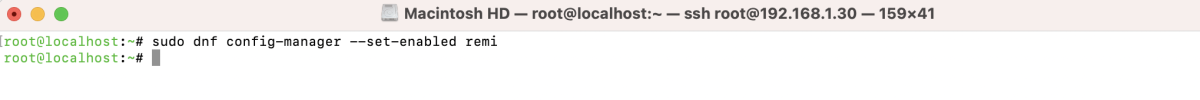
Step 5 : Install PHP core packages:
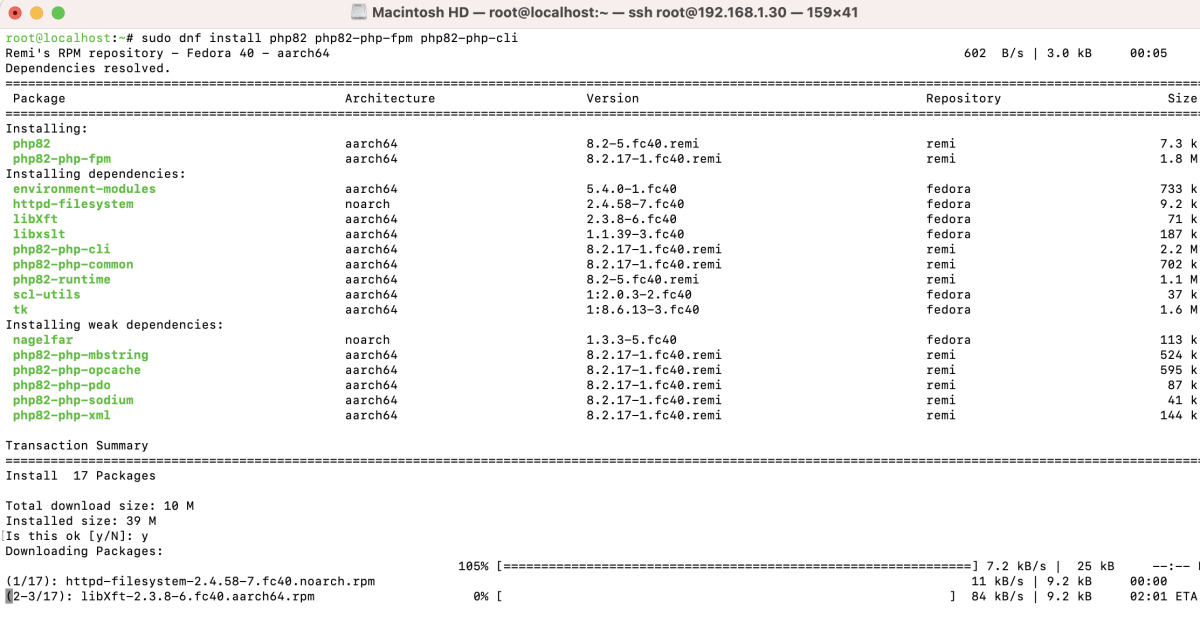
Step 6 : Install commonly used PHP extensions:
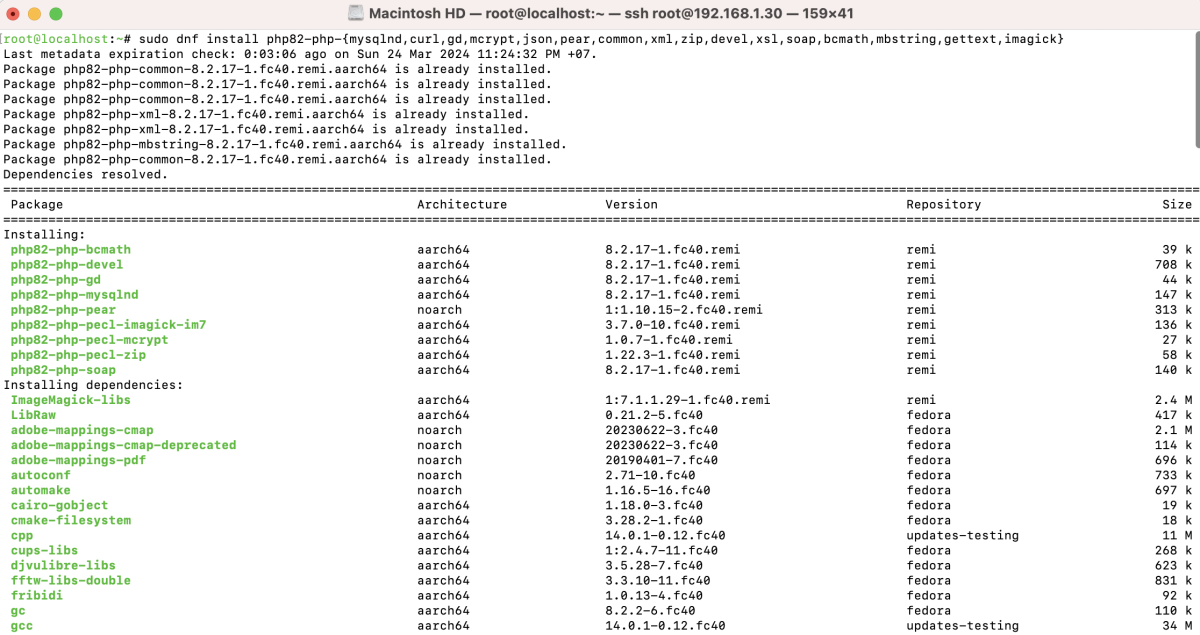
Explanation of extensions:
- mysqlnd: MySQL Native Driver for PHP.
- curl: Client-side URL library for PHP.
- gd: Graphics Draw library for PHP.
- mcrypt: Encryption algorithms for PHP.
- json: JSON handling for PHP.
- pear: PHP Extension and Application Repository framework.
- common: Common files for PHP.
- xml: XML extension for PHP.
- zip: ZIP handling extension for PHP.
- devel: Development files for PHP.
- xsl: XSL extension for PHP.
- soap: SOAP extension for PHP.
- bcmath: Arbitrary precision mathematics extension for PHP.
- mbstring: Multibyte string extension for PHP.
- gettext: Gettext extension for PHP.
- imagick: ImageMagick extension for PHP.
Step 7 : Verify PHP version:
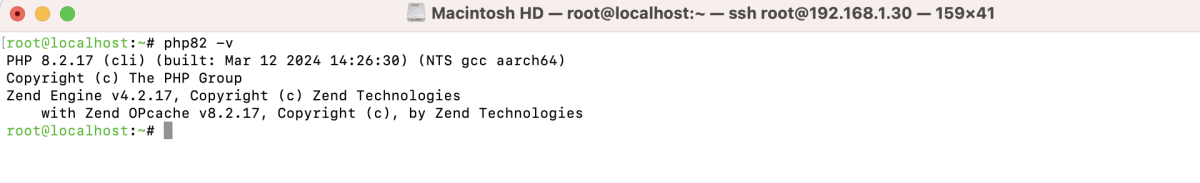
Congratulations! You have successfully installed PHP 8.2 on Fedora 40.