To install Webmin on CentOS Stream 9, follow the steps below:
Step 1 : Begin by updating the system packages to ensure you have the latest software.
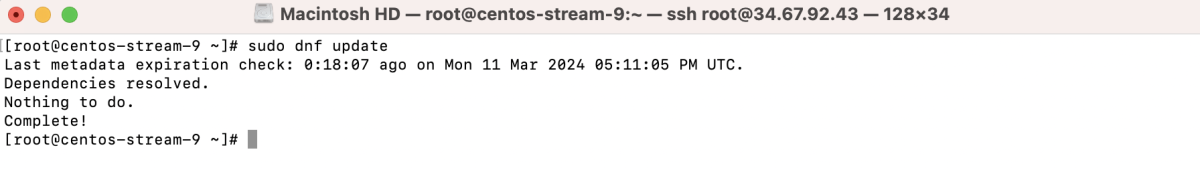
Step 2 : Download and execute the Webmin repository setup script.
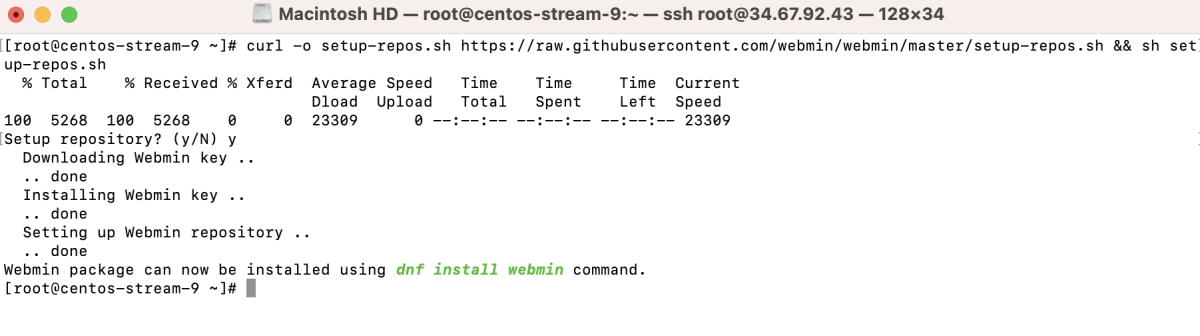
Step 3 : Use the package manager to install Webmin.
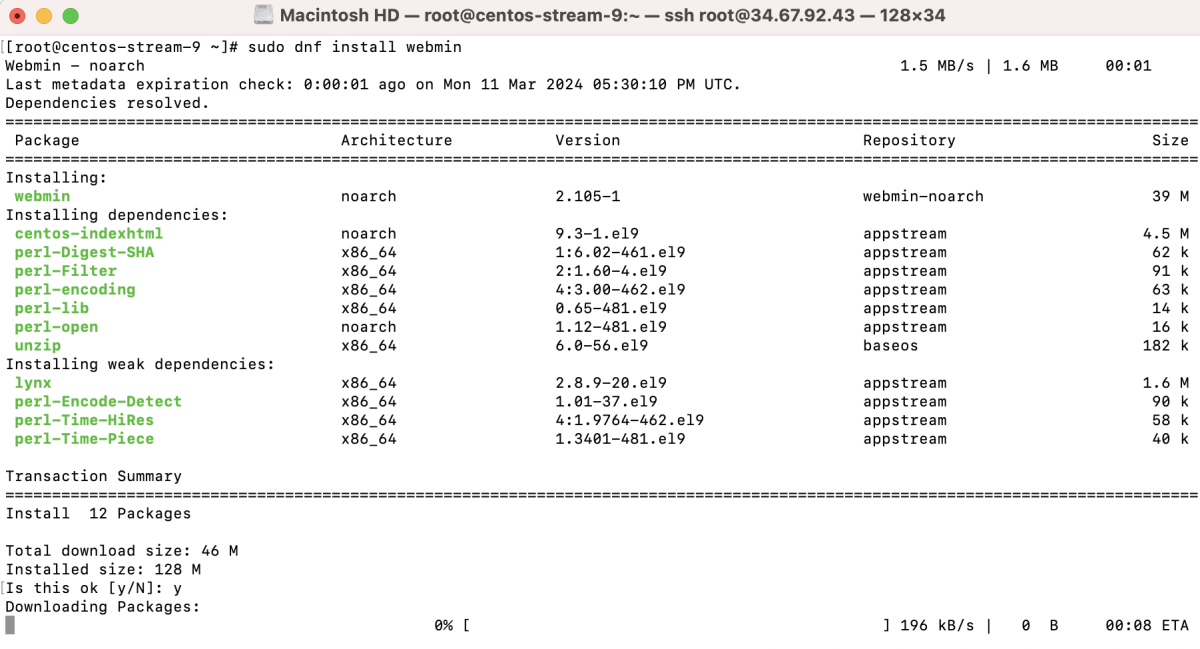
Step 4 : Verify the Webmin service status to ensure it's running properly.
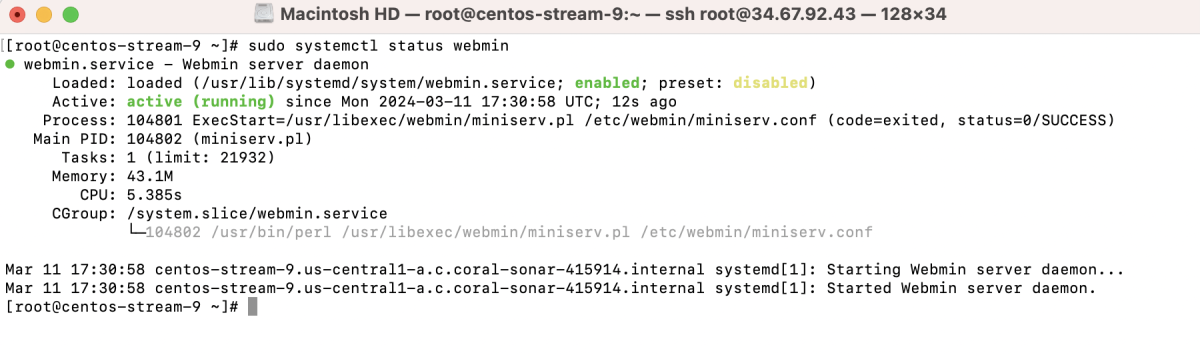
Step 5 : If you are using a firewall, adjust its settings to allow Webmin traffic.
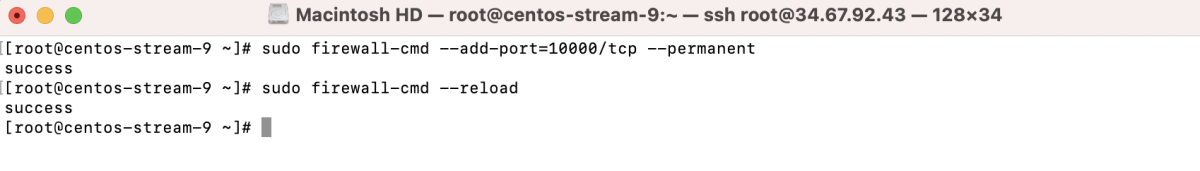
Step 6 : Access Webmin, Open your web browser and navigate to:
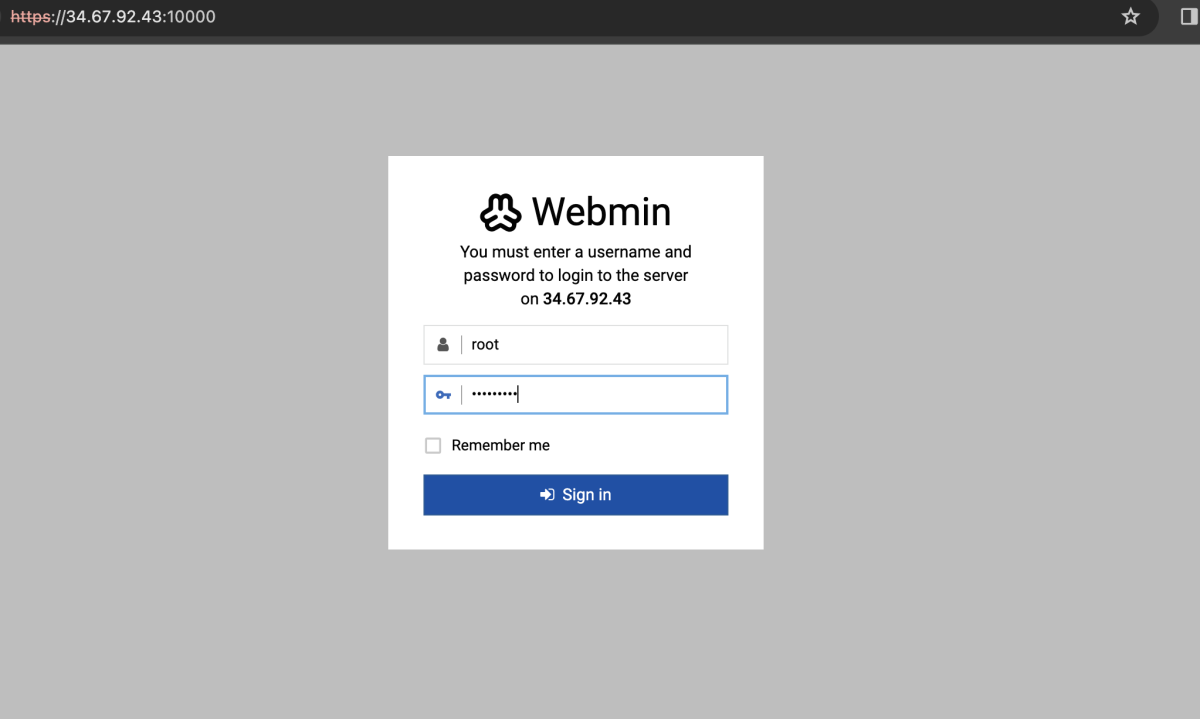
Log in with your system credentials.
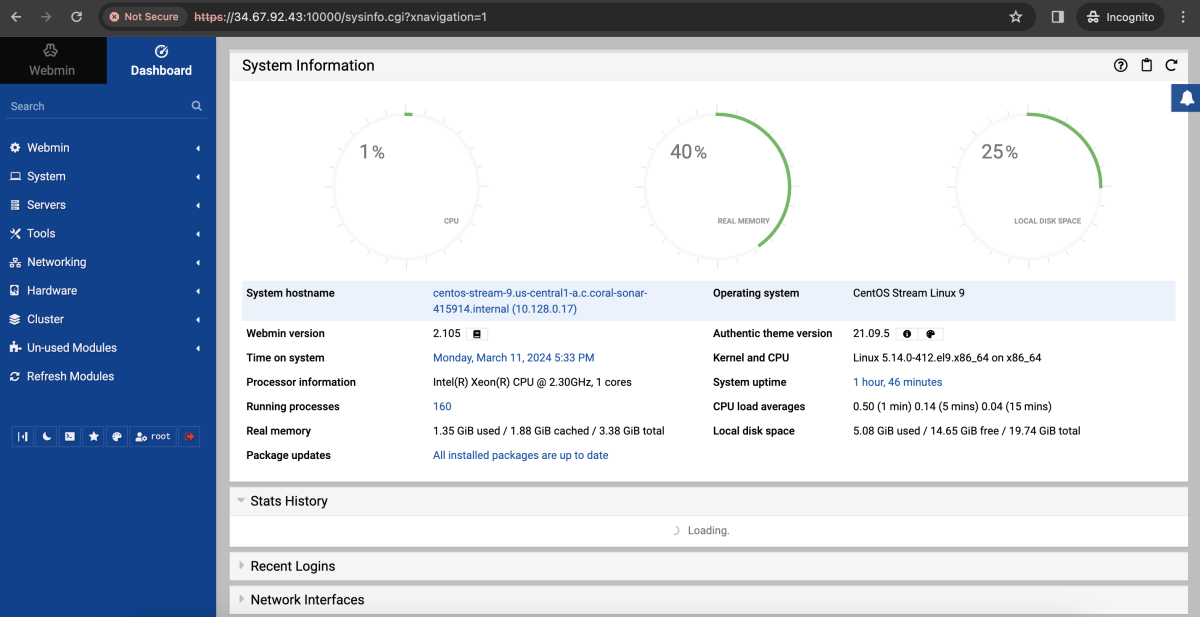
Congratulations! You have successfully installed Webmin on CentOS Stream 9.