To install PHP 8.2 for Nginx on CentOS Stream 9, follow the detailed steps below.
Step 1 : Begin by updating your system to ensure you have the latest packages and dependencies.
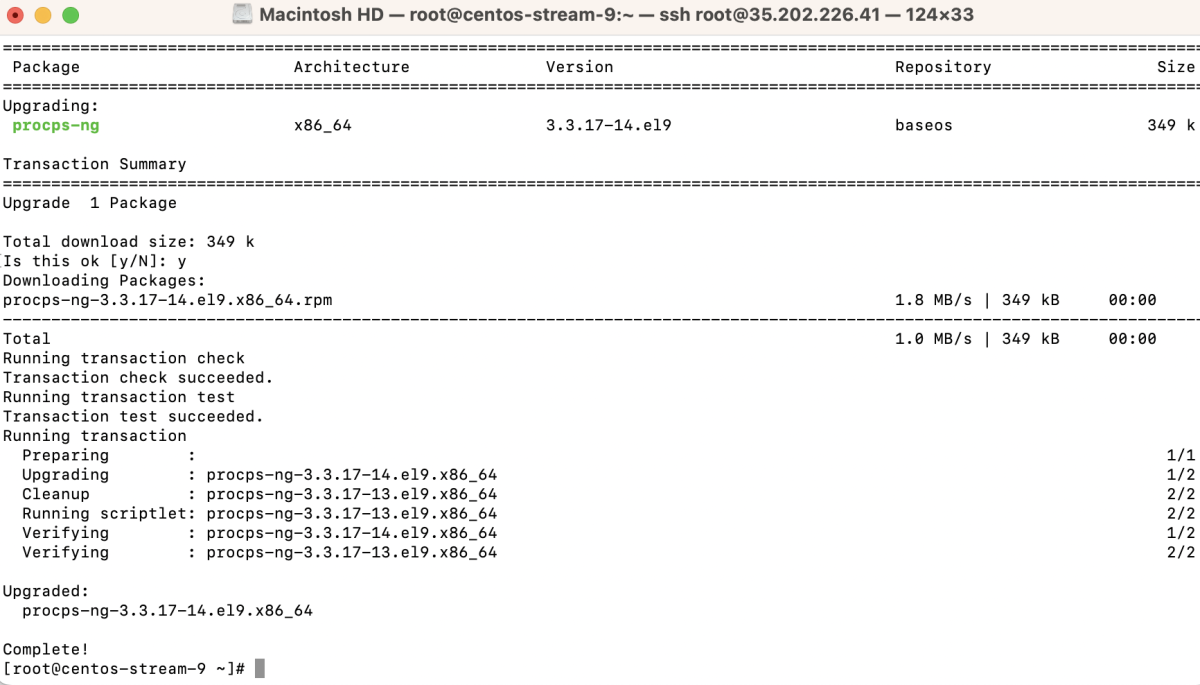
Step 2 : Install the Remi repository, which provides up-to-date PHP packages.
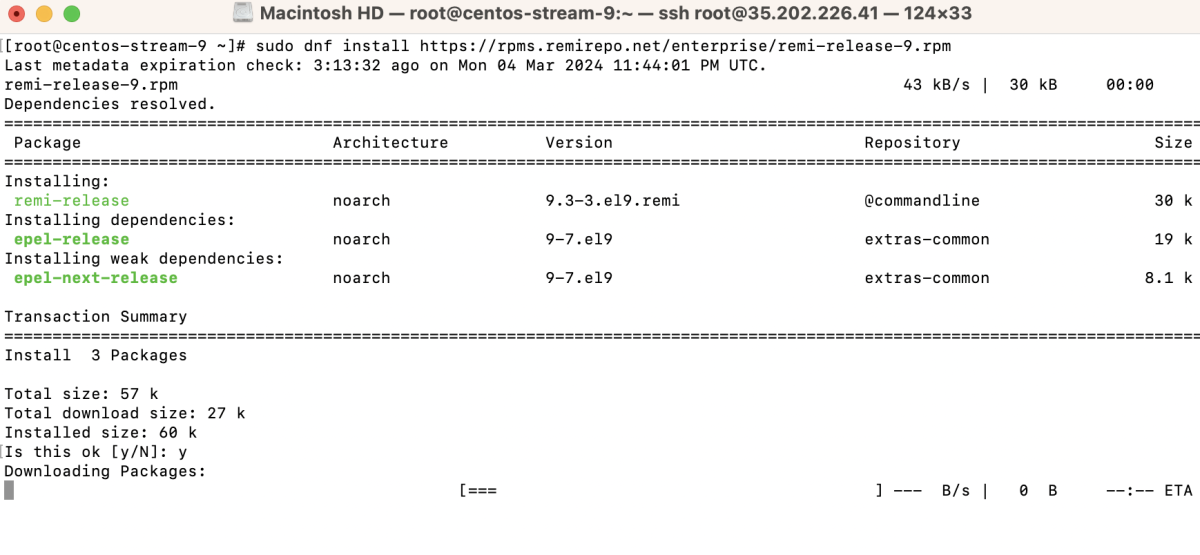
Step 3 : Check the available PHP modules to ensure compatibility with your system.
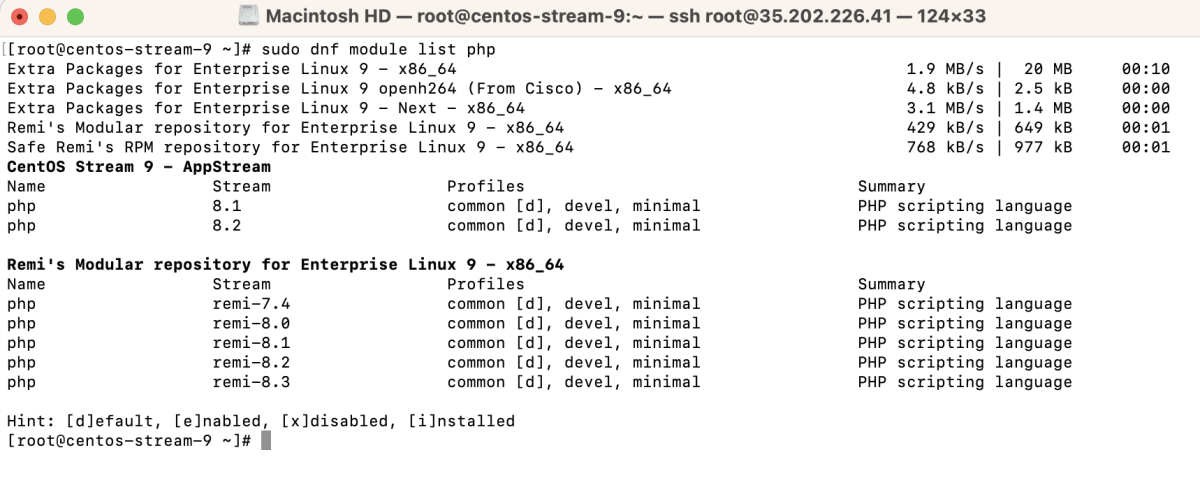
Step 4 : Enable the PHP Remi repository for PHP 8.2.
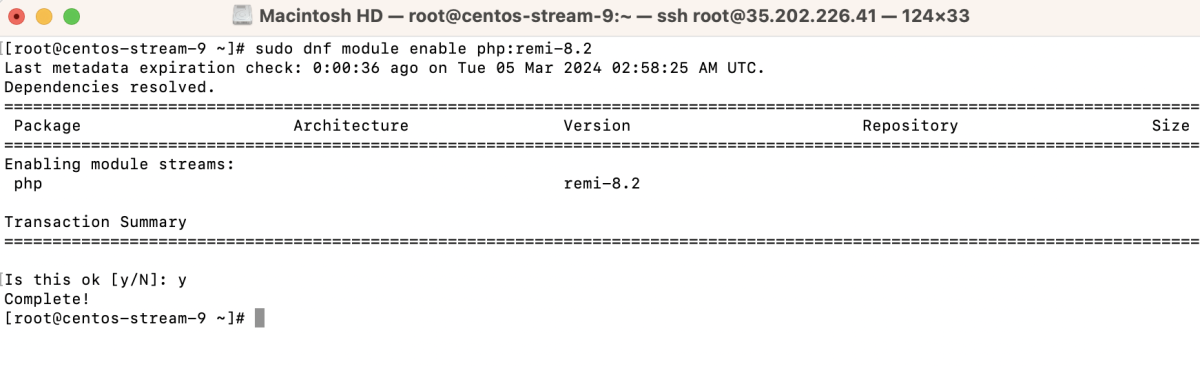
Step 5 : Install the PHP 8.2 core package.
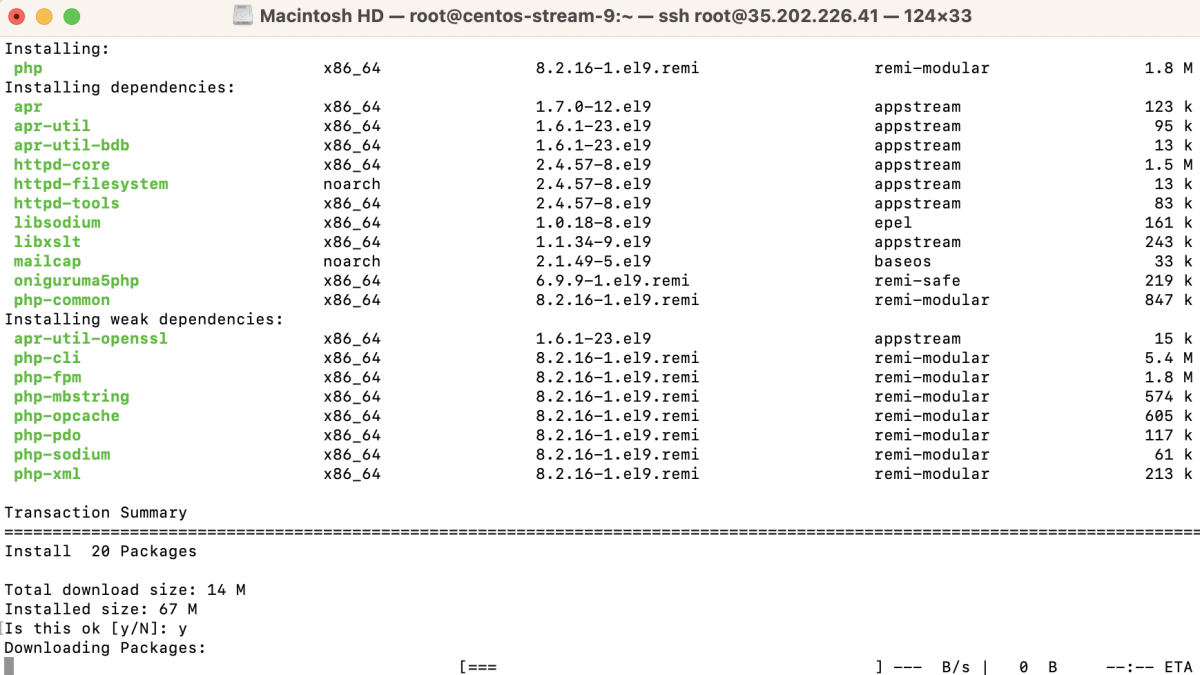
Step 6 : Install essential PHP extensions commonly used in web applications.
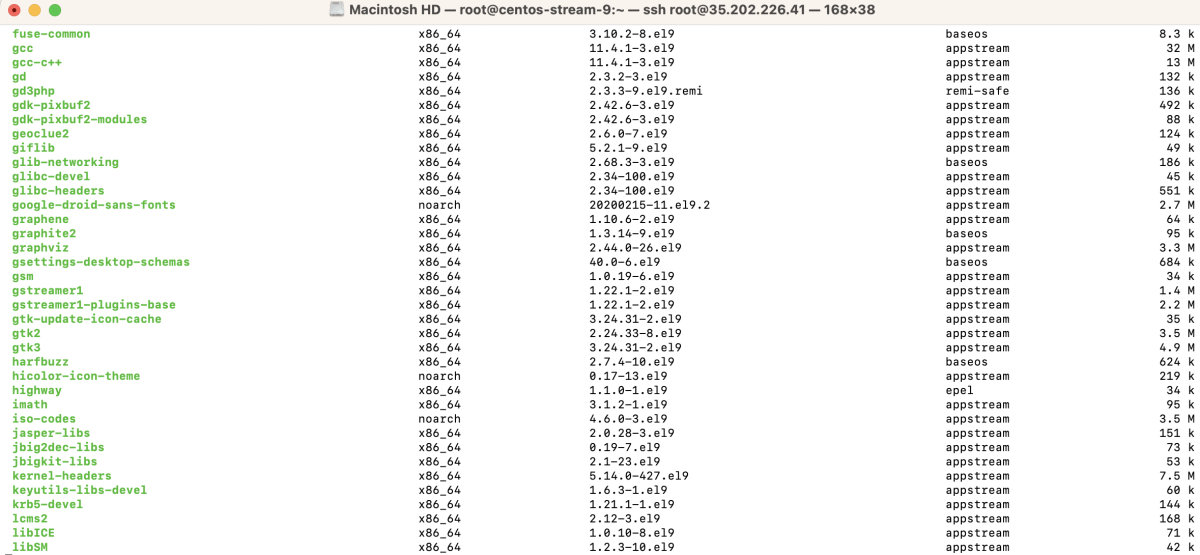
Explanation:
- php-fpm: PHP FastCGI Process Manager.
- php-cli: Command-line interface for PHP.
- php-mysqlnd: MySQL Native Driver.
- php-curl: cURL support for PHP.
- php-gd: GD Graphics Library for PHP.
- php-mcrypt: Mcrypt library for PHP (deprecated in PHP 7.2 and higher).
- php-json: JSON support for PHP.
- php-pear: Package and dependency management framework for PHP.
- php-common: Common files for PHP.
- php-xml: XML support for PHP.
- php-zip: ZIP support for PHP.
- php-devel: PHP development package for compiling additional extensions.
- php-xsl: XSL support for PHP.
- php-soap: SOAP support for PHP.
- php-bcmath: Bcmath support for PHP.
- php-mbstring: Mbstring support for PHP.
- php-gettext: Gettext support for PHP.
- php-imagick: Imagick support for PHP.
Step 7 : Edit the www.conf file to configure PHP-FPM to use the Nginx user and group.
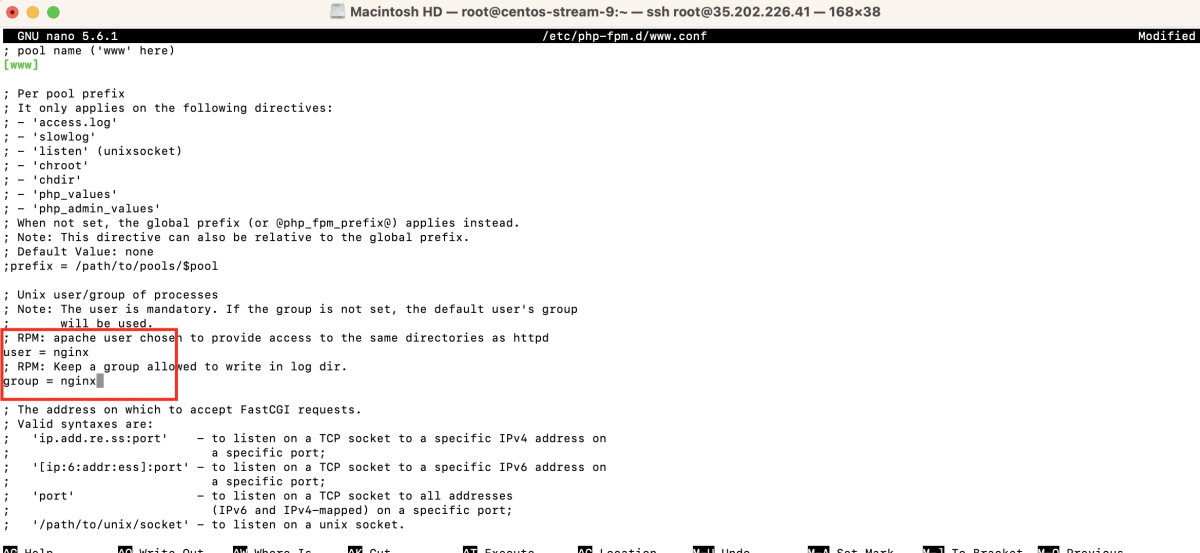
Step 8 : Enable PHP-FPM to start on boot and start the service.
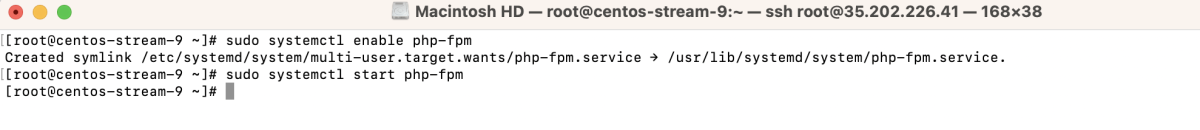
Step 9 : Confirm the installed PHP version.
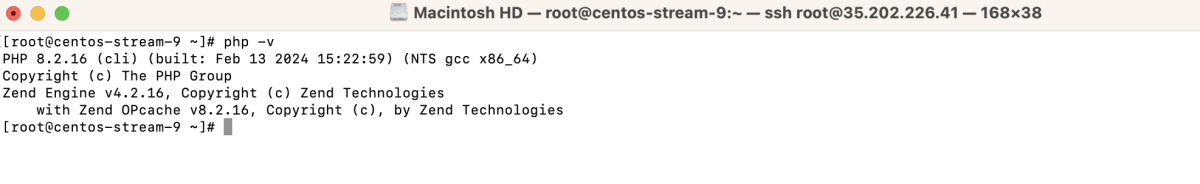
Step 10 : Set up Nginx configuration to process PHP files for your domain.
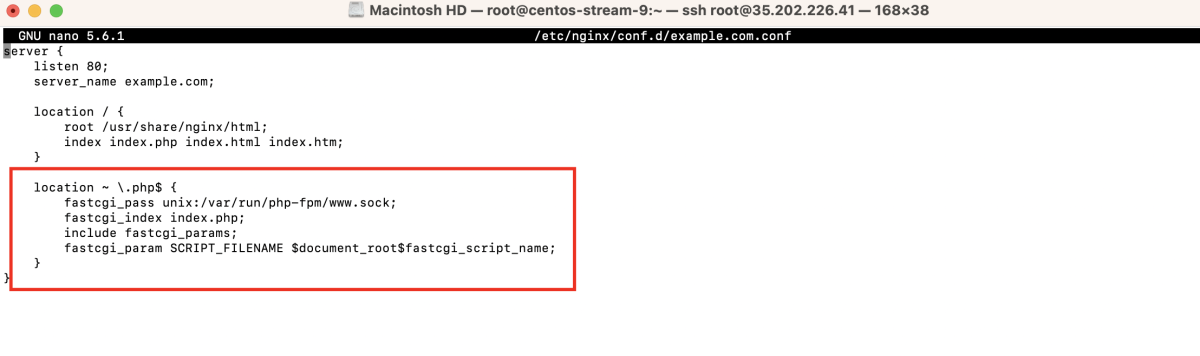
Step 11 : Test Nginx Configuration
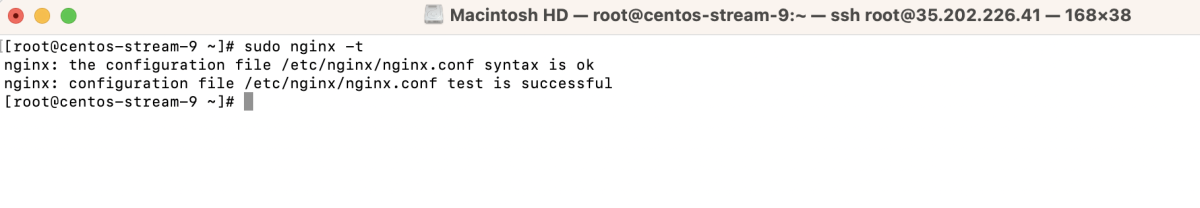
Step 12 : Restart Nginx to apply the new configuration.
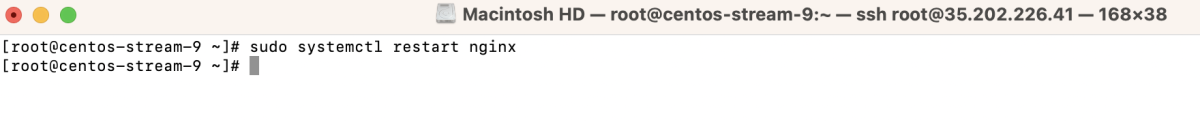
Step 13 : Create a simple PHP file for testing purposes.
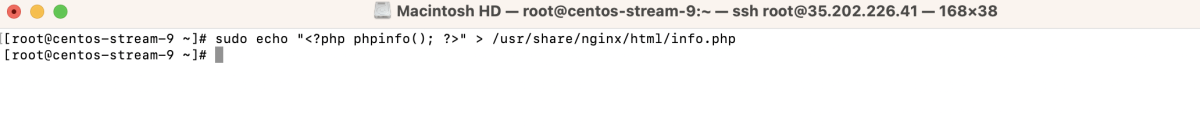
Step 14 : Visit your domain to view the PHP info
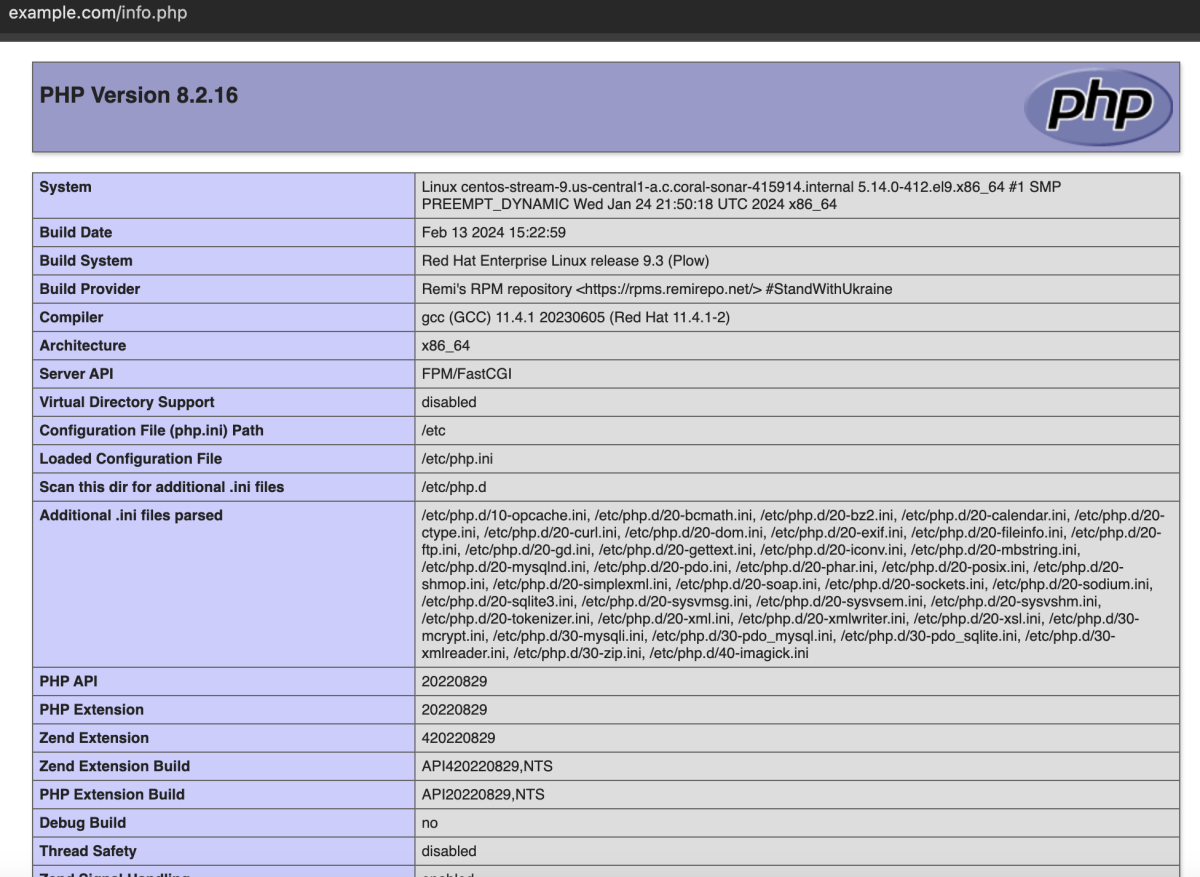
Congratulations! You have successfully installed PHP 8.2 for Nginx on CentOS Stream 9.