To enable root login via SSH on CentOS Stream 9, follow these steps.
Step 1 : Check SSH Status. Open a terminal and execute the following command:
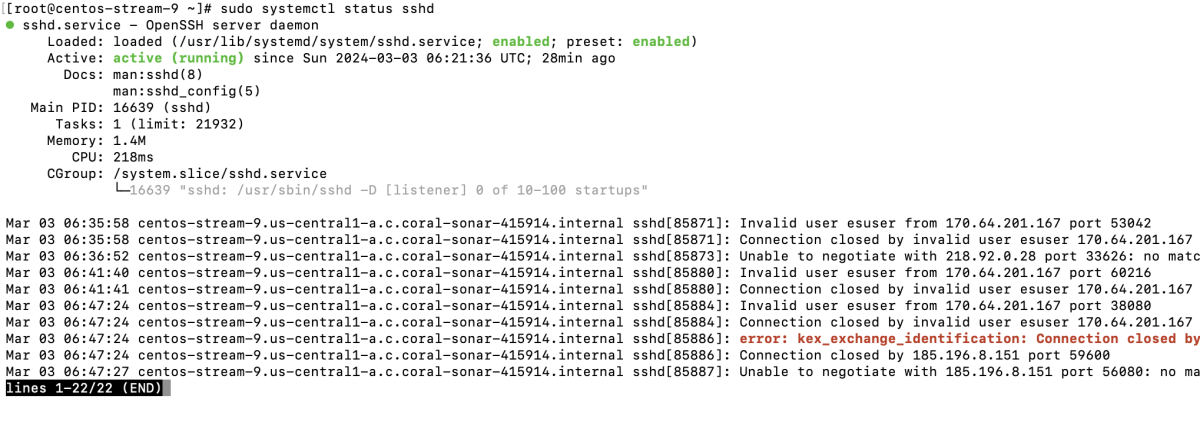
Step 2 : Open the SSH daemon configuration file for editing using a text editor like Nano or Vi. For example:
Step 3 : Locate the line that starts with "PermitRootLogin" and uncomment it by removing the '#' symbol. Change the value to 'yes':
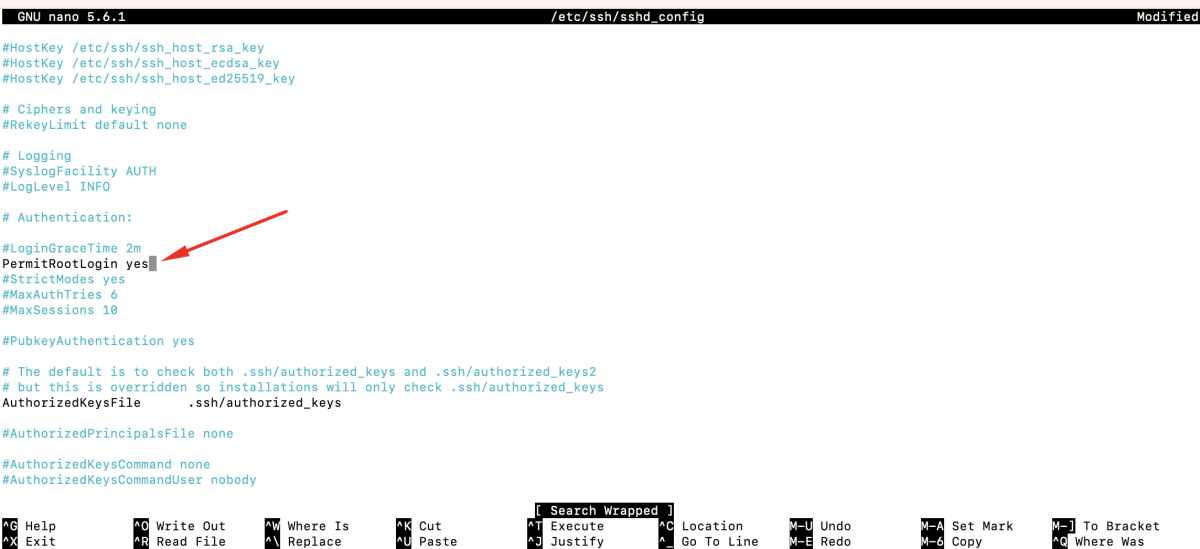
Save the changes and exit the text editor.
Step 4 : Restart the SSH service to apply the changes:
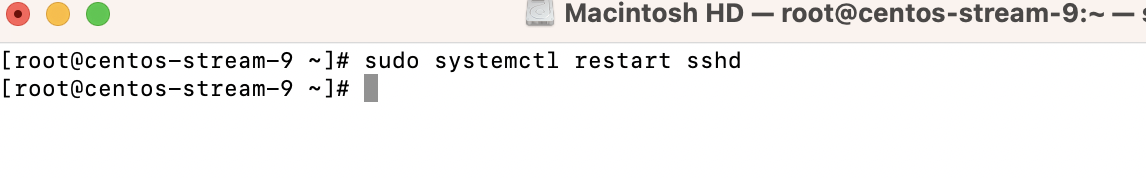
Step 5 : Now, test the SSH connection using the root account:
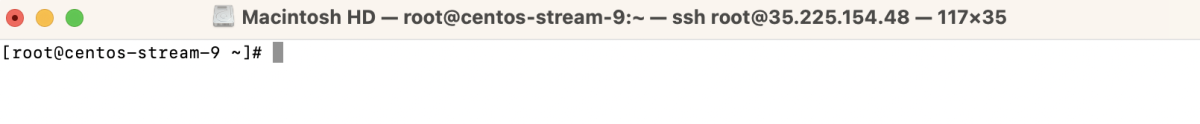
Congratulations! You have successfully enabled root login via SSH on CentOS Stream 9.