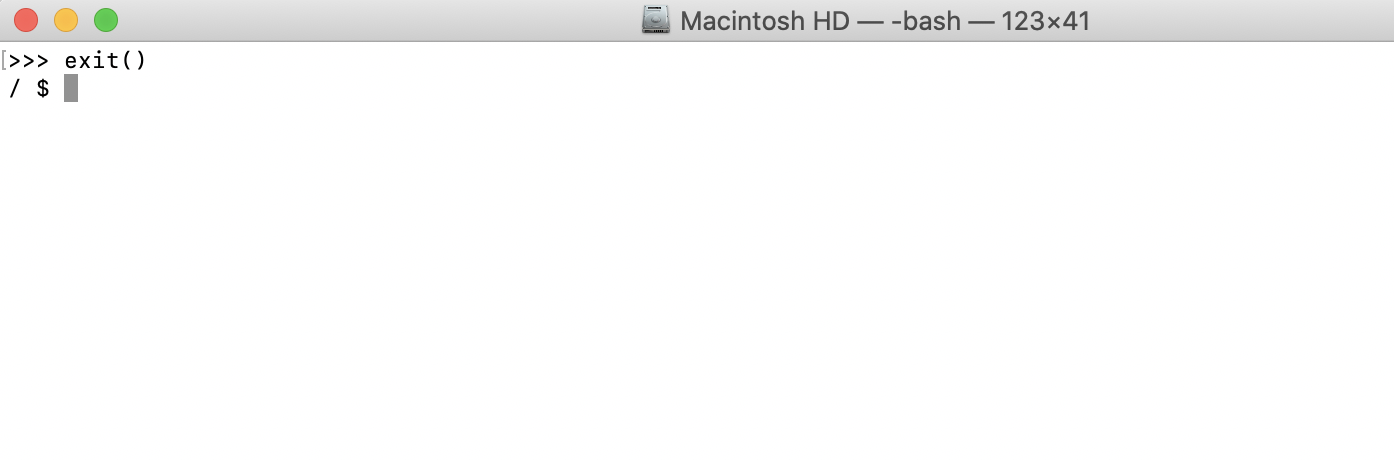We are going to be writing our first program through the Python interactive shell. Before we begin, ensure that you have Python installed on your machine.
Checking our Python Installation
Step 1 : Open the terminal
Step 2 : Type in the command python3 and press Enter. This should open the Python interpreter, and you should see a message containing the Python version you installed.
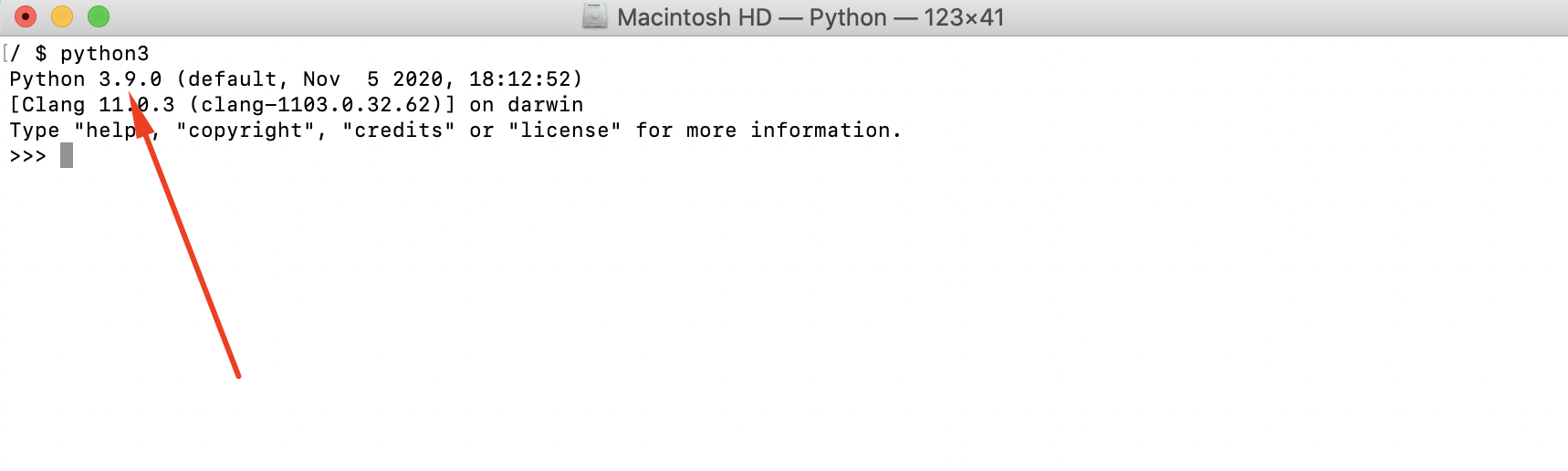
Working with the Python
Step 1 : At the terminal, enter the following command to run the popular Hello World! program:
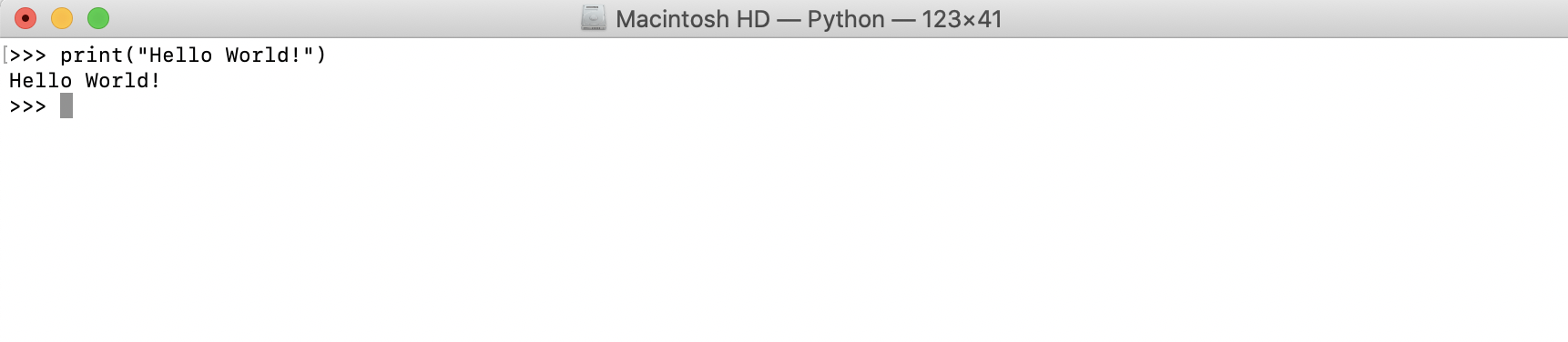
Step 2 : Anything you type into the shell is echoed back. Type "Echo" in the shell to check this
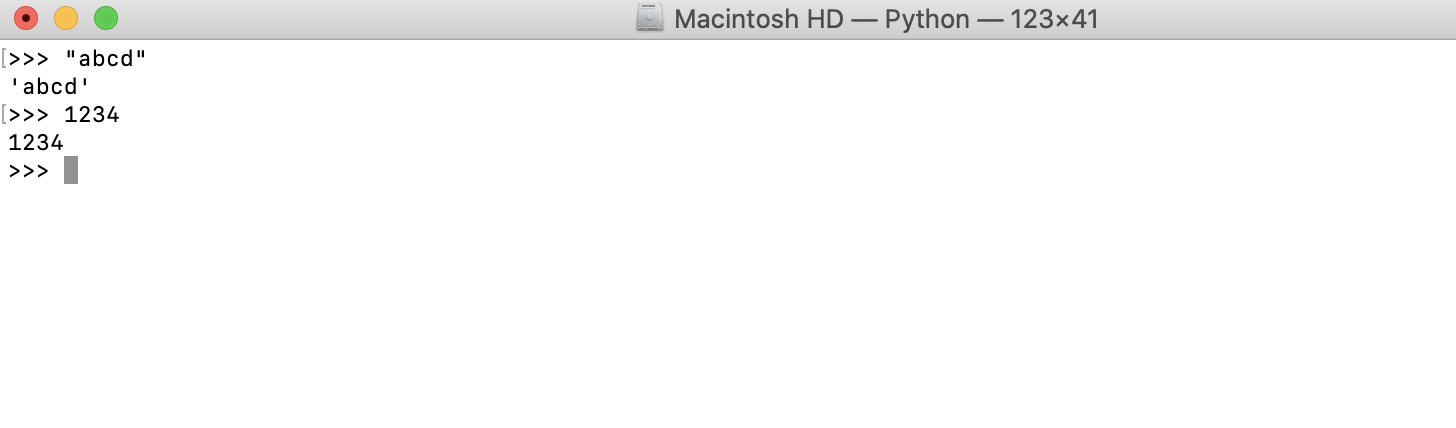
Step 3 : You can even do some calculations
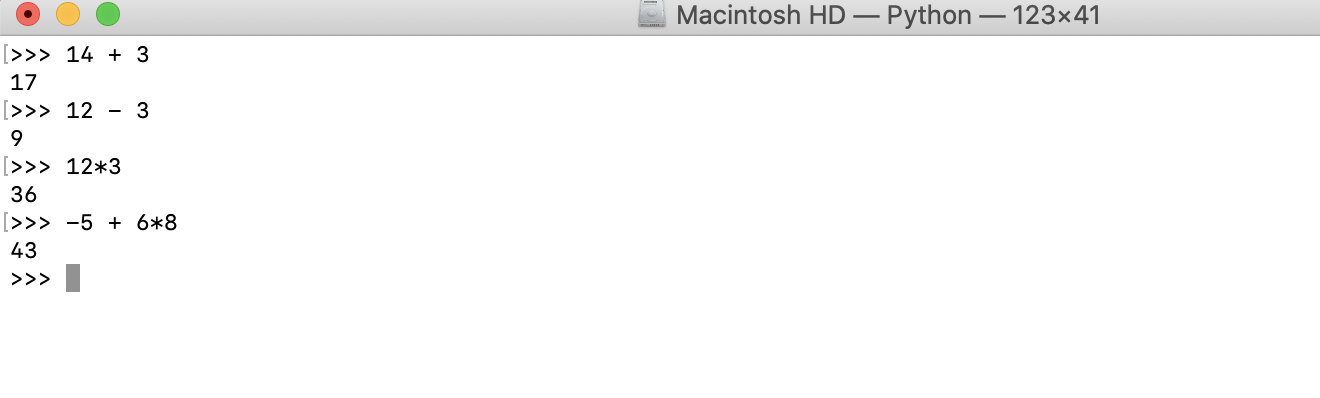
Step 4 : Exit the shell by running the exit command