To interact with the input, output, or error streams of a running Docker container, you can use the attach command. Follow these steps:
Step 1: Start a Nginx web server container:
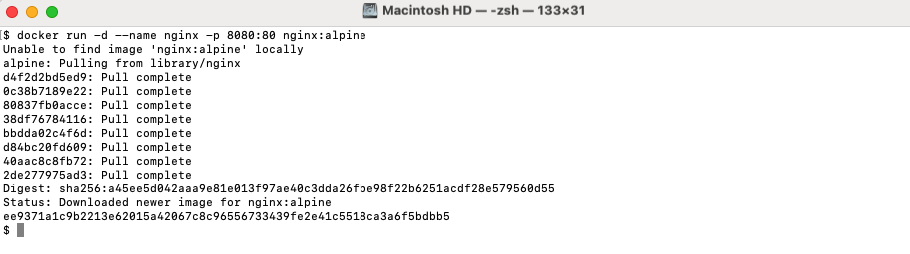
Step 2: Ensure Nginx is running:
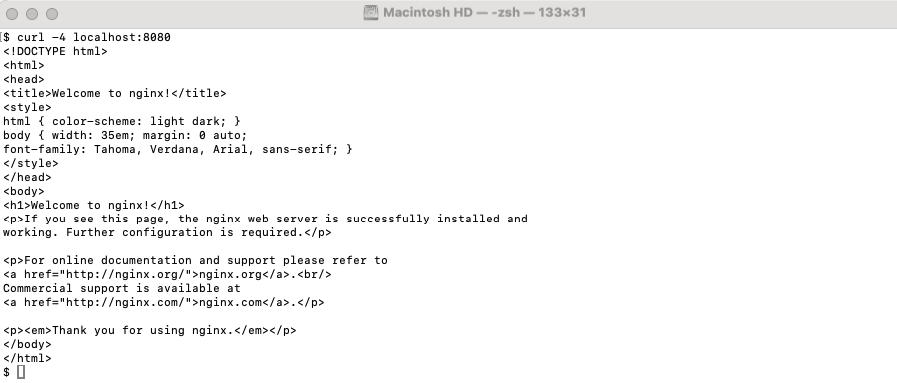
Step 3: Attach to the Nginx container:
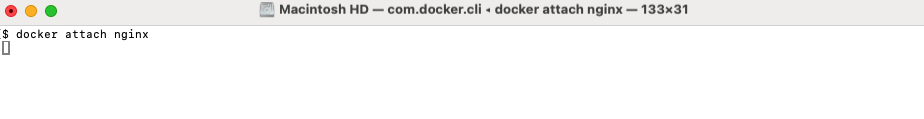
Step 4: In another terminal, run:
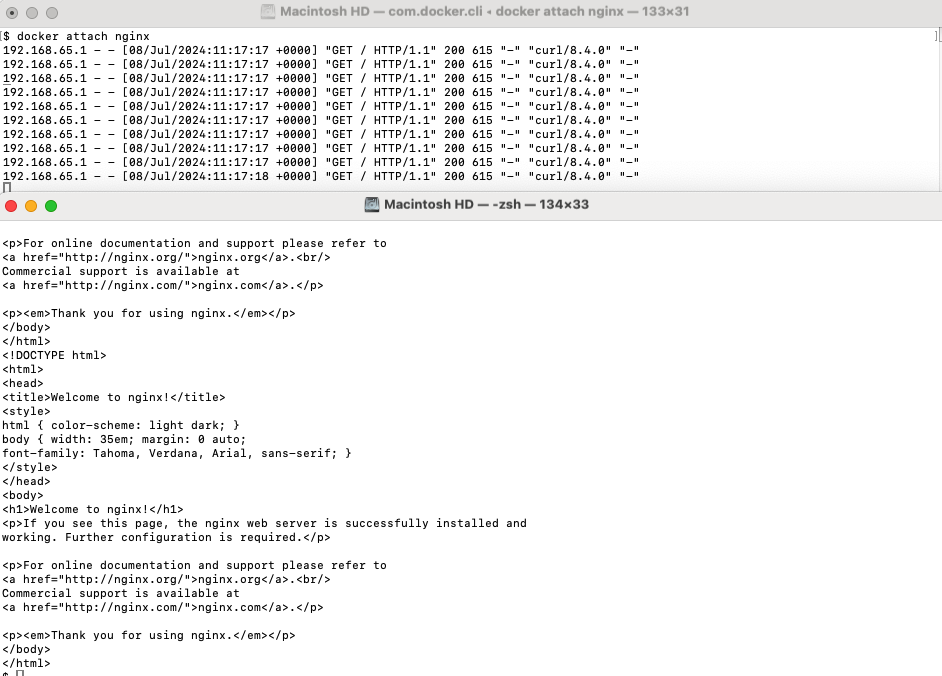
Step 5: You will see the Nginx log output.
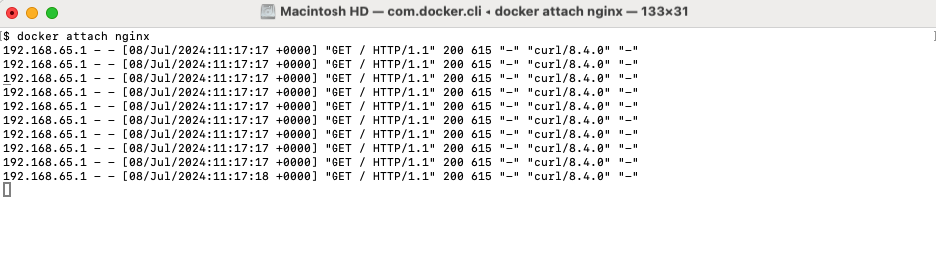
Step 6: Exit with Ctrl + C.
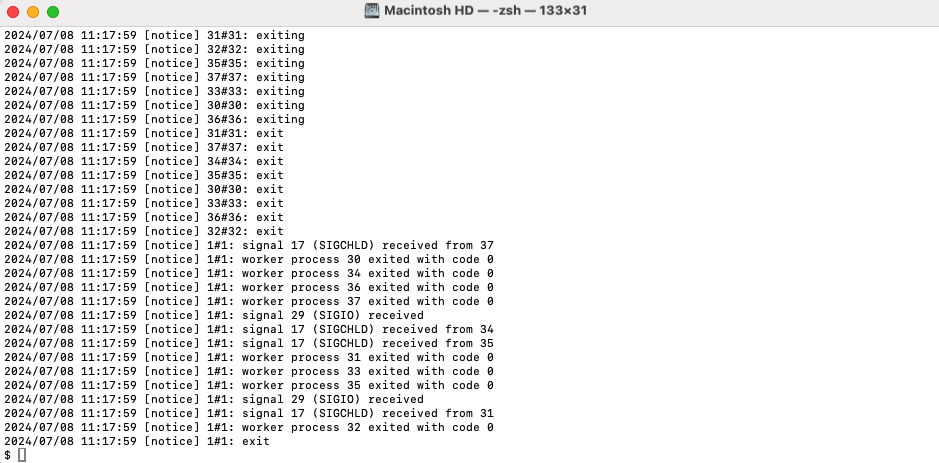
Step 8: Clean up by removing the Nginx container:
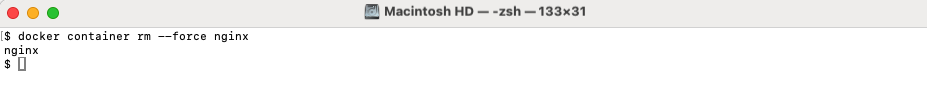
Congratulations, you've successfully attached to and interacted with the Nginx container!