To install Webmin on Ubuntu 24.10, follow these easy steps.
Step 1 : Update System Packages
Before installing any software, it's a good practice to update your system packages. Open your terminal and run:
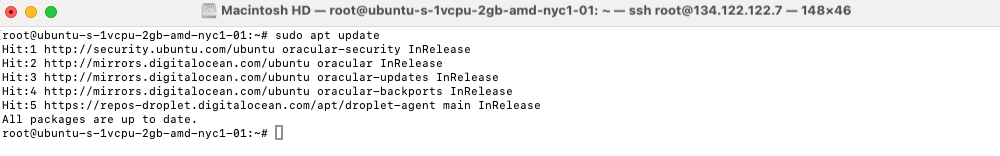
Step 2 : Download the Setup Script
Use the following command to download the webmin-setup-repos.sh script:
Step 3 : Run the Setup Script
Execute the downloaded setup script to configure the Webmin repository:
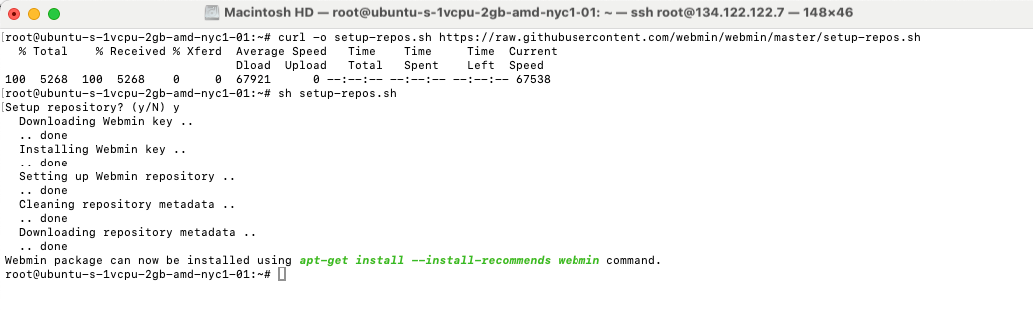
Step 4 : Install Webmin
With the repository configured, install Webmin using the following command:
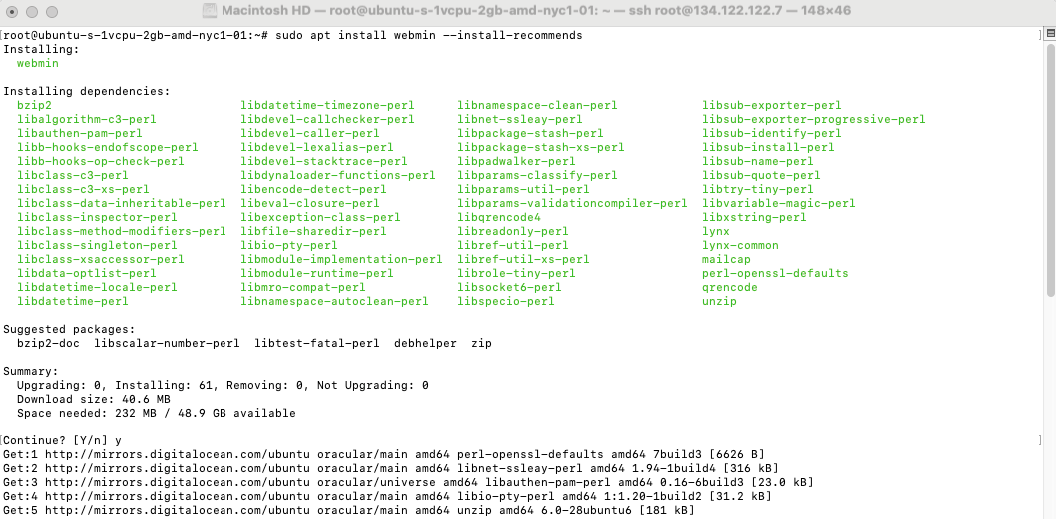
Step 5 : Access Webmin
Once the installation completes, you can access Webmin by opening a web browser and navigating to:
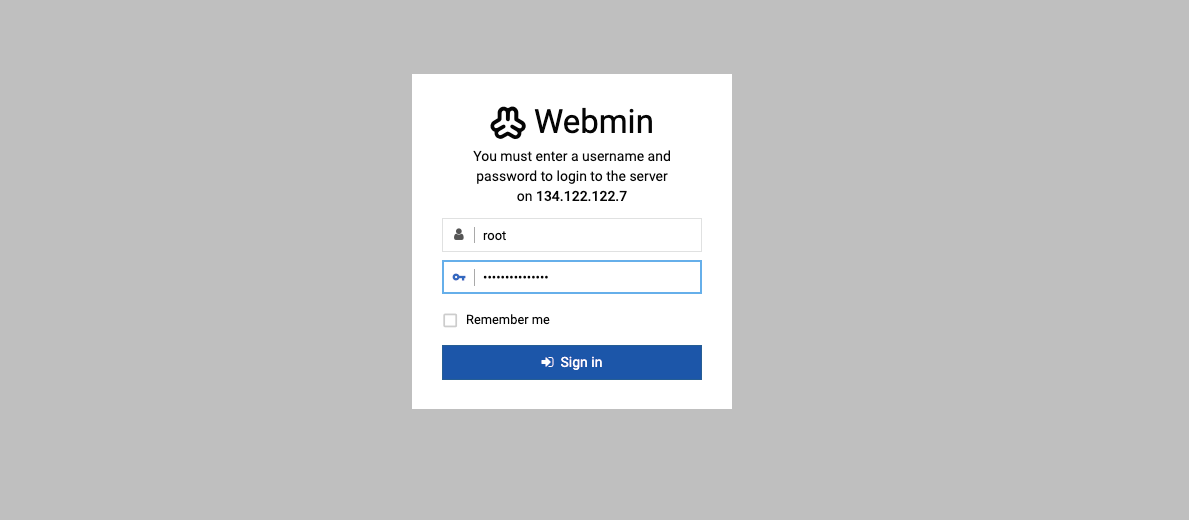
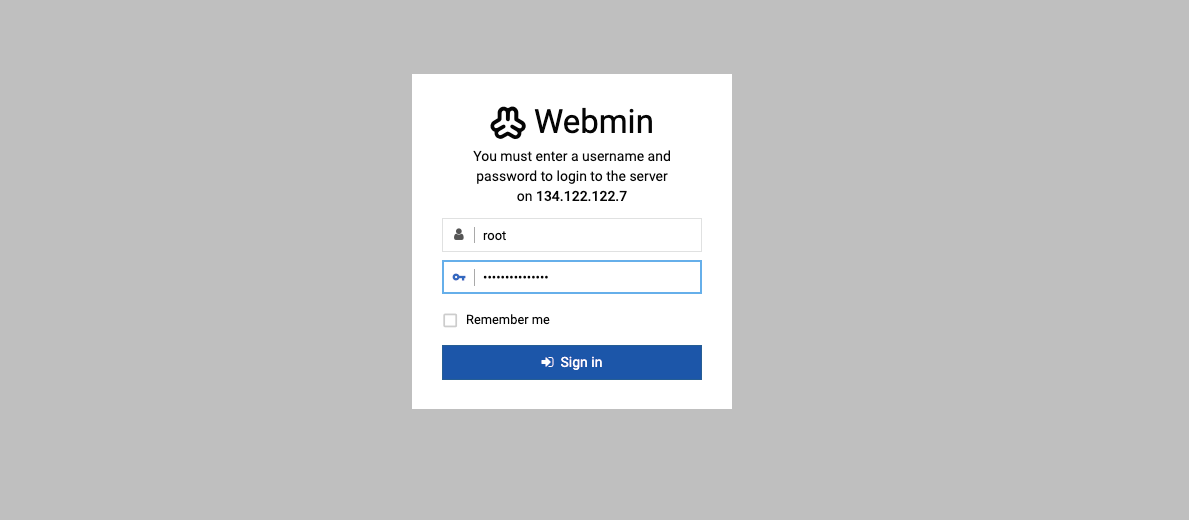
Congratulations! You've successfully installed Webmin on your Ubuntu 24.10 server.