To run your first Docker container, follow these steps:
Step 1 : First, ensure Docker is installed on your system by running the following command:
Step 2 : If Docker is installed correctly, you will see the version details displayed.
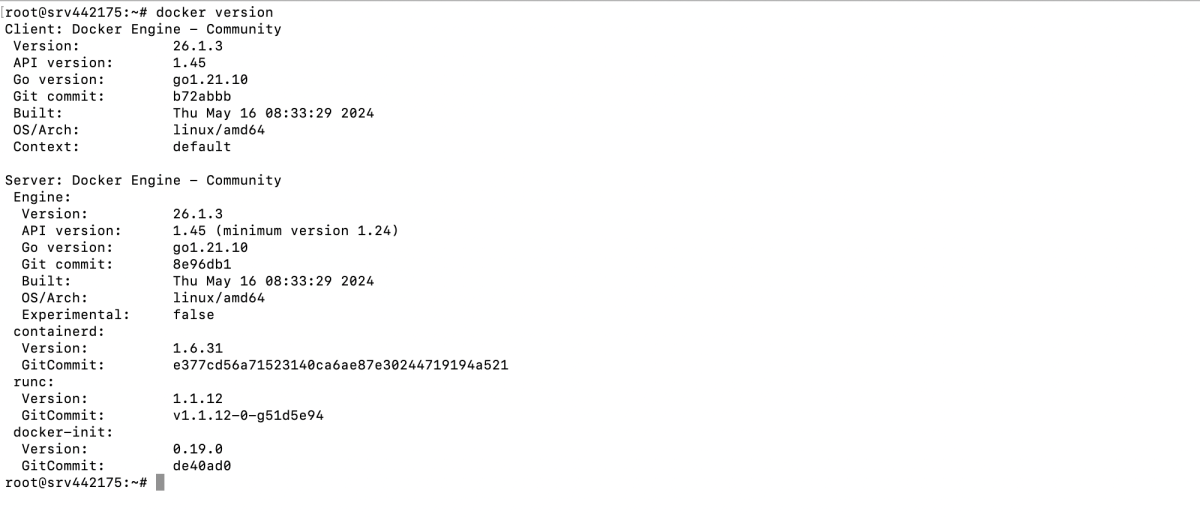
Step 3 : Run your first Docker container using the following command:
Step 4 : You will see Docker pulling the Alpine image from Docker Hub and creating a container.
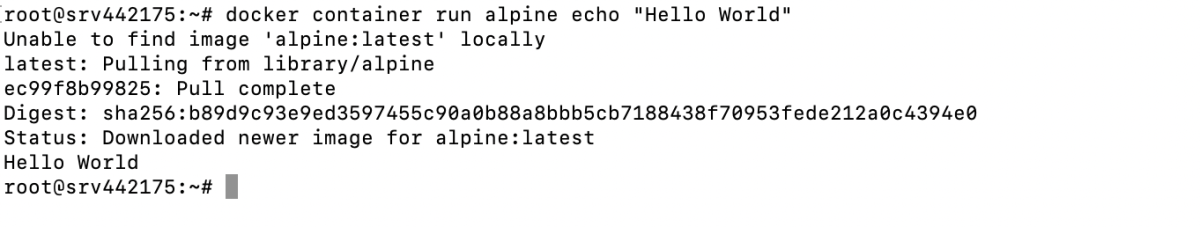
Step 5 : Try running the command again:
Step 6 : On the second, third, or any subsequent runs of the previous command, you will only see the output in your terminal:
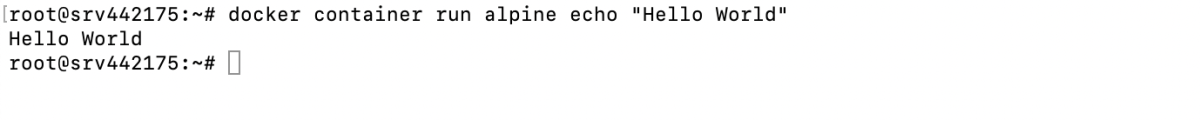
Congratulations! You have successfully run your first Docker container.