To set up vsftpd FTP Server on Rocky Linux 9, follow these steps:
Step 1 : Update
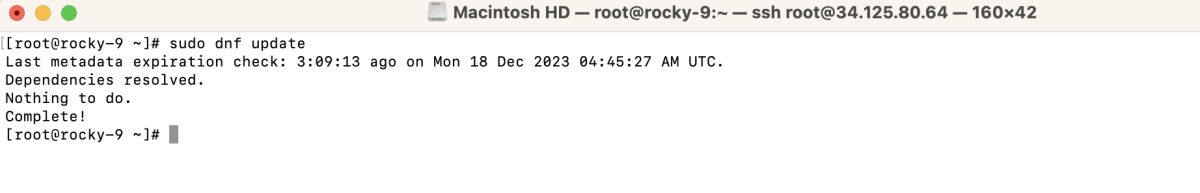
Step 2 : Install the vsftpd package.
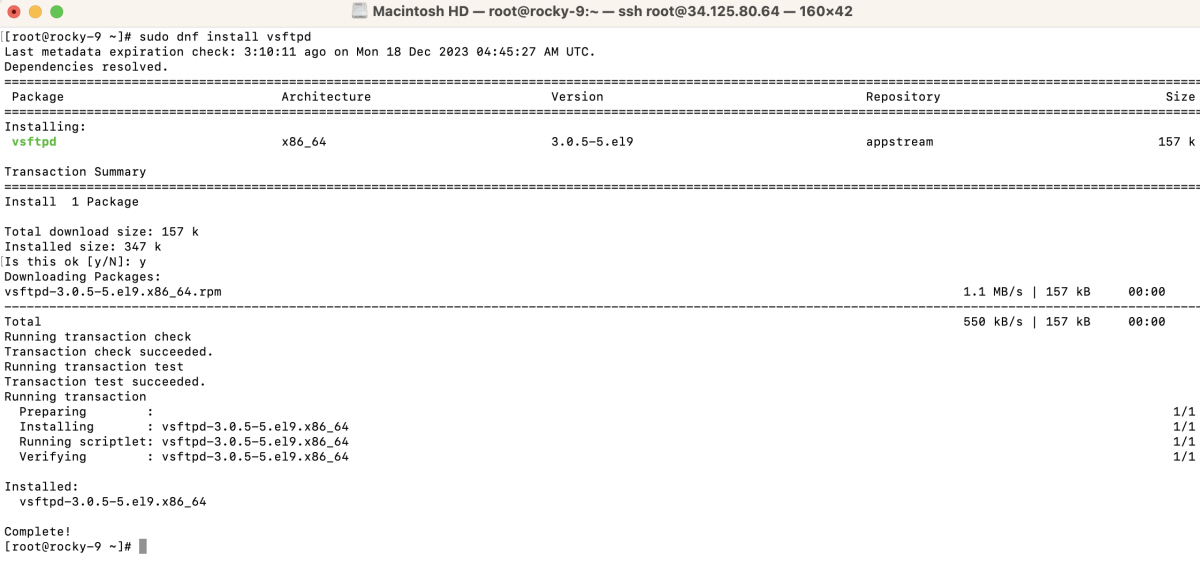
Step 3 : Enable vsftpd to start on boot and start the vsftpd service.
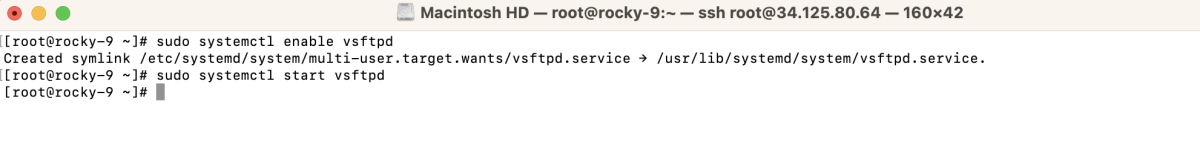
Step 4 : Verify that vsftpd is running without errors.
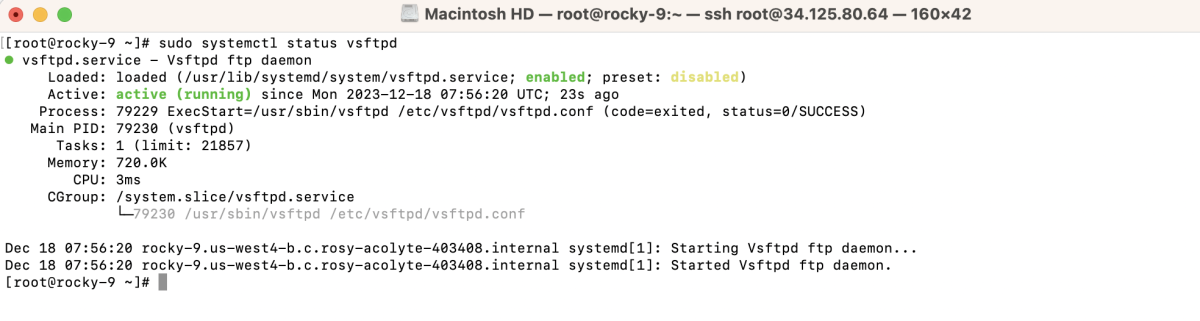
Step 5 : Disable Anonymous FTP Access and Configure vsftpd
Edit the vsftpd configuration file:
Update the following settings:
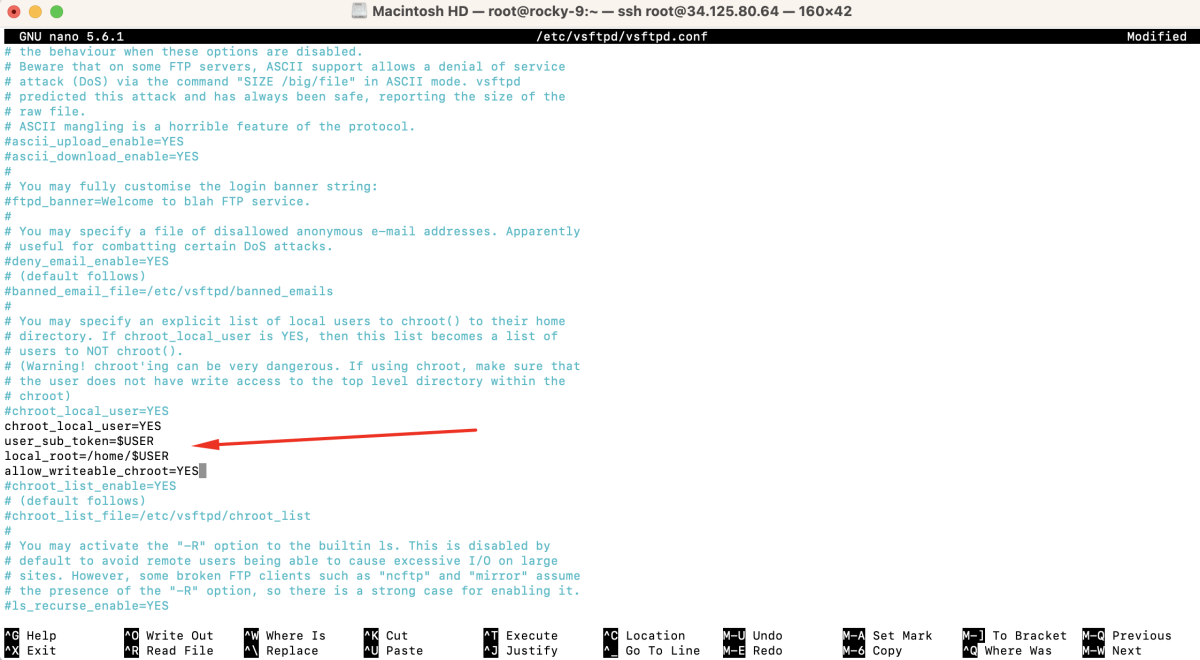
Save and exit the editor.
Step 6 : Apply the changes to the vsftpd service.
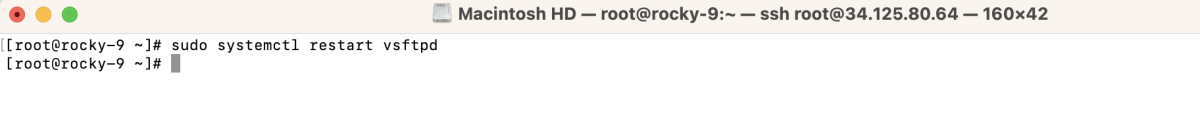
Step 7 : Create a new user for FTP access.
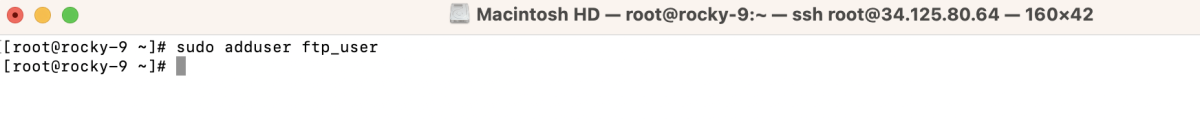
Step 8 : Set a password for the FTP user.
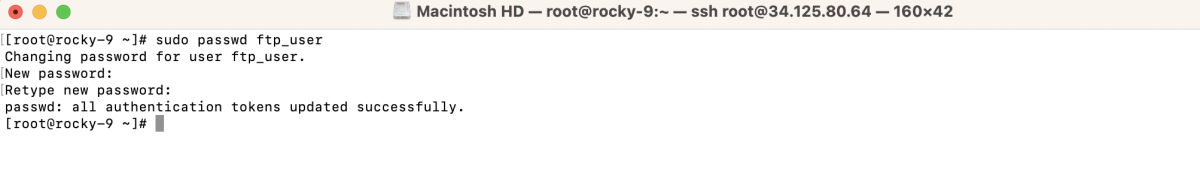
Step 9 : Configure Firewall
- Adjust the firewall settings to allow FTP traffic:
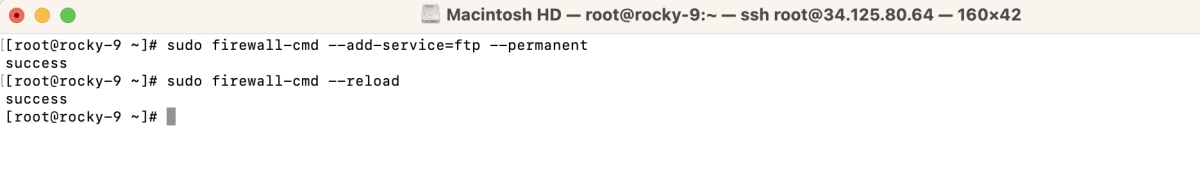
Step 10 : If SELinux is Enabled, Adjust SELinux settings for proper FTP functionality.
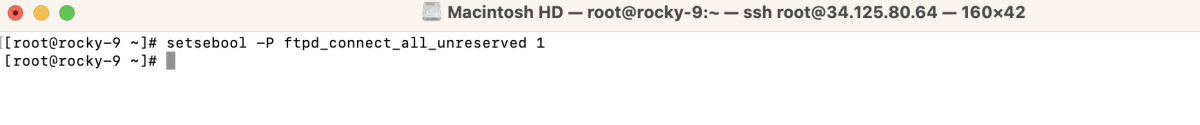
Step 11 : Test Connection
- Open your SFTP client (e.g., FileZilla).
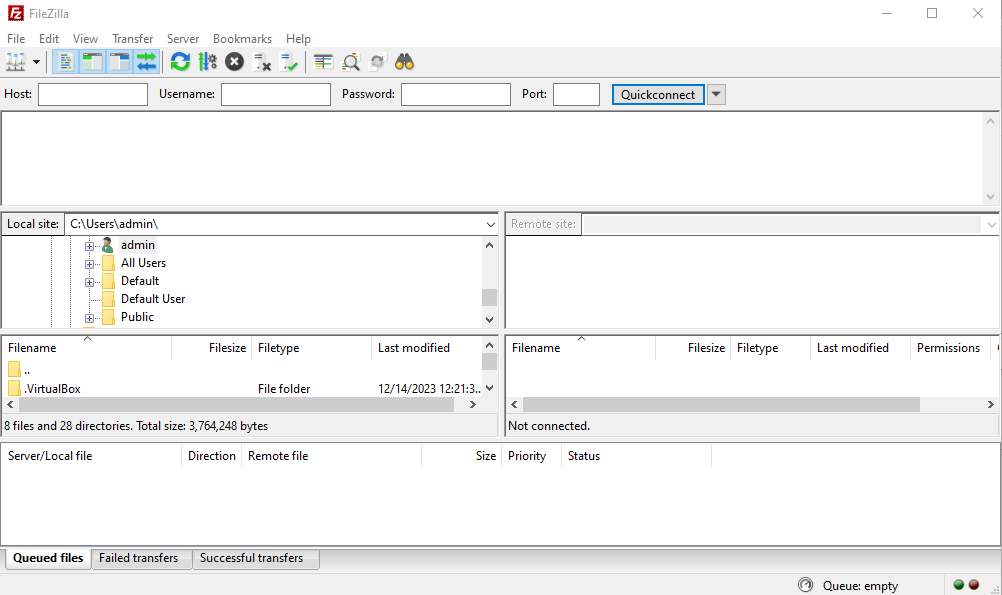
- Add a new site with the server's IP address or hostname.
- Configure settings: Use FTP protocol, select "Use explicit FTP over TLS if available," and enter the FTP user credentials.
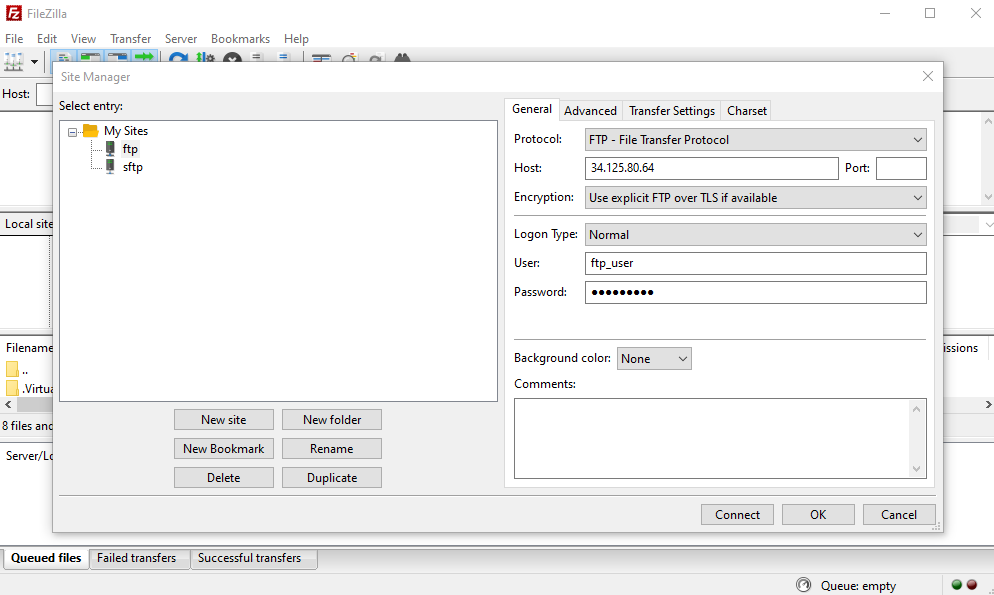
- Connect to the server.
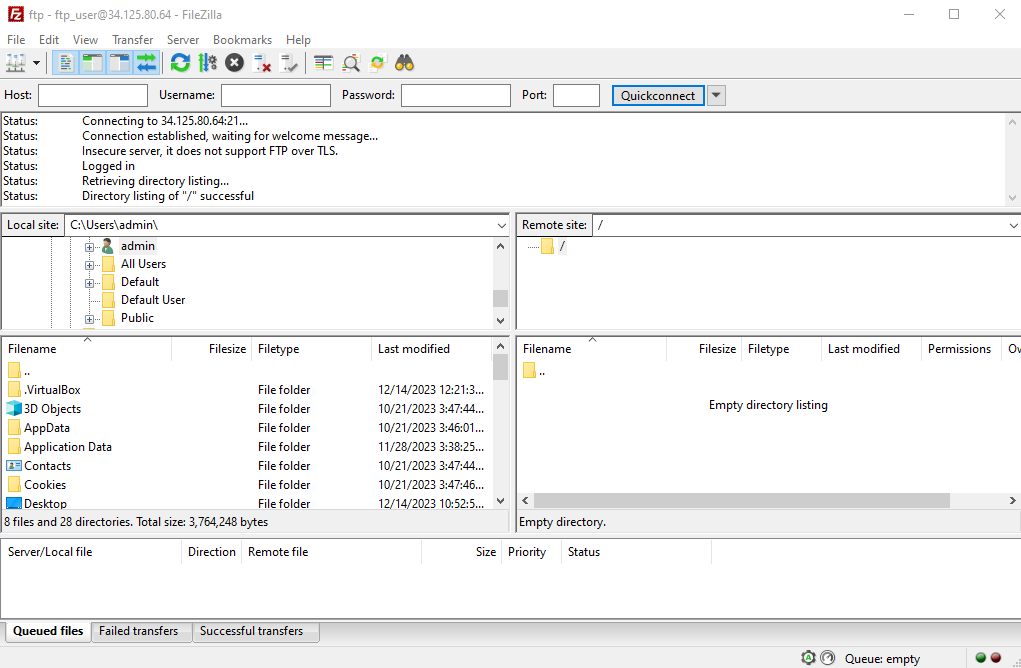
Congratulations! You have successfully set up and configured vsftpd FTP Server on Rocky Linux 9.