To install Docker on Rocky Linux 9, follow these steps:
Step 1 : Update
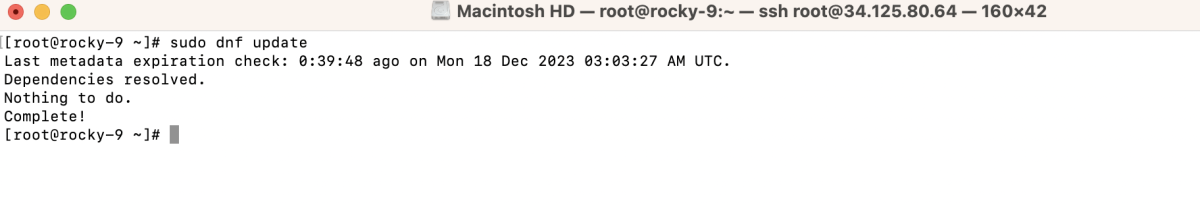
Step 2 : Install dnf-plugins-core
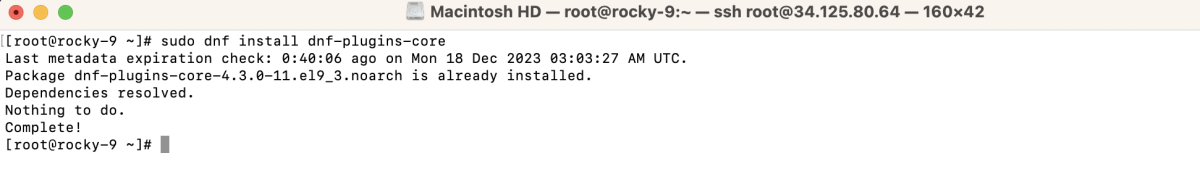
Step 3 : Add Docker CE repository
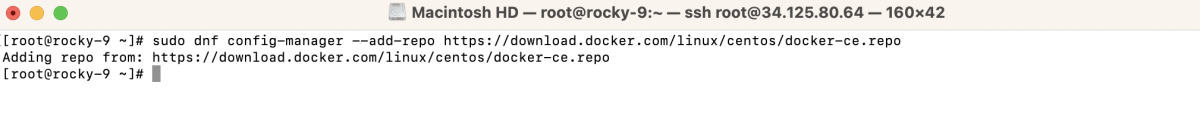
Step 4 : Install Docker
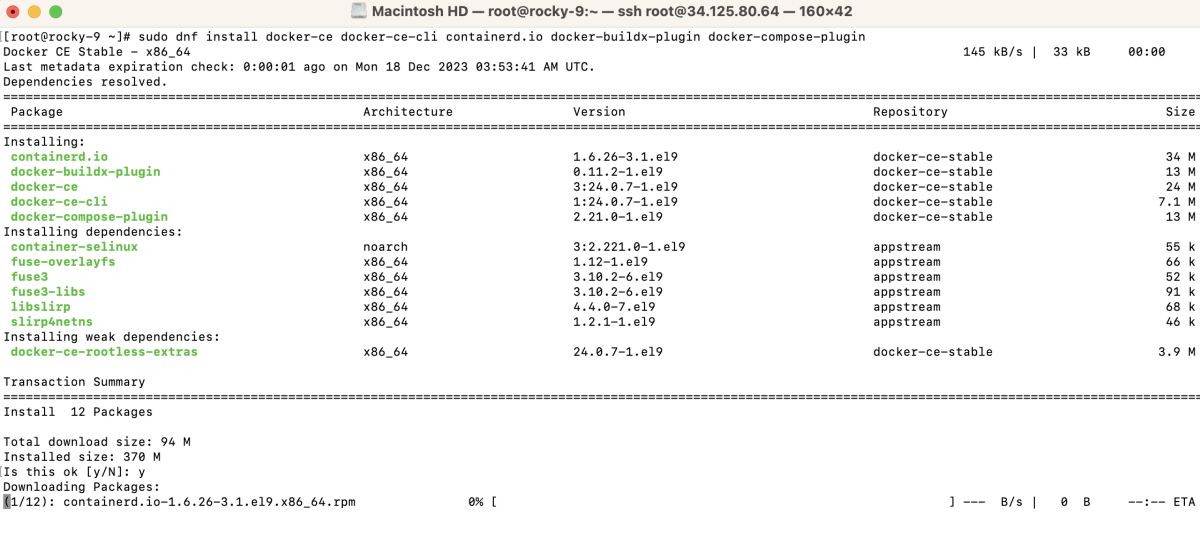
Step 5 : Start and enable Docker
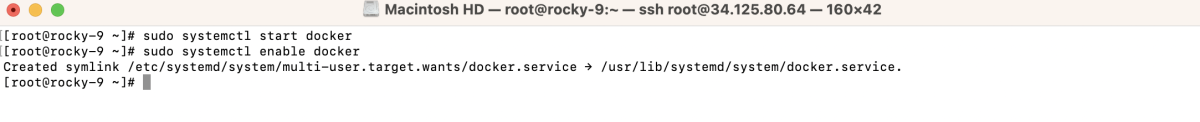
Step 6 : Verify the installation
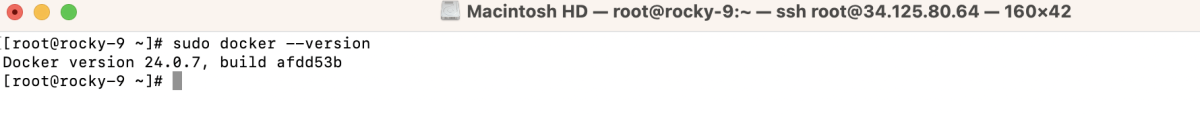
Step 7 : Verify Docker Compose
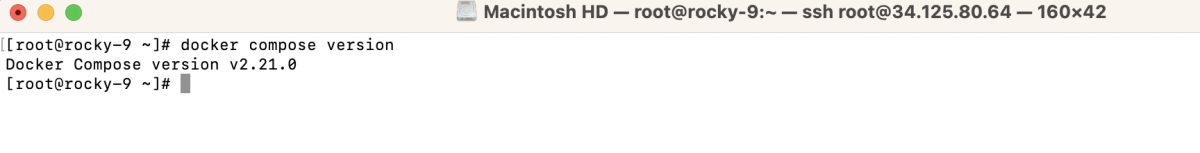
Step 8 : Test Docker
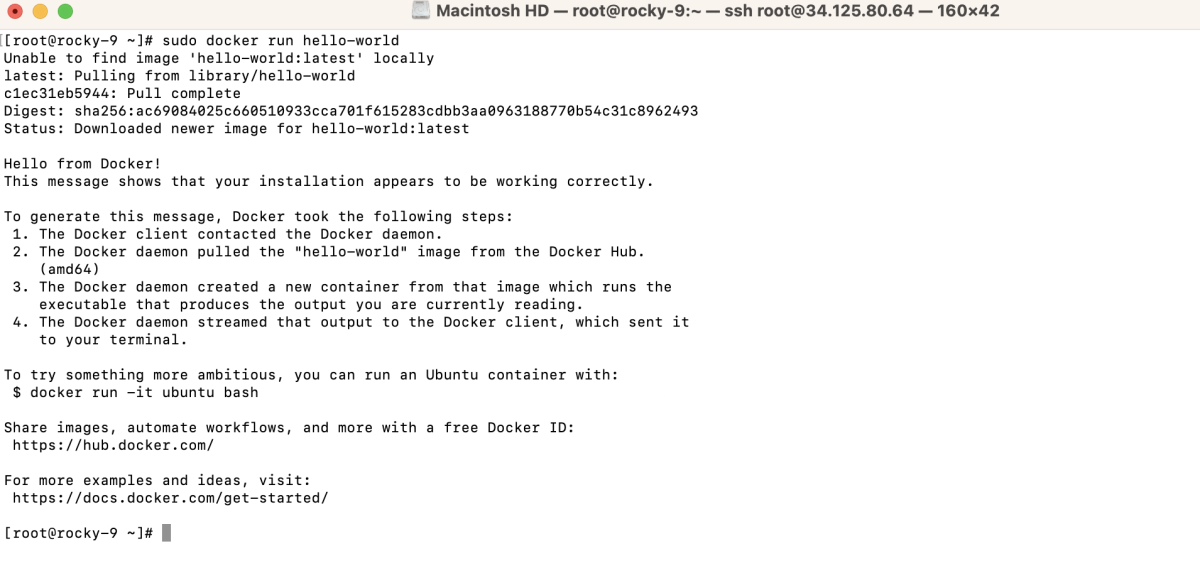
Congratulations! You have successfully installed Docker on Rocky Linux 9.