To install FirewallD on Rocky Linux 9, follow the steps below.
Step 1 : Ensure your system is up to date by running the following command:
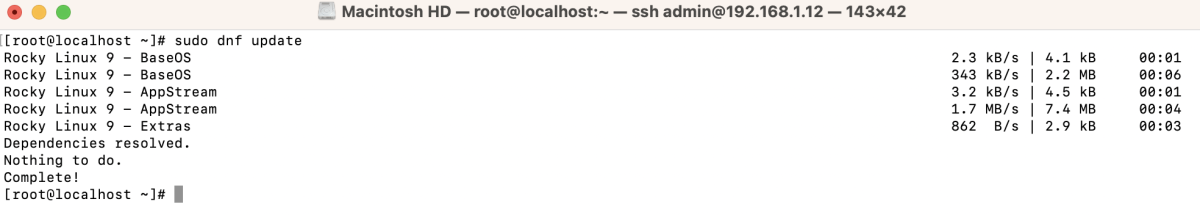
Step 2 : If FirewallD is not already installed, install it using the following command:
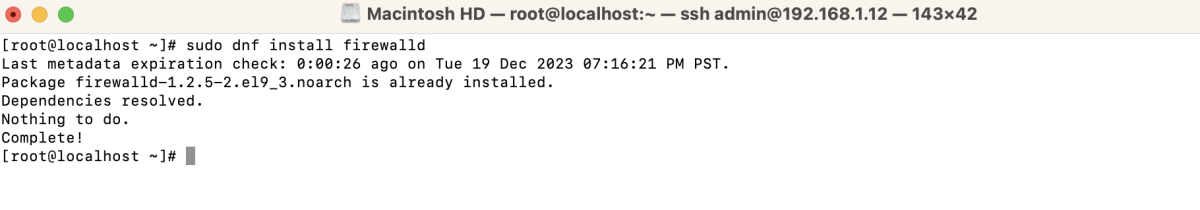
Step 3 : Start the FirewallD service with the following command:
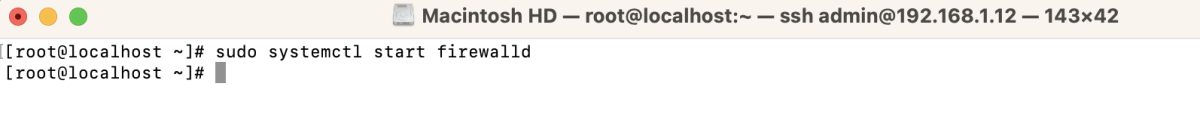
Step 4 : Enable FirewallD to start at boot using the following command:
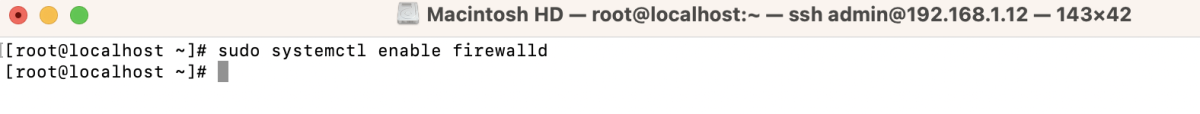
Step 5 : Verify the status of FirewallD to ensure it is active and running:
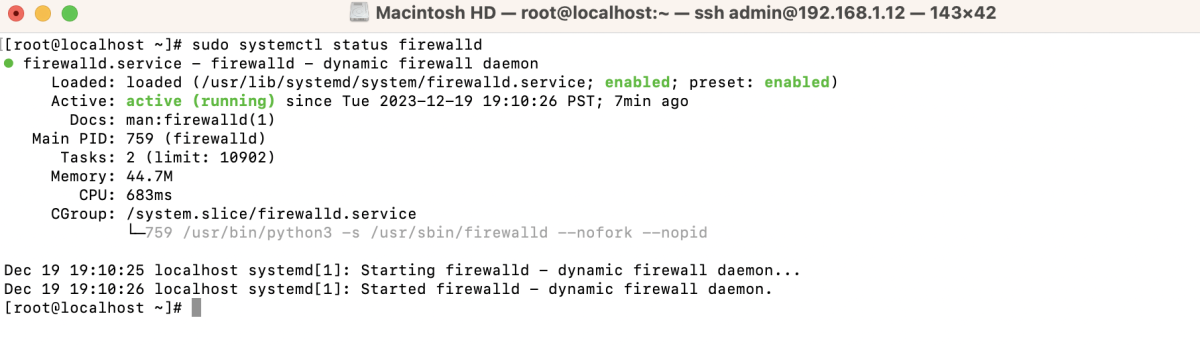
Step 6 : Begin configuring FirewallD by adding rules for specific services or ports. For example, Add a rule to allow incoming traffic on port 80 (HTTP)
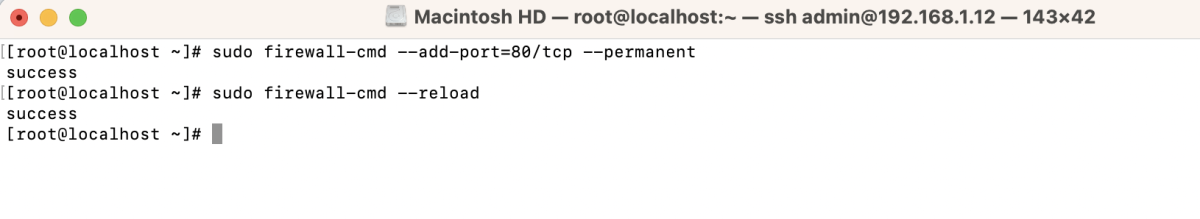
Congratulations! You have successfully installed and configured FirewallD on Rocky Linux 9.