To install Yarn on Ubuntu 23.04, you can follow the steps below.
Using NPM
Step 1 : Check the version of npm and node by running the following commands in your terminal:
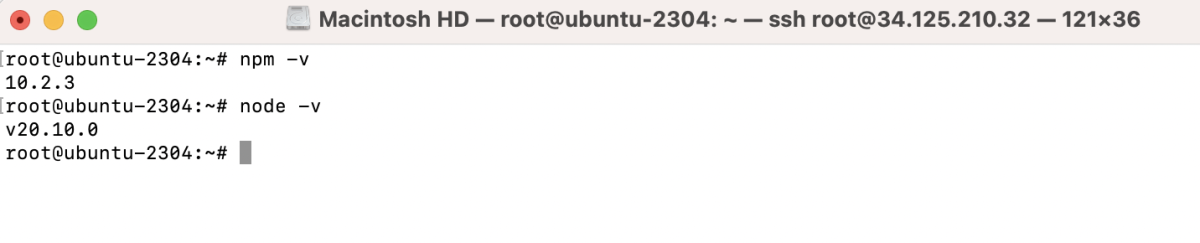
Make sure you have npm and node installed, and take note of their versions.
Step 2 : Install Yarn using npm:
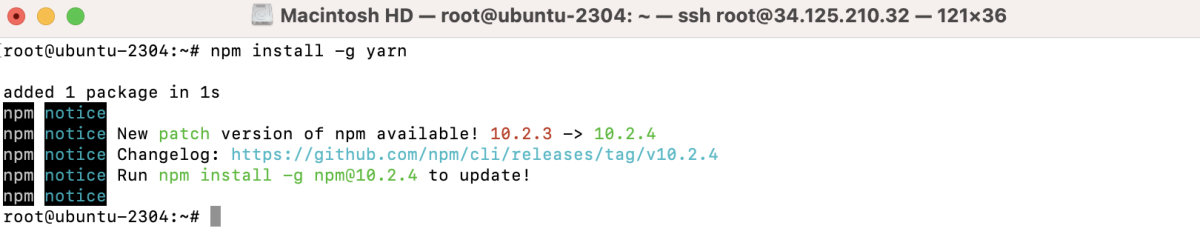
Step 3 : Check the installed Yarn version:
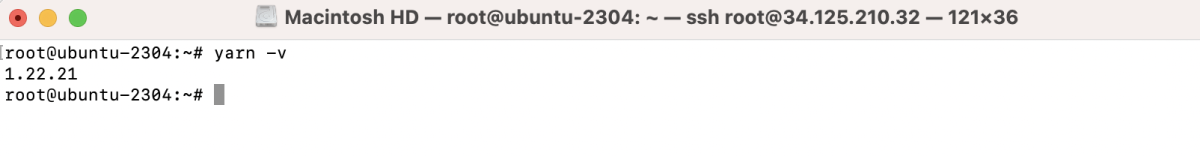
Using Yarn Repository
Step 4 : Add the Yarn GPG key:
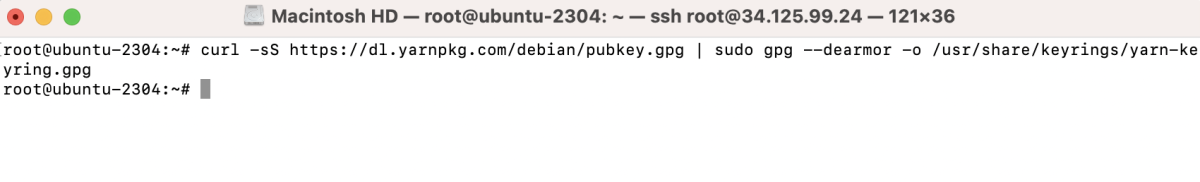
Step 5 : Add the Yarn repository:
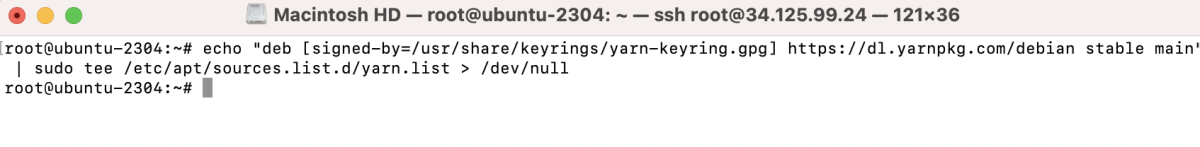
Step 6 : Update the package list:
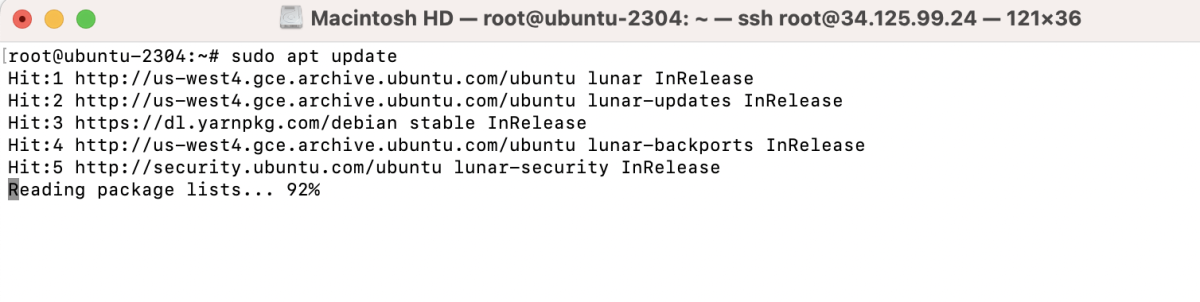
Step 7 : Install Yarn:
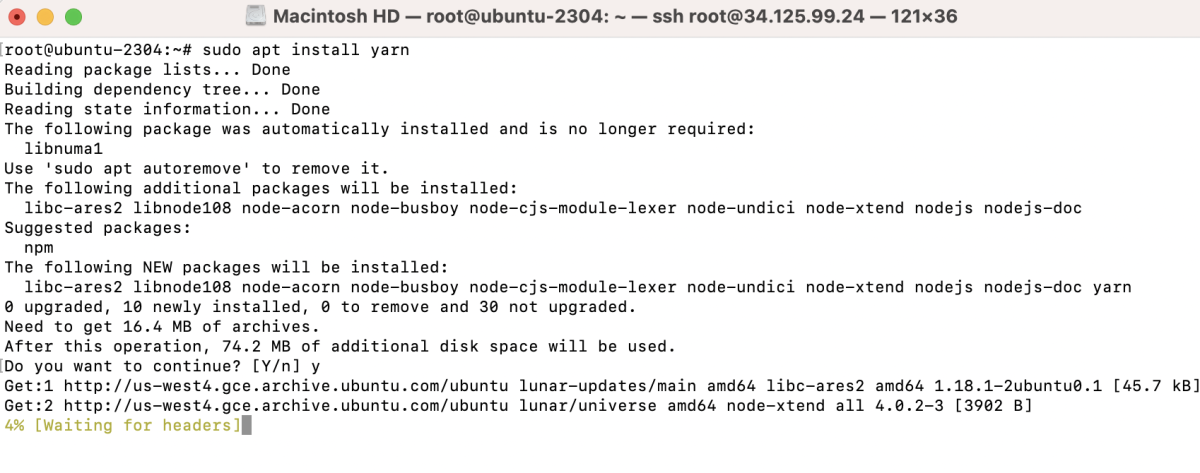
Step 8 : Check the installed Yarn version:
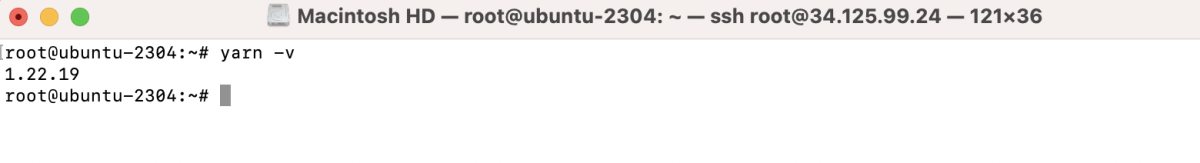
Congratulations! You have successfully installed Yarn on Ubuntu 23.04, either using NPM or the Yarn repository. Happy coding!